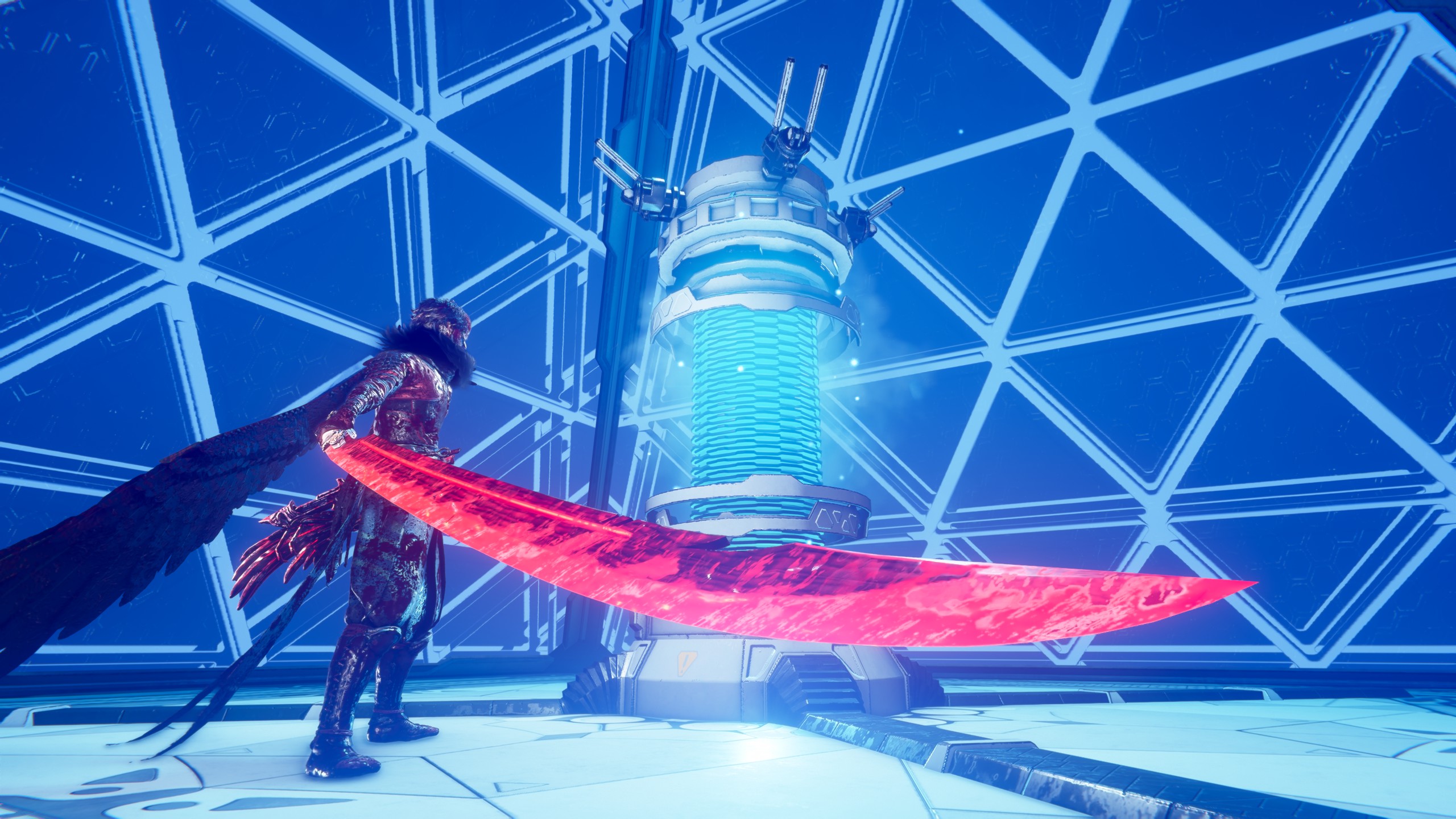Follow this comprehensive guide to resolve the Path of Exile Secret of the Atlas Stuck at the Loading Screen issue.

Path of Exile recently dropped a much-needed update, and players wasted no time jumping into PoE Secrets of the Atlas. As the patch was quite large, some errors may occur. One such issue in PoE Secrets of the Atlas is the loading screen issue, where players are stuck on the loading screen for a long time.
Here is a detailed article with some fixes to help you enjoy PoE without any loading issues.
Also Read: Path of Exile Secret of the Atlas Stuttering on PC: Possible Fixes Explored
Possible Fixes for Path of Exile Secret of the Atlas Stuck at Loading Screen Issue

Here are some methods that may solve the loading screen issue in PoE:
- Restart Steam and PC
- Modify Production_Config.ini File
- Update Graphics Card Driver
- Run Path of Exile as administrator
Below is an explanation of each of these methods.
Restart Steam and PC
The easiest and quickest fix is to close Steam and restart your PC to allow for a fresh start. If the issue persists, you can try the other fixes.
Also Read: Path of Exile Secrets of the Atlas Signals a Major Turn After a Decade
Modify Production_Config.ini File
Follow these detailed steps to change the file:
- Head to the PoE folder on your PC.
- Search and open the production _config.ini file via Notepad.
- Locate the renderer to change the file to renderer_type=Vulkan and then save the file.
- Relaunch the game and check whether it resolved the Path of Exile Secret of the Atlas Stuck at Loading Screen issue.
Update Graphics Card Drivers
It is always a good idea to update your graphics card drivers when such issues occur in any game. To do this, visit the official website of your graphics card manufacturer and check for any available updates.
Run Path of Exile as Administrator
Here are the steps to run PoE as administrator:
- Open File Explorer and head to the location of the installed game.
- Open the Path of Exile game folder.
- Right-click on the Path of Exile.exe application file.
- Select Run as Administrator.
Hopefully, these fixes will resolve your Path of Exile Secrets of the Atlas loading screen issue.
Thank you for reading the article. We provide the latest news and create guides for Baldur’s Gate 3, Starfield, ARK Survival Ascended, and more. Also, watch Deltia play games on Twitch or visit his YouTube channel!
 Reddit
Reddit
 Email
Email