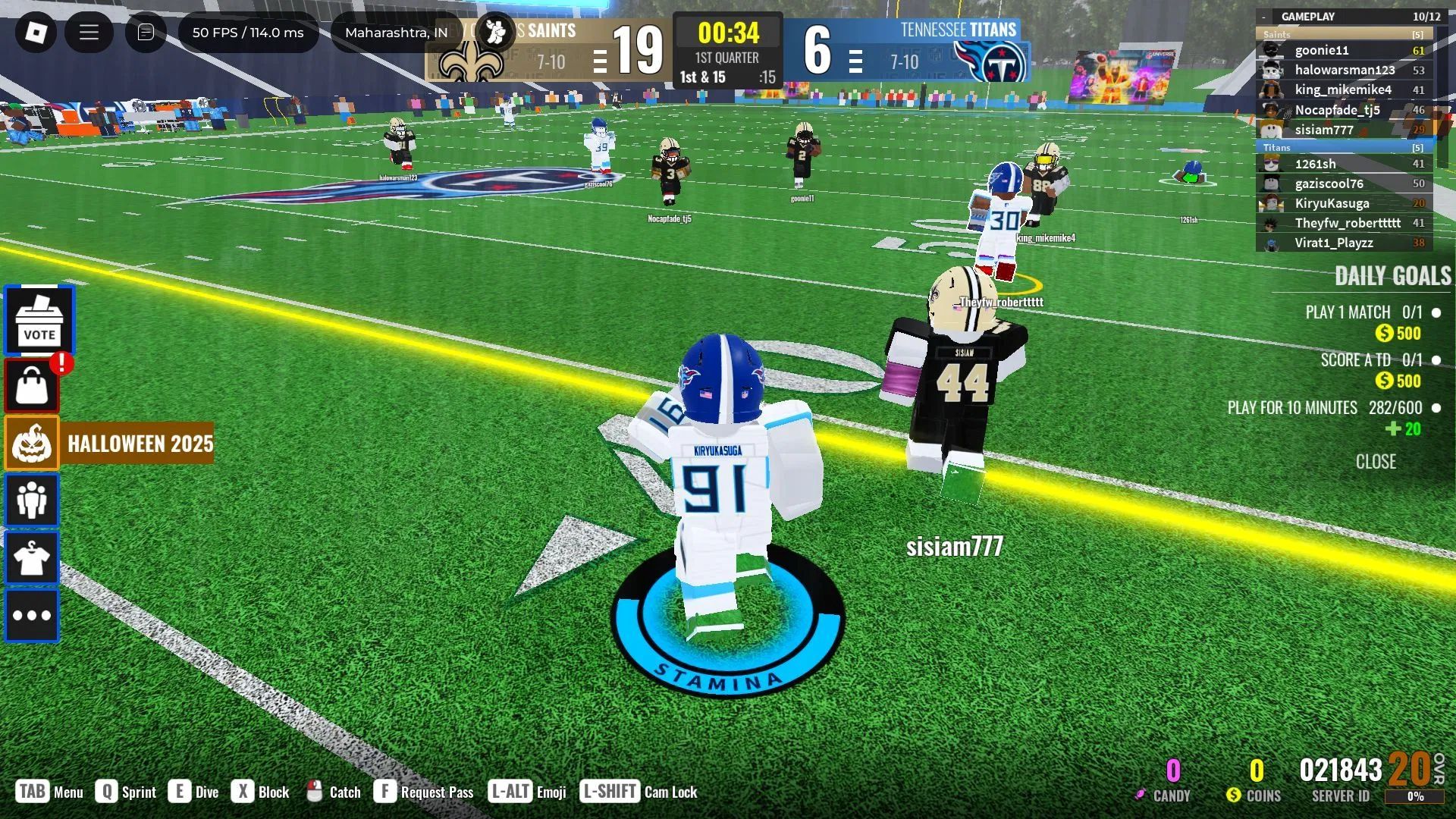Learn the basics of playing as a survivor or killer in Violence District’s public lobbies with this detailed guide for beginners.

Violence District is a popular survival horror game on Roblox which, as you’ve already guessed, is heavily based on Dead by Daylight. You can play as a killer or a survivor and complete various in-game objectives. It is a multiplayer experience with over 26 million visits.
The game has an active community, and you can play it on both public and private servers. If you are interested in the game, this Violence District Beginner’s Guide has everything you need to know.
Also Read:– Are There Any Codes in Violence District?
Violence District Beginner’s Guide: How To Play

You can download Violence District via the Roblox app. Once you launch the game, you can create your private servers or join a public game. When you queue for a match, you are assigned a role. Here is an overview of what each role does:
Survivor
Survivors have to cooperate with others to survive the session. The game will ask you to complete objectives like repairing things or finding exits. Each survivor also has items that you can use against the killer. Use pallets to stun the killer and escape. The match ends when survivors escape or if a killer eliminates all survivors.
Killer
As a killer, your job is to hunt down survivors. If you get the killer role, you have to eliminate all survivors before the match timer ends. Try to trap players in narrow corridors and dead ends. Spend some time in public lobbies to familiarize yourself with the map. Knowing the maps well can help you hunt down the survivors and eliminate them quickly.
Also Read:– Complete Killer Tier List for Violence District
Violence District Controls
Here are all of the default controls for PC, Xbox, and PlayStation.
| Action | PC | Xbox | PlayStation |
|---|---|---|---|
| Move | W / A / S / D | Left Stick | Left Stick |
| Look / Aim | Mouse | Right Stick | Right Stick |
| Jump | Spacebar | A | X |
| Sprint | Shift | Press Left Stick (L3) | Press Left Stick (L3) |
| Shoot | Left Mouse Button | RT (Right Trigger) | R2 |
| Aim Down Sights (ADS) | Right Mouse Button | LT (Left Trigger) | L2 |
| Reload | R | X | Square |
| Interact / Pickup | E | Y | Triangle |
| Switch Weapons | 1–9 or Scroll Wheel | RB / LB | R1 / L1 |
| Open Inventory / Map | Tab / M | View Button or D-Pad Up | Touchpad or D-Pad Up |
The game offers on-screen touch controls for Android and iOS devices. You can also use controllers if your phone or tablet supports them. The game does not allow you to rebind your controls by default.

We provide the latest news and create guides for Roblox games. Meanwhile, you can check out the following Roblox articles:
 Reddit
Reddit
 Email
Email