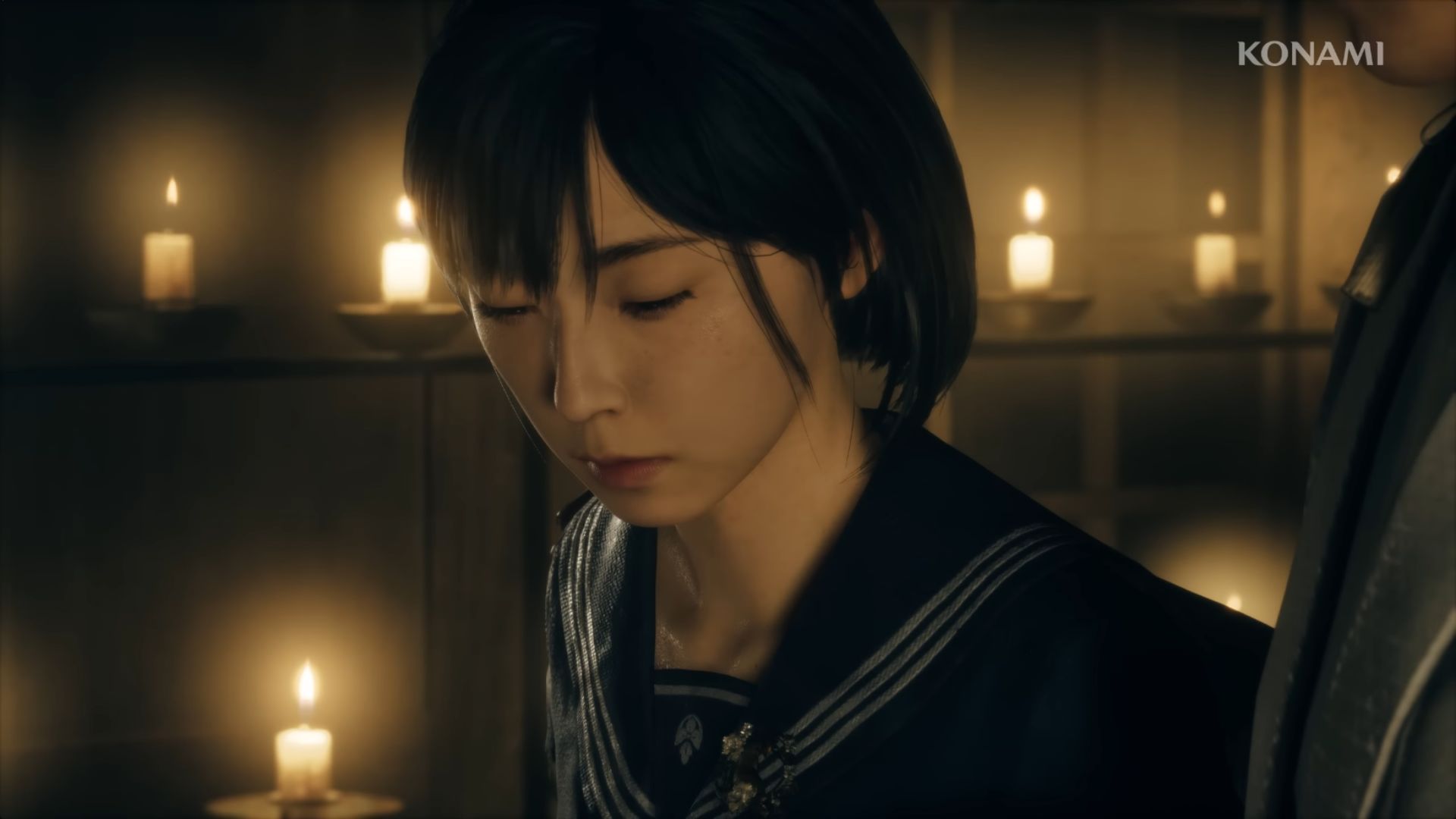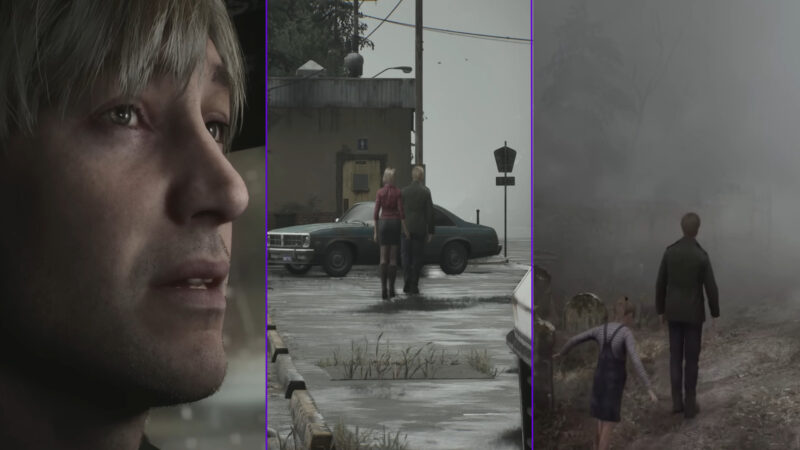Everything you need to know about Silent Hill 2 Remake update 1.04 official patch notes, new PC-centric features, UI fixes, and more.
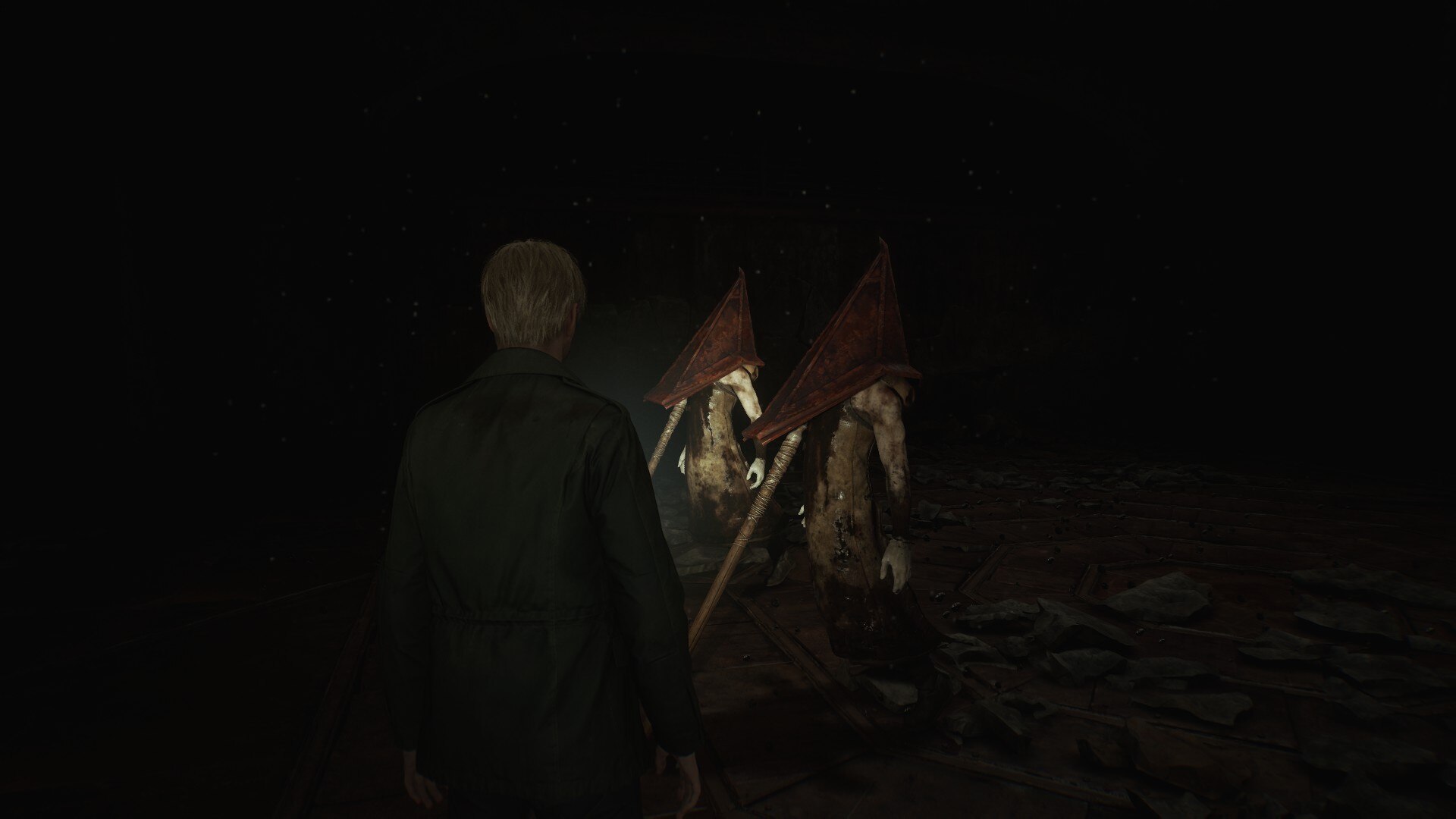
Silent Hill 2 Remake’s first major title update is now live on PC and PS5. The latest update comes packed with a plethora of bug fixes as well as improvements across the board. The biggest new additions to the game are the PC-centric options and performance improvements. Although Silent Hill 2 Remake was lauded by many as one of the best AAA PC ports in recent memory, it wasn’t immune to some of the most common technical issues. On PC, the game suffered from traversal stutters, which in the opening few hours, can be immersion-breaking, especially for players with mid to lower-end CPUs. This is one of the major issues that has been addressed with the latest update.
Additionally, the patch version 1.04 adds support for DLSS3 Frame Generation as well as AMD FSR3 Fluid Motion Frames. Both these features are aimed at improving the game’s image quality and performance. Furthermore, the patch also improves the DLSS image quality. With update 1.04, developer Bloober Team also claims to have improved the game’s Steam Deck performance. Here’s a look at the Silent Hill 2 Remake update 1.04 official patch notes.
Official Patch Notes for Silent Hill 2 Remake Update 1.04
Silent Hill 2 Remake’s patch 1.04 is the first major title update for the game since its release. The update is roughly 800 megabytes in size; however, it comes with some really substantial improvements. Firstly, with the update installed, the stuttering (at least in the opening sections) has been reduced significantly. Furthermore, Bloober Team has also added the option to enable or disable HZB culling, which does help reduce stuttering on mid-range AMD CPUs. On top of that, the addition of DLSS Frame Generation and Nvidia Reflex does help smooth out the performance for mid-range systems with an RTX 40-series GPU. That said, here’s a list of all the changes brought to the game with update 1.04:

Technical fixes (Silent Hill 2 Remake 1.04)
- Reduced visual glitches when using the latest version of NVIDIA DLSS.
- Added an option to enable DLSS frame generation in the menu when using DLSS for supersampling.
- NVIDIA Reflex is now active when DLSS frame generation is enabled.
- Added support for AMD FSR 3.1.1.
- Added an option to enable AMD Fluid Motion Frames in the menu when using FSR 3.1 for supersampling.
- Updated Intel Nanites to support upcoming driver updates.
- Improved performance and optimization for Steam Deck.
- Fixed stuttering issues related to sky map generation.
- Added an option to enable/disable HZB culling to fix stuttering on some AMD/Intel GPUs.
- All graphic settings should be saved locally.
Gameplay fixes (Silent Hill 2 Remake 1.04)
- Fixed an issue with translation for UI “High” preset not being translated and displayed correctly
- Fixed an issue with Wooden Plank appearing during James’ death animation
- Fixed streaming issue where staring at the walls inside the Grand Market caused problems with loading all of the environment around James
- Fixed an issue where interacting with the wrong side of the peephole in Brookhaven Hospital teleported James to the other side
- Fixed an issue where breaking windows near Neely’s Bar got James stuck in the window frame
- Fixed an issue that allowed James to access the inaccessible balcony in Blue Creek Apartments
- Fixed an issue with Abstract Daddy’s behavior during boss fight where the enemy was not hitting James properly
- Fixed multiple issues with Abstract Daddy’s 3rd TV – it should now have the correct audio, and the wall won’t interfere with its position
- Fixed an issue with a question mark from the Conference Room not disappearing after obtaining Cinderella figurine in Lakeview Hotel
- Fixed an issue with collision detection with the Dayroom walls in Brookhaven Hospital
- Fixed an issue where James was falling under the map when approaching Laura entering Brookhaven Hospital from the bushes on the left
- Removed debug numbers displayed behind wallpapers in Blue Creek Apartments’ Clock Room
- Resolved an issue with James not being able to leave the 3F corridor in the Lakeview Hotel
- Fixed an issue with the lightbulb on the 3rd floor of Blue Creek Apartments constantly switching on and being impervious to destruction
- Resolved an issue with the small coffee table blocking James in the corner of the room located in Woodside Apartments
- Fixed an issue where after completing the Disgust Path in Labyrinth, the player was forced to do it all over again
- Fixed an issue with Spider Mannequins getting stuck when attacking James while he is going through squeeze traversal
- Fixed an issue with James getting stuck in the window frame while attacking Lying Figures located outside of the window
- Added more natural movement for James when switching weapons while aiming
- Fixed an issue with triggering the Spider Mannequin event on Fear Path in the Labyrinth multiple times
- Improved the ability to pick up items during the final boss fight
- Fixed an issue with picture frames overlapping in the Moth Room
- Improved the deformation of Nurses’ skirts
- Fixed an issue occurring when displaying the information about unlocking NewGame+ which didn’t appear in the player’s chosen language
- Fixed visible unloading of the door of an abandoned garage on the west side of South Vale
- Fixed question mark on the map during Chute Puzzle in Woodside Apartments

Bloober Team has confirmed that this isn’t the final update. The developers are closely monitoring player feedback on Silent Hill 2 Remake, and plan to deploy more updates for the game in the future.
Looking For More?
Thank you for reading this Silent Hill 2 Remake patch notes article. We provide the latest news and create guides for Baldur’s Gate 3, Starfield, ARK Survival Ascended, and more. Also, watch Deltia play games on Twitch or visit his YouTube channel!
 Reddit
Reddit
 Email
Email