Enjoy extreme clarity and ultra-smooth motion under $300 with the Samsung Odyssey G5 monitor on sale at Amazon.

When you play fast-paced shooters or race sims or need a spacious secondary screen to watch content and stream, a QHD panel with a high refresh rate makes a world of difference to responsiveness and clarity. Large screens display more of the game world, and faster refresh rates make the motion look smooth. Even just these two improvements can shift the way everything feels.
At this moment, Amazon is selling the Samsung Odyssey G5 27″ QHD monitor at a discounted price of $249.99 (was $349.99). That’s $100 in your pocket. This deal combines a crisp 1440p resolution with 180 Hz Fast-IPS and HDR 400, giving you the speed and better contrast without having to pay premium ultrawide or OLED prices.
Note: The listed deal is accurate as of August 13, 2025.
Technical Specifications
Firstly, let us glance at the key specifications of this monitor:
| Specifications | Details |
|---|---|
| Screen size | 27″ (flat) |
| Resolution | QHD (2560 × 1440) |
| Panel type | Fast IPS |
| Refresh rate | Up to 180 Hz (DP) |
| Response time | 1 ms (GtG) |
| HDR | VESA DisplayHDR 400 |
| Color | 99% sRGB (typical) |
| Brightness | 350 cd/m² (typ) |
| Contrast ratio | 1000:1 (typ) |
| Adaptive sync | G-Sync Compatible, AMD FreeSync Premium Pro |
| Ports | 1 × DisplayPort 1.2, 1 × HDMI 2.0, Headphone out |
| Ergonomics | Height, tilt, swivel, pivot |
| VESA | 100 × 100 mm |
| Weight (with stand) | ~7.4 kg (16.3 lbs) |
Is It Worth Buying the Samsung Odyssey G5 Monitor?
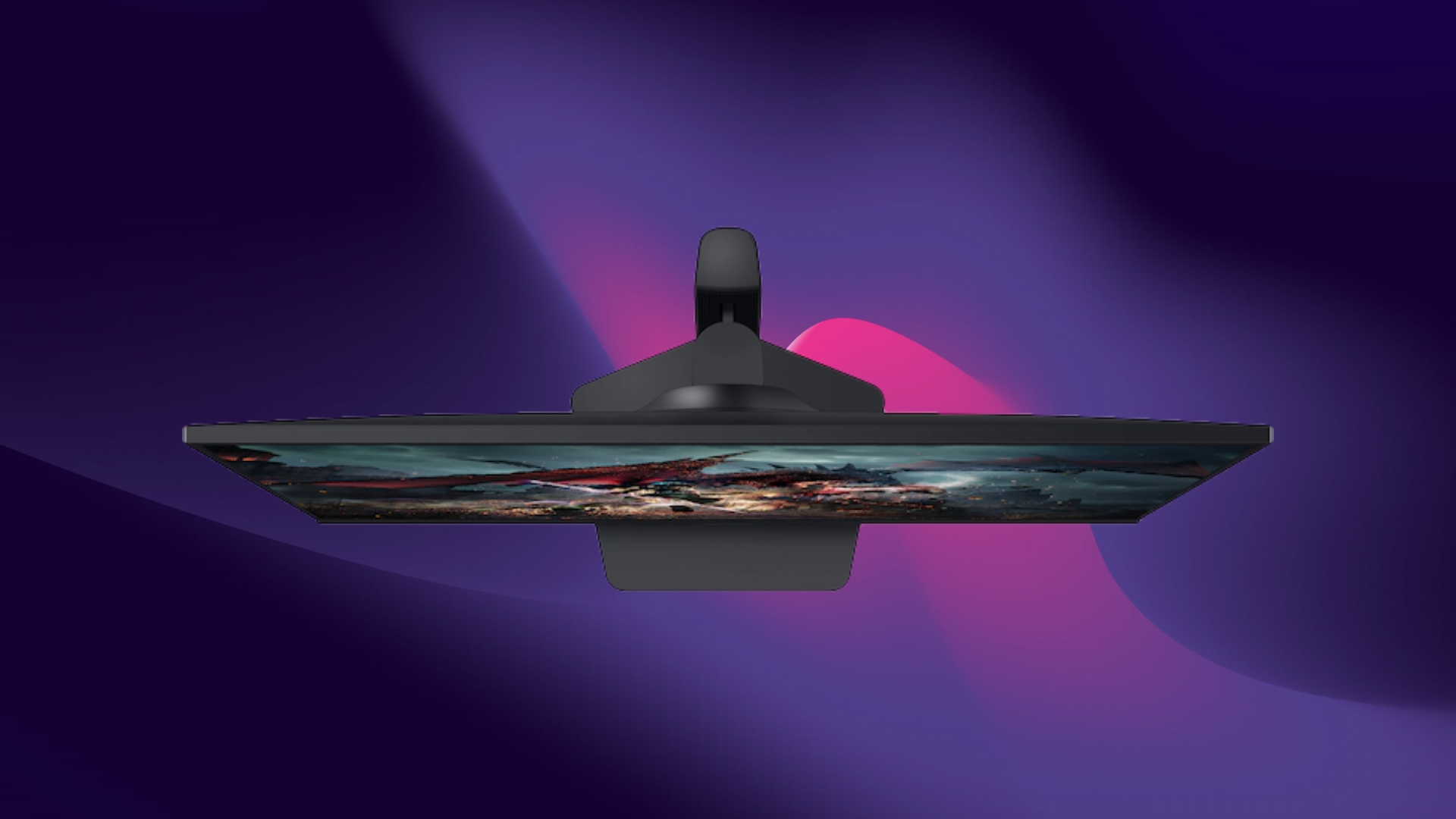
To sum it up, yes, to the majority of gamers and creators. The 180 Hz screen and 1 ms reaction reduce the motion blur and make aiming crisper. You will see the difference in fast shooters and racing games, particularly when your GPU can deliver high frame rates. The additional screen real estate (27 inches) would be useful when streaming, using OBS windows or timelines, and you do not need to switch between several little displays.
Color and HDR are a nice bonus for a monitor in this price range. HDR 400 does not equal OLED or high-end mini-LED, though pops and scenes get a bit more depth. You can use the panel for casual editing and general creative work. Should you do professional color grading, then you may want to instead look at a pro-grade IPS or OLED panel, as they are more tightly calibrated and have deeper contrast. But there are some practical points to be considered. Units are occasionally sold with more vivid default settings, and adaptive sync may change perceived color balance. Most problems can be easily addressed by updating the GPU drivers and using an sRGB preset.
The monitor is also flat and large, so be sure to check desk depth and mounting possibilities before purchasing. All in all, this model is a great fit for gamers that need a spacious QHD screen and high refresh rates to compete and play AAA games, as well as creators who want additional pixels to work with timelines and palettes. If you require studio-perfect color, absolute HDR depth, or the immersive wraparound of a curved display, then explore a more specialized display.
Pro Tip
Should the colors change when you activate FreeSync or G-Sync, update the GPU drivers, and select the sRGB preset on the monitor. Also, do a quick calibration using a free profile or an entry-level colorimeter. That typically resolves saturation and gamma quirks within ten minutes.
Samsung Odyssey G5 Monitor Deal Overview

The Samsung Odyssey G5 27-inch QHD 180 Hz monitor is available at Amazon at the current price of $249.99 (was $349.99). This deal nets you a discount of approximately $100. It is among the best big-format, high-refresh offers at this price. It provides the speed required to play competitively and a resolution sufficient to work comfortably or stream without having to upgrade to considerably more costly OLED or ultrawide models.
If crisp 1440p visuals and smooth motion at a reasonable price are your priorities, this is a highly sensible purchase. However, should you require pixel-accurate color grading or want the richest blacks and HDR contrast, expect to pay the premium price of a pro-level panel (or OLED).
We provide the latest news and “How To’s” for Tech content. Meanwhile, you can check out the following articles related to PC GPUs, CPU and GPU comparisons, mobile phones, and more:
- 5 Best Air Coolers for CPUs in 2025
- ASUS TUF Gaming F16 Release Date, Specifications, Price, and More
- iPhone 16e vs iPhone SE (3rd Gen): Which One To Buy in 2025?
- Powerbeats Pro 2 vs AirPods Pro 2: Which One To Get in 2025
- RTX 5070 Ti vs. RTX 4070 Super: Specs, Price and More Compared
- Windows 11: How To Disable Lock Screen Widgets
 Reddit
Reddit
 Email
Email


