Locate Traders or Medics in the settlements and interact with them to trade or sell weapons and gears in STALKER 2.

In the post-apocalyptic survival RPG STALKER 2, the weapons and gear you carry have a significant role in your survival around Zone. However, purchasing a powerful weapon and a gear or upgrading them requires in-game cash or coupons. Becoming the best trader in the Zone makes you a perfect survivor.
Trading is an essential part of survival games like STALKER 2, as you will get several unique weapons and gear only through trading. If you are looking for a way to buy or sell your items, the traders around the Zone are your best friends. In STALKER 2, you can buy and sell various weapons and gear by speaking to the Traders, and here is how it works.
Related: What To Do With Broken Weapons in Stalker 2
Where to Find Traders in STALKER 2?
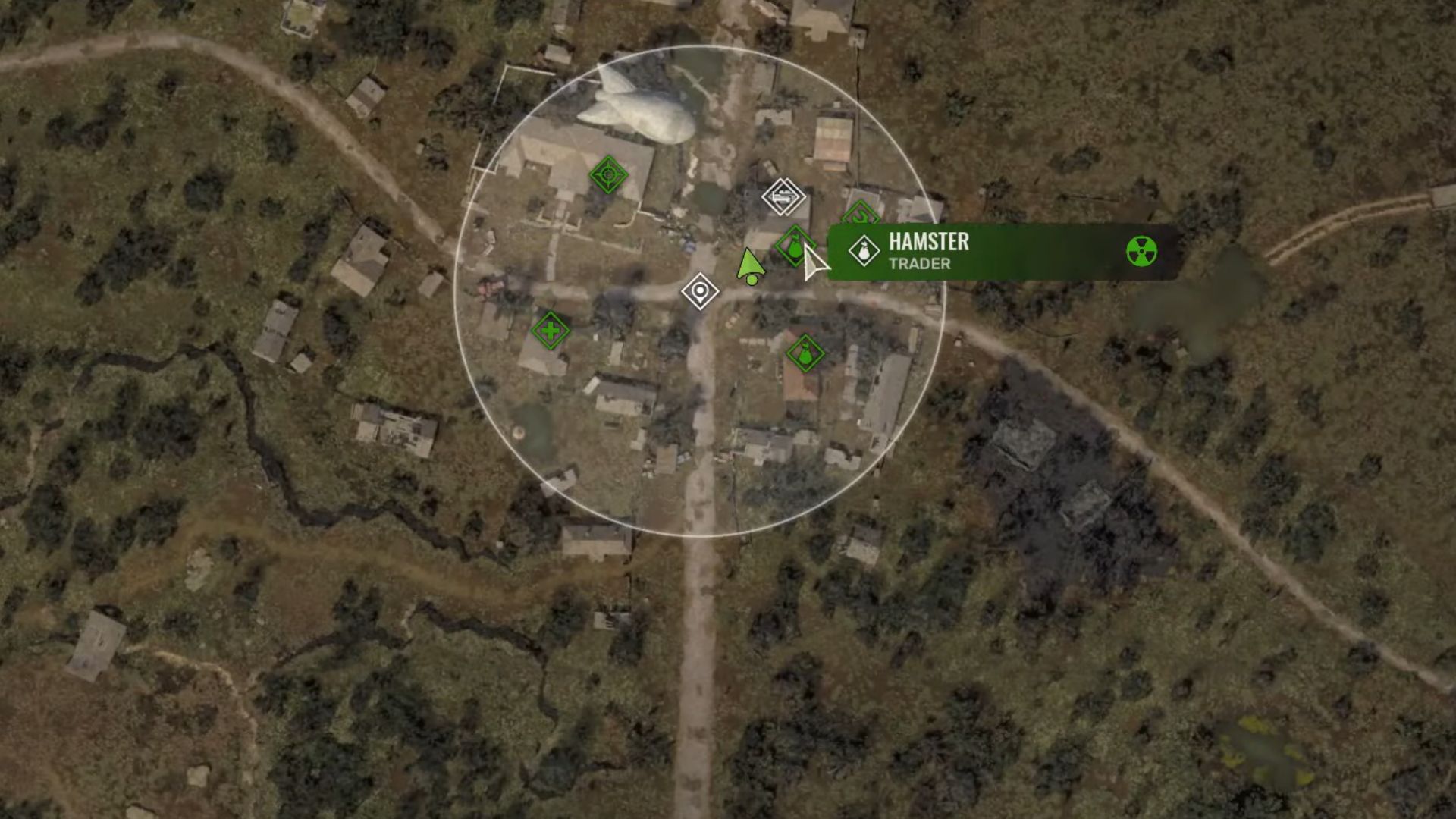
The Traders can be found in the settlements around the Zone. You can find various traders by opening your map via your PDA. Once located, they are marked as bag icons on your map. Sometimes, your map is cluttered with miscellaneous icons, so you need to zoom in and locate your trader (bag icon) in that case.
The settlements in Zone are filled with various traders, each having a unique inventory. So you need to explore and check out every trader to grab the best deal out of them.
How Trading or Selling Works in STALKER 2?
Upon locating and interacting with a trader, click the trade option to open the trade menu. It shows the inventory of you and your trader on the right-lower and left-lower corners respectively. You will also provided with the Buy window above Trader’s inventory and the Sell window above your inventory.
Now, as expected, you can drag the items from the Trader’s inventory window to the Buy window to buy them from the Traders. Similarly, dragging items from Your inventory to the Sell window allows you to sell those to the Traders. The buying and selling process is as this simple and easy.
Placing items on the Buy and Sell window calculates and displays the weight and money. You can also undo your trading before confirming. Once ready, hit Confirm to complete the trading. You can also trade items by interacting with Medics.
Note: Weapons and gears with low durability can’t be sold to traders. You need to repair them to sell them.
Looking For More?
Thank you for reading the article. We provide the latest news and create guides for Baldur’s Gate 3, Starfield, ARK Survival Ascended, and more. Also, watch Deltia play games on Twitch or visit his YouTube channel!
 Reddit
Reddit
 Email
Email


