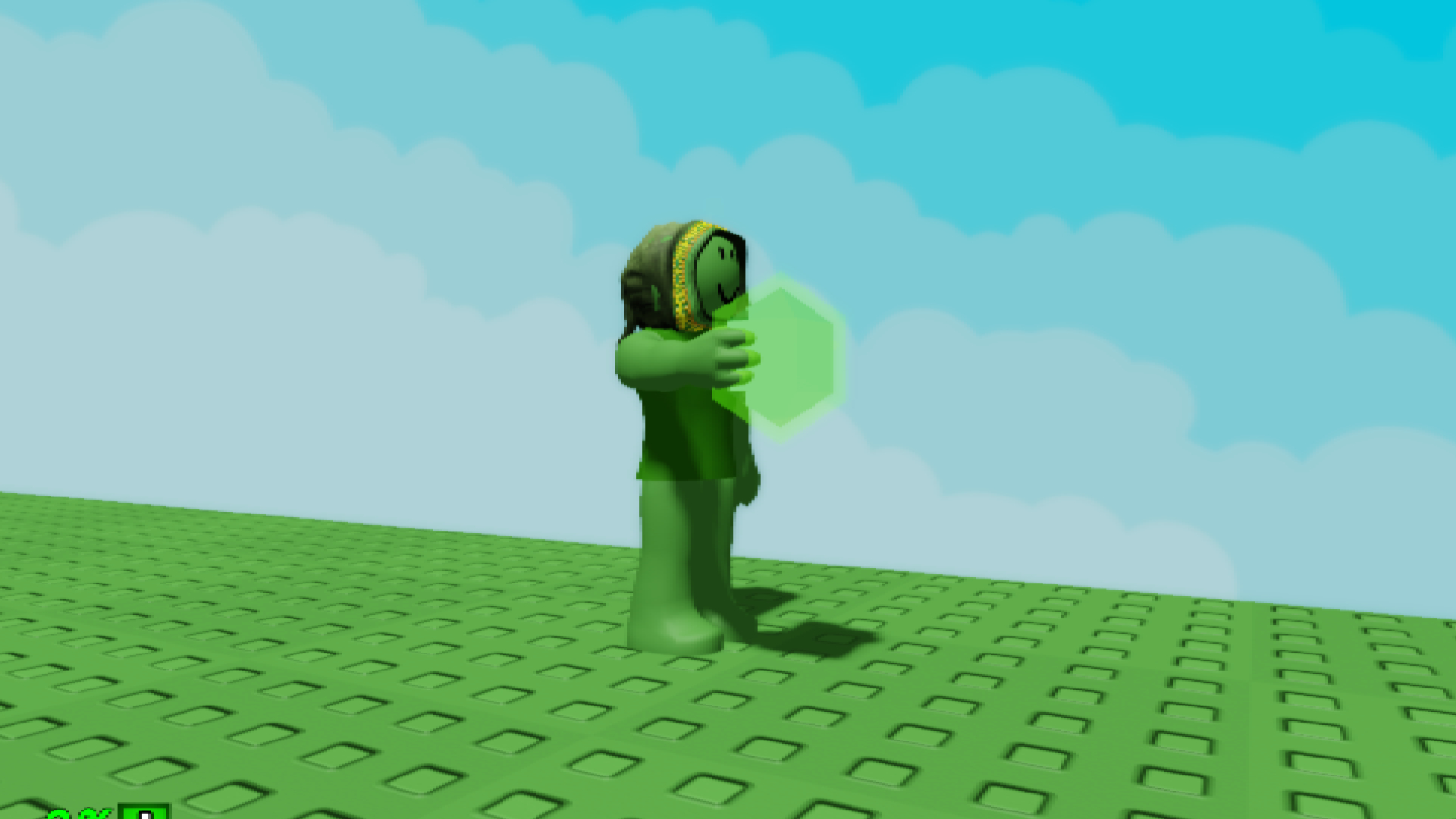This guide lists all the admin console commands in Steal a Brainrot to help you perform special functions on any server.

Steal a Brainrot has several special commands that let you perform special actions. You can ragdoll other players, gain night vision, transform into a brainrot, and more. If you want to prank friends or strangers, this guide has you covered. Here is a look at all of the admin console commands in Steal a Brainrot.
All Admin Console Commands in Steal a Brainrot

Here are all of the available commands in the game:
| Command | Effect |
| ;tiny | Shrinks the player’s size. |
| ;control | Grants control over another player for 10 seconds. |
| ;rocket | Propels the player into the air. |
| ;jumpscare | Triggers a Brainrot-style jumpscare animation. |
| ;inverse | Reverses the player’s movement controls for a short duration. |
| ;nightvision | Activates enhanced vision in the dark temporarily. |
| ;jail | Restricts the player’s movement temporarily. |
| ;balloon | Inflates the player’s head into a balloon and makes them float. |
| ;morph | Transforms the target player into a random brainrot character. |
| ;ragdoll | Forces the player into ragdoll mode. |
How To Use Admin Console Commands
Admin console commands are available only for players with the Admin Panel gamepass. You can purchase it for 4,999 Robux. However, the gamepass is on sale for 1,999 Robux during special events. You can wait for a sale and get it at a discount. Robux pricing varies by region, so you should check your in-game store for accurate pricing information.
Once you acquire the admin console gamepass, here’s what you have to do:
- Type “;cmds” in the chat box without quotes
- You can also press the AP button on the top left of your screen
- Once the panel opens up, you can type any of the commands listed in the previous section
- The game also has a user interface with icons to help you quickly enter codes
- You have to enter the target player’s name after the code and hit submit to trigger its effect
Steal a Brainrot Admin Console Command FAQs
Here are some commonly asked questions about the console commands:
Are the Console Commands Safe To Use?
Yes. All admin console commands are safe to use.
Can You Get Banned for Using the Codes Against Other Players?
No. The developers implemented the commands as part of the gameplay experience. The game has rules in place only for inappropriate communication and cheating.
When Will New Console Commands Release?
The developers have not revealed any information about more admin console commands.

We provide the latest news and create guides for Roblox games. Meanwhile, you can check out the following Roblox articles:
 Reddit
Reddit
 Email
Email