If you’re bored of playing in the first-person, here is our guide on how to switch to third-person mode in Tainted Grail The Fall of Avalon.

Tainted Grail The Fall of Avalon was in Early Access for some time before its full release. In all that time, the game underwent a variety of changes, including gameplay mechanics, balancing alterations, and much more. One thing that more or less stayed the same in almost all that time was the developers’ commitment to the first-person mode.
Originally, the plan was to have only a first-person mode in the finished game. However, players kept demanding the inclusion of a third-person mode since it’s an RPG where you create your own character. The third-person mode would allow players to see their character much more frequently.
So, with the full release of the game, Questline and Awaken Realms finally brought a third-person mode into the title. In this guide, we’ll find out how you can use the third-person mode in Tainted Grail The Fall of Avalon.
How To Use the Third-Person Mode in Tainted Grail The Fall of Avalon
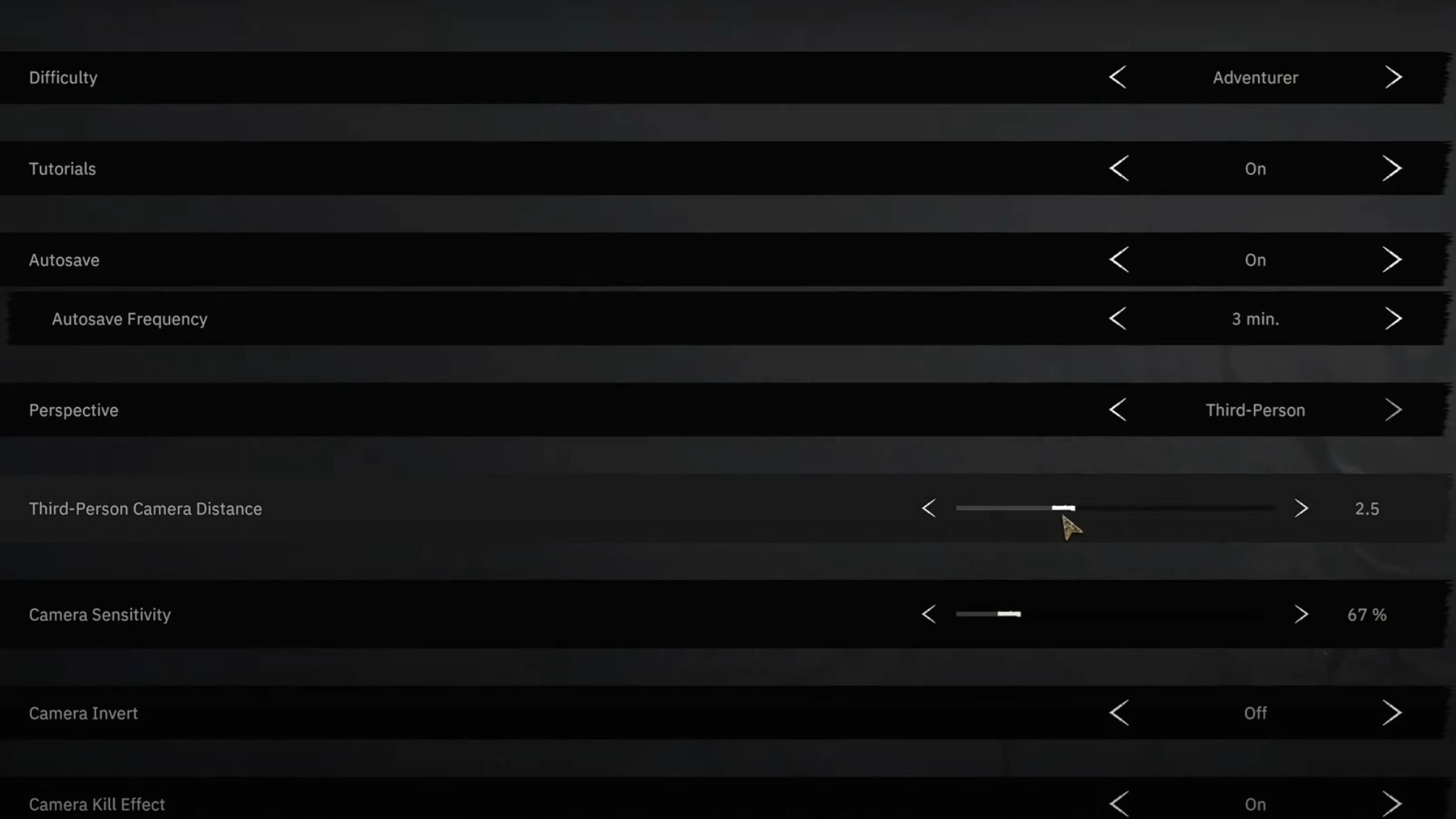
If you’re looking to switch from the first-person to the third-person mode while playing, simply press the ‘z’ key on your keyboard by default. Press it again if you want to switch back to first-person mode. However, you’ll notice that by default, the third-person mode camera is too close to your character, often obscuring your view of the world around you.
The game offers you a way to set the camera distance in third-person mode as well. All you need to do is go into your Game tab from the settings menu. There, you’ll find an option called the Third-Person Camera Distance with a slider. You can play around with this until the camera distance feels okay.
Also, you can change between first-person and third-person mode from within the Game tab as well. Just above the Third-Person Camera Distance option, you’ll find a setting marked Perspective. You can toggle this between third- and first-person modes at any time.
Also Read: Tainted Grail The Fall of Avalon: Can You Romance Morgen?
Should You Play Third-Person Mode?

Seeing as how the third-person mode wasn’t originally planned as a feature, it isn’t as polished as first-person mode is. For instance, you might notice that many of the character animations in third-person mode feel janky and unnatural. Even after setting up the camera distance, the combat experience might feel markedly different in this mode. The developers themselves have explained that they meant the game to be played solely in first-person mode.
However, if you really want to look at your created character more often, third-person mode might be for you. Also, it’s possible that with future updates, the mode will become more polished and feel more natural.
Also Read: Tainted Grail The Fall of Avalon: All Classes (Archetypes)
Thank you for reading the article. We provide the latest news and create guides for Baldur’s Gate 3, Starfield, ARK Survival Ascended, and more. Also, watch Deltia play games on Twitch or visit his YouTube channel!
 Reddit
Reddit
 Email
Email


