Personalize your profile and earn exclusive gifts and rewards by setting up your birthday in Umamusume Pretty Derby.

Setting a birthday in Umamusume helps add an aspect of your identity and increases the immersive feel in the game. You are prompted to do this at the beginning of the game, where you have the option to temporarily skip it. You can later choose to add this from the in-game menu. Adding your birthdate also comes with its own little rewards.
In this article, we will look at how to set your birthday in Umamusume Pretty Derby.
Birthday in Umamusume Pretty Derby
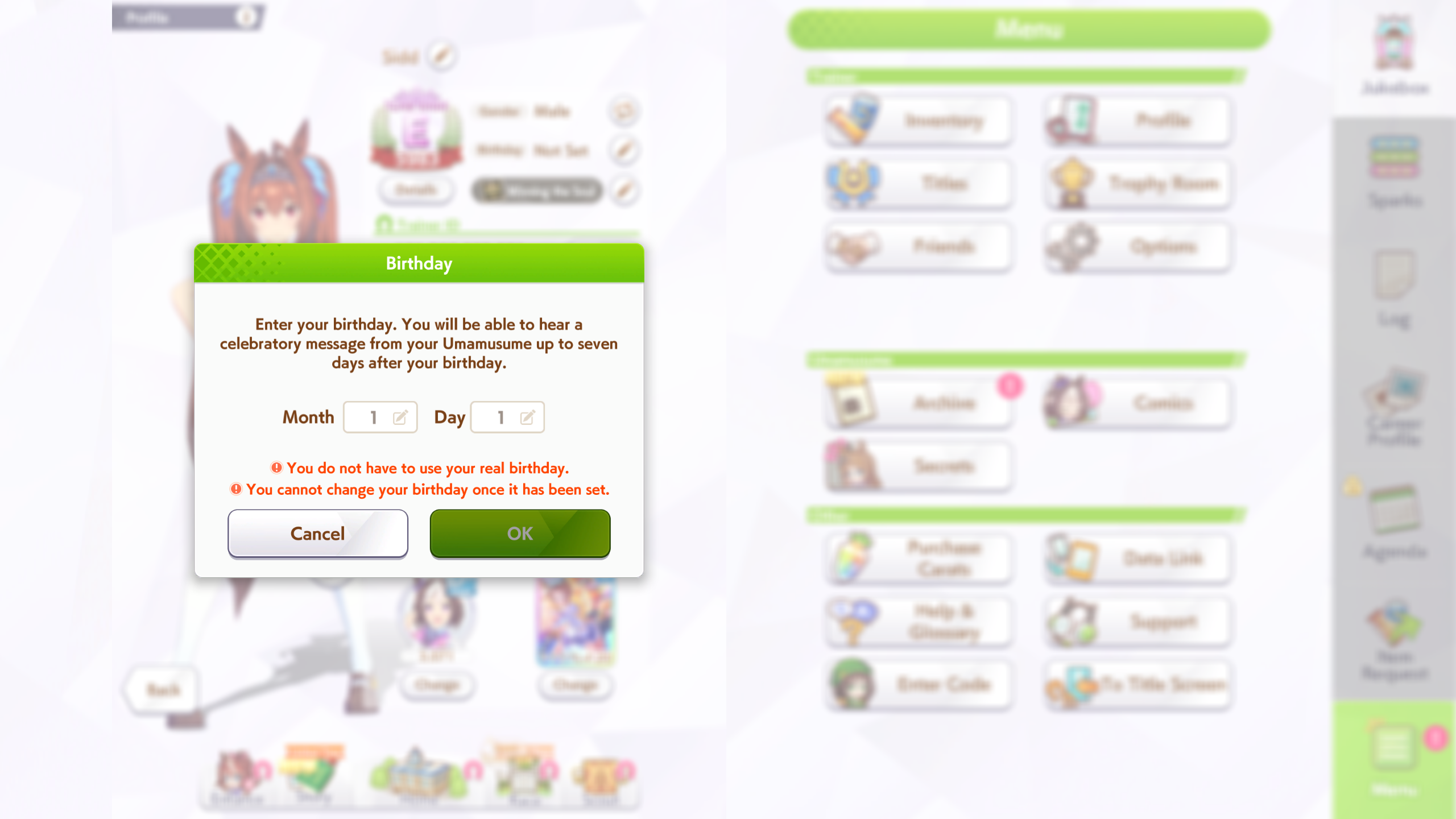
When the birthday you set eventually comes up, you will be entitled to receive a special gift via the mail. These could range from Jewels to other inventory items depending upon the ongoing events. This is a one-time event during a calendar year, and hence important that you log in on the day to make the most out of it.
Some of the Umas would also recognize this event, and through their conversations, reference it subtly. Up to seven days from the set date, you will also hear celebratory messages from your Umamusume. It adds a hint of celebration, enhancing your day with a mix of rewards and good vibes.
Set Your Birthday
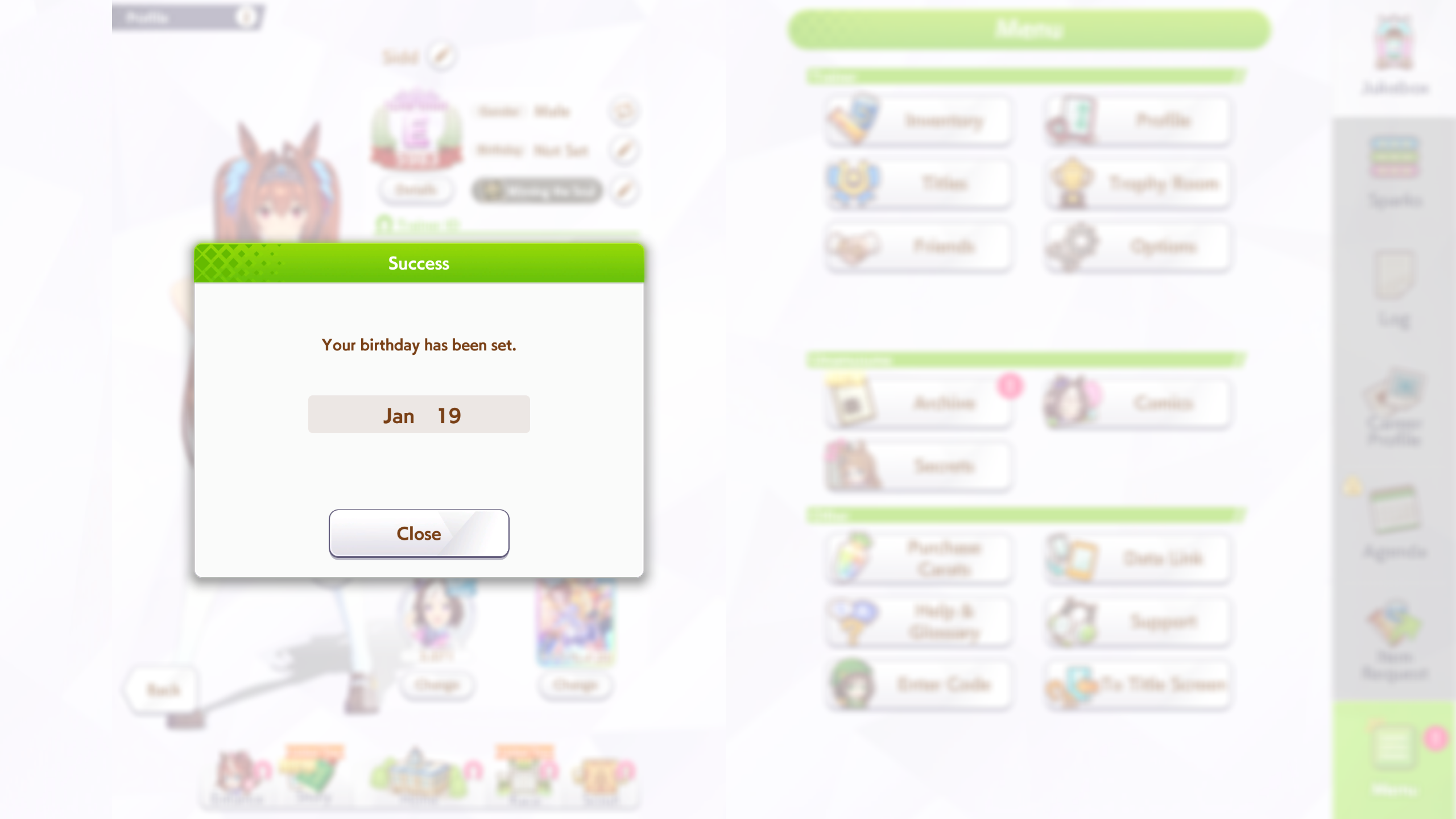
- From your home screen, tap the ‘Menu’ button on the top right side of your screen.
- Now, tap on the ‘Profile’ button.
- You will see your profile page displaying all your details and achievements. Now, click on the ‘Edit’ button beside the birthday tab.
- Set the birth date you desire. Once final, click on the ‘OK’ button.
Note: You do not need to add your actual date, but any day you wish is perfect for you. Once you add a birthdate, you will not be able to edit it ever again.
Also read: Umamusume Pretty Derby: How To Follow Friends

We provide the latest news and create guides for Umamusume. Meanwhile, you can check out the following Umamusume articles or catch us playing games on YouTube:
 Reddit
Reddit
 Email
Email


