DOOM The Dark Ages crashing on PC can be an annoying error, and this article explores some possible fixes for it.

DOOM The Dark Ages has finally released, and you can once again step into the Slayer’s shoes and slaughter demons while sharing his hatred. However, your demon-slaying journey might be brought to an unexpected halt if DOOM The Dark Ages crashes on your PC. For a new game, crashes and glitches are not uncommon that the developers generally fix with subsequent updates. That said, it does cause an annoyance, especially if you want to play the game during its early access.
Although an official fix for this error does not exist yet, are some possible fixes that might solve the issue. In this article, we will explore some possible fixes that might solve DOOM The Dark Ages crashing on PC and get you back to demon slaying.
Note: These fixes aren’t official and might not work for everyone. However, they are worth a try.
Possible Fixes for DOOM The Dark Ages Crashing on PC
Currently, there seems to be only three ways in which you can fix DOOM The Dark Ages crashing on your PC:
- Verify the integrity of files on Steam.
- Update your Graphics Drivers.
- Rollback Graphics Drivers to version 566.36 (Nvidia RTX Cards Up to 40 Series Only).
Here is an explanation of each of the method mentioned above:
Verify The Integrity of Files on Steam
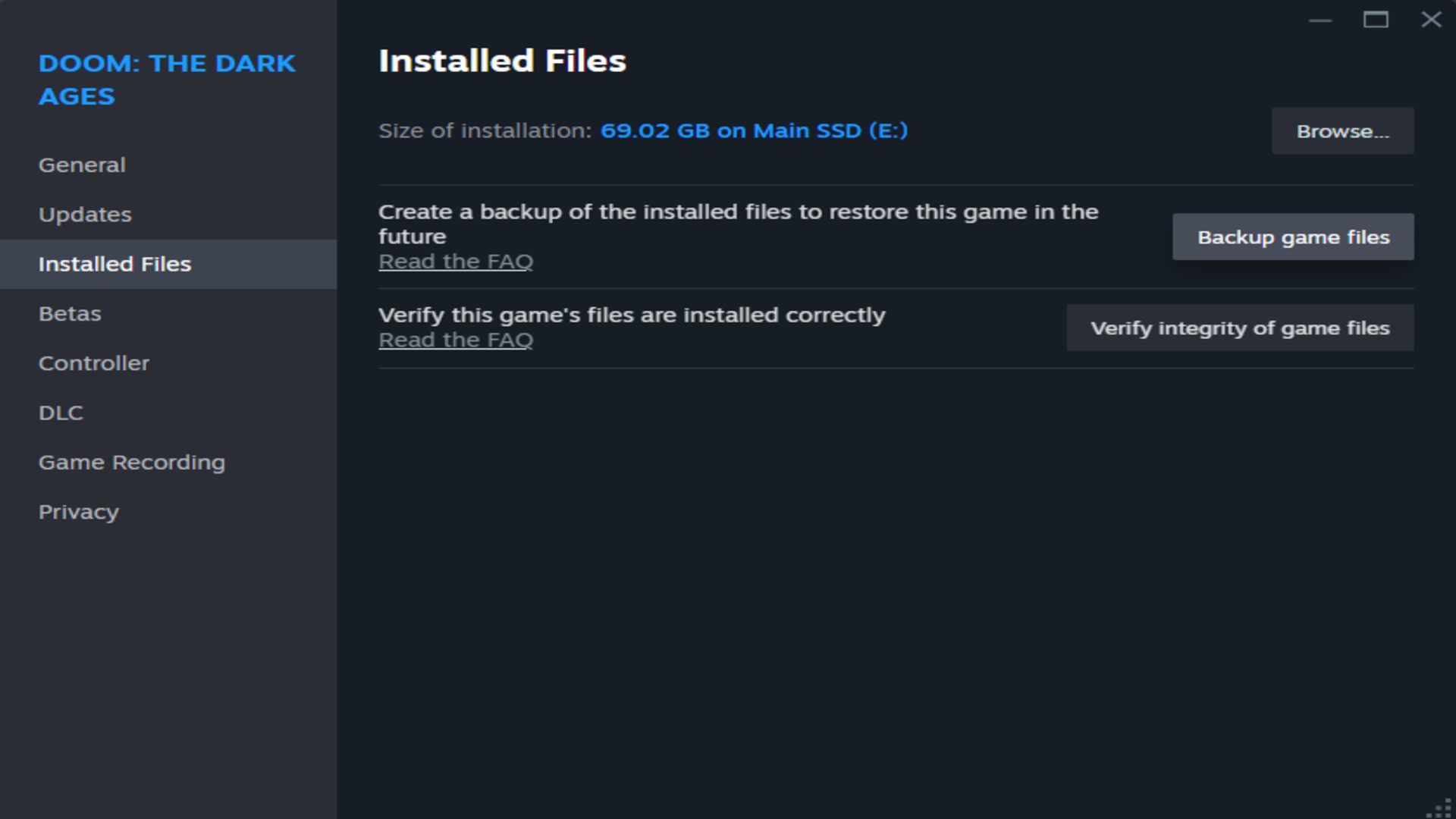
One of the simplest methods that can possibly fix DOOM The Dark Ages crashing on PC is by verifying its integrity. In some cases, corrupt or missing game files can often cause the game to crash. In these times, this verification process allows the game to automatically repair or acquire any such missing files.
Here is how you can do it easily:
- Launch Steam and go to your Library.
- Locate DOOM: The Dark Ages and Right-click on it.
- Select Properties and then click on Installed Files.
- Click on the Verify the integrity of game files option.
Note that this process might take a bit of time and often involves the uninstall and reinstall of several supporting software.
Update Your Graphics Drivers
With a new game, outdated graphics drivers can often cause unexpected crashes. DOOM The Dark Ages has just released, and the new game’s visual fidelity might cause conflicts with your existing graphics drivers, which can in turn cause it to crash on PC.
To solve this, simply head over to your graphics card’s software and check for any new updates. If there is one, choose to get this version instead and then run the game. This can fix the crashing on PC error for most new games, including DOOM The Dark Ages.
Rollback Graphics Drivers to version 566.36 (Nvidia RTX Cards Up to 40 Series Only)
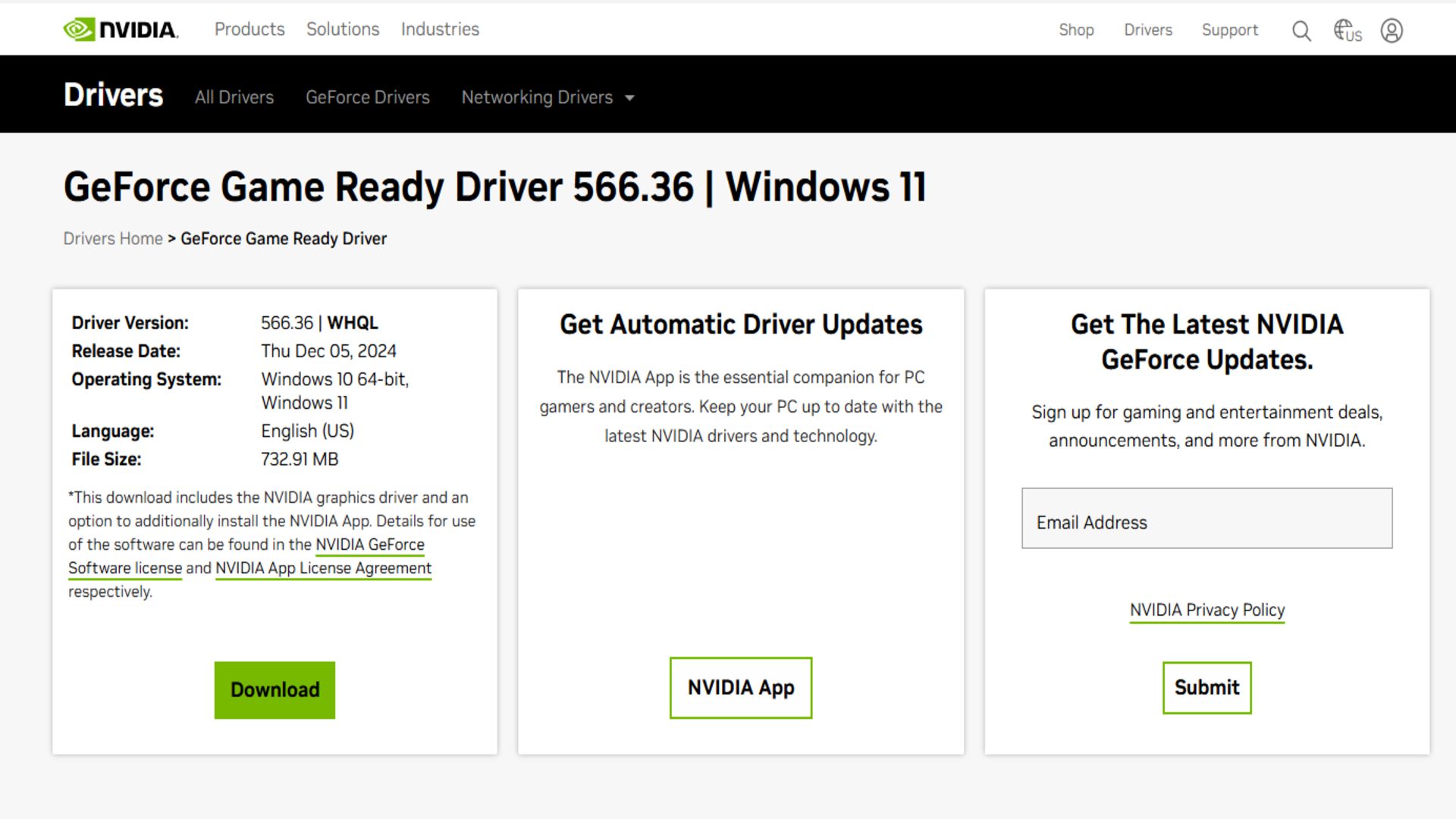
In case you use Nvidia 40 series or lower Graphics Cards, you might be able to fix any driver-related PC crashes for DOOM The Dark Ages by getting a specific driver version. Nvidia driver version 566.36 was an incredibly stable variant that can often solve unexpected PC crashes. However, getting this is fairly complicated, since many new updates have arrived after this one. Follow these steps to get Nvidia drivers version 566.36:
- Download a utility software like DDU to completely remove your existing Nvidia Graphics Drivers.
- Restart your PC and download the specific driver (Nvidia GeForce Game Ready Driver 566.36) directly.
- Install the graphics drivers, restart your PC, and turn on DOOM The Dark Ages.
Do not download Nvidia Experience App as it will prompt you to get newer driver variants. This older driver might potentially solve your DOOM The Dark Ages crashing on PC error to get you back into slashing demons in no time.
Looking For More?
Thank you for reading the article. We provide the latest news and guides for DOOM: The Dark Ages. Also, visit our YouTube channel!
 Reddit
Reddit
 Email
Email


