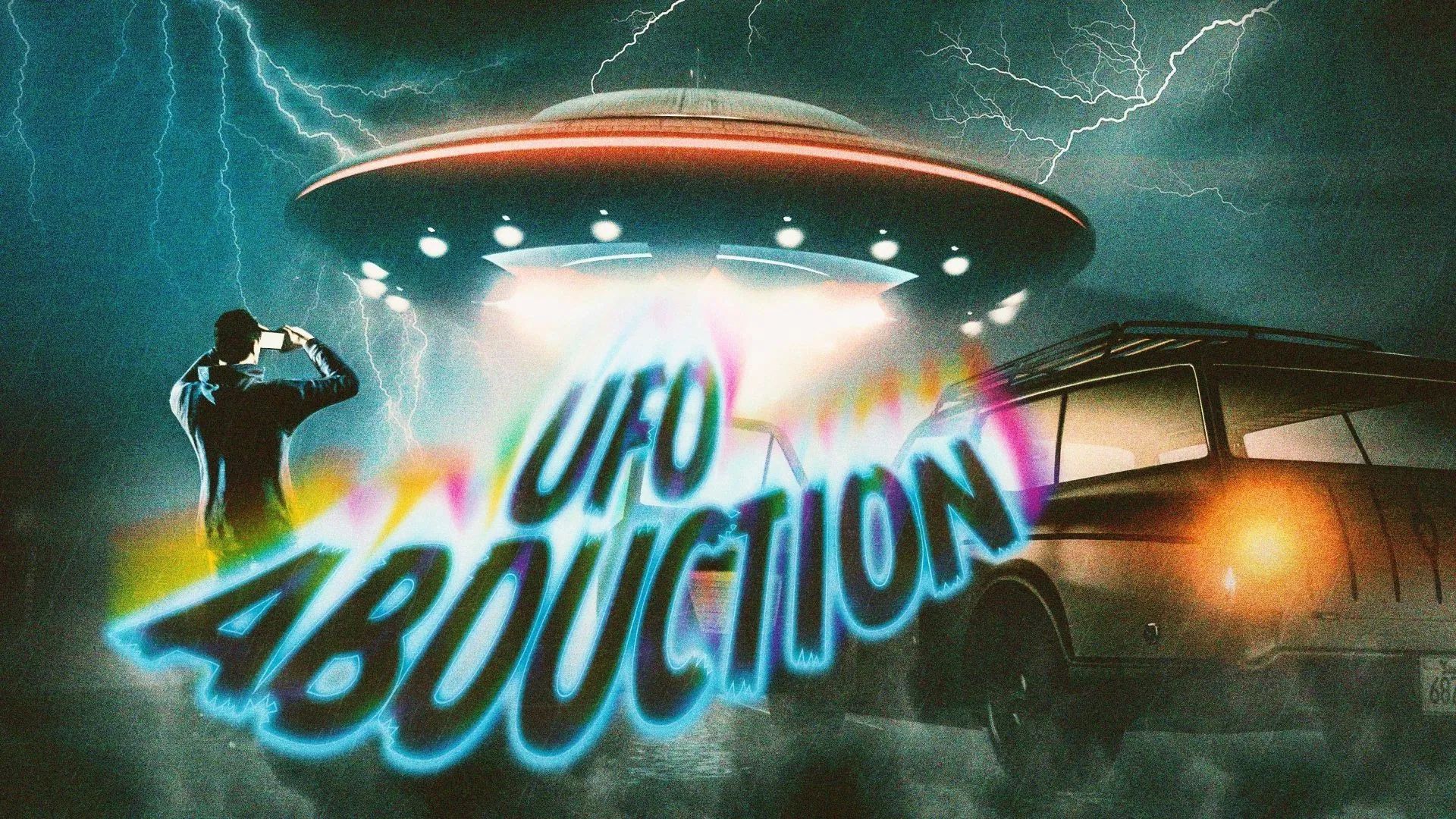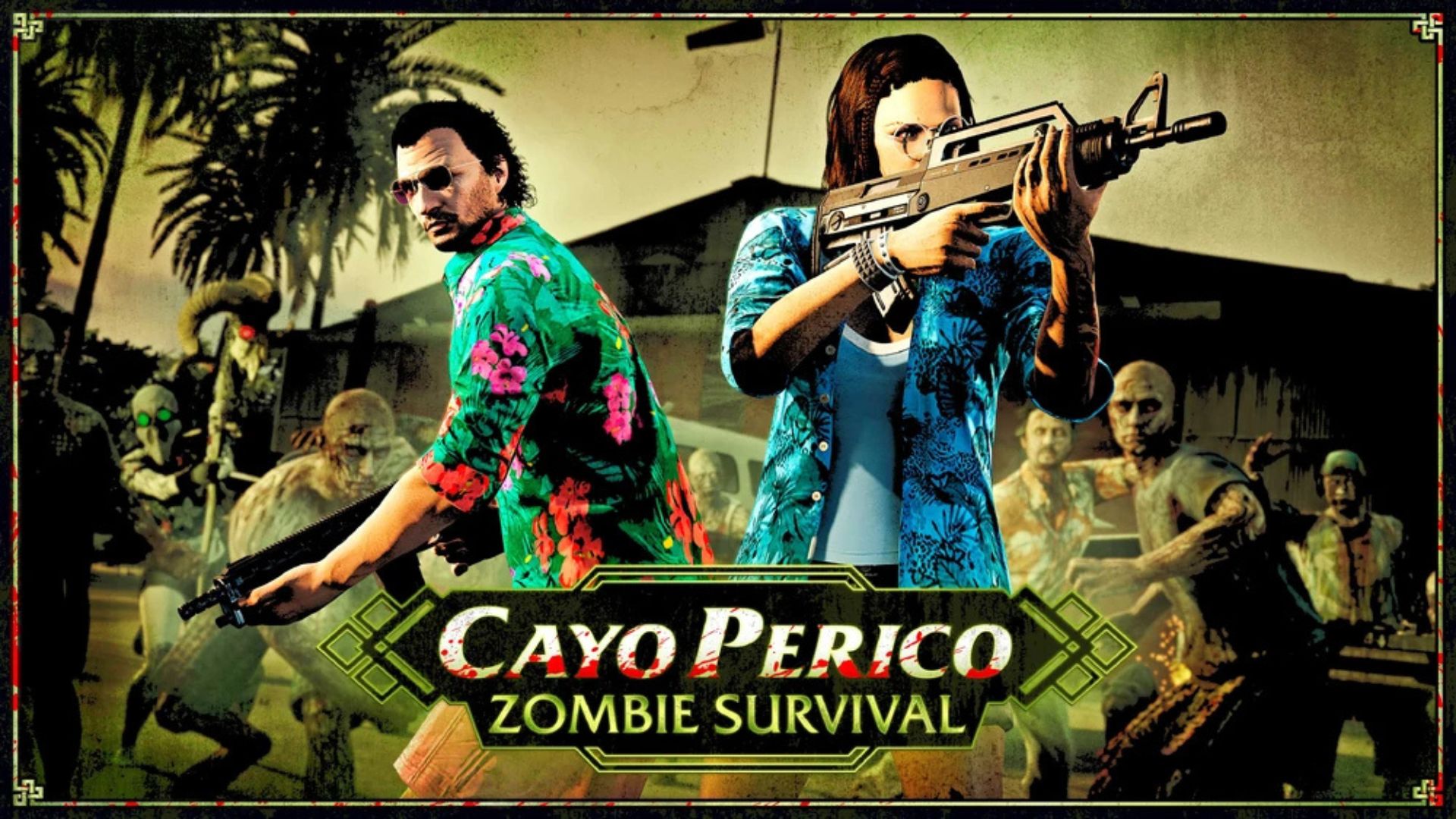Here is a guide on how you can download and install the GTA 5 NaturalVision Enhanced mod and experience the game with stunning graphics.

The NaturalVision Enhanced is a mod for GTA 5 Enhanced, overhauling most of the game’s graphics quality. It is an updated version of the previous release, NaturalVision Evolved, which was for the Legacy edition of the game.
To add to the hype, Razed, the creator of the mod, shared a trailer showcasing what his new creation can do to enhance your gameplay experience in GTA 5 Enhanced. And best of all, this mod is free for everyone to download. This can be a good mod to ease that itch to play GTA 6 while waiting for its release.
If you are curious, here is how you can download and install the GTA 5 NaturalVision Enhanced mod.
Also Read: Is GTA 5 Available on Mobile?
Step-by-Step Guide on How To Download and Install GTA 5 NaturalVision Enhanced Mod

Before anything else, you need to back up your GTA 5 files. This will prevent you from reinstalling the game when there are problems installing and uninstalling the mod. Simply copy the whole GTA 5 folder and paste it somewhere else.
Once you do that, follow this step-by-step instruction on how to install the GTA 5 NaturalVision Enhanced Mod:
Downloading the Necessary Files
- Head to the official website of Razed Mods.
- Click on the Grand Theft Auto V option at the bottom left of the screen.
- Find the NaturalVision Enhanced on the main page and click the View button.
- Click the Download button on the left side of the web page.
- A new tab will open on your browser. Check out the new tab and click the Download button at the top right of the page.
- Wait for the download to finish. Make sure you have at least 6GB of free space left on your storage.
- Download ScripthookkV on the official website.
Downloading can take time due to the mod’s massive file size. While waiting, proceed to the next step of disabling the BattleEye anti-cheat so it won’t detect any modifications for the game. However, keep in mind that this will also disable GTA 5 Online.
Also Read: GTA 5: How To Earn Money in Story Mode
Disable Battle-Eye for GTA 5
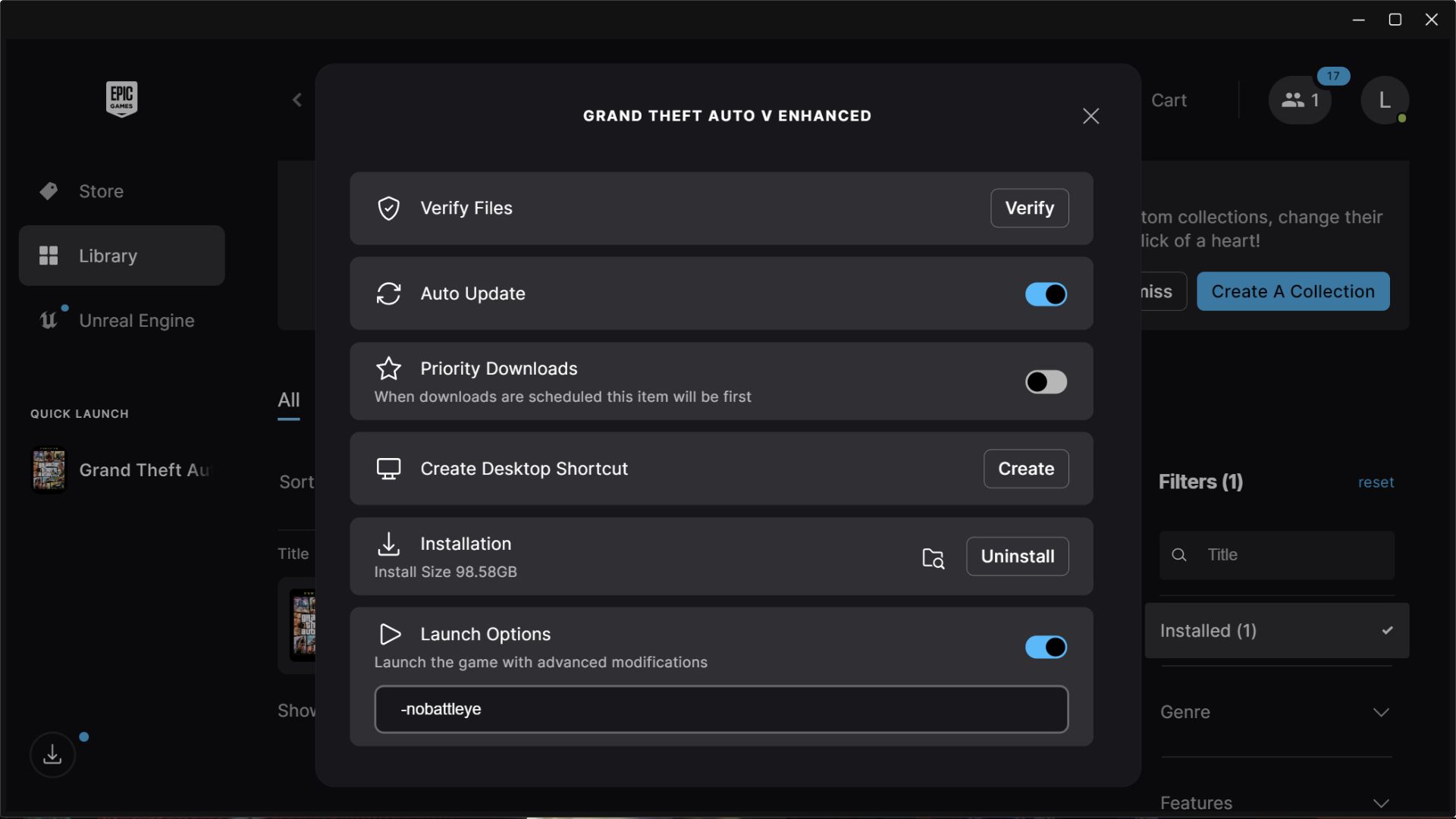
Epic Games Launcher
- Navigate to your game library in the Epic Games launcher.
- Right-click Grand Theft Auto V Enhanced.
- Select the Manage tab.
- In the Launch Options textbox, toggle it on and type “nobattleye” in the box.
Steam
- Head to your Steam library and find GTA 5 Enhanced.
- Right-click on the game and select the Properties tab.
- Just below the Selected Launch Option, type “-nobattleye” in the box without the quotes.
Rockstar Games Launcher
- Log in to the Rockstar Games Launcher and select Grand Theft Auto Enhanced.
- Head to the settings option at the bottom corner of the launcher.
- Uncheck BattleEye on the list of options available to disable it.
Install Instructions
Now that we have the necessary files and have disabled BattleEye anti-cheat from your platform, let’s install the GTA 5 NaturalVision Enhanced Mod:
- Open the archive package of ScriptHookV.
- Install ScriptHookV by copying the “bin” folder from the archive you downloaded to the main folder where GTA 5 is located.
- Open the archive package of NaturalVision Enhanced.
- Inside the ‘NaturalVision Enhanced – Single Player Package’ folder, open the ‘Main Package’ directory.”
- Copy all the files and folders inside it.
- Paste the files into the Grand Theft Auto V Enhanced game directory.
- If there is a prompt to replace files, allow it.
- Run the game, and you should have it installed.
Also Read: How To Enable Ray Tracing in GTA 5 Enhanced PC
Things To Keep in Mind

If you are installing the GTA 5 NaturalVision Enhanced Mod, you need to take note of the following:
- Always back up your fresh, unmodified copy of GTA 5 Enhanced. This will allow you to revert all changes without having to download the game again.
- You can’t play GTA 5 Online while this mod is installed. If you wish to play multiplayer, you will have to uninstall the mod and enable BattleEye anti-cheat again.
- Your PC needs to meet the minimum system requirements. This is a graphics enhancement mod, so it will make the game more resource-intensive.
- Don’t forget to tweak the settings after installing the game and launching it. This allows you to customize it to your liking and possibly save you a bit of resources based on your setup.
- Set the correct brightness level. When installing this mod, the brightness settings might be too high for you and need recalibration.
- Avoid updating your GTA 5 game unless necessary. The mod installed like ScriptHook might not be compatible with newer versions of the game.
![GTA 6 Logo [Source: Rockstar Games]](https://static.deltiasgaming.com/2025/05/Screenshot__5087_-removebg-preview.png)
Thank you for reading the article. We provide the latest news and create guides for GTA 6. Also, watch Deltia play on Twitch or visit his YouTube channel!
 Reddit
Reddit
 Email
Email