Here is how you can enable Ray Tracing in GTA 5 Enhanced on PC if you want to experience more realistic graphics.

One of the new additions in GTA 5 Enhanced is Ray Tracing. This graphics enhancement simulates realistic lighting and reflections in the game. While the Legacy version already boasts impressive visuals, ray tracing takes the realism to the next level. Best of all, both Story Mode and Online multiplayer have this feature. This means you can enjoy it whether you play single-player or with friends online.
In this guide, we’ll explore how you can enable ray tracing in GTA 5 Enhanced PC.
Also Read: All GTA Online Businesses Ranked
Complete Guide on How To Turn On Ray Tracing in GTA 5 Enhanced PC
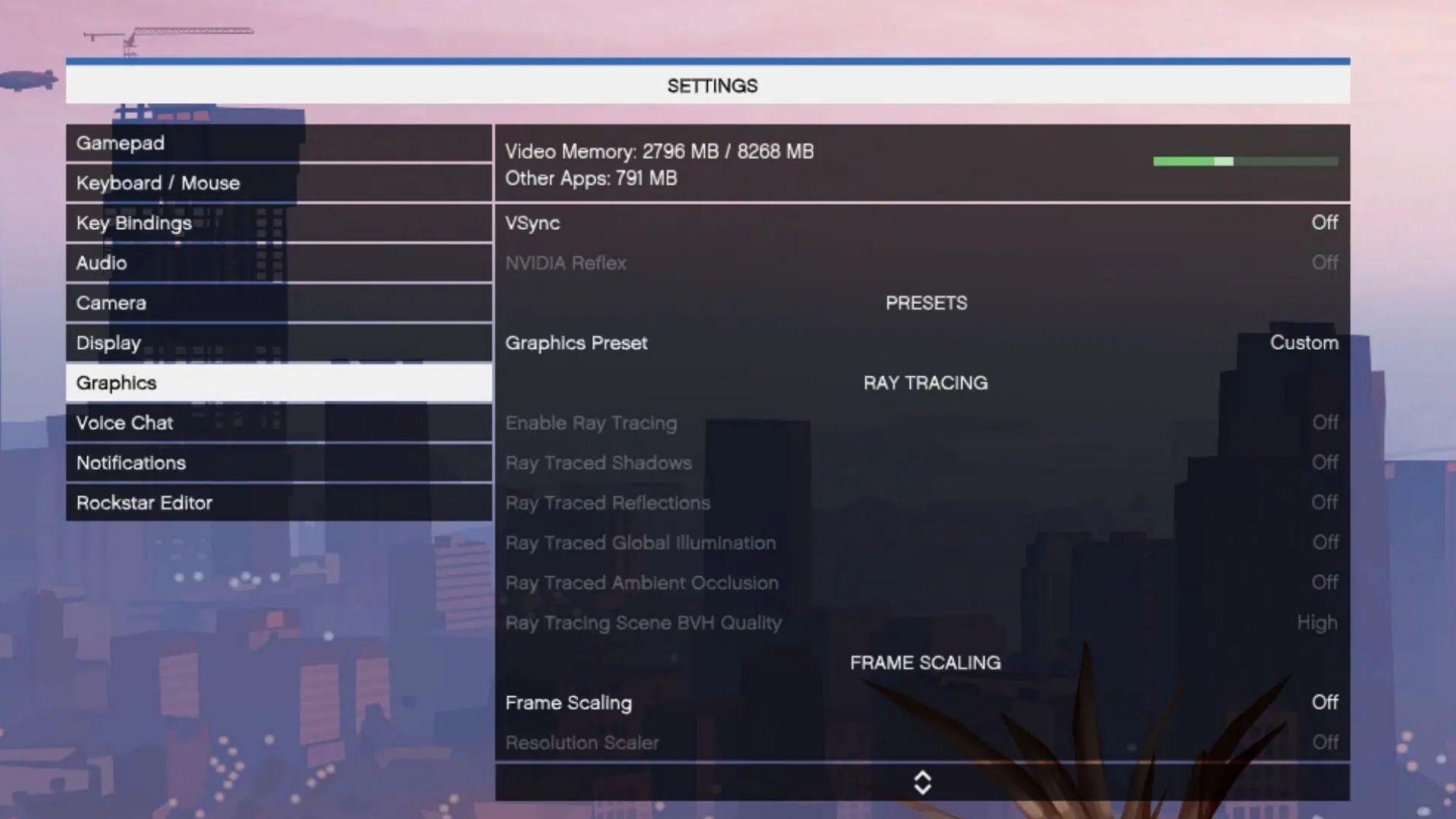
Here is a step-by-step guide on how you can enable Ray Tracing in GTA 5 Enhanced Edition:
- Start Story Mode or join an Online Session.
- Press the Esc or Escape key to open up the pause menu.
- Find the Settings tab in the options.
- Head to the Graphics section of the Settings tab.
- Head to the Ray Tracing section and toggle it on.
- Tweak the Ray Tracing settings.
- Save your settings.
- Restart GTA V Enhanced.
You can also choose a graphics preset if you want. This is way easier unless you want to be meticulous about your graphics settings. Another thing to keep in mind is that the Ray Tracing option for GTA 5 Enhanced is only available to supported graphics cards. This means that if you can’t find this setting in the game, your graphics card might not support it.
Also Read: GTA Online Enhanced: All Animal Locations For Shoot Animals Photography Challenge
Is Turning On Ray Tracing in GTA 5 Enhanced Worth It?
If you value realism and high-quality graphics, then enabling Ray Tracing is worth it. However, you do need a graphics card that can support this feature. Fortunately, Rockstar Games announced the minimum and recommended system requirements to run the game. You can check it out and see if your PC can handle high-quality graphics.
On the other hand, if your PC only meets the minimum system requirements, enabling Ray Tracing is not recommended. Doing so may lead to severe graphical and performance issues. It might also even potentially cause damage to your system if you push it beyond its limits. However, even without Ray Tracing, the game still looks visually impressive, especially for a title that’s been around for nearly a decade. You don’t necessarily need Ray Tracing to be immersed in the open world of GTA 5.
Looking For More?
Thank you for reading the article. We provide the latest news and create guides for GTA and GTA Online. Also, watch Deltia play on Twitch or visit his YouTube channel!
 Reddit
Reddit
 Email
Email


