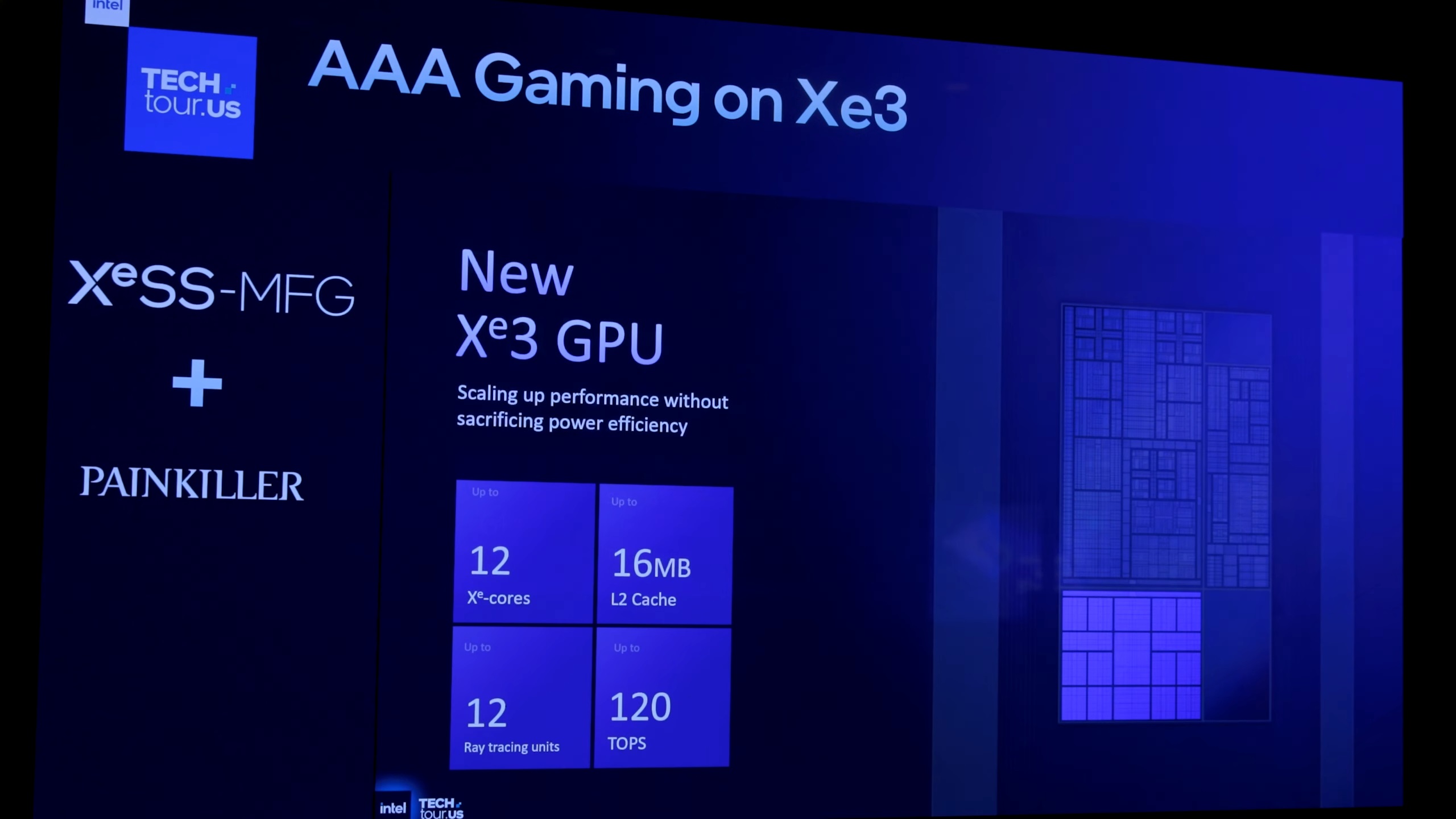Optimize 1080p gameplay in Dune: Awakening with balanced settings for stable FPS and clear visuals without resource overload.

Dune: Awakening features lots of sci-fi environments, along with fast gameplay. The right configuration is needed to provide a smooth gaming experience. Although playing at 4K resolution calls for attention to many details, 1080p gives you a pleasant mix of quality and performance.
In this post, we will share refined settings designed to maximize stability and clarity at 1080p when playing Dune: Awakening. These recommendations set a baseline that people can adjust according to their machine’s hardware and memory. Well then, let’s get into it.
Best Settings for 1080p in Dune: Awakening
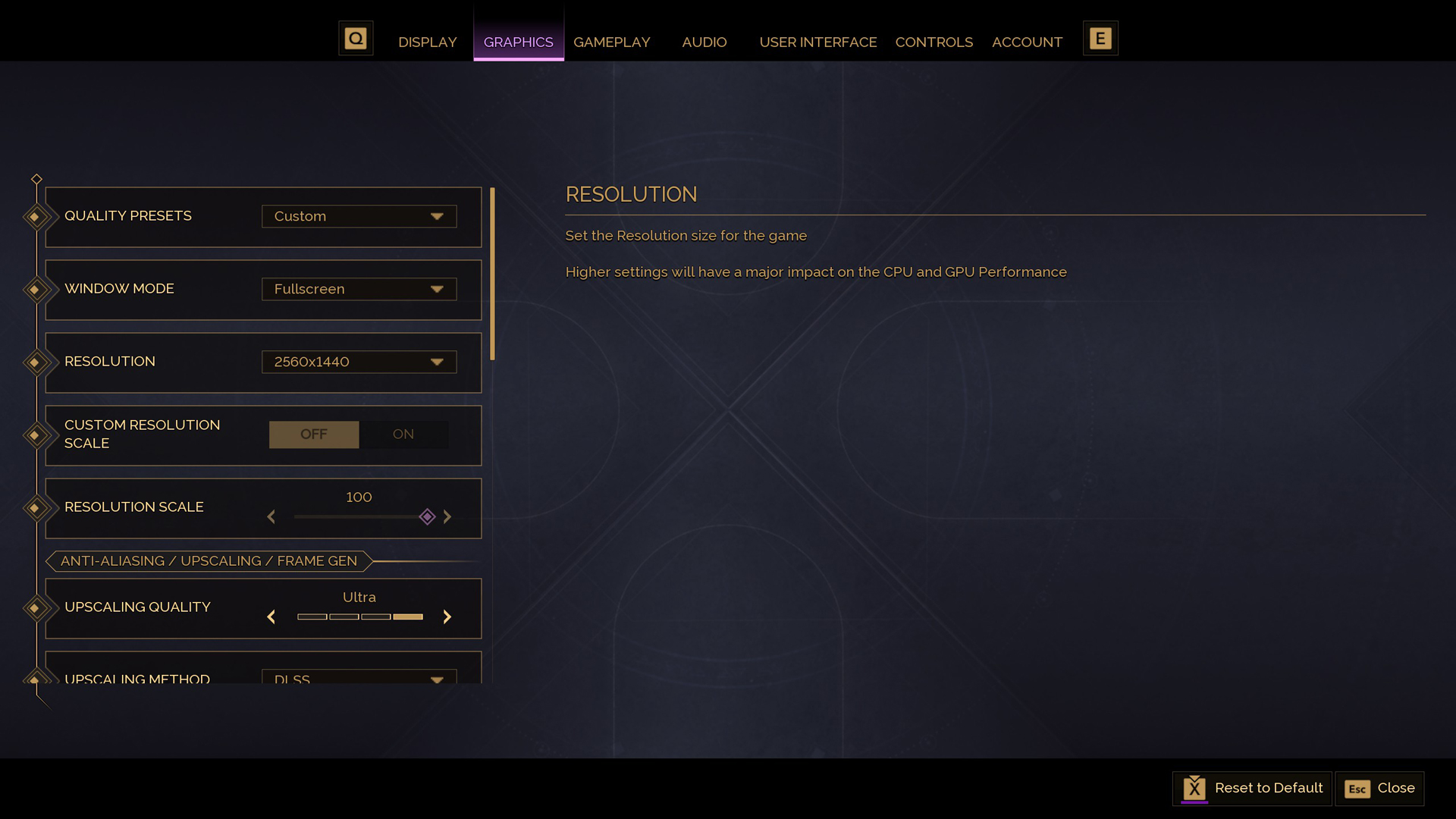
When playing at 1080p, making a small change to the resolution can help you experience better performance from the game’s graphics. The suggested settings are meant to keep the frame rate steady and give a consistent image quality without excessively stressing your system.
Some of these features, such as upscaling have settings tied to the native capacities of your graphics card, e.g., DLSS, FSR, or XeSS.
Best Settings Explored
| Setting | Recommended Value |
|---|---|
| Quality Preset | Custom |
| Window Mode | Fullscreen |
| Resolution | 1920 x 1080 |
| Custom Resolution Scale | OFF |
| Resolution Scale | 100% |
| Upscaling Quality | Ultra (Adjust if performance issues occur) |
| Upscaling Method | DLSS (or FSR/XeSS as per GPU compatibility) |
| Frame Generation Method | OFF |
| NVIDIA Reflex | Enabled |
| Shadows | High |
| Virtual Shadow Maps | OFF |
| Global Illumination Quality | Medium |
| Enable Lumen | On |
| Reflections Quality | High |
| View Distance | High |
| Post Processing | High |
| Effects Quality | High |
| Texture Quality | High (adjust to medium if using an 8GB VRAM card) |
Advanced Considerations

- Upscaling & Anti-Aliasing: Although, we suggest going for the Ultra settings for better upscaling, people who notice performance difficulties can adjust it or try a lower setting. They could even try out a different upscaling method that their GPU supports.
- System Hardware: Gaming in 1080p requires less effort to run than 1440p or 4K. Even so, the CPU may still struggle when the game requires a lot of power. If bottlenecks happen every now and then, try adjusting certain settings, like effects and shadows, to see if it helps.
- VRAM Constraints: When using a GPU with 8GB VRAM (or less), make sure to turn down the texture settings and keep the rest at high. Making this adjustment stops the game from dropping frames in segments that are very demanding for the CPU.
That covers everything on the best settings to play Dune: Awakening at 1080p. We hope our settings nudged you in the right direction to enjoy this sci-fi title. Happy gaming!

Thank you for reading the article. We provide the latest news and create guides for Dune Awakening. Also, check out our YouTube channel!
 Reddit
Reddit
 Email
Email