Here is how you can delete save files in Schedule 1, including ways to make a backup and prevent them from getting lost or corrupted.

Deleting save files can be a bit confusing in Schedule 1. Exporting and importing your game saves is fairly easy in the game. You can find these options before loading up a save. However, there is no option to remove a save file inside the game. This means you will have to find it on your PC and delete it manually.
With that said, you might be curious about how you can do it. To help you out, here is a guide on how you can delete save files in Schedule 1.
Also Read: Schedule 1: How to Start Benzies Family Cartel Storyline
How To Delete Save Files in Schedule 1

Here is a step-by-step guide on how you can delete your save files in Schedule 1:
- Press Windows + R key and type in %appdata%
- Press Enter, and a File Explorer should pop up.
- Click the AppData section in the address bar.
- Open the LocalLow folder.
- Head inside the TVGS folder, then open the Schedule 1 folder, then the Saves folder.
- Open the only folder inside to access the save files.
In this folder, you should see all of your save files. Each file name starts with “SaveGame_” followed by a number. This indicates its position in the in-game save list. For example, SaveGame_1 is the first save file that shows up in the game.
Before you delete your save files, it is best to make a backup, in case you delete the wrong one. Simply make a folder inside called Backup and place all of them there.
Also Read: Schedule 1: How To Unlock Westville and List of Customers
How To Export and Import Save Files in Schedule 1
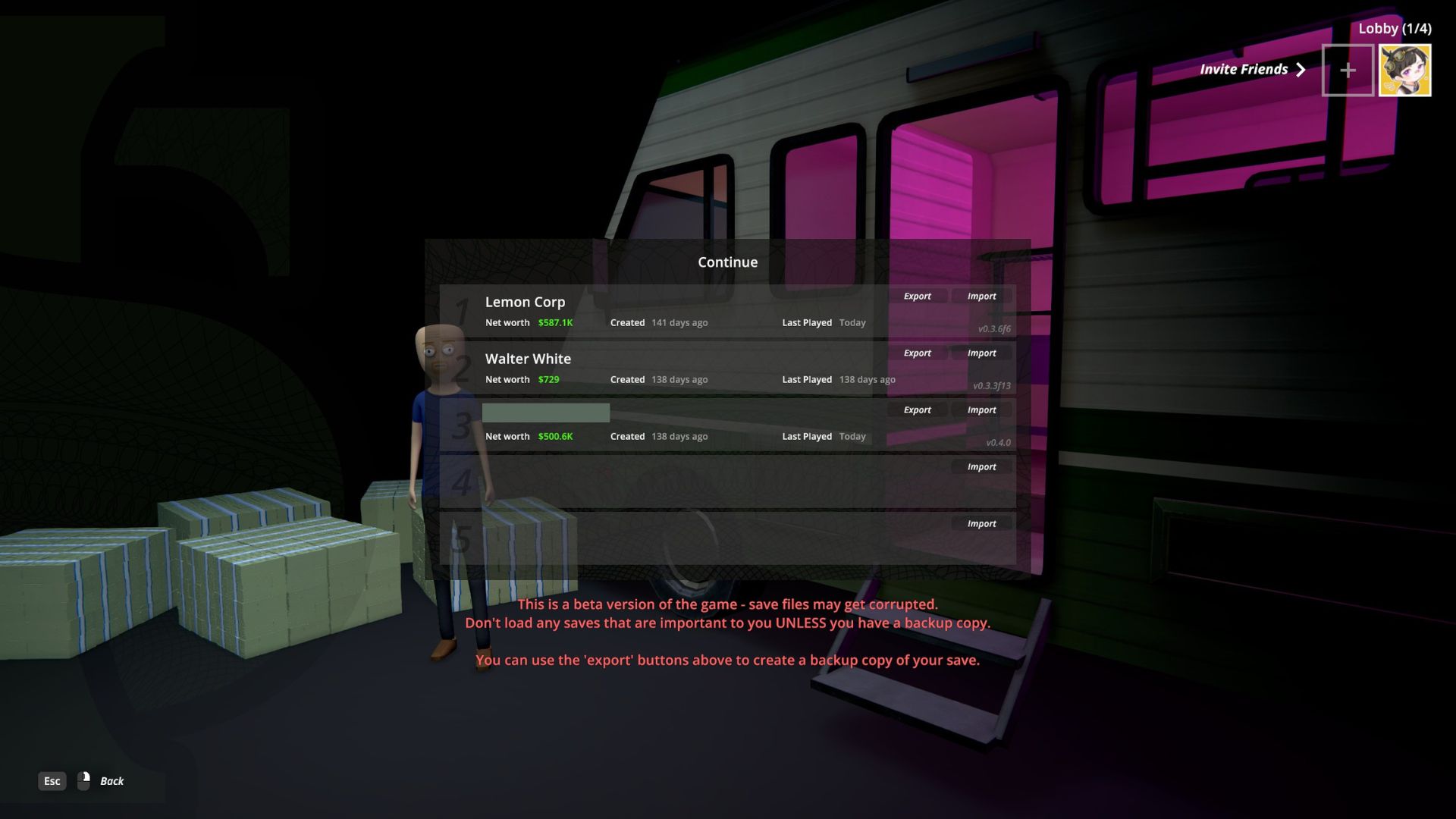
Unlike deleting save files, exporting and importing saves in Schedule 1 are way easier. These features are already in the game if you head to where you load up a save. This means you don’t need to browse through your in-game files to do it.
Each save slot has an Import button. If you downloaded or want to load up a backup save, you use this feature. However, be careful as it might overwrite your current save if you press the wrong slot.
As for the Export feature, this allows you to make a zip file of your current saves. Once the process is done, you can share it online or keep it as a backup. It’s one of the convenient ways to prevent your files from being lost or corrupted. This is especially true if you also play beta versions of Schedule 1. Alternatively, it’s a good practice if you enjoy tweaking your save, like adding infinite amounts of money in the game.

We provide the latest news and create guides for Schedule 1. Meanwhile, you can check out the following Schedule 1 articles or catch us playing games on Twitch and YouTube:
 Reddit
Reddit
 Email
Email


