Ghost of Yotei offers a feature that allows Atsu to manually lock on to enemies, while the default is set to disabled.
During combat in games, players often lock on to enemies. This helps one focus on a single enemy before moving on to the next. Although Ghost of Yotei seems to have this feature missing, Sucker Punch has added a Target Lock setting that allows players to switch between three modes. This guide will cover the Target Lock feature and how to lock on enemies in Ghost of Yotei.
How To Enable the Lock On Feature in Ghost of Yotei
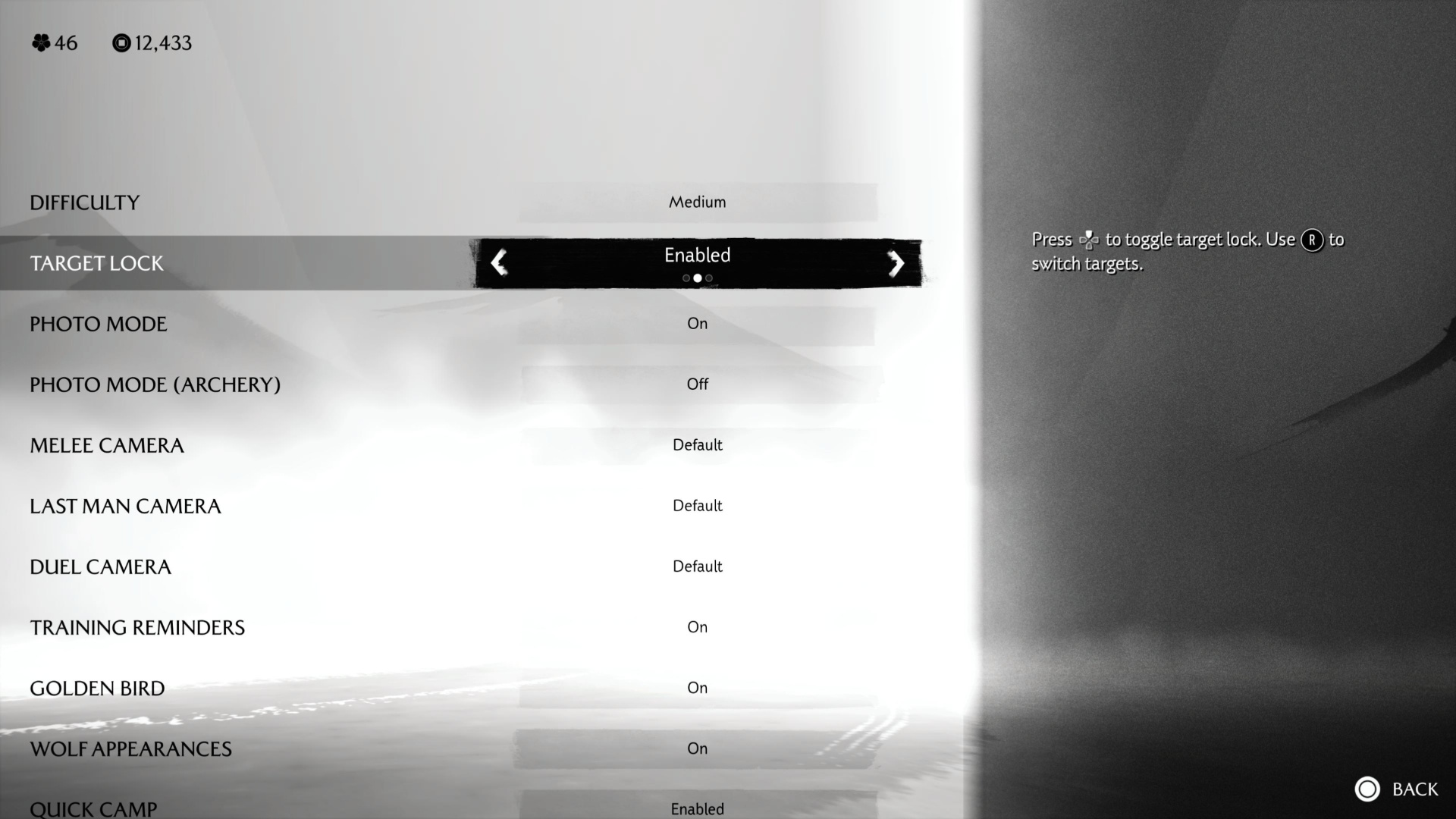
Follow the simple steps below to enable the Lock on feature in Ghost of Yotei:
- Click on the Options button on your controller
- Go to the Settings tab
- Navigate to Gameplay Settings
- Change the Target Lock Setting to Enabled
In combat, click Up on d-pad to lock on to an enemy. The same can be done to disable a lock on an enemy mid-fight. After enabling Target Lock, Atsu still has the freedom to block or parry other enemies that she is not locked on to.
Target Lock Settings in Ghost of Yotei
Several games’ combat mechanics include a lock on feature that allows players to swap enemies mid-fight. This allows a fair balance and versatility in fights with multiple enemies. However, some players are better off without using the lock on feature. Fortunately for both kinds, Sucker Punch leaves it up to players to choose whether to enable it, get assisted lock on (Swap on Defeat), or omit the feature completely.
- Disabled – Lock on feature is disabled
- Enabled – Press Up on the d-pad to toggle Lock on mode. Use the Right Stick in the direction of the enemy to switch target.
- Swap on Defeat – Do the same to toggle Lock on mode. However, when an enemy is defeated, Atsu will lock on to the next available target.
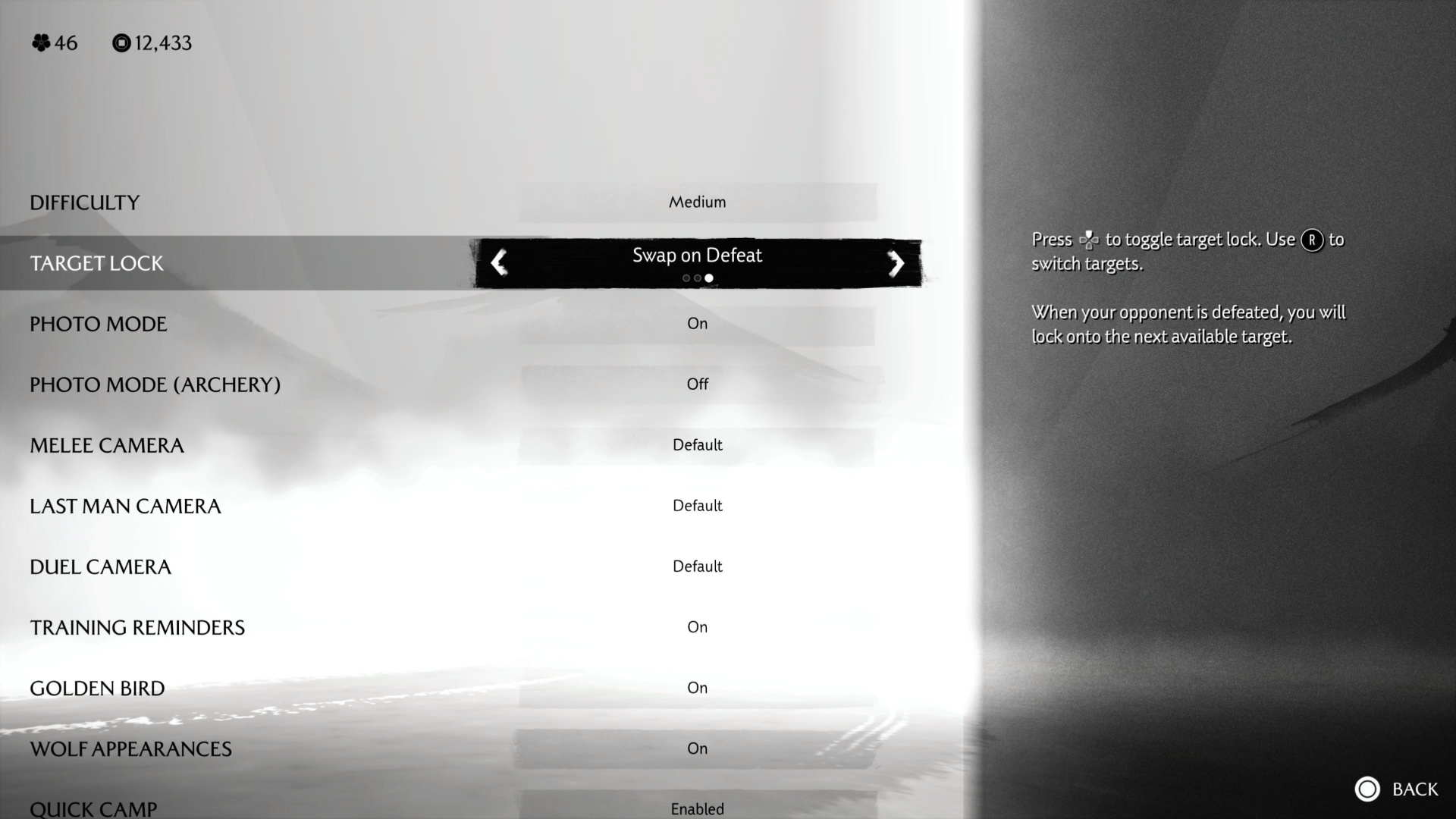
Which Setting is the Best in Combat?
Enabling or disabling the Target Lock has both its advantages and disadvantages. Having it disabled will allow a free camera movement during combat, helping players get a wider view range. This is beneficial in fights with multiple enemies.
However, enabling the Target Lock allows seamless camera adjustment to the enemy you are locked on to. This is helpful in fights with one or two enemies, especially bosses. It is easier to see incoming attacks and successfully block or parry them when you are locked onto an enemy in a 1v1 fight.
The Swap on Defeat mode automatically switches enemies when the current one is killed, which always leaves room for the AI to switch to the wrong enemy. As a result, you might end up taking damage from an enemy behind you. In conclusion, players who are more experienced using a lock on mode should have it enabled and toggled on during combat. Other players, who enjoy the free view camera movement, can have the feature enabled but toggle it on only during 1v1 fights, especially boss battles.
We provide the latest news and create guides for Ghost of Yotei. Meanwhile, you can check out the following articles or catch us on YouTube:
 Reddit
Reddit
 Email
Email


