Here is how you can play Monster Hunter Wilds with friends and support hunters (AI) in multiplayer co-op mode and take part in hunts together.

Monster Hunter Wilds has a complex multiplayer system with lots of options that you need to navigate at times. There are various options like Private Lobbies, Linked Parties, and a more that you can use to play with your friends. On the other hand, if you are a solo player, the game also allows you to use support hunters, who are AI characters. These support hunters deal decent damage, often drawing the aggro in hunts. As such, you might want to get in a lobby with both your friends and support hunters.
It is possible to play Monster Hunter Wilds with support hunters and your friends in multiplayer / co-op if you tweak some of your lobby and hunt settings. The process is fairly easy, although not entirely straightforward. In this article, we will explain how you can play Monster Hunter Wilds with your friends as well as AI support hunters in multiplayer or co-op.
How To Have Friends And Support Hunters (AI) For A Hunt In Monster Hunter Wilds
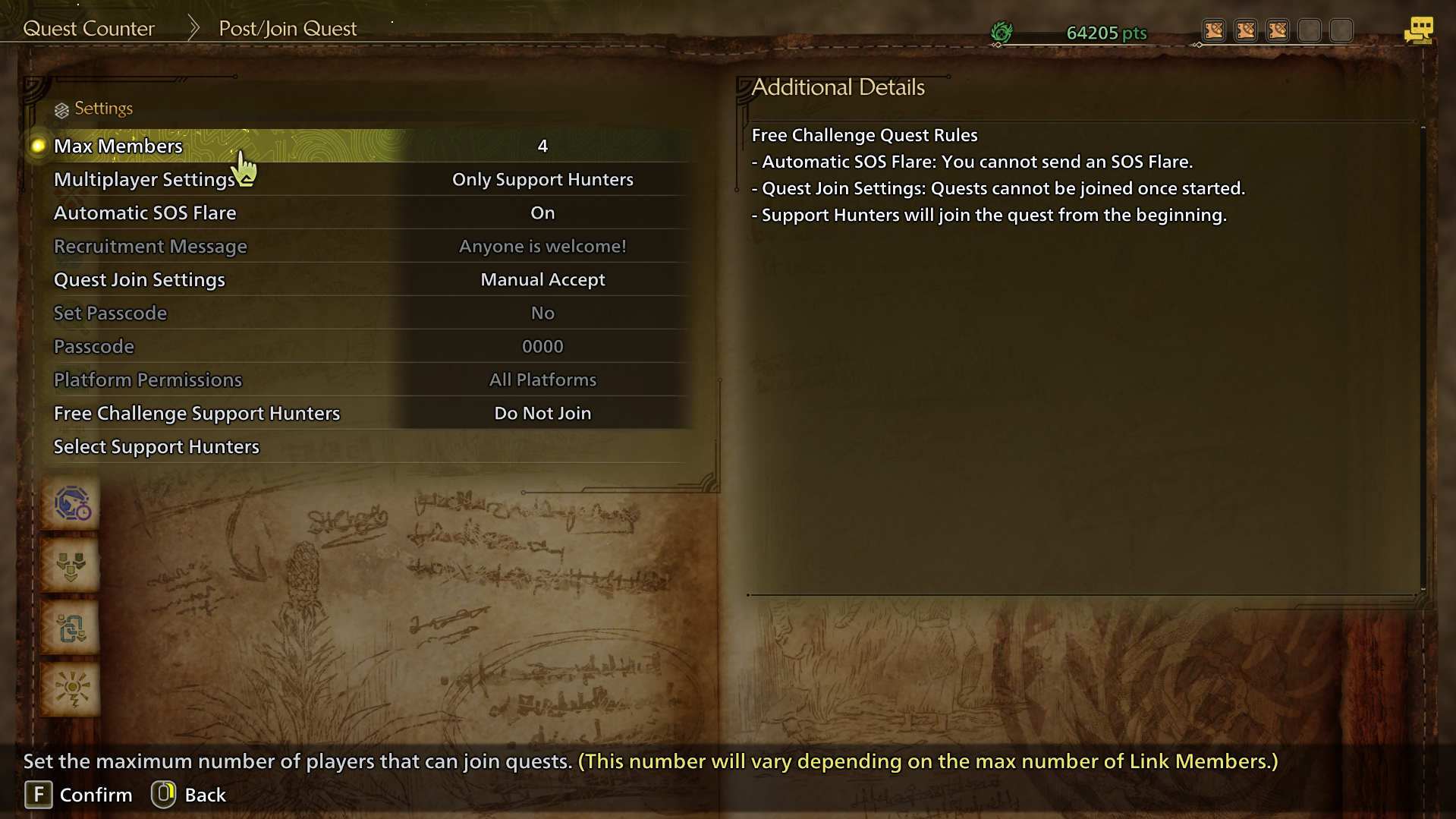
You need to have the following settings to play with your friends and support hunters (AI) in Monster Hunter Wilds:
| Setting | Value |
|---|---|
| Max Members | 4 |
| Multiplayer Settings | Players & Support Hunters |
| Automatic SOS Flare | On |
| Recruitment Message | default |
| Quest Join Settings | Manual Accept |
| Set Passcode | No |
| Passcode | 0000 |
| Platform Permissions | All Platforms |
| Free Challenge Support Hunters | Do Not Join |
| Select Support Hunters | Depends on the user |
With these settings, you are all set to play with your friends and support hunters together in Monster Hunter Wilds.
Steps To Play With Friends And Support Hunters In Monster Hunter Wilds

Follow these steps to set up a hunt with friends and support hunters in Monster Hunter Wilds:
- Make a Private Lobby or a Linked Party with your friend(s) first.
- Next, go to your handler (Alma or Erik), or simply head to your Tent.
- Select Post/Join A Quest, and head to Settings first.
- Configure the settings to match the table mentioned above.
- Choose the hunt of your liking.
- Prep and depart, or depart immediately.
- Once you go to the quest location, open the menu and select the Join Requests section.
- Manually approve the players and support hunters that you want.
- Begin the fight with the monster.
The key option here is to manually accept your friends as well as the support hunters that you want in Monster Hunter Wilds. This way, random players who try to join via the SOS Flare Quests will require your permission before they are added to the lobby. Once you deny permissions to an AI support hunter, they will not appear for the remainder of the hunt. As such, be very careful while accepting or denying requests manually.
A hunt in Monster Hunter Wilds can have a maximum of four characters, including players and support NPCs. You can either have one of your friends and two support hunters, or two friends and one support hunter.

We provide the latest news and create guides for Monster Hunter Wilds or MH Wilds. Meanwhile, you can check out the following Monster Hunter articles or catch us playing games on Twitch and YouTube:
 Reddit
Reddit
 Email
Email


