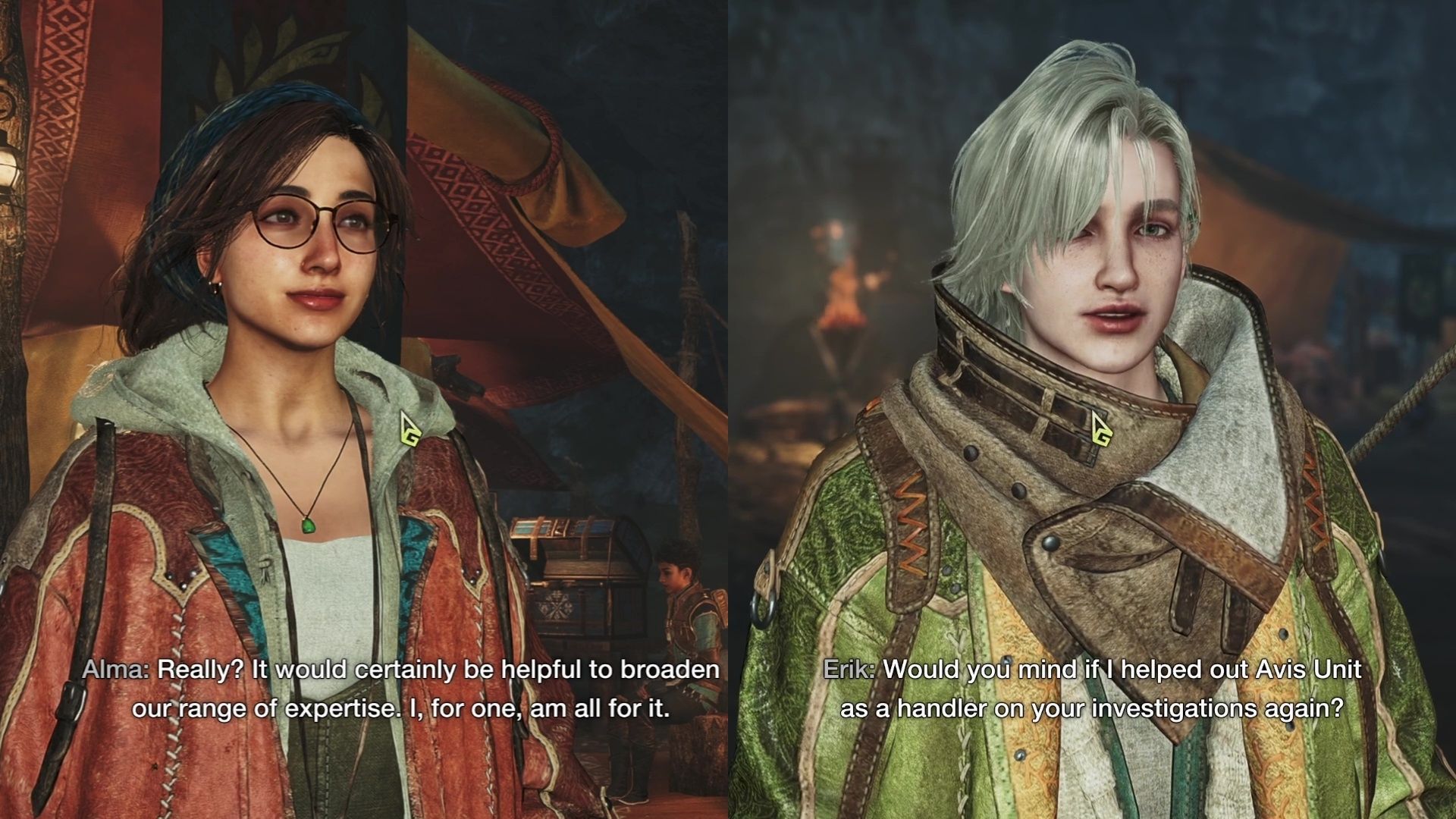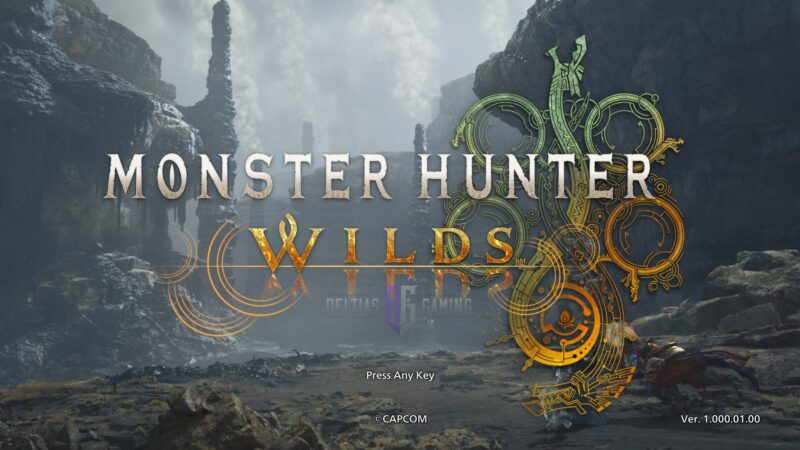Monster Hunter Wilds has a robust multiplayer system, and here is how you can invite your friends and play with them easily.

Some of the hunts in Monster Hunter Wilds can be extremely challenging, even if you are an experienced player. In particular, bosses like Arkveld can be tackled much easier within the timeframe if you can play with your friends. Luckily, Monster Hunter Wilds allows you to team up and play with friends. To achieve this, there are two prominent methods that you can use.
In this article, we will explain how you can invite and play with your friends in Monster Hunter Wilds. The process is short, but it is somewhat complex with the sheer number of options present. Follow this guide to easily navigate through these steps and get your friends in your lobby.
Note: The contents of this article are based on the Monster Hunter Wilds Open Beta 2. As such, some options are restricted right now. We will update this article if necessary once the full game is released.
How To Invite Friends in Monster Hunter Wilds
There are two ways to invite a friend to Monster Hunter Wilds:
- Inviting friends on the same platform.
- Invite friends via Hunter ID.
Here is a more detailed explanation of both of these methods:
How To Invite Friends on the Same Platform
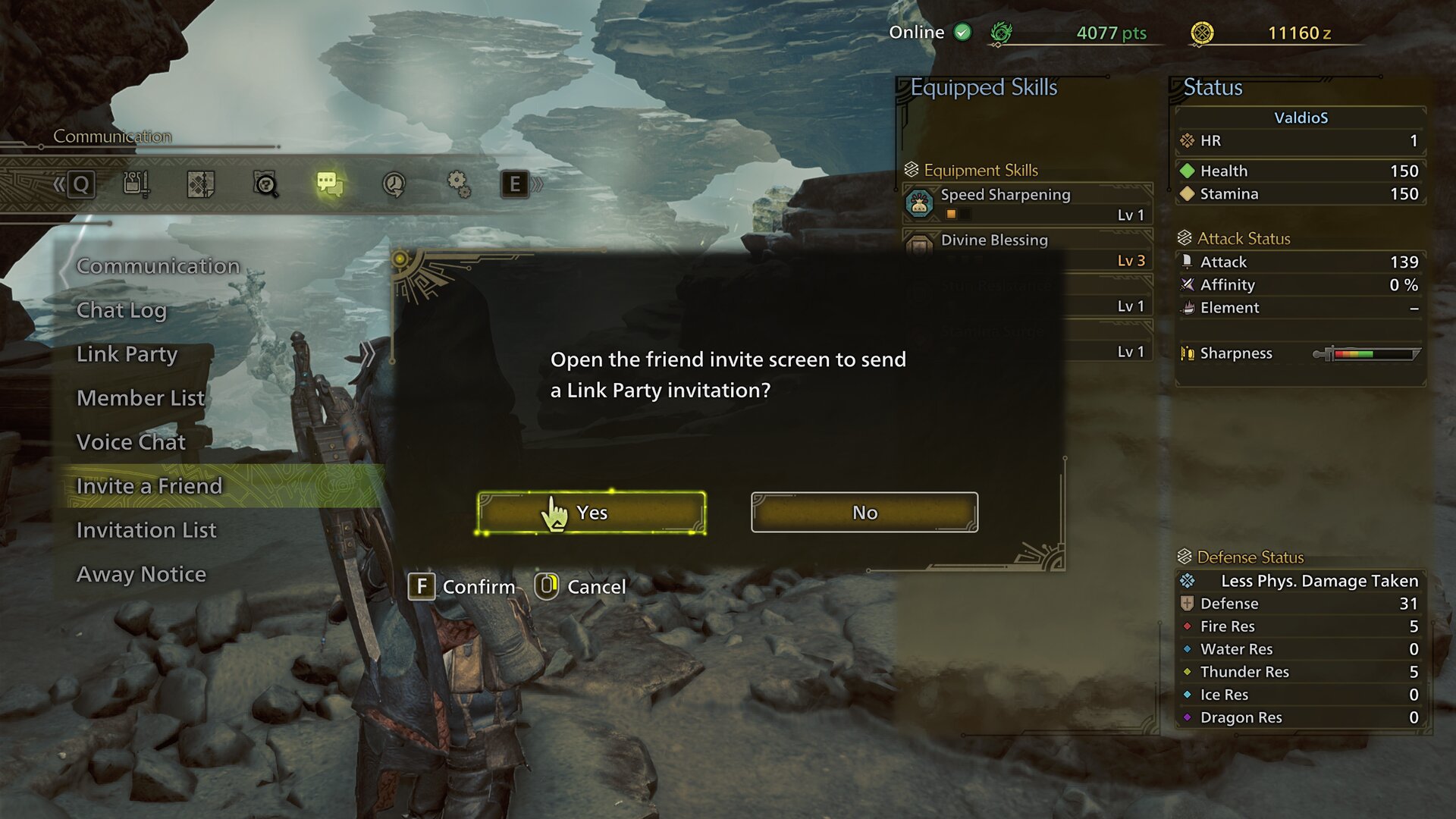
Follow these steps to invite a friend to Monster Hunter Wilds if you are on the same platform:
- Lanch Monster Hunter WIlds, then Press Esc to open the menu, and head to the Communications tab.
- Select Invite a Friend.
- A prompt will open asking you to create a Linked Party. You will be able to see all your friends who are playing Monster Hunter Wilds.
- Click on your friend’s name to invite them.
- Repeat the process for all other friends.
When you invite someone via this method, the invitation automatically appears to be for a Linked Party.
How To Invite Friends via Hunter ID
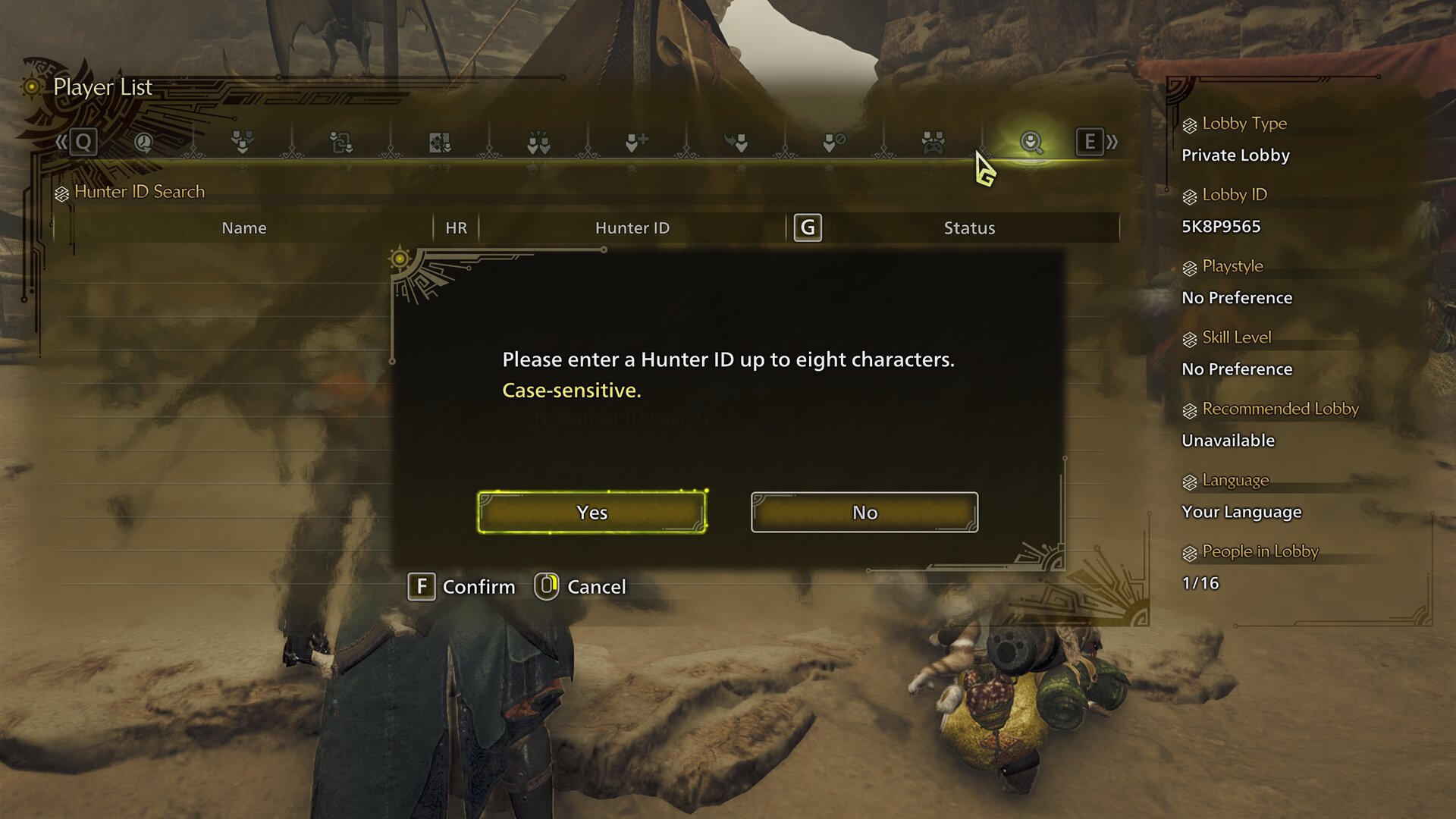
These steps will allow you to invite a friend to Monster Hunter Wilds via the Hunter ID, which works on all platforms:
- Ask your friend for their Hunter ID.
- Press Esc to open the menu, then head to the Communication tab.
- Go to Player List, and then select Hunter ID search.
- Enter your friend’s ID, and then press Send Friend Request.
- Next, go to the Hunter Friends tab under the Player List option.
- Find your friend whom you just added, and then click on Invite to Link Party.
You will also be put in a Link Party via this method.
How To Join Friends in Monster Hunter Wilds
Follow these steps to join your friends in Monster Hunter Wilds:
- Upon receiving an invite, you will receive an in-game notification about the invite.
- Press M to open the notification center, and you will be able to accept their invite immediately.
- In case you have received a friend request via Hunter ID, then go to the Player List option under Communications again.
- Finally, check your friend requests and accept the request.
After that, you will be able to join your friends and play with them in Monster Hunter Wilds.

For more articles on Monster Hunter WIlds, check out the following:
 Reddit
Reddit
 Email
Email