Here are the best Dune Awakening settings for the RTX 3060. Follow this article, and you will get the best performance possible on this card.

Despite releasing four years ago in 2021, many gamers still prefer to play with an RTX 3060 in 2025. It is a widely used mid-range GPU that can easily provide you with a great gaming experience, even with massive titles like Dune Awakening. Remember that in this article, we will be discussing the game settings specifically for the RTX 3060 12 GB variant. With this graphics card, you can run Funcom’s latest survival RPG at over 90 FPS with 1440p high settings and DLSS.
So, without further delay, here are the best Dune Awakening settings for the RTX 3060. Keep in mind that we have tweaked all of the options here according to the graphics card to get the best balance between performance and visuals.
Best Settings for RTX 3060 in Dune Awakening (1440p Optimized)
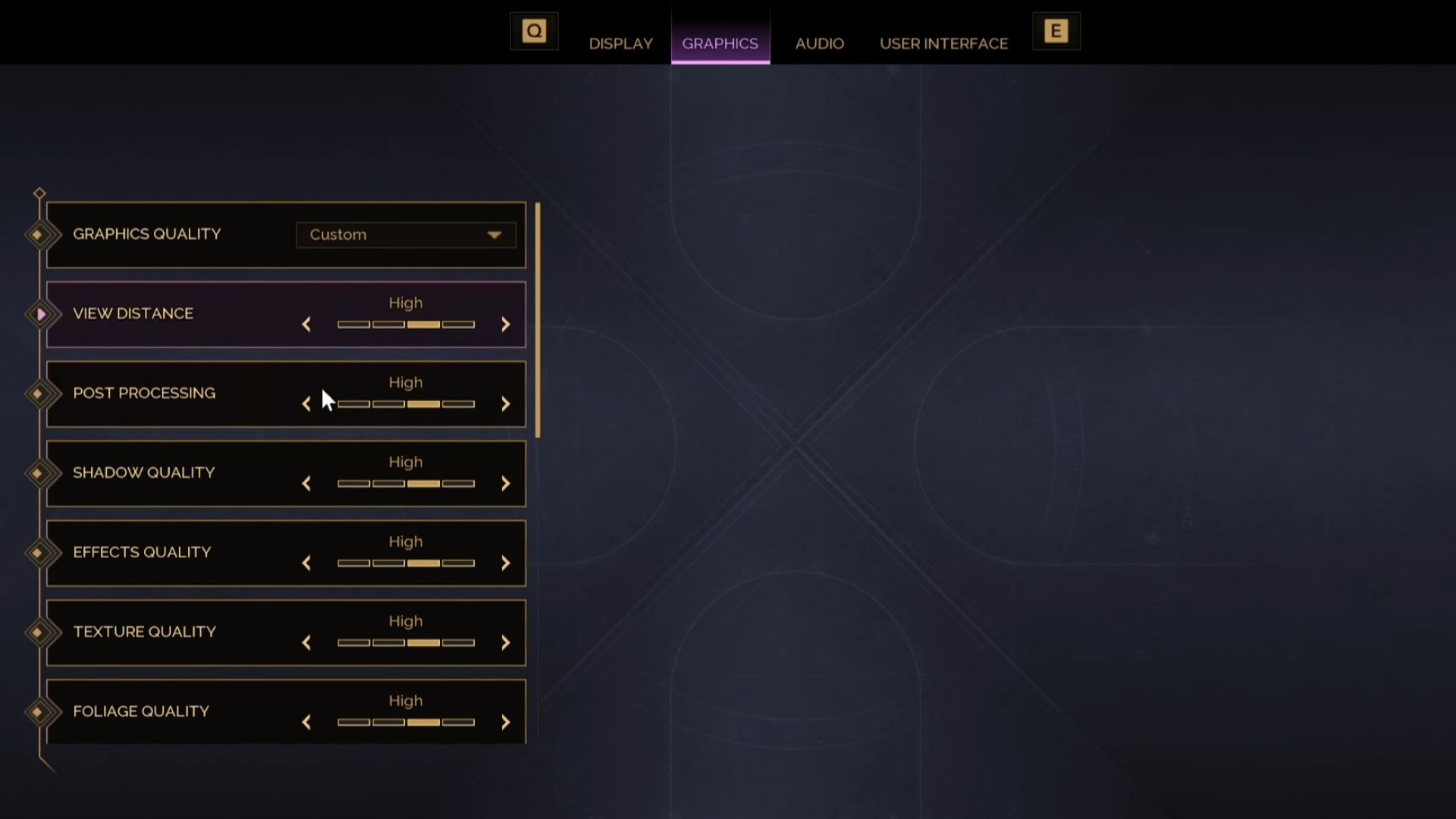
Keynotes to consider:
- The settings you will see below are adjusted so you can run the game with high settings at 1440p resolution, while DLSS and Frame Generation are enabled.
- If you are willing to compromise a little bit of performance for more visual fidelity, feel free to readjust some of the options to Ultra.
- You can also lower the resolution to 1080p for an even better frame rate. However, we recommend using Ultra settings with 1080p resolution.
- It is also possible to run Dune Awakening on 4K with the RTX 3060, but you will have to shift to the medium preset to maintain a balance between performance and visuals.
Best Settings Explored
| Settings | Value |
| GPU | RTX 3060 |
| Window Mode | Fullscreen |
| Resolution | 2560×1440 |
| V-Sync | Off |
| Motion Blur | Off |
| View Distance | High |
| Post Processing | High |
| Shadow Quality | High |
| Effects Quality | High |
| Texture Quality | High |
| Reflection Quality | High |
| Foliage Quality | High |
| Hair Quality | High |
| Anti-aliasing and Upscalers | DLSS |
| DLSS Upscaler Quality | Balanced |
| FSR3 Upscaler Quality | Quality |
| Frame Generation | AMD FSR3 |
| Anti-aliasing Quality | High |
| Global Illumination Method | Performance |
| Global Illumination Quality | High |
| Global Illumination Reflection Quality | High |
Conclusion
So, here are the best Dune Awakening settings for the RTX 3060. We have carefully adjusted all of these options to get the best performance possible while maintaining impressive visuals on the GPU. Follow these instructions, and you will be able to enjoy a smooth playthrough in Funcom’s new title. Lastly, these are the most optimized settings according to us, but you are still free to make your own changes.

Thank you for reading the article. We provide the latest news and create guides for Dune Awakening. Also, check out our YouTube channel!
 Reddit
Reddit
 Email
Email


