Death Stranding 2 allows you to use the Language Settings to switch between a selection of 19 different languages.
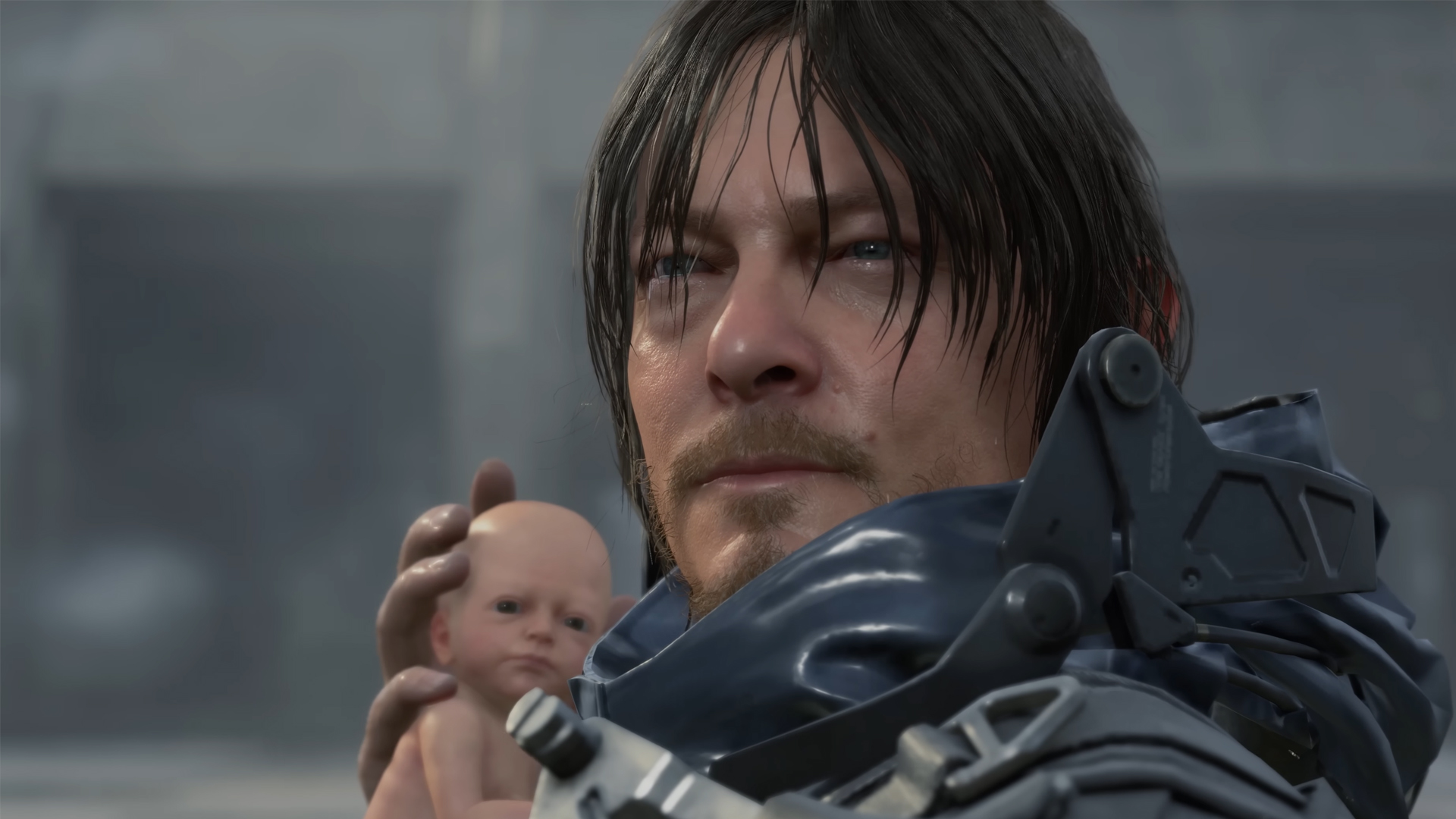
Death Stranding 2 continues the story of Sam as he travels across the world to uncover its various mysteries. With the theme of Death Stranding being all about connection, it comes as no surprise that Kojima Productions incorporates it into the game’s language settings.
To truly drive home the meaning of forming a connection, Death Stranding 2 is playable in 19 different languages. The game has both voice and text lines in these 19 different languages, which you can change at any time using the game’s settings. This ensures that the game is accessible to a good chunk of players, allowing them to experience Kojima’s latest hit in their native language.
If English is not your native language, or you simply wish to experience Death Stranding 2 in a different language to see different voice performances, our guide is here to help. Below, we will go over how to change the language settings in Death Stranding 2 and list the 19 languages you can experience the game in.
Related: Death Stranding 2: Can You Go Back To Mexico
All Language Settings in Death Stranding 2
Language Options in DS2
As stated earlier, Death Stranding 2 is playable in 19 different languages. These languages are:
- English (US)
- English (UK)
- Russian (Русский)
- Greek (Ελληνικά)
- Français
- Arabic (العربية)
- Italiano
- Nederlands
- Deutsch
- Czech (Čeština)
- Español (España)
- Japanese (日本語)
- Español (Latinoamérica)
- Korean (한국어)
- Português (Portugal)
- Chinese (Traditional) – 中文 (繁體)
- Chinese (Simplified) 中文(简体)
- Português (América Latina)
- Polski
How To Change Language Settings in Death Stranding 2
![You can change both voice and text language [Source: Kojima Productions/Deltias Gaming]](https://static.deltiasgaming.com/2025/06/Screenshot-5490.png)
To toggle between the available languages, head to the Options menu in the game and go to the Language Settings tab. This is the fourth tab from the left. Under the Language Settings tab, you will see multiple options:
- Voice Language: This changes the language the characters speak in. All dialogues and voice performances will change to the selected language.
- Text Language: This changes the language in which the text is displayed.
- Subtitles: This allows you to toggle subtitles on or off as needed.
- Speaker Names: This displays the name of the character speaking the dialogue.
Also Read: Death Stranding 2 on PS5 Pro – 60 FPS Quality Modes Explained

We provide the latest news and create guides for Death Stranding 2. Meanwhile, you can check out the following Death Stranding 2 articles or catch us playing games on YouTube:
 Reddit
Reddit
 Email
Email


