Changing the language setting for Doom The Dark Ages might be a little confusing. Here is how to accomplish the same.

Everyone will have their own preference for the language in which they wish to play a game. However, you might be confused when trying to change the language settings for Doom The Dark Ages.
There aren’t any in-game settings to change the language of the game. This just means that there are some extra steps needed to change the language for this game. Here is how to do the same.
Read More: Doom The Dark Ages: Can You Use Console Commands and Cheats
How To Change the Language Setting in Doom The Dark Ages

The method to change your language will differ based on the platform you play the game on. For PC players, there are three methods available, mainly for:
- Steam
- Battle.net
- Xbox PC
For Xbox PC, the language of the game depends on your system language. If you wish to change this, you will have to change your language for the entire device through your system settings.
For Steam and Battle.net, this process is a little different. On Steam, right-click on the game title within your library. Next, head over to Properties, and you will see the General tab. Lastly, just select your preferred in-game language from the drop-down menu.
The process is quite similar for Battle.net as well. Click on Doom The Dark Ages within your library, and open its game settings. Similar to Steam, select the language you want from the menu, and you can now launch the game in your preferred language.
For console players (PlayStation 5 and Xbox Series X|S), the language is set based on your system settings as well. Therefore, similar to Xbox PC, you will need to change the entire system settings to change your in-game language settings.
That was how you can change your language settings in Doom: The Dark Ages.
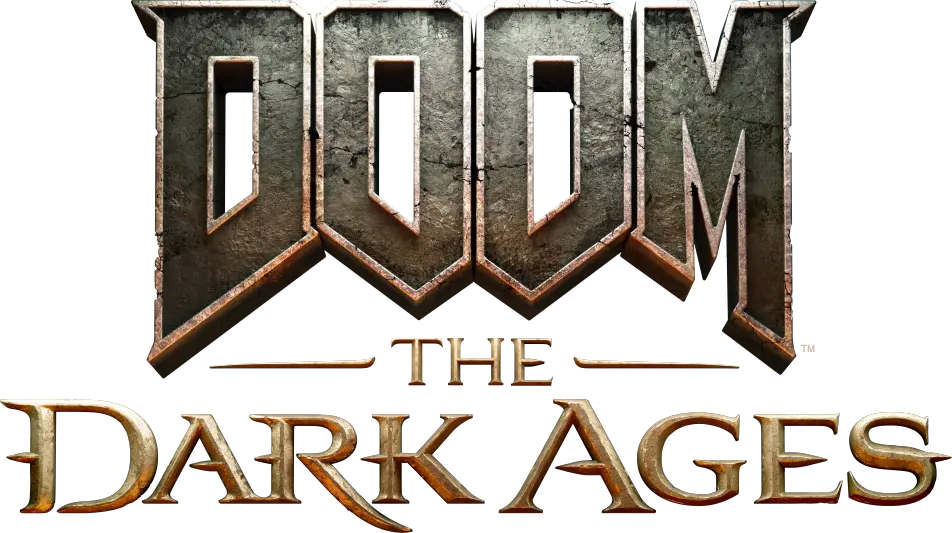
Thank you for reading the article. We provide the latest news and create guides for Doom The Dark Ages. Also, watch Deltia play on Twitch or visit his YouTube channel!
 Reddit
Reddit
 Email
Email


