Genshin Impact is now playable across most platforms, including mobiles. Here’s how you can link your Genshin Impact account to other platforms.

Genshin Impact is now available on nearly every platform of this generation. To provide more versatility and convenience, it allows its players to shift and share progress through cross-platform saving.
Recently, players on mobile have taken the chance and decided to shift to other platforms for more sustainability and the cross-progression system. To do it, you’ll have to link your account to the specified platform. Here’s how you can link your Genshin Impact account to every console.
How To Link Genshin Impact Account on PS4 and PS5
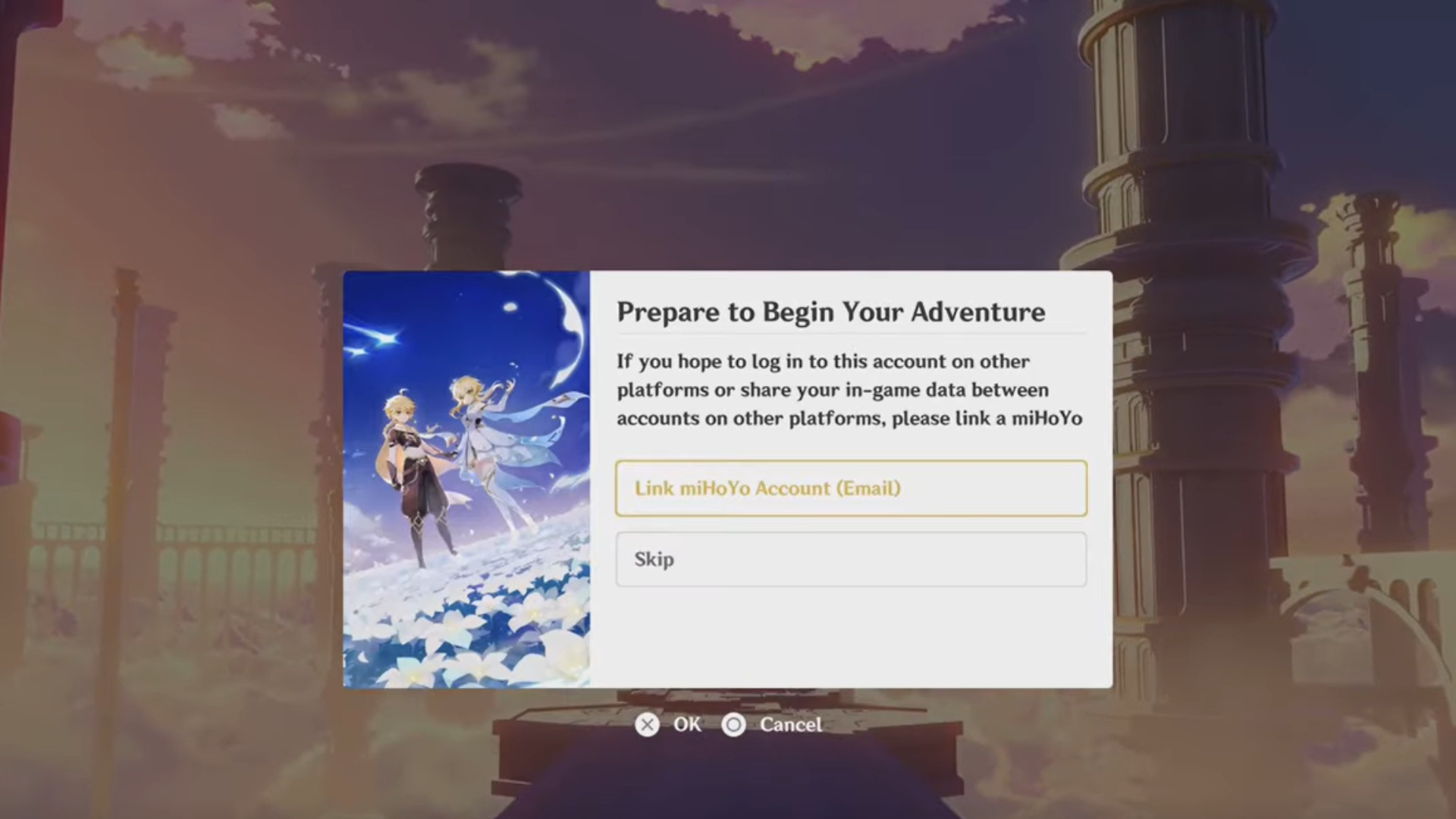
To link your Genshin Impact account on a PS4 or PS5, all you need is a PlayStation Network account on either console and a HoYoverse account. Your HoYoverse account will be connected with the PSN to share progress with its platforms. Here’s how you can do it:
- If it’s your first time, download the game from the PS Store.
- Launch the game and accept the agreement until you see an option to link your MiHoyo account.
- Select the option and follow the steps, including entering a code sent to your mail.
- The accounts will be linked, and your progress will be shared with the console.
This will ultimately link your account, and as a gift, you will receive PS Exclusive rewards: Sword of Decension, Wings of Decension, and Alloy as a 5-star unit.
How To Link Genshin Impact Account on Xbox
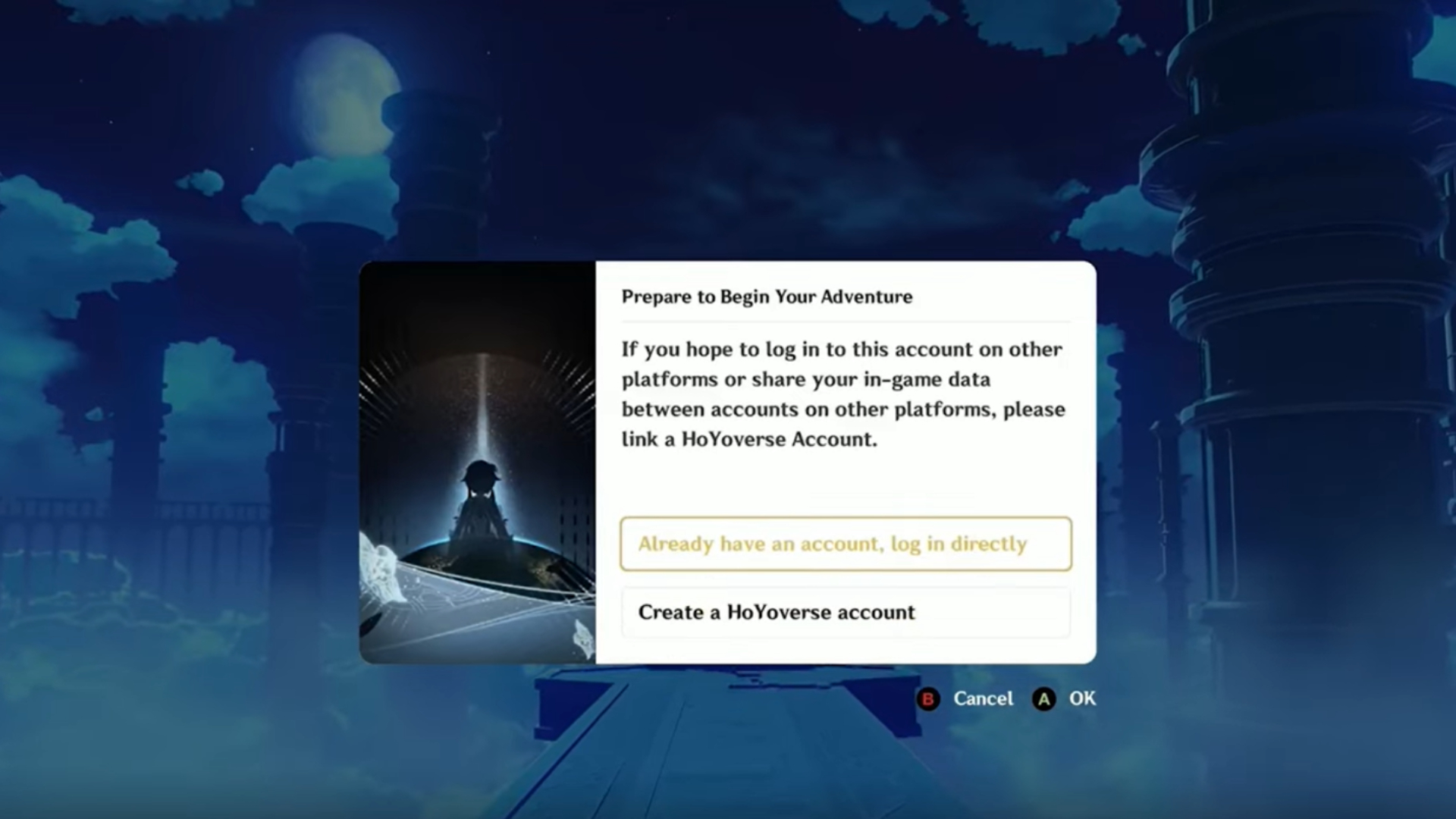
Like the process to link your account on PlayStation, the method on Xbox is pretty much the same. To do so, you have to follow these steps:
- Download Genshin Impact on Xbox Series S/X.
- Play the game and go through the agreements until you see the login page.
- There, you can link your existing HoYoverse account with your Xbox account.
- Now, you can share your progress from the mobile/PC version with your Xbox account.
Once the linking is complete, you will receive the Wings of Fate’s Course Intertwined as a reward after reaching Adventure Rank 2. Additionally, if you have Game Pass Ultimate subscription, you’ll be eligible to receive various in-game rewards every month.
How To Link Genshin Impact Account On PC and Mobile
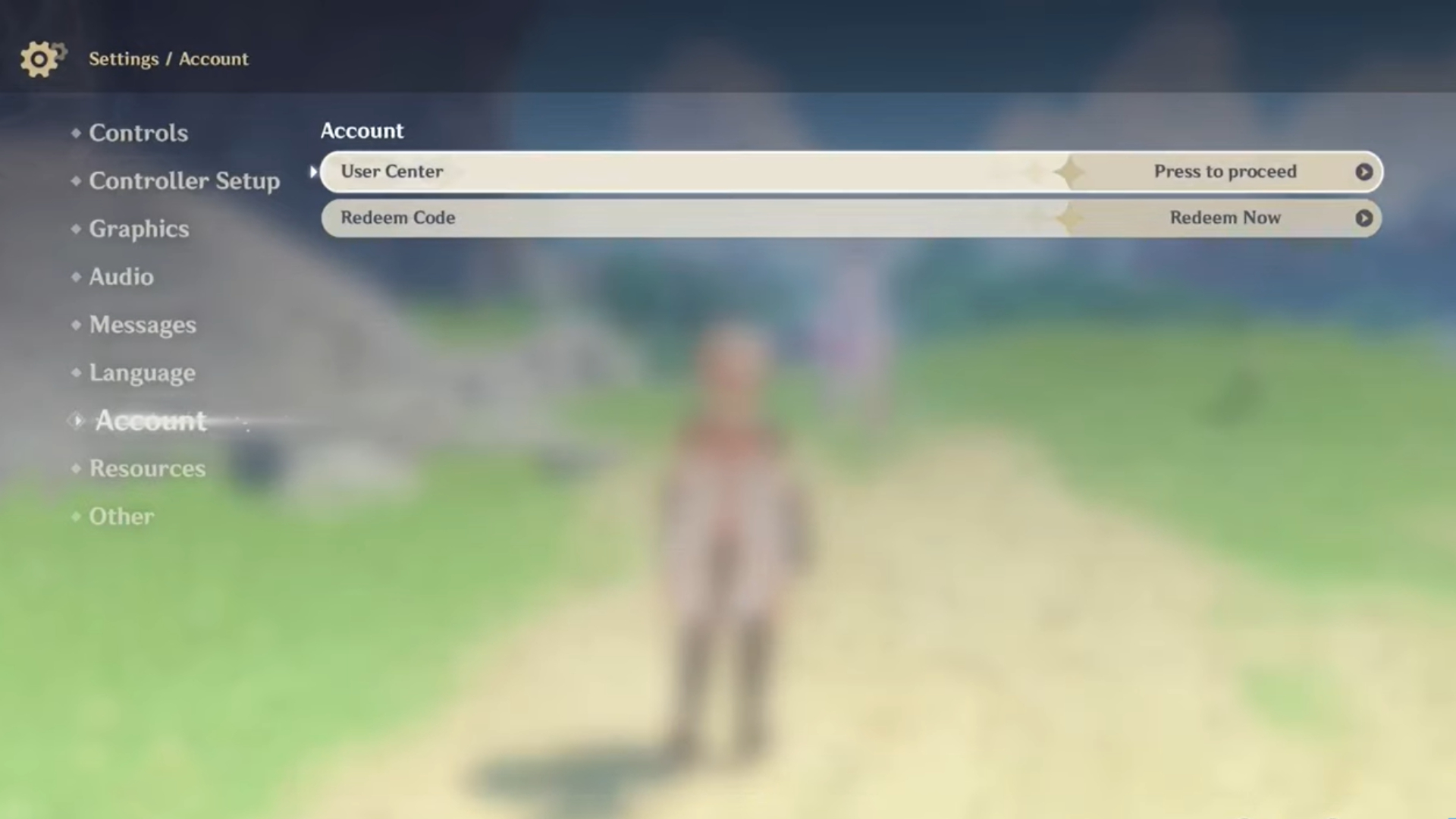
If you’re a console Genshin Impact player and want to shift your progress to Mobile or PC, follow these steps:
- Open Genshin Impact and go to settings.
- Head to the Accounts tab and click on User Center.
- It will take you to their website, where you can create a HoYoverse account.
- Once the account is created, you can use it to log in on any platform and will have your progress saved.
With the HoYoverse account, you can save your progress seamlessly on every platform available for the game.
Looking For More?
Thank you for reading the article. We provide the latest news and create guides for Baldur’s Gate 3, Starfield, ARK Survival Ascended, and more. Also, watch Deltia play games on Twitch or visit his YouTube channel!
 Reddit
Reddit
 Email
Email


