The Inzoi Creative Studio demo has been delisted from Steam, but you can still access the creation suites in the main game.

Inzoi is out, and after decades of waiting, we finally have a solid Sims competitor. Powered by Unreal Engine 5, Inzoi brings you realistic visuals that take the immersion to the next level. The game’s customization is top-notch, too, allowing you to create characters rich in detail.
To flex this absurdly high level of detail and customization, Inzoi had released a Creative Studio demo allowing players to get a taste of what the game is all about. This demo was given out through special Steam keys and gave players a glimpse at the game by granting access to two Studios: Character Studio and Build Studio. The Character Studio gave you access to the character creation and customization, while the Build Studio allowed you to create and design buildings.
Now that Inzoi has entered early access, the Creative Studio demo can no longer be accessed. The Inzoi Creative Studio demo has been delisted on Steam. If players wish to dive into these creation suites, the only real way to do so would be to purchase the game. The Creative Studio demo features are in the main game, in addition to a plethora of content that complements the Studio features.
Related: InZOI: How To Use Smartphone
How To Access Studio Features in Inzoi?
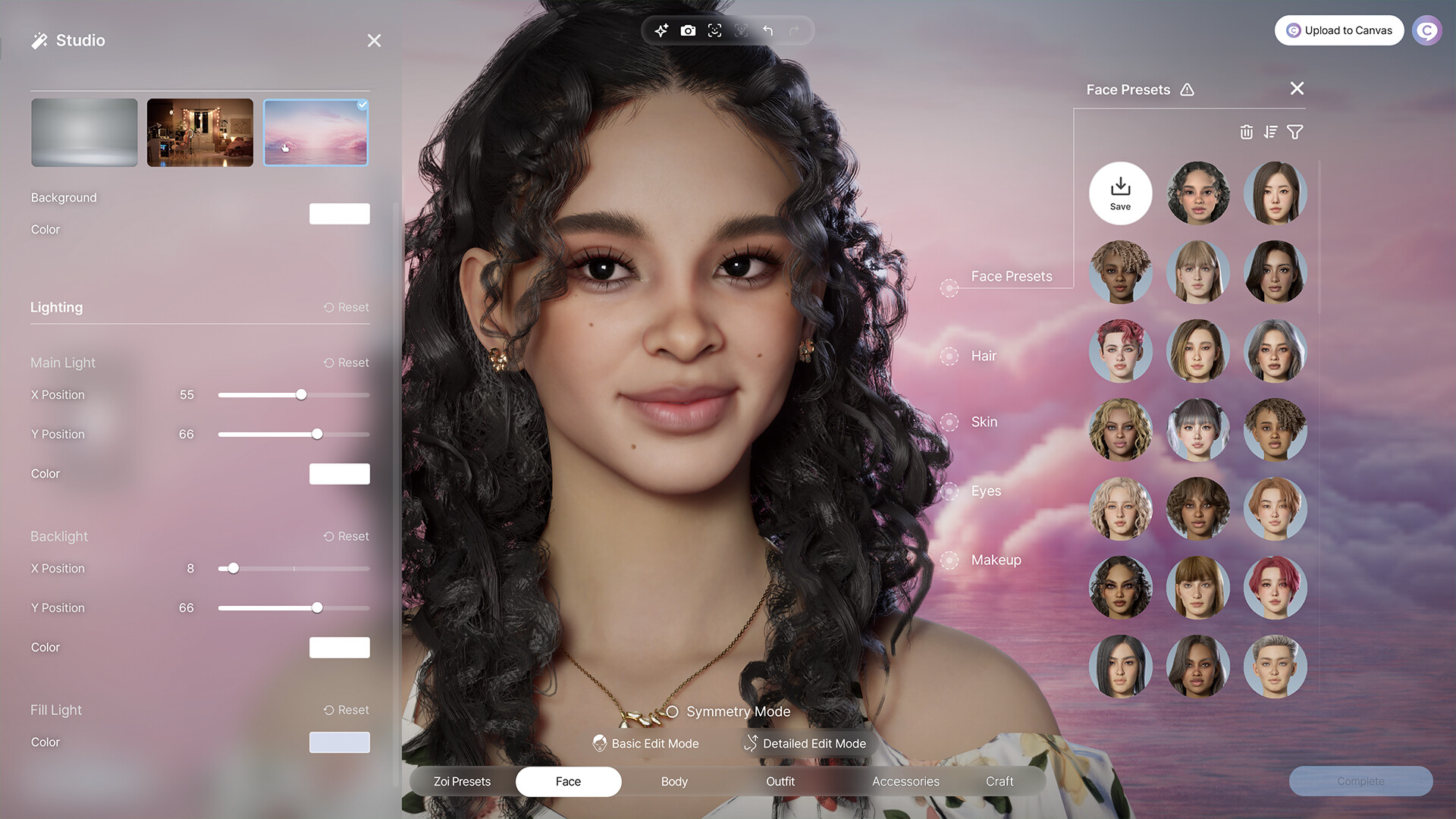
Also Read: InZOI: How To Increase Programming
As stated earlier, you cannot access the Creative Studio demo anymore. However, you can still access its features by purchasing and playing Inzoi. The now delisted Creative Studio demo featured the Character Studio and the Build Studio. These features are present as the character creator and build mode in the game.
You can meddle with the character creator when you start the game off. There are several settings to tinker with, allowing you to create the character that suits you best. If later on, you wish to change this, you can also edit the character. Do so by clicking on your Zoi and selecting the “Style Yourself” option. You will then be taken to a customization screen where you can edit styles and edit them up.
To meddle around with building and designing, you can use Inzoi’s comprehensive Build Mode. This special mode can be easily accessed by pressing the ‘I’ key. This will bring up a menu with several building features.
Looking For More?
Thank you for reading the article. We provide the latest news and create guides for Baldur’s Gate 3, Starfield, ARK Survival Ascended, and more. Also, watch Deltia play games on Twitch or visit his YouTube channel!
 Reddit
Reddit
 Email
Email


