The Minecraft Bedrock 1.21.70.20 beta and preview just got released. Learn how to download this beta version to experience new features.

Minecraft Bedrock 1.21.70.20 beta just arrived on January 30, 2025. Mojang Studios presented new features like wildflower blocks, leaf litter blocks, cow variants, and various types of bushes.
In addition to that, the developers also made some changes to various features to make the game more enjoyable. However, some players might be thinking about how to download and enjoy the beta version of Minecraft Bedrock.
In this guide, we will help the players in downloading the latest Minecraft Bedrock 1.22.70.20 beta version.
How To Download Minecraft Bedrock 1.21.70.20 Beta
Microsoft Windows
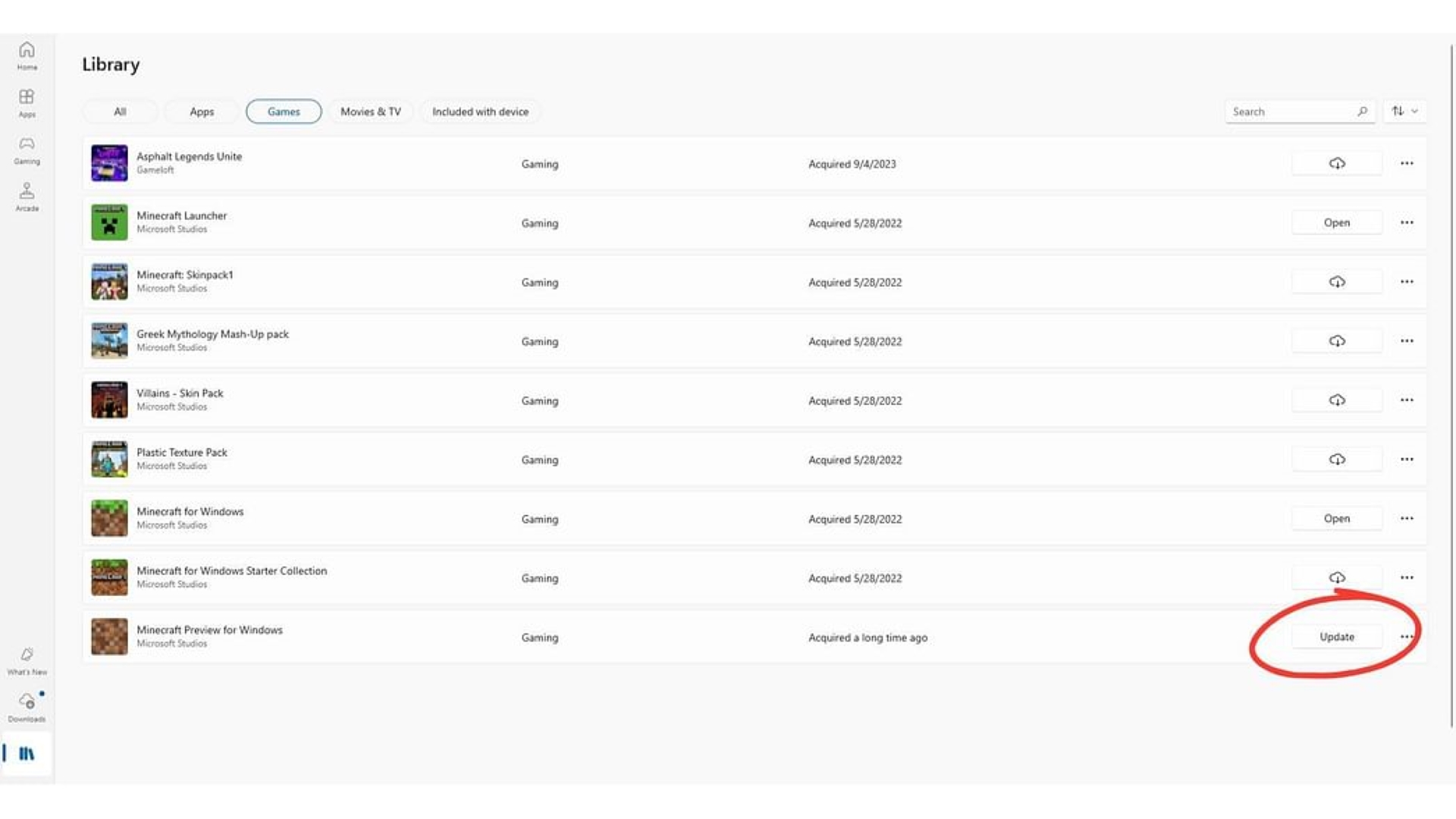
To enjoy the features of beta and preview before the official release, players should have a copy of Bedrock Edition. If they don’t, simply go to the Microsoft/Xbox store or the official Minecraft website to buy a copy of their own. However, if a player already has the game and wants to update to the beta version, follow these steps:
- Go to the Microsoft Store and search for ‘Minecraft Preview.’
- Install the update by clicking the ‘Update’ button.
- If there is no update button, click on the ‘Get Updates’ button to manually install the updates for Minecraft Bedrock.
- The same thing goes for the Xbox app; search for Minecraft Preview in the installed apps and click on the ‘Update’ button to install the 1.21.70.20 beta and preview update successfully.
However, if this your first time downloading a beta and preview, perform these steps:
- Open the Minecraft launcher and select Bedrock version from the left sidebar.
- Go to the ‘Latest Release’ next to the ‘Play’ button and select the ‘Latest Preview’ option. Click on ‘Play’ to download the files for the latest beta and preview version.
Android/iOS
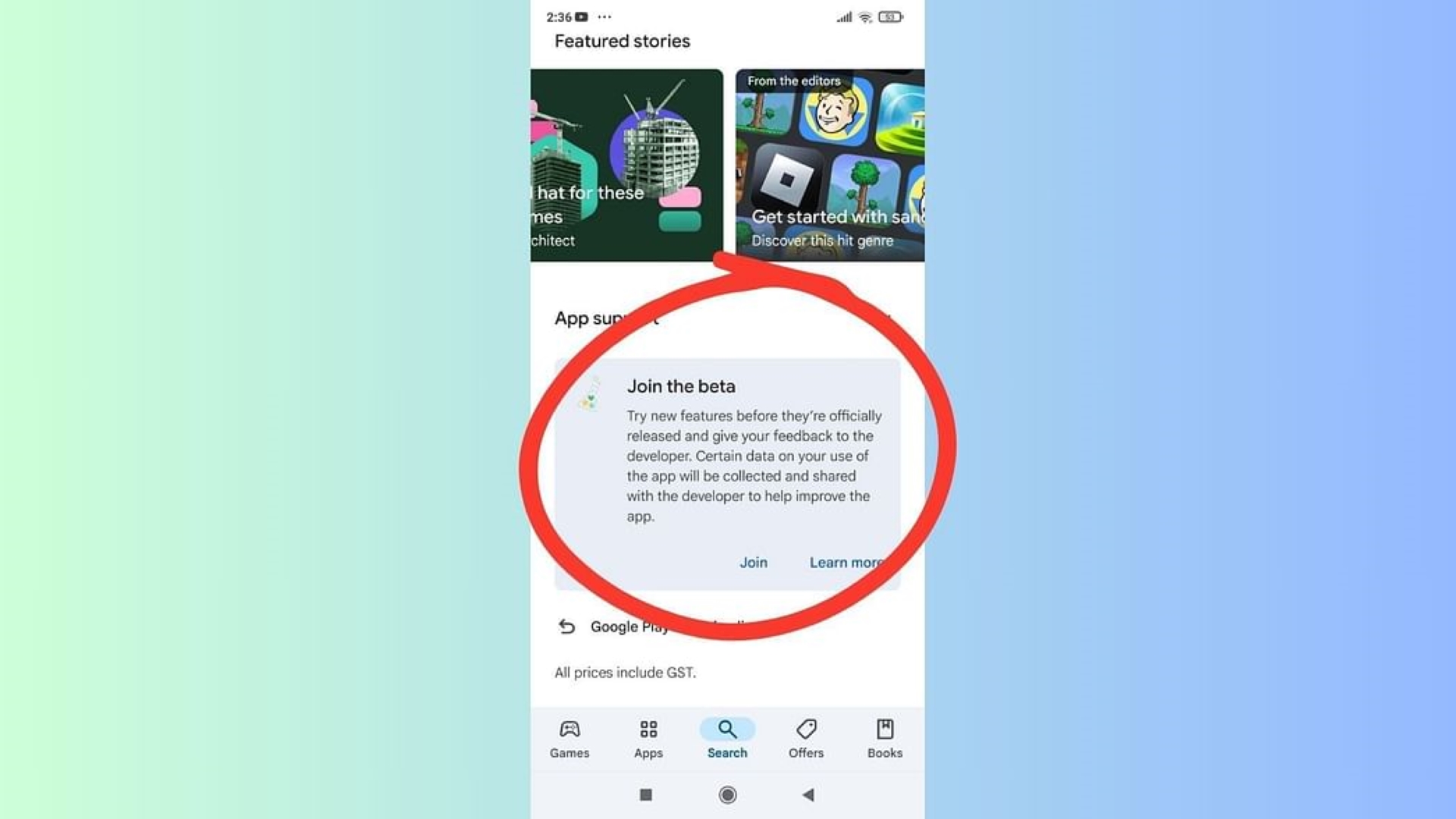
Players can enjoy the beta and preview on their Android and iOS devices seamlessly thanks to Minecraft Pocket Edition. To enjoy the 1.21.70.20 beta and preview on Android, carefully read these instructions:
- Open the Google Play Store and search for ‘Minecraft’ in the search tab.
- Select the ‘Minecraft page’ and scroll down until ‘Join the Beta’ appears.
- After clicking, wait for the new files to get installed on the phone. This will successfully install the 1.21.70.20 beta and preview update on that specific Android device.
To do the same on an iOS device, follow these steps:
- Install the TestFlight app via the App Store and search for the Minecraft beta and preview page.
- Use the linked account to sign up for the beta and preview. This action will send an email to the registered account, which will contain all the necessary links for the update.
- Select ‘View in TestFlight’ and select ‘Update’ for existing users and ‘Install’ for new beta users. This operation will successfully install the Minecraft Bedrock 1.21.70.20 beta and preview version on the designated iOS device.
- If a player is already a beta and preview user, they don’t have to do all these steps. Just go to the app and update to the latest version.
PlayStation 4 and 5

The process of installing the beta and preview on PS4 and PS5 is quite simple. Here’s the process:
- Open Minecraft and head to the sidebar to select the ‘Preview’ button.
- Select the ‘Get PlayStation 4 or 5 Preview’ depending on what console the game is being updated on.
- Download the update and wait for some time to update the game successfully.
Xbox One and Xbox Series X/S

Just like other consoles, players must have an official copy of Minecraft Bedrock Edition or an active Xbox Game Pass subscription. To update the game, follow these steps:
- Head to the Xbox app store and search for ‘Minecraft Preview.’
- Select the ‘Install’ button to start the downloading process.
- After downloading, the game will be updated to the latest Minecraft Bedrock 1.21.70.20 beta and preview.
Looking For More?
Thank you for reading the article. We provide the latest news and create guides for Baldur’s Gate 3, Starfield, ARK Survival Ascended, and more. Also, watch Deltia play games on Twitch or visit his YouTube channel!
 Reddit
Reddit
 Email
Email


