If you encounter an error where Mick is missing in the Pawn Shop in Schedule 1, here are possible ways you can fix it.

Many players claim an error where the Pawn Shop is not working in Schedule 1. This is because the owner of the said establishment, Mick, is nowhere to be found. This left a lot of players frustrated, as they couldn’t sell their items in the game for cash.
The Pawn Shop is a good way to get rid of items while making a bit of money along the way. However, without the owner, it’s just a regular building with no functionality. To help you out, here is a potential fix for when the Pawn Shop is not working in Schedule 1.
Also Read: Schedule 1: How To Get Laxative Effect
Why Mick, the Pawn Shop Owner, Is Missing in Schedule 1
There are various reasons why the Pawn Shop guy in Schedule 1 is missing. One reason could be that you are being chased by the police. If you or the cops start shooting, NPCs, including Mick, will go into hiding. They won’t show up until the shootout stops.
Another reason could be that the Pawn Shop owner is busy interacting with a dealer. This could delay the time he would reach the Pawn Shop. When this happens, you can simply wait for a bit, possibly one or two days, until he is ready to purchase your wares.
Also Read: Schedule 1 Bleuball’s Boutique Inventory: What Can You Purchase There?
How To Fix Pawn Shop Not Working Error in Schedule 1
Evade the Police

If you are being chased by the police, you need to evade them first. This applies to all NPCs, as they will go into hiding if the cops are being aggressive. Once the coast is clear, Mick should go back to his Pawn Shop.
Remove Mick From His Dealer
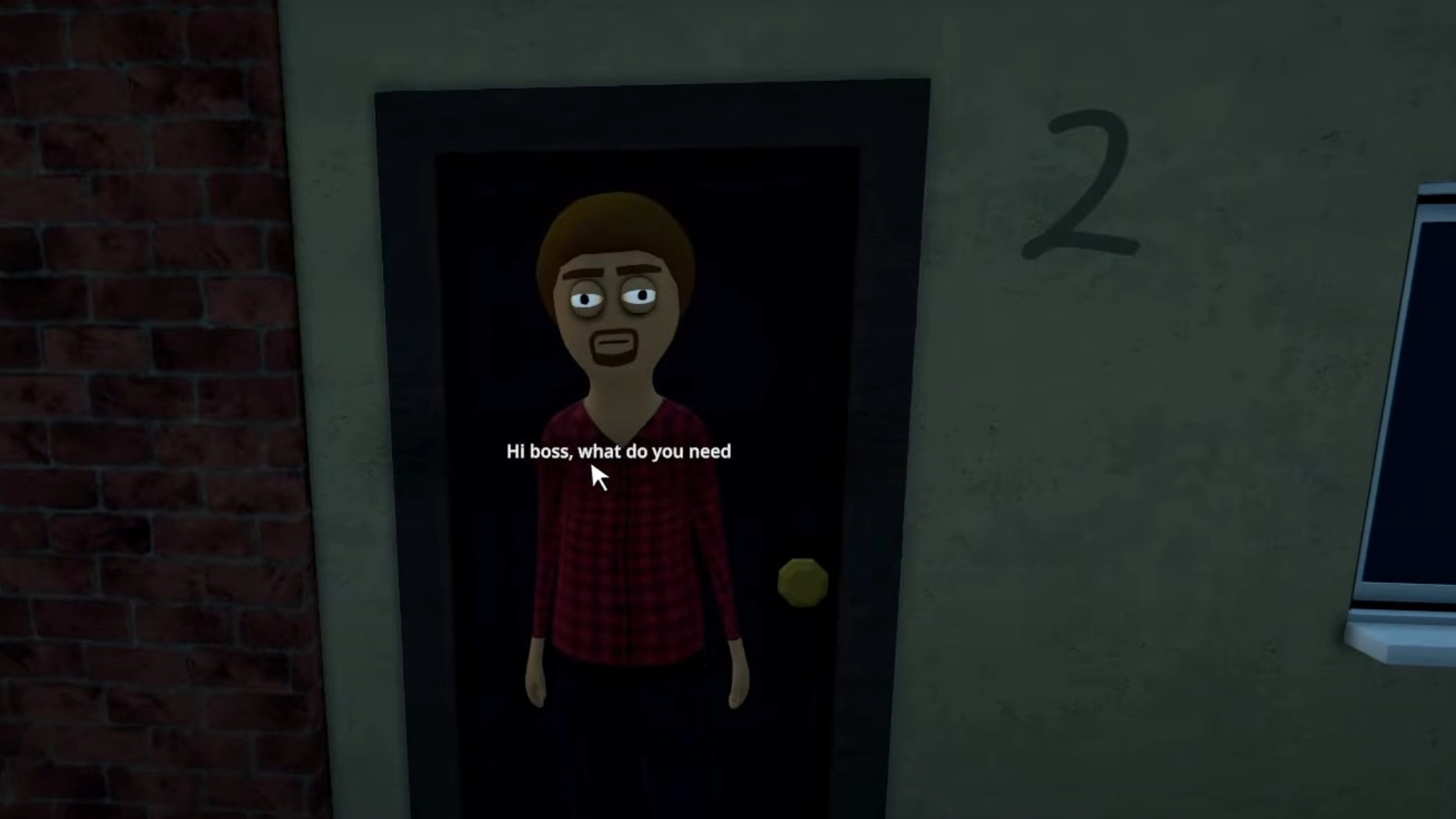
If Mick is spending too much time talking to his dealer and refuses to go back to his Pawn Shop in Schedule 1, here is a step-by-step guide on how you can bring him back:
- Pull up your in-game phone.
- Open the Dealers app.
- Find Mick Lubbin from the list of customers.
- Remove Mick from the list so he no longer gets a dealer.
- Save your game and wait for a day.
To fast-forward time, you need to sleep on your bed. Once morning comes, Mick should head straight to the Pawn Shop and start accepting your items for sale.
Also Read: What Is the Schedule 1 Controversy?
Verify Game Files
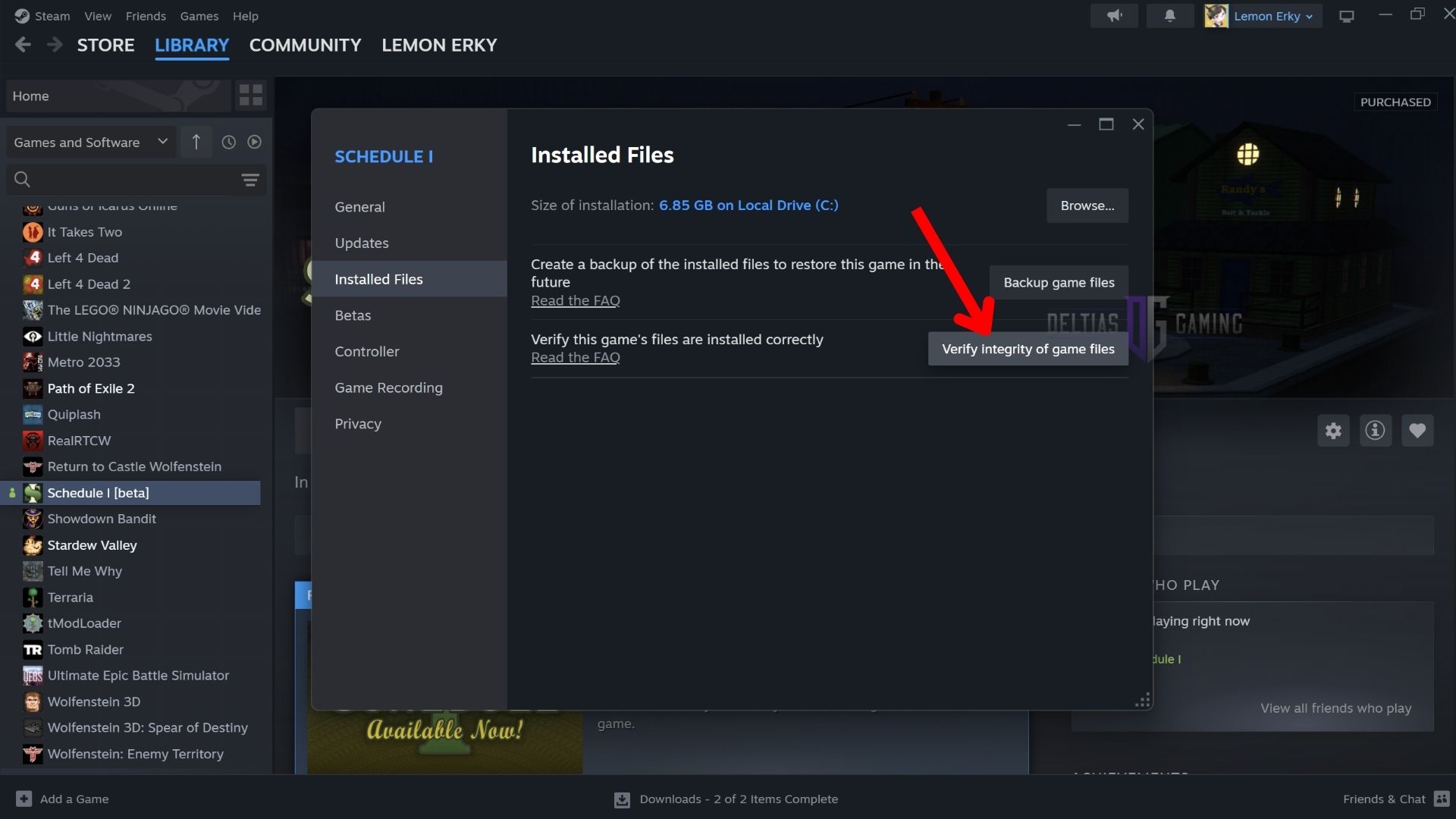
If all else fails, you can try and verify your Schedule 1 files on Steam. Here is a step-by-step guide on how to do it:
- Launch the Steam app on your system.
- Go to your Library and find Schedule 1.
- Right-click and select the Properties option.
- Head to the Installed Files tab.
- Click on Verify Integrity of Files.
- Wait for the process to finish.
If there are problems with your game files, Steam will automatically download them. Simply wait for it to finish before launching Schedule 1 again.

We provide the latest news and create guides for Schedule 1. Meanwhile, you can check out the following Schedule 1 articles or catch us playing games on Twitch and YouTube:
 Reddit
Reddit
 Email
Email


