Do you want to change your current name in Fragpunk? Here’s a simple guide to help you change your username.
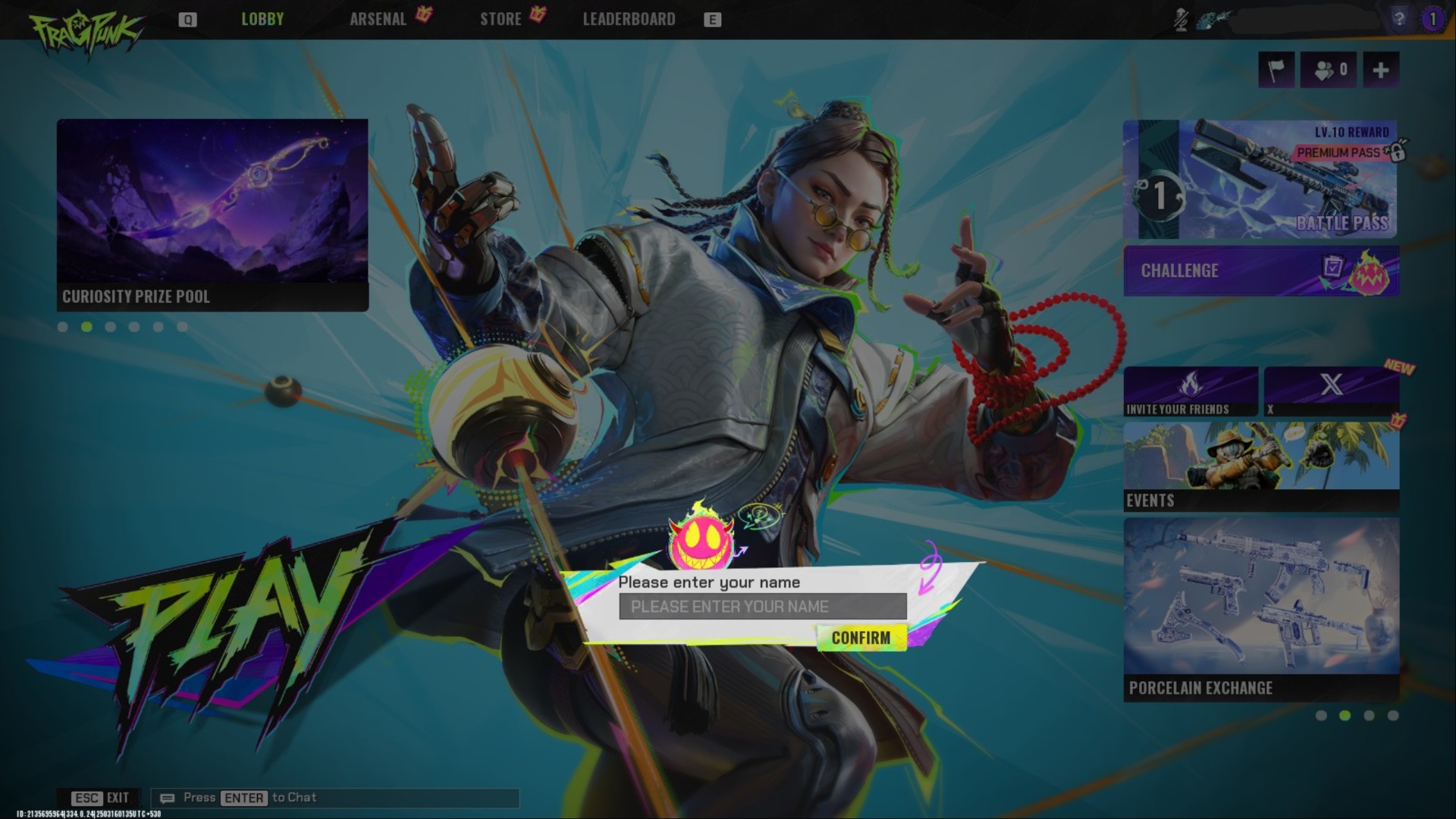
In most games, players can choose their name, which serves as a unique identity. Moreover, FragPunk is no different when it comes to letting you choose your name. However, there is always a chance that you chose a name that you do not like anymore or made a mistake when writing it in a hurry.
Fortunately, FragPunk allows you to change your name in the game. Here’s how you can do it.
Also Read: FragPunk Chum Guide: All Abilities and Playstyle Explained
Changing Your Name in FragPunk
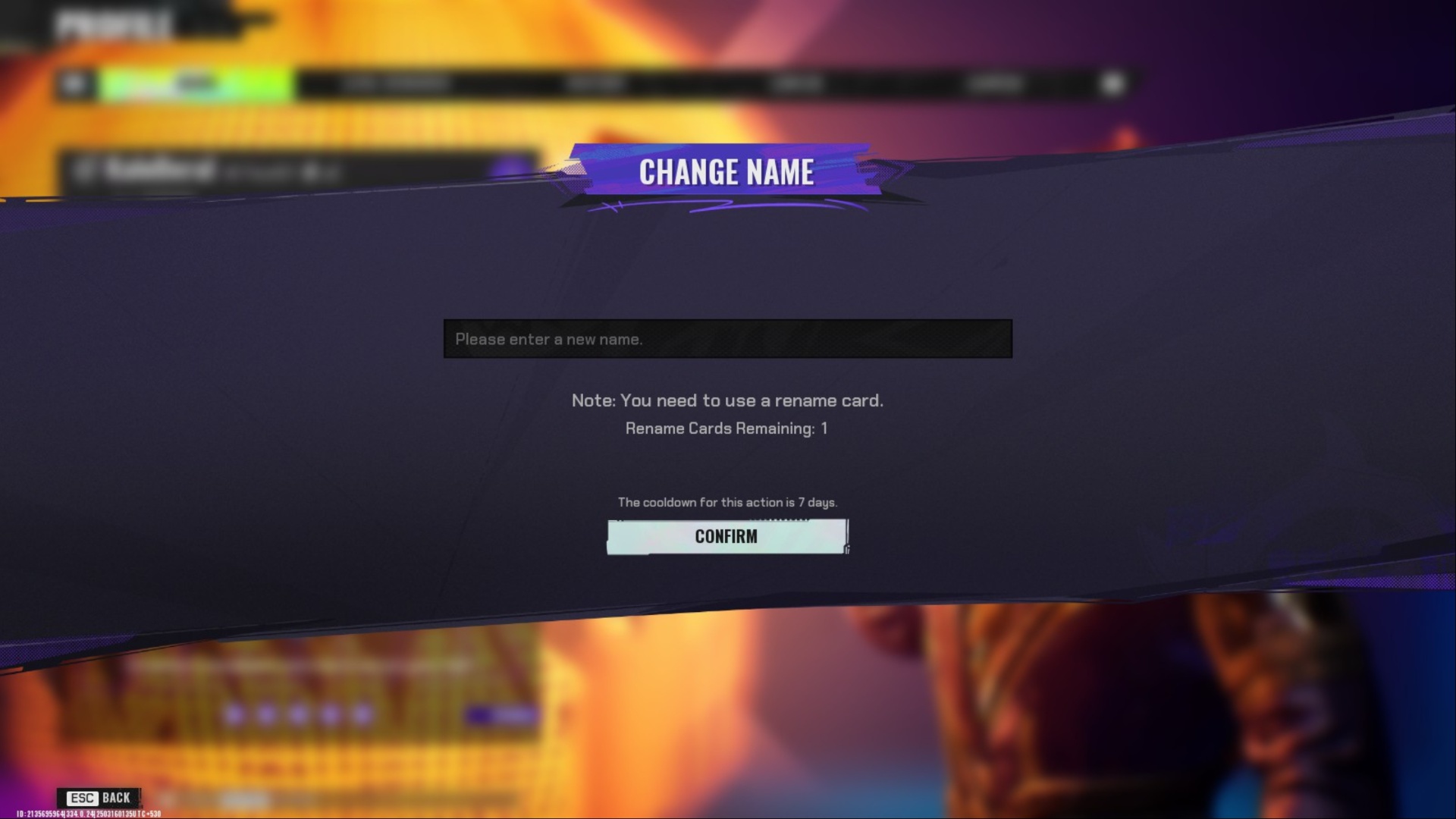
You can change your name in FragPunk by using a Rename Card. When you first start the game, you are provided with a rename card to change your name. Players can have a hard time utilizing the rename card, as the UI navigation can get a bit confusing. Here’s a step-by-step guide on how you can use the rename card to change your name in FragPunk.
- In the main screen, click on your profile in the top-right corner of your screen.
- Go to the Basic tab, which is on the left side.
- Click on the pen icon next to the page icon, which is to the right of your current name.
- Enter your new name and click on Confirm.
This consumes the Rename Card and changes your name to the one you chose. Do remember that there is a seven-day cooldown once you change your username. You cannot change your name again during this cooldown period.
Also Read: How To Get Ultimate Material in FragPunk
Another Way To Use Rename Card in FragPunk
If you do not wish to navigate the menu to change your name, there is another way of using the Rename Card.
- Go to your main screen and open the Arsenal tab.
- Go to your bag, which is on the right side of the screen.
- Use the Rename Card directly from the bag and change your name.
Doing this also consumes the card and activates the seven-day cooldown. This was it on how to change your name in FragPunk. What name did you choose?
Looking For More?
Thank you for reading the article. We provide the latest news and create guides for Baldur’s Gate 3, Starfield, ARK Survival Ascended, and more. Also, watch Deltia play games on Twitch or visit his YouTube channel!
 Reddit
Reddit
 Email
Email


