Find out how you can link your Amazon Games ID to your Steam account to get exclusive rewards in Throne and Liberty.
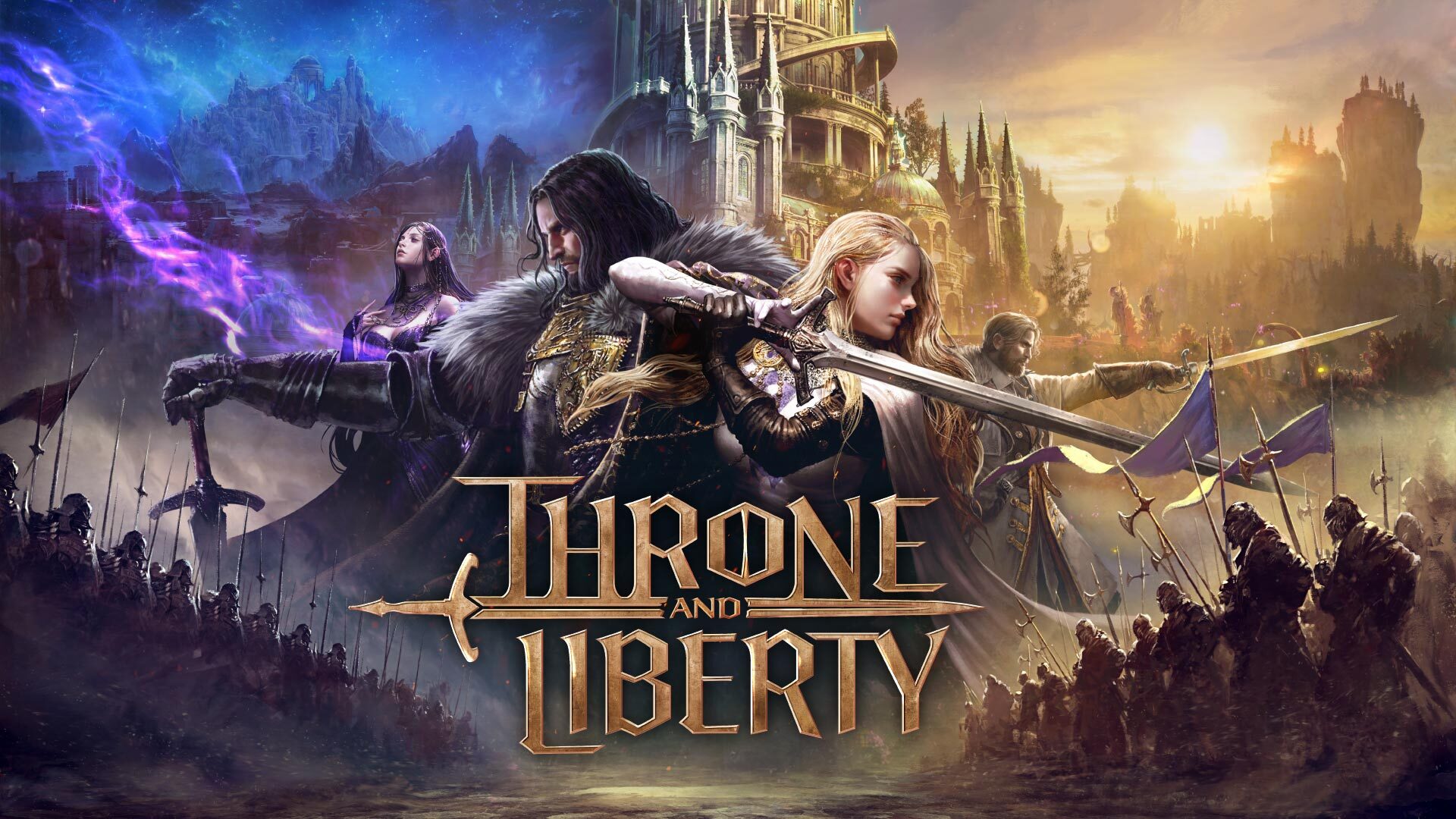
Throne and Liberty is the latest MMORPG that is published by Amazon Games. You can play the game from Steam, and linking your Amazon Games ID is not a requirement to play the game. However, there are some perks that you can get by linking your Steam to Amazon Games ID.
Currently, you can get two free amitoi in Throne and Liberty by linking your Amazon Games ID to your Steam account. In this article, we will explain how you can link your accounts and get exclusive rewards in Throne and Liberty.
Ways to Link Amazon Games ID to Steam for Throne and Liberty
You can link your Amazon Games ID to Steam for Throne and Liberty in the following ways:
- Create an Amazon Games ID from the Browser
- Link Steam to Already Existing Amazon Games ID
- Link Steam and Amazon Games ID from Throne and Liberty in-game Option
After linking, you will be able to collect the rewards after these steps. Here is a detailed explanation for each of the following methods:
1) Create an Amazon Games ID from the Browser
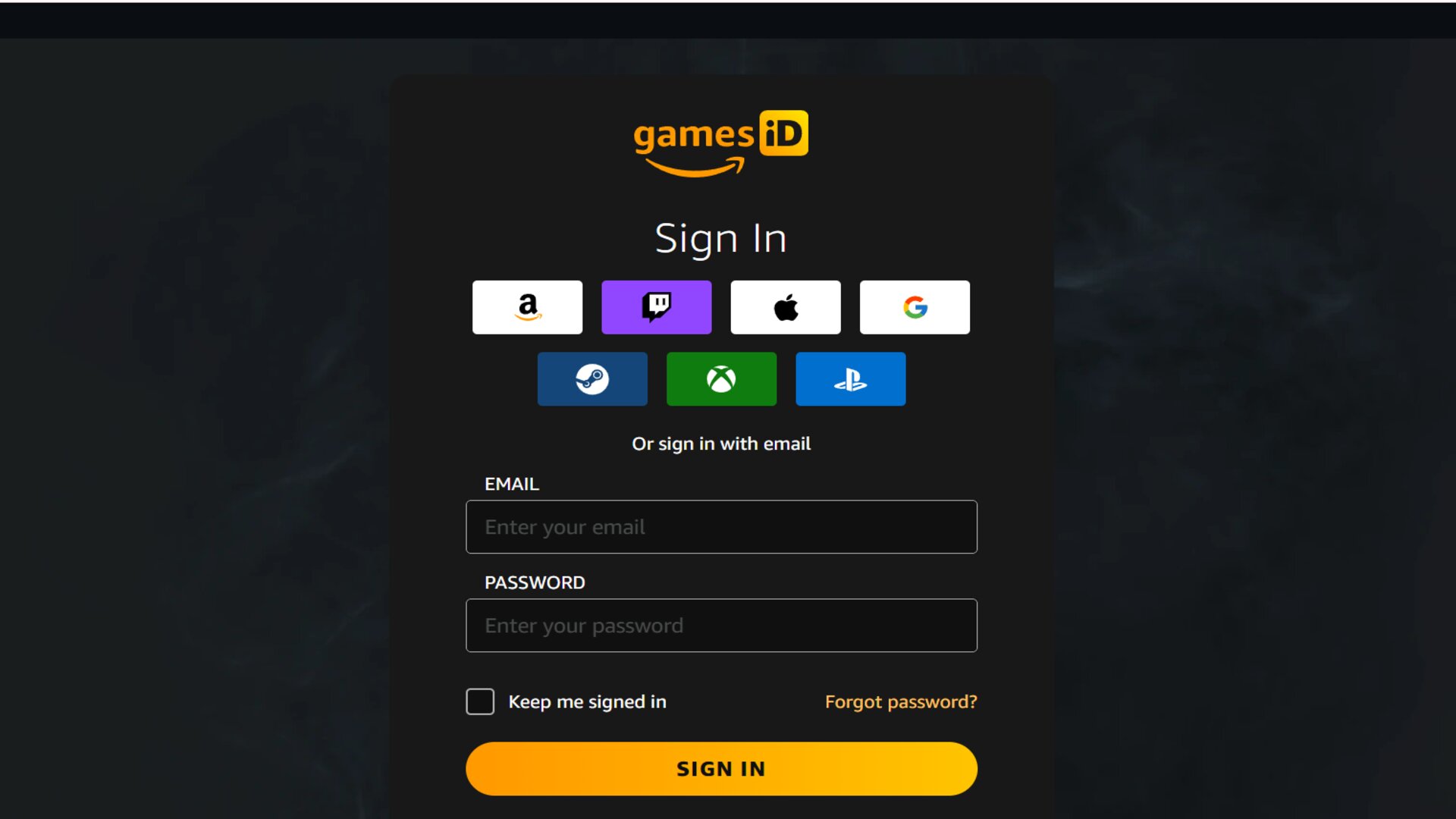
Firstly, you need to create an Amazon Games ID. Simply head to the official website and create an account. Do not hit on the Steam icon here, as you have not yet created your account.
From the landing page, click on the Create Account option, and fill in your Date of Birth in the format mentioned. On the next screen, hit the Steam icon. This should then take you to the Steam login page. If you are not logged in to Steam on your browser, you have to enter your credentials or scan the QR code from your Steam Mobile App, and sign in to Amazon Games via your Steam.
2) Link Steam to Already Existing Amazon Games ID
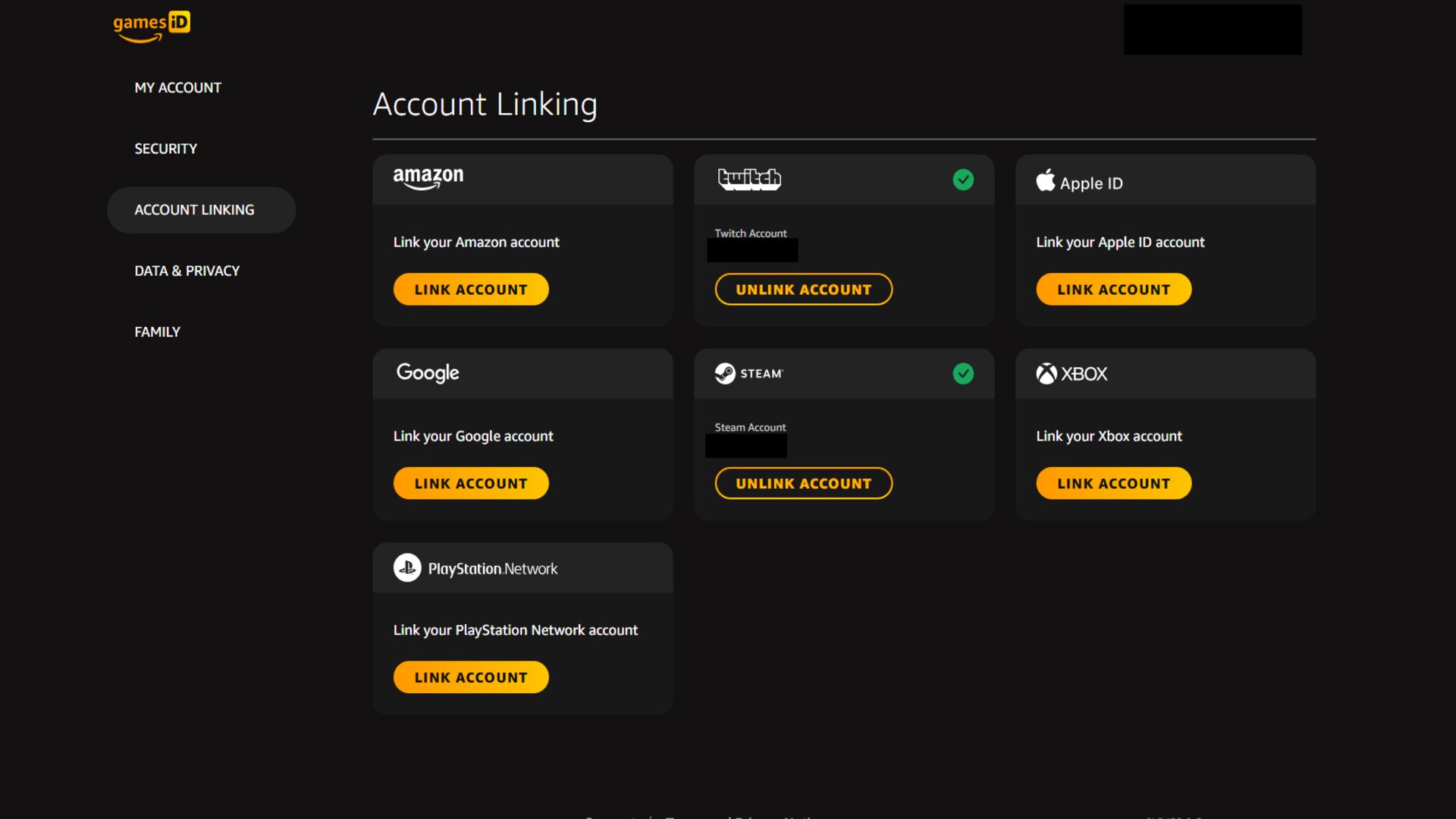
If you already have an Amazon Games ID, the process is very easy for you. Simply log in to your account and click on “Account Linking” on the left side of your screen. This will show you all the different accounts that you can link. Click on the “Link Account” option under Steam subheading. A confirmation screen will ensue after this. If you are not logged in on your browser, you need to do it again via the Steam app.
3) Link Steam and Amazon Games ID from Throne and Liberty in-game Option

You will also be able to link your Steam and Amazon Games ID from the in-game popup that appears in Throne and Liberty. The in-game popup will mention the link code and have a timer, along with a “Link Accounts” button. Once you click on this button, it will take you to the Amazon Games ID login page. Follow the instructions in method 1 or 2 as mentioned earlier.
Once the Steam connection is done, the link code will automatically be entered and you can get the exclusive rewards. You will also receive a confirmation mail from Amazon Games.
What Are The Rewards For Linking Steam and Amazon Games ID in Throne and Liberty?


You will get two exclusive amitoi in Throne and Liberty after linking your Steam and Amazon Games ID:
- Shadow Mayhem Amitoi
- Radiant Jinxie Amitoi
Note that linking these accounts is not compulsory to play the game, although you might benefit from linking those in case there are future exclusive rewards as well. Here is a detailed amitoi guide that can help you further.
Looking For More About Throne and Liberty?
Thank you for reading the Throne and Liberty: Best Beginner Dagger Build Guide. We provide the latest news and create guides for Throne and Liberty, Enshrouded, ESO, Baldur’s Gate 3, and More. Also, watch me play games on Twitch or visit my YouTube channel!
 Reddit
Reddit
 Email
Email


