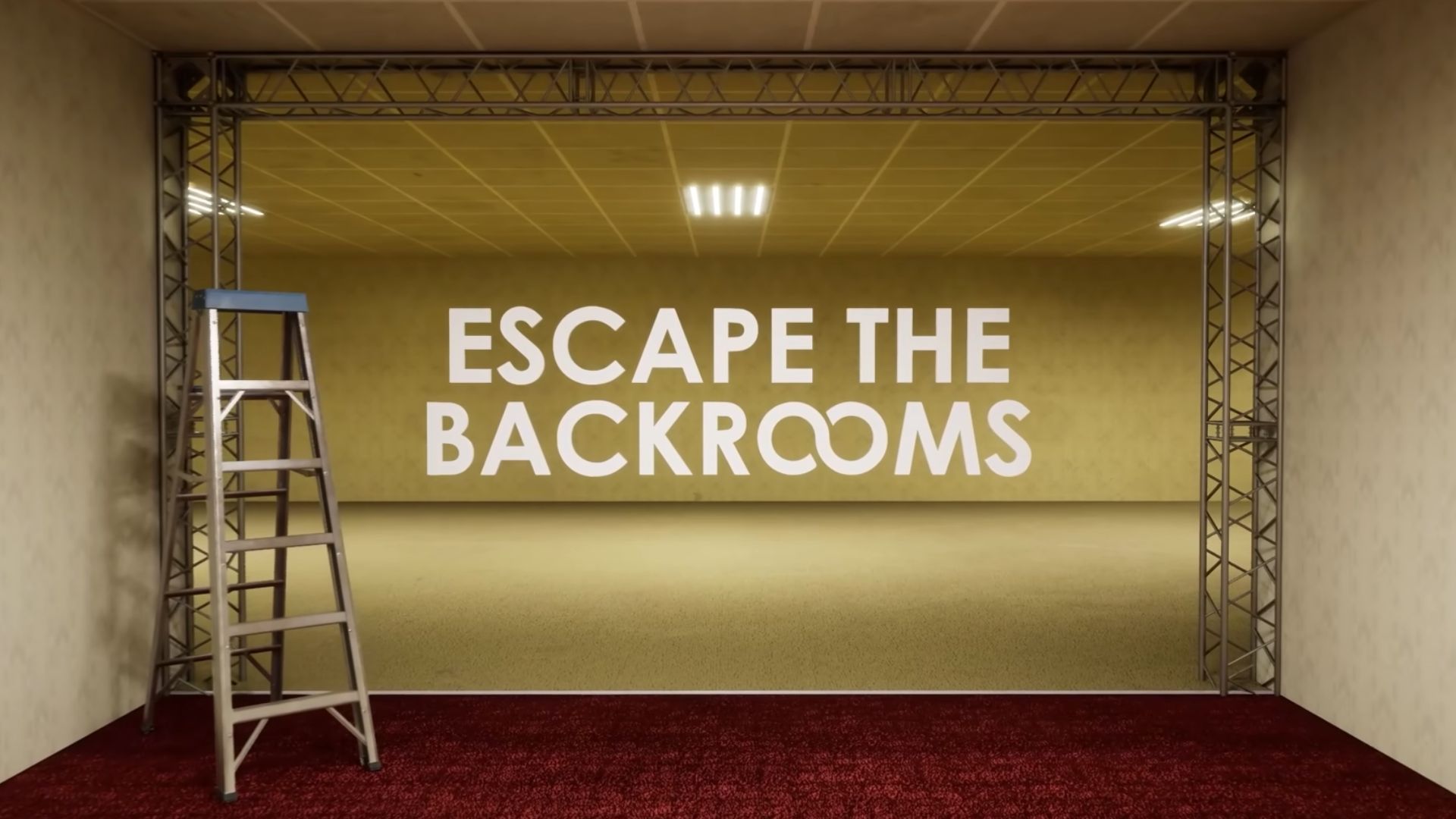Discover how you can pick up furniture in RuneScape Dragonwilds. Move around any of the furniture you’ve already placed.

In Runescape Dragonwilds, there is an in-depth base-building system. With it, you can build a place where you can rest, craft new items, smelt ores, make vessels using a Kiln, and much more. Inside your base area, you can also place a variety of furniture, including beds, torches, and chests.
Even after placing the furniture, the game also allows you to make changes to its position and alignment by picking it back up. In this guide, we’ll explain how you can pick up furniture in RuneScape Dragonwilds.
How To Pick Up Furniture in RuneScape Dragonwilds

To remove any furniture that you’ve already placed, follow the steps mentioned below:
- Step 1: Stand near the specific item in your base area. Keep in mind that you cannot pick up furniture from any other locations, such as towns.
- Step 2: Open the Build Menu by pressing B (default key).
- Step 3: Press and hold the interaction button F (default key) on the furniture you want to pick up. This opens the furniture interaction menu.
- Step 4: From this menu, choose Pick Up or Remove.
Also Read: Runescape Dragonwilds: Where To Find Sapphire
This will send the furniture back to your inventory. Or, if you lack enough space, the removed furniture will go directly to your Storage Box. You can then place the piece of furniture in a different location that you prefer.
Picking up furniture is not the same as deleting it. Deleting removes the furniture and breaks it down into its components. However, with the pick up system, you won’t need to create the furniture again, as it isn’t destroyed in the first place.
Another thing to remember is that certain furniture will require you to pick it up from a specific angle. A prime example of this is the crafting stations. You need to approach them from a certain direction to be able to pick them up.
Also Read: Runescape Dragonwilds: Where To Find Jade
Looking For More?
Thank you for reading the article. We provide the latest news and create guides for Baldur’s Gate 3, Starfield, ARK Survival Ascended, and more. Also, watch Deltia play games on Twitch or visit his YouTube channel!
 Reddit
Reddit
 Email
Email