Knowing how to recruit pawns is a crucial mechanic in Dragon’s Dogma 2, so you have a full party when adventuring.
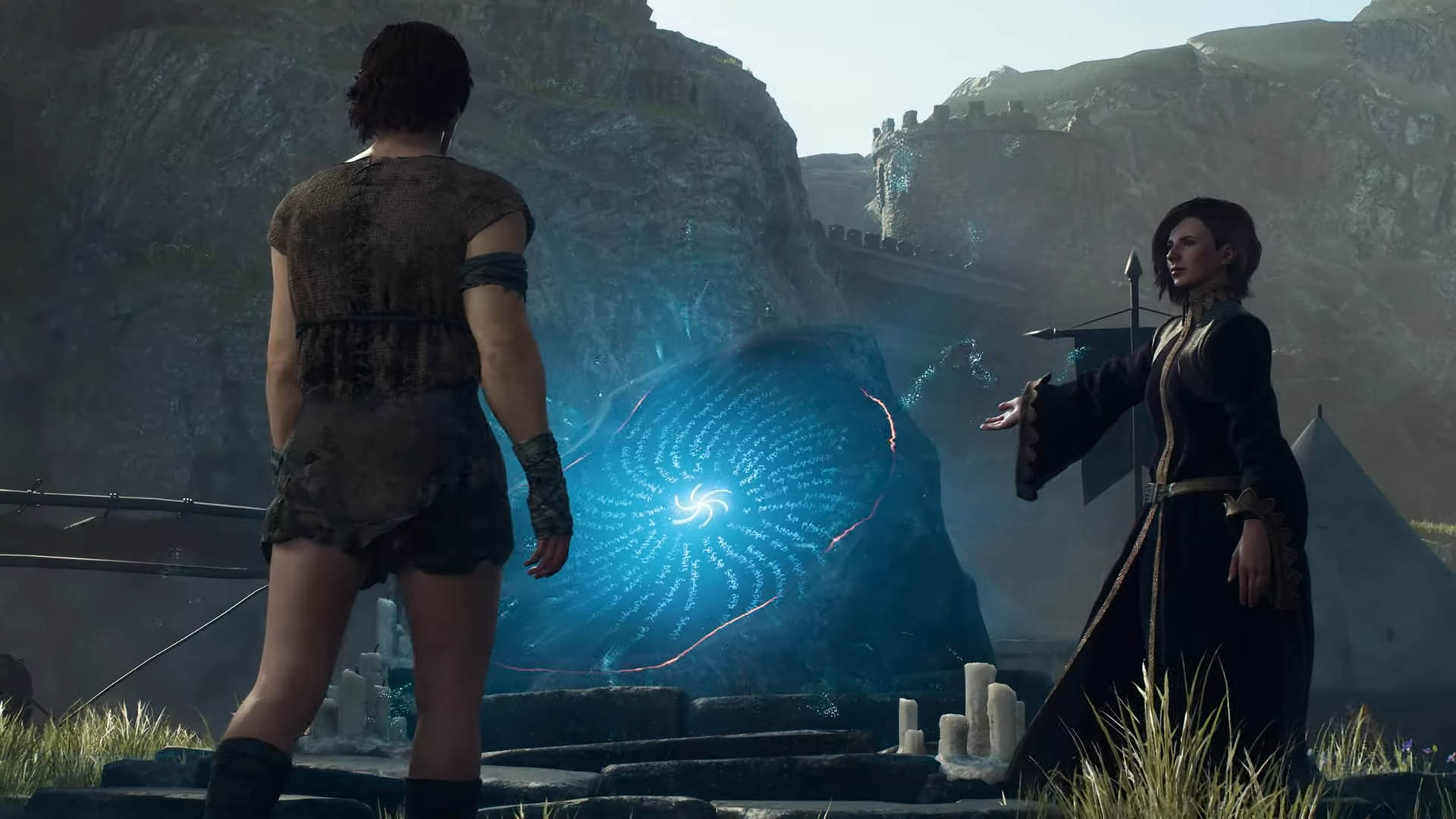
In Dragon’s Dogma 2 you play as the Arisen, seeking to slay the dragon that stole your heart. You are joined in your quest by Pawns, whose sole purpose is to aid the Arisen is any way possible. To have a full party of four, you’ll need to create your own Pawn and then recruit two others. In this guide we’ll walk through the exact steps you’ll need to take to recruit any pawn, how to recruit your friend’s pawn, and more!
How to Recruit Pawns in Dragon’s Dogma 2
First, to recruit any pawn in Dragon’s Dogma 2 you’ll need to interact with a riftstone. These can generally be found in most towns and cities. You will encounter your first riftstone in the Borderwatch Encampment shortly after finishing the tutorial section of the game. There, you’ll be directed to interact with it and you can summon your own personally created pawn.

After that, you can use that riftstone (or any other) to recruit additional pawns. These pawns will be ones that other players of Dragon’s Dogma 2 have created in their own games. It’s a way to foster community within the normally closed walls of a single player game.
Follow these simple steps to recruit a pawn in Dragon’s Dogma 2:
- Approach the Riftstone and click to interact with it. In a burst of blue, you will be transported to the Rift.
- Any pawns currently in your party will appear.
- Other available pawns will also appear. Above their heads, you should see the icon for their vocation, their current level, and the cost to recruit them in Rift Crystals (RC).
- Look up in the upper right-hand corner to see how many rift crystals you have available.
- Most available pawns should be at or near your level, and there should be some available for no cost at all.
- Interact with any of the pawns to see a basic run-down of their stats.
- From this menu, you can choose to Hire them, view more details, or add to your favorites.
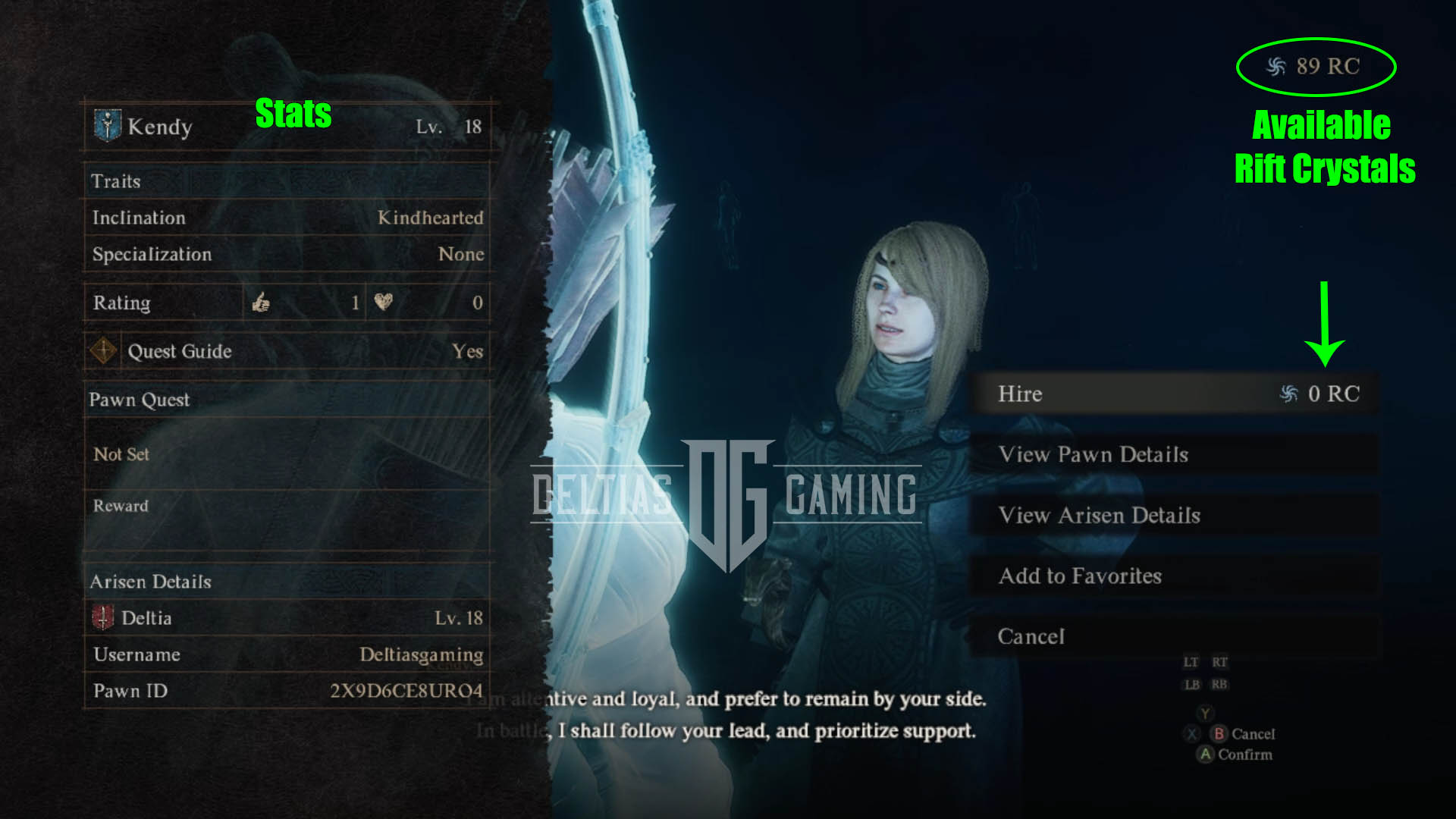
If you already have three pawns in your party, the game will show text that says: “Your party is full. Select a pawn to swap out.” And you’ll get another chance to say yes or no.
Click yes, and the game will show you the other two summoned pawns. The pawn you created cannot be swapped out. Choose which pawn you wish to remove and click ‘Dismiss’.
At this point the game will ask if you wish to send a gift back with the pawn, to thank their Arisen for their aid. The game will show your inventory and you may choose something from it.
How to Collect Rift Crystals
Rift Crystals are the currency in Dragon’s Dogma 2 that you can use to not only summon pawns but also to purchase items from the Pawn Guilds. The best way to earn Rift Crystals is by allowing other players to summon and use your created pawn on their journey. Technically this is an optional feature, and you can opt out of allowing your pawn to be summoned by others. However, we highly recommend that you do it as it’s a great passive way to earn crystals. Additionally, your pawn can learn about quests, beast mechanics, the location of treasure, and more while in another game.

Furthermore, one of the most reliable ways to earn rift crystals is by repairing broken riftstones. Rift stones can be found anywhere in the world. They have outer stone pavers in a circular pattern, while the center riftstone will be a pile of broken rubble. Click to Examine the center and the stone will automatically repair itself and reward you for it.
Generally, you’ll receive 30 rift crystals in exchange for repairing a riftstone. Additionally, once repaired these rift stones are fully functional and you can use them to swap out pawns if you wish.
Finally, you can also earn rift crystals while exploring out in the world, by completing quests, looting enemies, or opening treasure chests.
How to Recruit a Friend’s Pawn
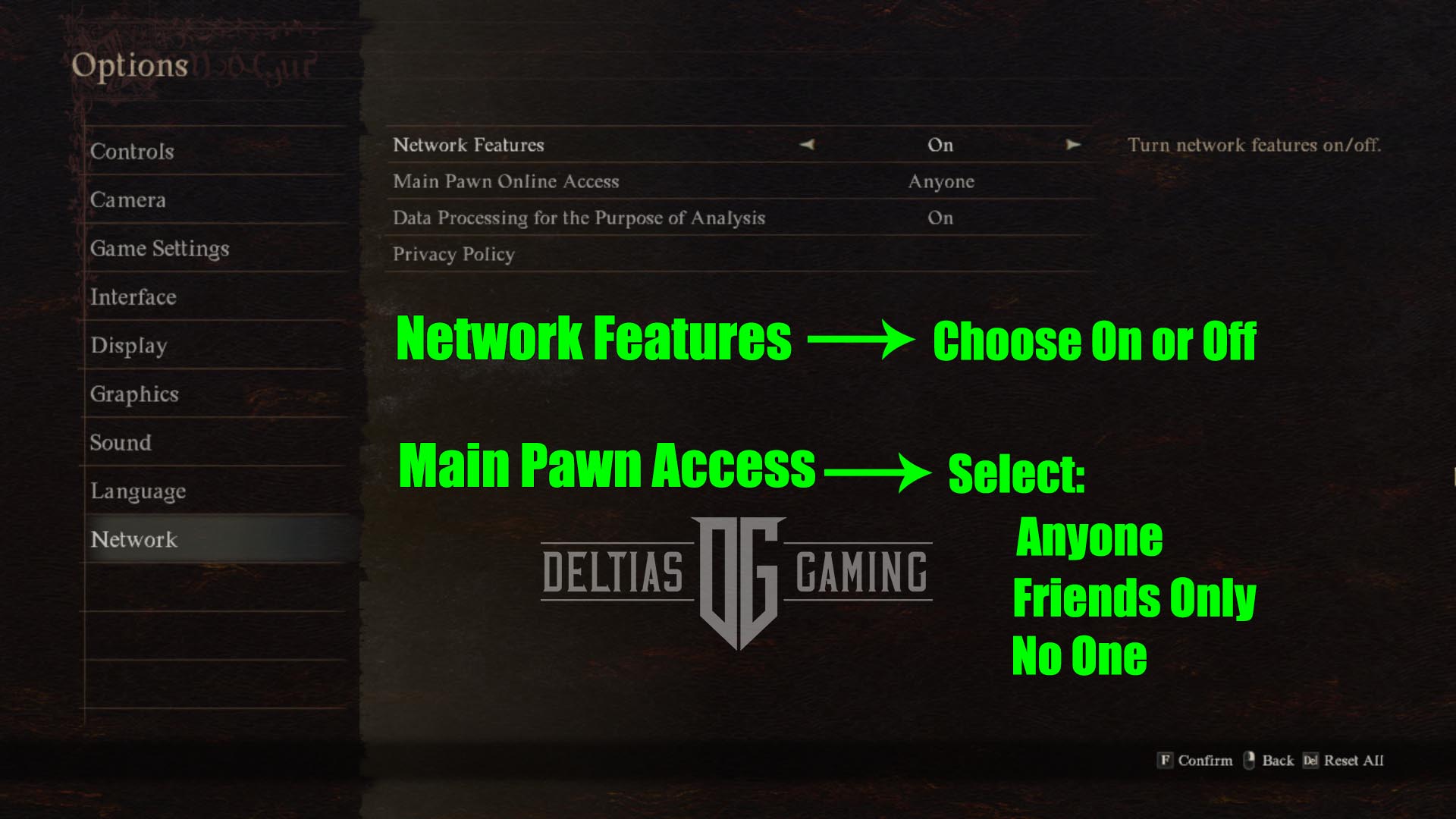
In Dragon’s Dogma 2, you can also recruit your friend’s pawn, by using the Riftstones. To do so you must have them ‘Friended’ on a matching platform and set your Network Features access to On. Unfortunately, this feature does not support cross-platform summoning. Therefore, you can only recruit pawns from players on your platform’s official friend list.
Here are the steps to make sure you are connected to the internet and can summon friend’s pawns in Dragons Dogma 2:
- Select ‘Options’ from the Title Screen. Or, if you are currently playing, go to the Pause Screen and select ‘System’
- From the ‘System’ selection if you are playing, now choose ‘Options’
- Next, select ‘Network’ at the very bottom of the list
- From here, you can choose to turn your Network Features ‘On’ or ‘Off’. You will have to turn it on to summon friend’s pawns
- The option ‘Main Pawn Online Access’ is also where you can set the availability of your own pawn. You can make them available to Anyone, just Friends Only, or set to No One.
Summoning a friend’s pawn the best option for leveling, especially if you have friends who are farther along in the game than you. Their pawns will have been leveling up with them, and will be more powerful and durable in battle. Furthermore, they’ll also bring with them the knowledge of any quests they’ve been on, beasts they have fought, or treasure their Arisen has found.
Most importantly, while it normally can cost a large amount of RC for you to summon a higher-leveled pawn, you can bring a friend’s pawn into your game for free.
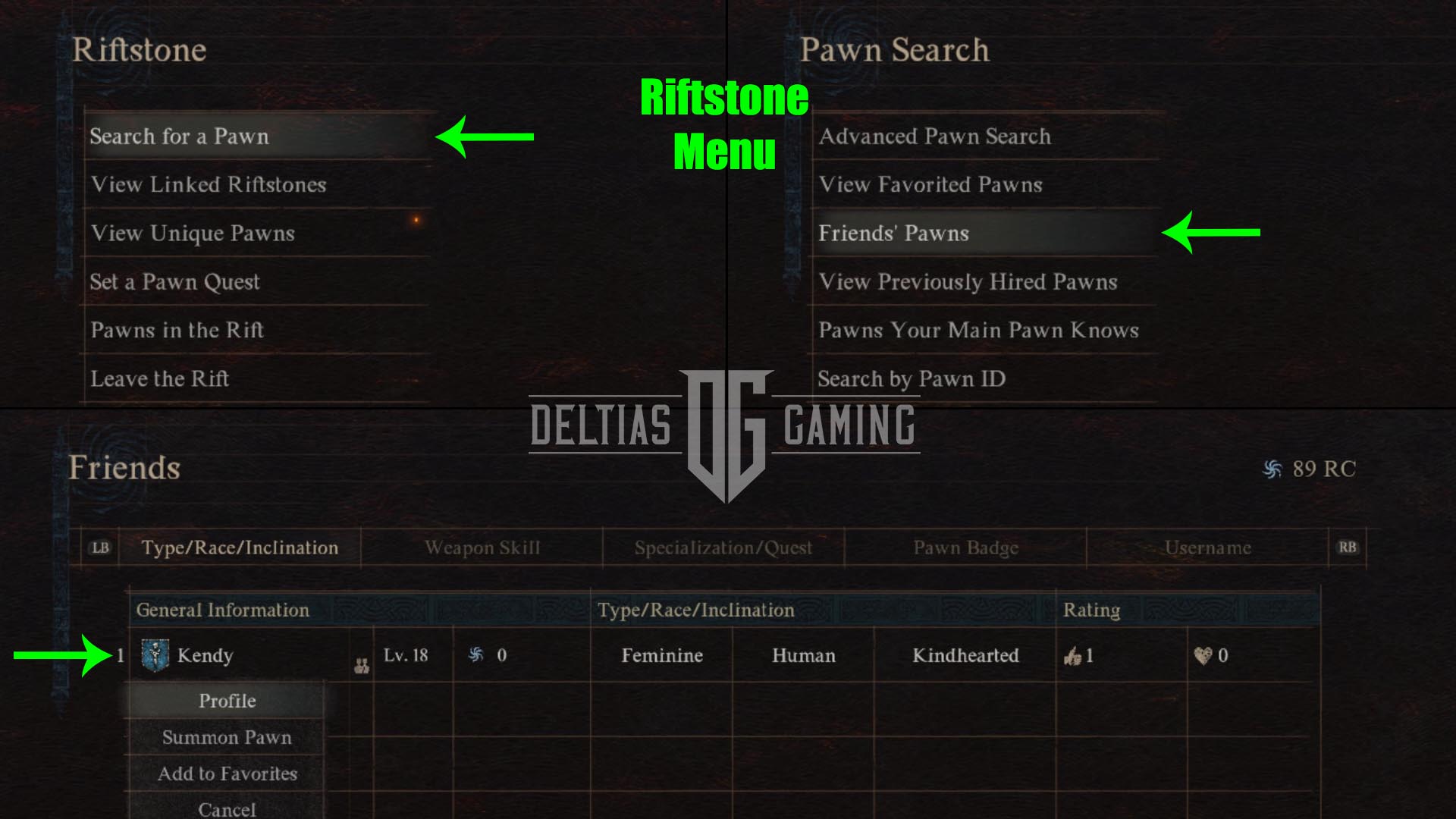
Follow these simple steps to recruit your friend’s pawn in Dragon’s Dogma 2:
- Approach the Riftstone and click to interact with it. In a burst of blue, you will be transported to the Rift.
- Click to Examine the stone again and a Riftstone Menu screen will appear.
- Select ‘Search for a Pawn’.
- Then select ‘Friends’ Pawns’
- This page will list the basic information of all the pawns your friends have created.
- You can reorganize the list based on different categories by clicking through the tabs at the top.
- Click on the pawn you are interested in and from the drop-down box you can choose to look at the pawn’s profile, summon them, add to favorites, or cancel.
- Choose the pawn you wish to add to your party and click ‘Summon’.
- The menu will automatically close out and you will find the pawn near the riftstone.
- Speak to the pawn, and from the menu that appears, click to officially Hire them.
If you already have three pawns in your party, then you will need to choose one of the others to dismiss. This process will happen automatically whenever you hire a new pawn for your party.
As you and your friend level and play the game, don’t forget to occasionally dismiss the pawn and then re-summon it again. A summoned pawn will not level with you but stay at their level forever. To ‘update’ them to whichever new level your friend has gained, you must dismiss them and then summon them again.
Looking For More About Dragon’s Dogma 2?
Thank you for reading Dragon’s Dogma 2: How to Recruit Pawns Guide. We also provide the latest news and create guides for Dragon’s Dogma 2, Enshrouded, and Baldur’s Gate 3. Additionally, watch me play games on Twitch or visit my YouTube channel!
 Reddit
Reddit
 Email
Email




