Discover how to achieve a 100% planet survey in Starfield by mastering the scanning planets and unlocking their hidden secrets or earning extra credits in our comprehensive guide!

One essential aspect of Starfield exploration is scanning and surveying planets to uncover their hidden secrets and riches. Surveying planets can prove lucrative during quest or bounty missions and plays a crucial role in outpost construction. This guide will not only show you how to achieve a 100% survey of planets in Starfield, including why it’s important and the rewards you can earn. Also, we discuss all scanner’s capabilities and its role in completing quests and identifying valuable lootable items.
Scanner and Survey Planets in Starfield
Scanning planets in Starfield is a crucial part of exploration and gameplay. It allows you to document the diverse flora, fauna, and resources found on different planets. Completing planet surveys and achieving a 100% survey score can be rewarding, but it requires some time and know-how.
To successfully 100% survey planets in Starfield, you need to complete the steps:
- Travel to any planet and stay in orbit or press “M” while on the planet.
- Scan the planet from orbit(R button on PC, and LB on console) to learn its traits and resources and, as a result, complete a small percentage of the survey.
- Land on one of the biomes and equip your scanner.
- Search for highlighted flora, fauna, and resources on the surface to complete the specific biome survey for all three categories displayed on the left side of the scanner’s UI.
- Visit Unknown locations to discover planet traits until you find them all (the number of planet traits can be different).
- Travel to another biome and resource location to complete another part of the survey until you reach 100% completion.
- Congratulations, you achieved a 100% Planet Survey!
What are All Scanner Features in Starfield?


The scanner in Starfield serves as your indispensable tool for uncovering the mysteries of the cosmos. Beyond its primary function of scanning and surveying flora, fauna, and resources on planets, it boasts a range of other capabilities.
The scanner can show the path to quests’ destinations by displaying arrows on the ground, ensuring you never lose your way in the vastness of Starfield’s space. Moreover, it can highlight interactive and lootable items, aiding in your quest for valuable treasures and resources scattered throughout the universe. So, as you journey through the stars, remember that your trusty scanner is your key to unraveling the secrets of Starfield’s enigmatic worlds.
Obtaining the Surveying Skill
Initially, your scanning distance is limited to 10 meters. However, you can unlock the Surveying skill as you level up and gain skill points. This skill offers significant advantages:
- Increased Scanning Distance: Higher skill levels allow you to scan samples from greater distances.
- More Comprehensive Data: Advanced skill levels provide more detailed information per scan, reducing the number of scans needed for complete discovery.
How to 100% Survey Planets

Start by scanning the planet from space. Press M to enter your map and then R to scan the map for resources. It’s extremely helpful, especially if you want to eventually build an outpost, and the information on the left will tell you exactly what resources can be extracted on the planet. However, you will achieve a part of the planet survey by scanning the planet. As you can see in the picture above, after a successful orbit scan, the survey is already at 35%, and I can see how many traits and resources are on the planet.
Next, travel to one of the planet’s biomes to start doing on-surface scans. You may need to visit multiple biomes and scan the same species a few times to complete the 100% Surveys in Starfield. Each biome can have different minerals, plants, and animals, and our goal is to scam them all.
How to Scan Resources, Flora, and Fauna in Starfield

Scanning resources, flora, and fauna is fundamental to planet exploration. Starfield requires multiple scans of the same plant or animal before it’s officially recognized as discovered. Here’s how to Scan Flora and Fauna in Starfield:
- Activate Your Scanner: To begin scanning, press LB on a controller or “F” on a keyboard to bring up your scanner.
- Select the Target: Highlight the specific flora or fauna you want to scan by moving your cursor over it.
- Initiate Scan: Press “A” on a controller or “E” on a keyboard to start the scan.
Finding Flora and Fauna to Scan – Visual Indicators

When scanning, look for flora and fauna highlighted in blue contour. This blue indicator means the target hasn’t been scanned yet, and you still need more specimens of the same species to complete its survey 100%. As mentioned before, you need multiple scans of the same plant or creature species to achieve 100% scans. The scanner will display how much of its data has already been obtained. If you scanned the specific specimen but still need more of them, the creature will be highlighted in solid blue.
Fully scanned fauna and flora will highlight green, meaning you no longer need to scan members of that species. The tracker on the left side of the scanner will increase by one, indicating the successful registration of that flora or fauna species for the planet survey. Information related to the species will be displayed with a banner.
Scanning creatures, especially hostile ones, can be challenging due to their aggressive nature. Hostile creatures are marked with a red symbol next to their species name, while docile ones are in green. You can scan dead creatures, which also count towards your survey progress.
While scanning, don’t forget to loot them. Get close and press the interaction button to acquire valuable resources, such as creature and plant parts or toxins and extracts. To mine resources, use the cutter.
Completing a Planet Survey
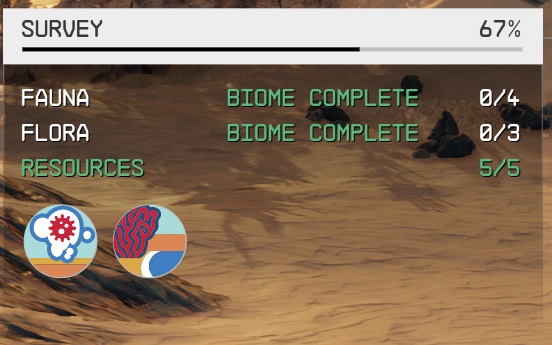
If you’ve discovered all the flora and fauna within a specific biome, you’ll see a green notification stating “Biome Complete.” This means it’s time to explore a different area to discover new biomes. You can identify new biomes and track your progress by clicking on different areas of the planet from orbit.
It’s possible that there may be more flora and fauna awaiting your scan on the planet, but within the specific biome you currently find yourself in, these lifeforms are absent. In that case, your progress will be indicated by a notification like the one in the image above, with “Biome Complete” marked in green next to the flora and fauna categories. Therefore, you’ll need to travel to a different biome to encounter these creatures and plants.
However, don’t forget that you may still need to scan the area for resources such as Iron or Water; achieving a specific quantity of these resources within the area will also turn the category green.
Planet’s Traits

Each planet also has traits, and the number of them can vary from one to four. They are also counted towards your survey progress but can be easily discovered and scanned. While on a planet’s surface, look around for “unknown” icons and head to the closest one to you. Get closer and scan the blue highlighted wonders, resources, or objects to discover planet traits. Look for similar locations until you discover all the traits.
All of it can be a long process of scanning and locating different targets, but it is crucial in Starfield if you want to achieve 100% planets survey, and there are still a few more helpful tips we can offer in this guide.
Why Is Surveying and Scanning Useful in Starfield?

Once you’ve scanned a target to 100%, and all flora, fauna, and resources will appear green in the scanner. The tracker on the left side of the scanner will also turn green, indicating the successful registration of that planet survey at 100%. Completing a planet survey rewards you with a survey slate, which can be sold for various purposes.
Surveying and scanning planets in Starfield offer several benefits:
- Resource Gathering: Scanning helps you locate valuable resources for crafting and research, enabling you to set up outposts and production for mass item creation.
- Outpost Cultivation: Knowing which flora can be cultivated in your outpost can provide a steady stream of income.
- Outpost Building: Selecting the ideal outpost locations depends on the available extractable resources. Utilizing scanning, you can identify which planets offer the greatest potential for profit and utility.
- XP and Skills: Scanning grants experience points (XP), and exploring new planets contributes to corresponding skill development.
- System and Galaxy Survey Scores: Each planet survey contributes to your overall system and galaxy survey scores, aiding in your overall progress.
- Quests and Bounty Missions: While traveling in Starfield, you will encounter some quests or bounty missions that require you to scan and survey planets. Those are usually well-paid and very rewarding.
While planet surveys may seem tedious, they are essential for planning outpost locations, finding specific resources, and exploring the rich universe of Starfield. Happy scanning and surveying!
Looking For More About Starfield?
Thank you for reading How to 100% Survey Planets in Starfield – Scanning Guide. We provide the latest news and create guides for Starfield. Also, watch me play games on Twitch or visit my YouTube channel!
 Reddit
Reddit
 Email
Email


