Ready to do some mayhem in Ark Survival Ascended with Console Commands, here is the full list and some essential cheats!

Would you like to master Ark Survival Ascended with the power of console commands? Whether you’re looking to streamline your gameplay or simply have some fun, Ark offers a variety of commands to help you out!
Essential Console Commands in Ark Survival Ascended
Remember that these commands are most effective in single-player mode or servers where cheats are allowed. Experiment with them to enhance your Ark experience or to overcome challenges. However, exercise caution, as excessive use of cheats can alter the game’s balance. Here’s a list of some useful console commands for Ark: Survival:
- God Mode: Want to feel invincible? Enter ‘Cheat god’ to enable god mode, which grants you invulnerability to most threats.
- Fly Mode: To soar through the skies, type ‘Cheat fly’ and take to the air. Use ‘Walk’ to return to the ground.
- Infinite Stats: Never worry about your character’s health, stamina, or food again. Type ‘Cheat infinitestats’ to max them out.
- Teleportation: Quickly move around the map with the ‘Cheat teleport’ command, followed by the coordinates you want to reach.
- Item Spawning: To summon any item instantly, use ‘Cheat giveitemnum’ followed by the item’s ID and the quantity.
- Creature Taming: Tame any creature by typing ‘Cheat tame’ and pointing at the target. Or use ‘Cheat forcetame’ to instantly tame it.
- Experience Points: Need more experience points? Enter ‘Cheat addexperience’ followed by your character’s name, the amount of XP.
- Change Time of Day: Manipulate the time of day by using ‘Cheat settimeofday’ and specifying the desired hour, e.g. “Cheat settimeofday 09:00”
- Unlock Engrams: Gain access to all engrams by typing ‘Cheat learnengrams.’
- Destroy All Wild Creatures: Keep the wildlife in check with ‘Cheat destroywilddinos.’ This will remove all wild creatures from the map.
How to Use Commands in Ark Survival Ascended
Using console commands in Ark Survival Ascended is a straightforward process. Here’s how to access and use console commands:
- Single-Player Mode or Admin Privileges: To use console commands, you need to be in either single-player mode or have admin privileges on a server. In single-player, you automatically have admin access.
- Access the Console: While in the game, press the ‘
`‘ key on your keyboard (next to the 1 button) or “TAB”. This action opens the console. - Type the Command: Once the console is open, type the desired command. Commands are not case-sensitive, so you can use uppercase or lowercase letters.
- Activate the Command: After typing the command, press ‘Enter’ to execute it. The game will process the command immediately.
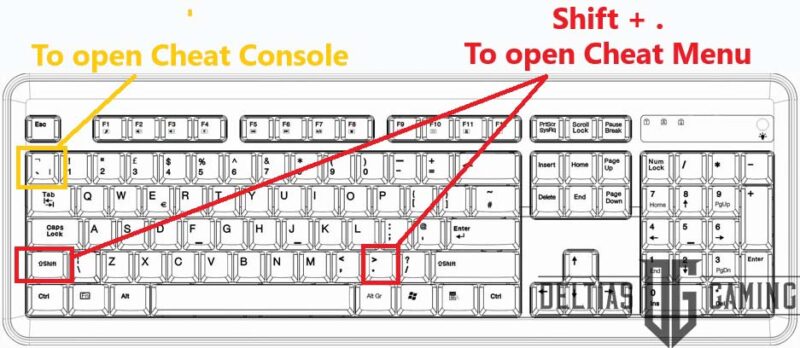
Most console commands in Ark follow a simple structure: ‘Cheat [command]’ or just the command. For example, ‘Cheat fly’ activates fly mode. Some commands may require additional parameters, such as item IDs, creature names, or coordinates. Make sure to enter these values accurately.
It’s a good idea to test commands in a safe environment, especially if you’re new to using them. This helps prevent unintended consequences.
If you’re on an unofficial server with admin privileges, you can use console commands by typing the command preceded by your admin password. It’s essential for enabling cheats and activating admin mode is necessary in unofficial servers. You can do it by typing ‘Cheat enablecheats [yourpassword]’ in the console. Replace ‘[yourpassword]’ with the admin password.
Be aware that some servers may have specific settings for enabling cheats or may restrict certain commands. Always follow the rules and guidelines of the server you’re playing on.
Ark Survival Ascended Cheat Menu
Ark Survival Ascended also had access to the new Cheat Menu, but by pressing “shift” + “.” it has various categories and allows you to spawn items and use certain cheats. However, it was blocked in one of the recent patches, but mods or developers may bring back this secret menu.
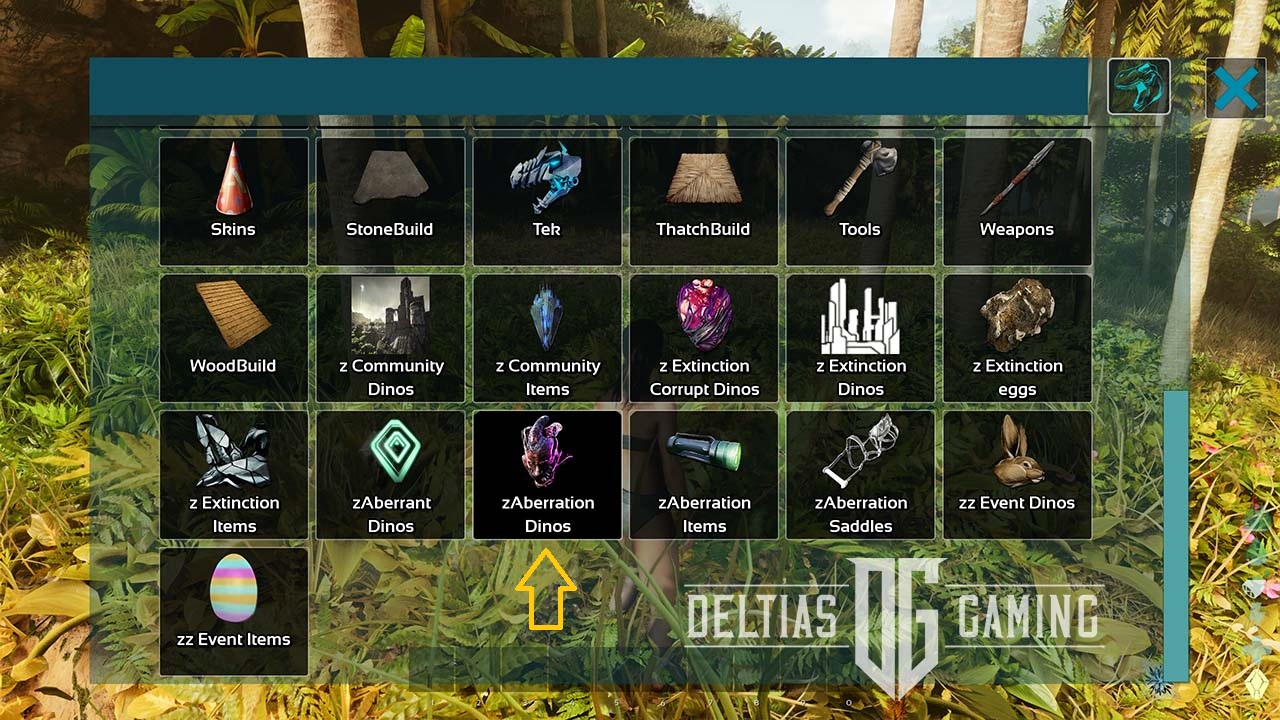
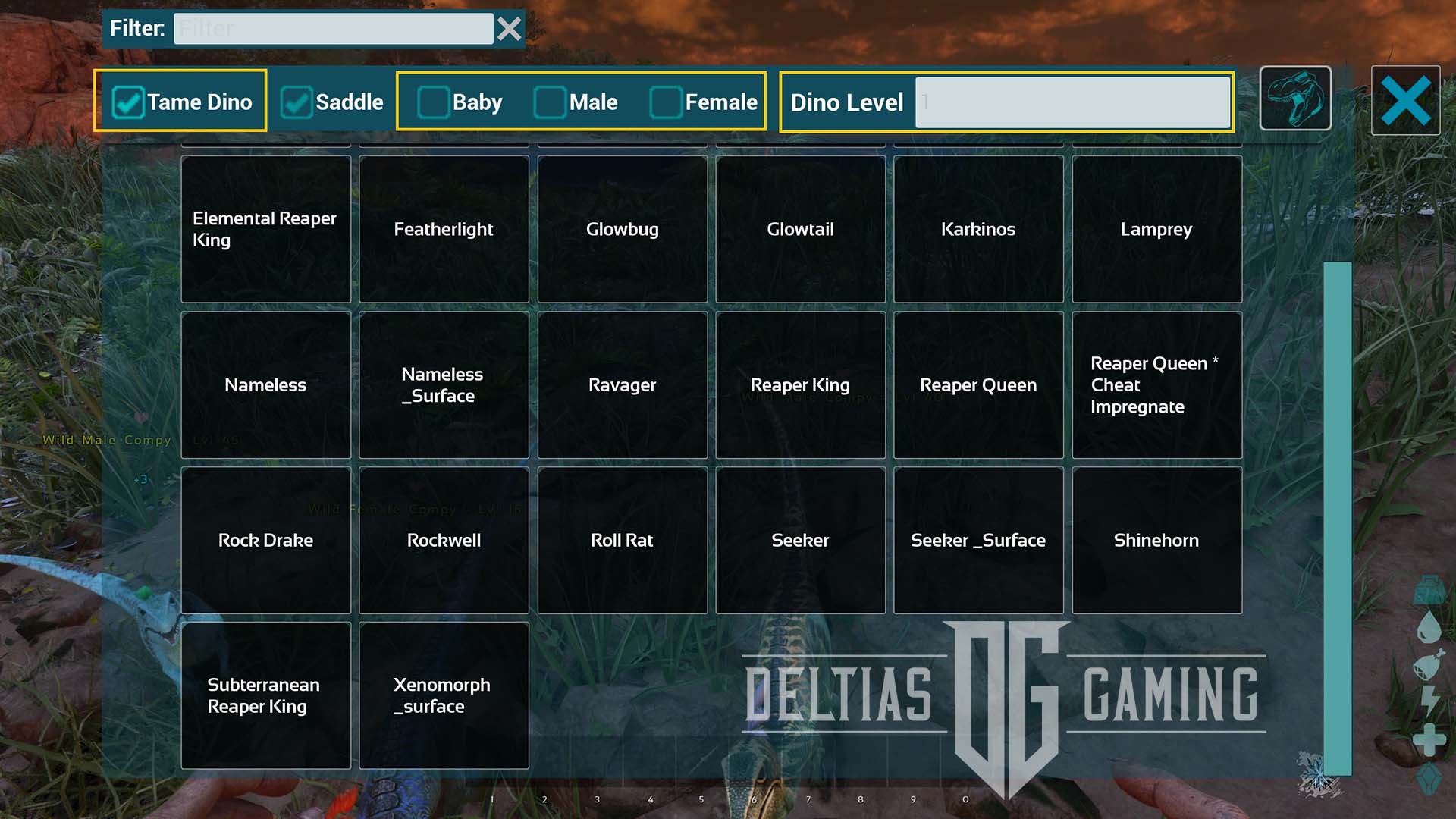
Ark Survival Ascended Complete List of Console Commands
The following list presents the cheats and console commands for Ark Survival Ascended:
- addexperience (Number) – Adds the amount of XP you entered
- BanPlayer <steamid> or <psn id=””> or <xbox id=””><</xbox></psn></steamid> – will add the selected player to a ban list
- Changesize (number) – changes your size based on the number you put in; the default size is 1
- ClearPlayerInventory <playerid> – Player ID is the Steam, PSN or Xbox ID.
- ClearEquippedItems</playerid> – Player ID is the Steam, PSN or Xbox ID.
- DestroyMyTarget – Destroys the target you are looking at.
- DestroyWildDinos – Destroys all Wild Dinos
- Dotame – Tame whatever dinosaur you’re looking at
- Enemyinvisible – Enemies will not attack or acknowledge you, regardless of what you do
- Fly – Lets you fly around
- Ghost – Lets you go through meshes and models (so through walls and such).
- giveengrams – Unlocks all crafting recipes
- giveresources – Gives you 50 of every resource – Apart from Element and Element Shard
- Givearmorset (tier) (quality) – Gives you an armor set based on the tier (chitin, cloth, desert, flak, fur, ghillie, hazard, hide, metal, riot, scuba, tek,) and quality (alpha, apprentice, ascendant, journeyman, mastercraft, primitive, or ramshackle) you input
- Givecreativemode – Enter creative mode where everything is unlocked
- Givecreativemodetotarget – Puts another player that you’re looking at in creative mode where everything is unlocked
- Givecreativemodetoplayer <playerID> – puts a specific player in creative mode where everything is unlocked
- Givecolors – Get some of every dye
- Givedinoset <tier> <quantity> – Spawns a dinosaur that’s already been saddled based on the type (0, 1, 2, 3, argent, extinction, flyers, misslemek, shieldmek, siegemek)
- Giveengramstekonly – Get every Tek engram
- Giveitem <blueprintpath> <quantity> <quality> <forceblueprint> – Gives you the item based on the things you input
- Giveitemnum <itemnum> <quantity> <quality> <forceblueprint> – Gives you the item based on the things you input
- Giveitemnumtoplayer <playerID> <itemnum> <quantity> <quality> <forceblueprint> – Gives a player the item based on the things you input
- Giveitemset (tier) – Receive items from different groups through the tiers (0, 1, 2, 3, food, water, or brews).
- Giveitemtoplayer <playerID> <blueprintpath> <quantity> <quality> <forceblueprint> – Gives a player the item based on the things you input
- Giveweaponset <tier> <quality> – Gives you a weapon based on the tier (advanced, basic, primitive, or tek) and quality (alpha, apprentice, ascendant, journeyman, mastercraft, primitive, ramshackle) you chose.
- Giveitemset <tier> – Receive items from different groups by tier (0, 1, 2, 3, food, water, and brews)
- Gmsummon <type> <level> – Spawns a tamed animal based on the type and level you chose
- Infinitestats – Remove the need for food, water, and oxygen, and never get tired
- leavemealone – Enables God mode (you can’t die)
- setcheatplayer true – Enables onscreen stats like fps number, zone, coordinates, time, etc.
- settimeofday xx:xx – Set the time of day to your choice (fill in the x’s with your preferred time of day)
- Summon <type> – Summons a creature based on the type you filled in
- Summontamed <type> – Summons tamed creature based on the type you filled in
- TeleportplayerIDtome <playerID> – Teleport yourself to the player you chose
- Teleportplayernametome <playername> – Teleports the player you chose to you
- ToggleInfiniteAmmo – gives you unlimited ammo
- Tpcoords <lat> <lon> <altitude> – Teleport to specific coordinates
- Walk – turns off flying
Those are the most valuable and common commands for the complete list of commands, check out the IGN command list.
Looking For More About ARK?
Thank you for reading the Ark Survival Ascended: Essential Console Commands guide. We provide the latest news and create guides for Baldur’s Gate 3, Starfield, ARK Survival Ascended, and more. Also, watch me play games on Twitch or visit my YouTube channel!
 Reddit
Reddit
 Email
Email


