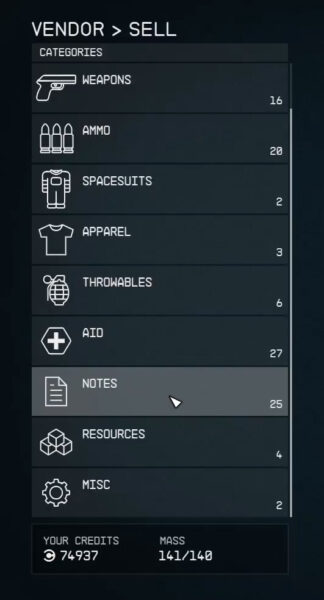There are a lot of systems and mechanics to learn in Bethesda’s new game, and inventory management will affect them all. Learn more in our Starfield: How to Manage Your Inventory guide!

Welcome to the vast and immersive world of Starfield! In this guide, we’ll explore essential tips and strategies to help you effectively manage your inventory in the game. Whether you’re a seasoned space explorer or just starting your journey, understanding how to efficiently organize and utilize your inventory is crucial for success.
Understanding Inventory Basics
Inventory management can be a tricky business in Starfield, and players may find themselves very frustrated trying to balance your weapon and armor needs, along with crafting materials you’re trying to gather and valuable you’re trying to loot. It can be easy to take the path of least resistance and simply ignore gathering resources for crafting, for example, but the consequences of that is several hours later in the game you’ll find yourself hampered by the lack of armor or weapon mods at the very least.
It’s much better to set up a system to get a handle on managing your inventory from the beginning, which will set you up for efficiency, much less frustration, and success later on. Before we get into helpful strategies, however, let’s take a look at some inventory basics and the mechanics you have to work with.
Starfield has 11 inventory categories:
- Weapons – All gun and melee weapons
- Ammo – The bullets some of your weapons will need
- Spacesuits – Armor piece, protects from the vacuum of space and alien atmospheres
- Packs – Boost packs
- Helmets – Armor piece
- Apparel – Worn under your spacesuit and in major cities
- Throwables – Explosive area of effect devices such as grenades
- Aid – Healing consumables, along with Food and Drink
- Notes – Books, magazines, and other paper materials
- Resources – Crafting materials
- Misc – Where everything else goes
Carry Capacity
The first, most fundamentally important element of inventory management is your character’s carry capacity. Meaning, how much weight can they carry before they become encumbered? Becoming encumbered in Starfield means that you cannot run or fast travel. And even walking happens more slowly and uses more oxygen.
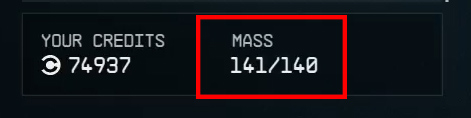
Weight in Starfield is determined as mass (or kilograms). You can find the ratio of current inventory vs maximum carry capacity down at the bottom left-hand side of your screen in the Inventory UI. The total kilograms of your current inventory is on the left, with the maximum mass you can carry before becoming encumbered on the right. In the image above you can see we are slightly encumbered with 141 out of 140 kilograms weighing us down.
Starfield provides several ways to increase your carry capacity:
- Unlock and improve the Weight Lifting skill in the Physical skill line
- Consuming certain food items will temporarily increase your carry capacity
- Transfer some of your inventory to your companion
- Unload some of your inventory into your Ship’s cargo
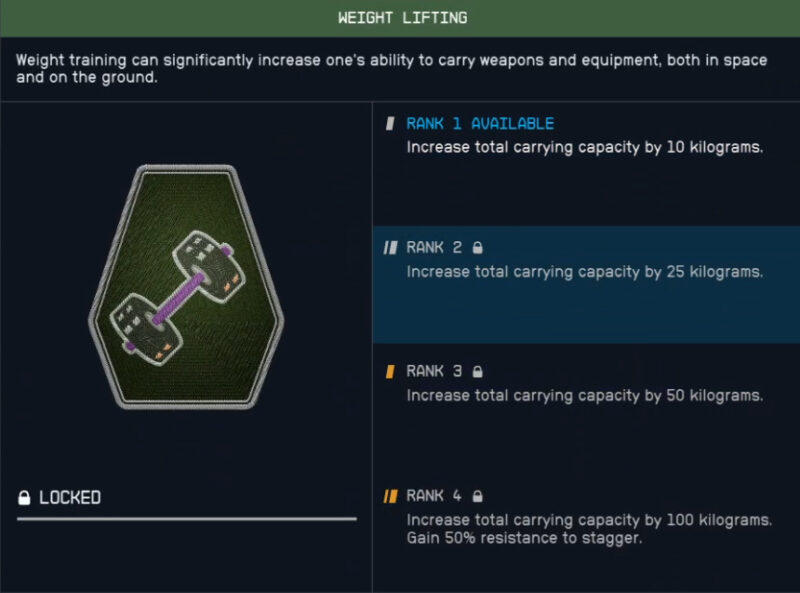
Most of these methods are temporary and will work in a pinch, but upgrading the Weight Lifting skill is the only permanent way to increase your carry capacity. By the time you reach rank 4, you’ll be able to handle up to 100 more kilograms of weight than you were at the beginning.
Efficient Resource Management
Inventory management is rather clunky in Starfield, and can take some time and effort to get used to. Starfield is full of items to collect, and you will quickly fill your backpack with items and weapons to sell. This is not to mention all of the crafting resources you can collect while you’re exploring the surface of a new planet. You don’t want to pass up all those resources either because you’re going to need them for research projects, constructing outposts, and upgrading your weapons and armor. So, how do you manage and balance it all?
When you’re starting out, with few credits and not much storage, the most effective way to start building a stockpile of both is to follow a system of looting, selling, storing, researching and crafting, then rinse and repeat. Let’s break it down!
Selling Loot, Buying Resources

So you’ve been to a new planet, shot some pirates, completed a quest or bounty, scanned and looted new resources on the surface, you’ve loaded down yourself and your companion with full bags and filled up your ship’s cargo hold. The next step is to visit various merchants and vendors to sell off your excess weapons, armor, and miscellaneous items.
Merchants have limited amounts of gold and buy types of items similar to what they sell, meaning the armor vendors will not buy your weapons and sell only armor. The best way to overcome this mechanic is to travel to a few planets with more than one merchant in the city and sell items to them.
Here are the three major hub planets with merchants you can access in the early areas of Starfield:
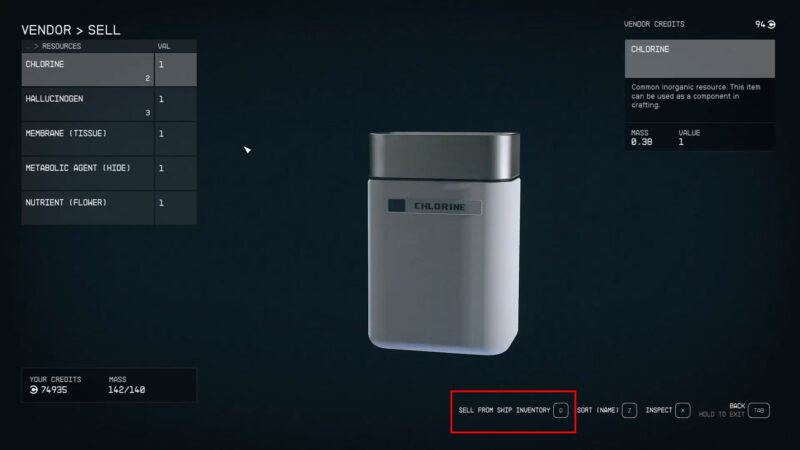
Each of these cities will have at least a couple of merchants, along with a Trade Authority Kiosk where you can sell all of your collected stuff. Visit them and sell any weapons, armor and loot you don’t need. Don’t forget to transfer all of the items your companion is holding so you can sell that, too. Thankfully, you don’t have to make separate trips back and forth from your ship in order to sell any items you may not need from your cargo. When selling to a vendor, look down at the bottom – there should be a selection that says ‘Sell From Ship Inventory’
Typically the early vendors only have about 5,000 credits each. Once you’ve sold as much as you can one, move on to another until you’ve depleted their credits. But don’t leave the planet just yet! Once you have some credits in your pocket, be sure to visit the Mineral Merchant. Here, you can stock up on necessary crafting materials such as: Aluminum, Cobalt, Copper, Gold, Iron, Lead, Lithium, Nickel, Platinum, Silver, Titanium, Tungsten, and Uranium. As much as you can buy. Take it back to your ship’s cargo and then fly on to the next planet/city in order to sell off any remaining extra loot and buy up more crafting materials.

Using of Purchased Crafting Resources
When you first visit the Constellation’s Lodge headquarters, you’ll find a set up of every research and crafting station you might need in the basement. This is nice to start out with, but honestly doesn’t have near enough storage and more importantly, that storage isn’t linked to your ship. What you really need to is to start constructing outposts.
Constructing Outposts
In Starfield, outposts serve as your safe bases, a home you can design however you want. You can build and place outpost structures on any planet or moon and have as many outposts as you need. Their primary purpose is to produce resources, rest, repair, and refuel before traveling out into space again, but they also play a critical role in inventory management. Once you’ve got an outpost up and running, you can construct multiple storage crates and start using all of those materials you’ve collected to start seriously researching and crafting.

The outpost function unlocks early on in the game, after you visit Constellation for the first time. In order to start building one, you need to activate your Scanner while standing on the surface of a planet or moon.
Once you’ve chosen a location, you’ll need to first place down an Outpost Beacon. An Extractor along with an energy source is a great way to start getting small amounts of a resource without too much effort. Next, the most important element is a Transfer Container. This allows the transfer of cargo while on board your ship. Once that is linked up you can start constructing more standard storage containers and then filling them up with all the extra crafting resources you just collected and/or purchased at vendors.
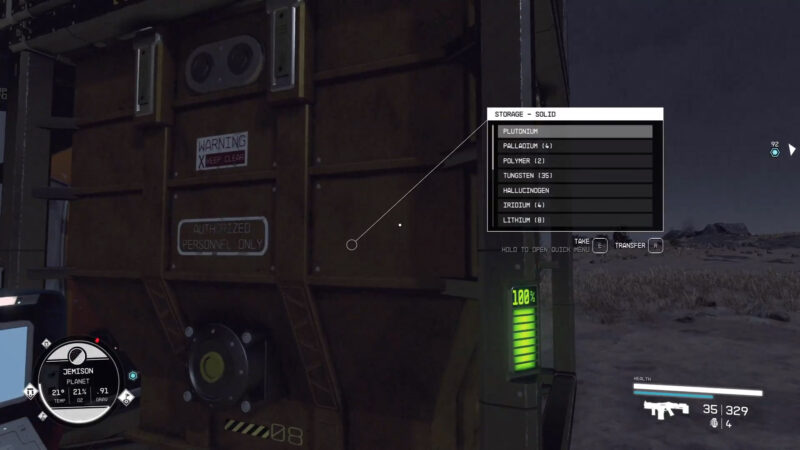
Outposts can seem overwhelming at first, with all of the different types of habitations and modules you can construct. When you’re first starting out, just take it one step at a time. The Transfer Container and other storage containers are first priority. Then the research lab and various crafting stations – start making use of them as soon as you can.
Clearing Out Your Inventory
Once you have the basics of an operating outpost, you can now open up some space in your ship’s cargo hold by moving as much of the crafting materials you’ve collected/purchased as possible into storage containers. Stop by the research lab station and start whatever research projects that you can. Armor and weapon modifications should be the priority, but in order to unlock most of them you’ll first need to invest in the Spacesuit Design and Weapon Engineering skills in the Science skill tree. If you’re still in the really early game, simply unlock what you can.
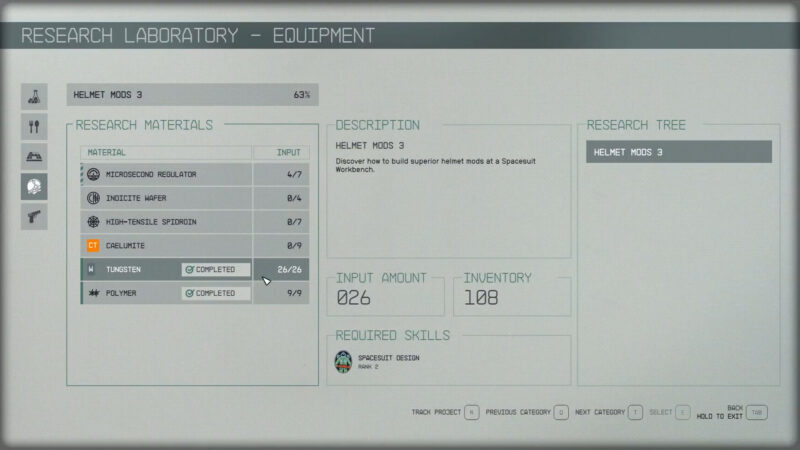
Next, you can use your crafting stations to potentially create whatever research projects you may have completed. Or create any modifications or consumables you need to restock on after your last mission.
When you’re finished, with empty bags and an empty cargo hold, it’s time to head back out. Move on to your next mission quest or the next planet – explore, get into combat, and start looting every valuable thing that isn’t nailed down. Fill up your carry capacity, and start the process again: sell excess loot, buy mineral resources, offload at your outpost and take care of any research projects or crafting you need.
Inventory Management Summary
Here is a list of tips and tricks for efficient Starfield inventory management:
- Unlock and upgrade the Weight Lifting skill from the Physical skill tree
- Companions also have an inventory, and they can carry your items for you. Interact with them and ask them to help out.
- Utilize your ship’s Cargo Hold for storing weighty crafting materials and resources. Remember, crafting stations draw from both your personal inventory and ship inventory.
- When your Carry Capacity and cargo hold are full, travel to the three major city hubs and sell to vendors.
- Buy Crafting Materials from mineral merchants with the proceeds of your sales.
- Construct an outpost and build Storage Sontainers to off load all of the crafting resources you’ve collected
- Start Research Projects and Craft modifications and consumables
Effectively managing your inventory in Starfield is essential for a successful journey through the stars. By following these tips and staying organized, you’ll be better equipped to tackle challenges, upgrade your gear, and make the most of your spacefaring adventure. May your inventory always be optimized and your adventures in Starfield be legendary!
Looking For More About Starfield?
Thank you for reading Starfield: How to Manage Your Inventory Guide. We provide the latest news and create guides for Starfield. Also, watch me play games on Twitch or visit my YouTube channel!
 Reddit
Reddit
 Email
Email