This article explains the vital differences between 1% lows and Average FPS and concludes by examining what matters most for gaming.
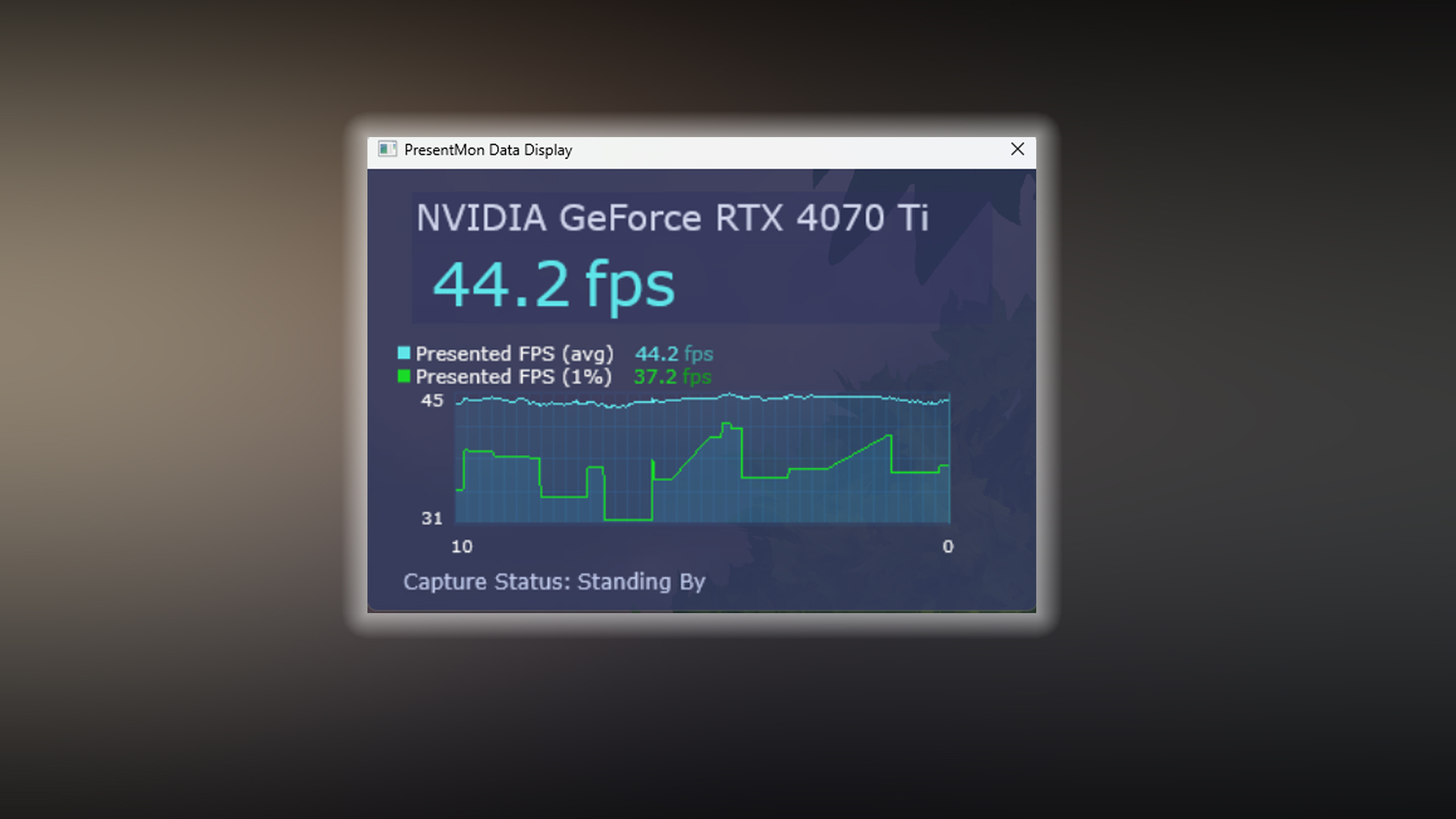
When gaming on a PC, performance metrics are crucial for understanding how well games will run on your system. For a long time, the average frames per second has been the standard benchmark. However, full credit goes to Steve Burke from Gamers Nexus, who played a vital role in popularizing 1% and 0.1% low framerates as meaningful performance metrics in gaming benchmarks.
This article explores the metrics, their significance, and how they impact your gameplay.
Understanding Gaming Performance Metrics

What is FPS?
FPS, or frames per second, represents the number of complete images (frames) your graphics processing unit (GPU) renders and displays on your screen each second. This is the most common bread and butter term, and the most common approach to measuring how a game runs. Higher numbers = smoother gameplay. Right? Well, mostly.
There is a common misconception that the human eye can only see 30FPS or 60FPS, etc., but that notion has changed a lot in modern times. It’s not that human eyes have become superhuman, but marketing approaches to selling you a GPU have changed. In recent years, techniques like NVIDIA’s DLSS Frame Generation (FG) have made 100+ FPS easily accessible to gamers. These systems use AI to interpolate extra frames between actual GPU-rendered ones — similar in concept to motion interpolation on Smart TVs, but far more advanced.
What are 1% Lows?
The “1% low” metric represents the lowest framerates you experience during 1% of your gameplay. Similarly, the “0.1% low” represents the lowest framerates during 0.1% of your gameplay time. These metrics are the real deal; they highlight issues within your system, identifying potential bottlenecks. 1% and 0.1% lows can also point out optimization issues within the game.
Why Frame Consistency Matters?
High FPS figures are highly desirable; GPU and CPU manufacturers compare the highest possible framerates. The higher the framerate, the better the result. As mentioned before, higher numbers do not reflect a smooth experience. Suppose your 1% lows are close to your Averages, and your overall framerate is high, but not the best. In that case, you can still get a decent gaming experience, compared to a high framerate, but the 1% is far from the average.
The Relationship Between Average FPS and 1% Lows

What Good Performance Looks Like
It’s plain and straightforward: if 1% lows stay close to your average FPS, you’re golden. This will ensure smooth, almost stutter-free gameplay and a flat frame-time graph.
The relationship between these metrics can tell you a lot about your gaming experience:
- High average FPS with high 1% lows = smooth, consistent performance.
- High average FPS with low 1% lows = generally smooth with occasional stuttering.
- Moderate average FPS with close to 1% lows = consistent but not exceptionally smooth.
- Low average FPS with much lower 1% lows = poor overall experience with frequent stuttering.
Which Matters More: Average FPS or 1% Lows?

The Case for Average FPS
Average FPS still remains vital because it represents your general performance level. Higher average frame rates typically mean:
- More responsive inputs
- Smoother overall motion
- Better competitive advantage in fast-paced games
- Less motion blur
- More visual information per second
For many casual gamers, an average FPS above 60 with reasonably good 1% lows works perfectly fine. On top of a smooth 60, many gamers add LSFG Lossless scaling frame generation, boosting that to 60 to 120.
The Case for 1% Lows
While average FPS gives you the big picture, 1% lows reveal the truth, the issues within your system, such as bottlenecks, running out of VRAM, etc. A good 1% lows within your system usually matters more in
- Competitive gaming, where consistency is crucial
- Fast-paced action games where timing matters
- Games where sudden stutters can ruin the experience
- VR applications where frame drops can cause motion sickness
Practical Applications of Lows and Averages for Gamers

Gamers generally shop for new hardware if they are not getting their desired frame rates. While this can be one of the reasons for upgrading, consider keeping the following information in mind when searching for product reviews online.
- Compare both average FPS and 1% lows in benchmarks.
- Prioritize smoothness, not just high averages.
- Choose the GPU with stronger lows, even if the averages are slightly lower.
- Better lows = fewer stutters = better experience.
Many gamers may not have the luxury to upgrade yearly, but that shouldn’t stop you from playing your favorite game. Consider trying the steps below before discarding your hardware.
- Monitor your game using RTSS (MSI Afterburner), Intel Presentmon, or CapFrame X.
- Identify drops in frame pacing, not just averages.
- Game stutters but shows high FPS? Check the 1% lows.
- Fix the lows, fix the stutter.
- Don’t chase max FPS at all costs.
- Lower heavy-impact settings like shadows, draw distance, or volumetrics.
- Aim for stable performance, not just peak numbers.
- Small drops in average FPS can mean significant gains in smoothness. Sometimes, using DSR or VSR (Virtual Super Resolution) shifts the load to your GPU side, meaning the Average and Max FPS will be lower, but 1% will be smoother, as this eliminates the CPU bottleneck. For more, check out our CPU bottleneck articles and how to deal with them.
Conclusion
Ultimately, what matters more for your gaming experience depends on your expectations. For the majority, 1% lows have a more direct impact on perceived performance quality, because people are generally sensitive to inconsistency. This is why Gamer’s Nexus pushed so hard regarding the 1% figure, so that everyone gets a broader understanding. The most satisfying gaming experience comes not from maximizing either metric in isolation, but from finding the sweet spot where your system delivers consistently smooth performance that fulfills your requirements.
Looking For More Related to Tech?
We provide the latest news and “How To’s” for Tech content. Meanwhile, you can check out the following articles related to PC GPUs, CPU and GPU comparisons, mobile phones, and more:
- 5 Best Air Coolers for CPUs in 2025
- ASUS TUF Gaming F16 Release Date, Specifications, Price, and More
- iPhone 16e vs iPhone SE (3rd Gen): Which One To Buy in 2025?
- Powerbeats Pro 2 vs AirPods Pro 2: Which One To Get in 2025
- RTX 5070 Ti vs. RTX 4070 Super: Specs, Price and More Compared
- Windows 11: How To Disable Lock Screen Widgets
 Reddit
Reddit
 Email
Email


![Valorant Patch Notes 10.01 [Source: Riot Games]](https://static.deltiasgaming.com/2025/01/GhpQPMTWMAEiYua-800x450.jpg)