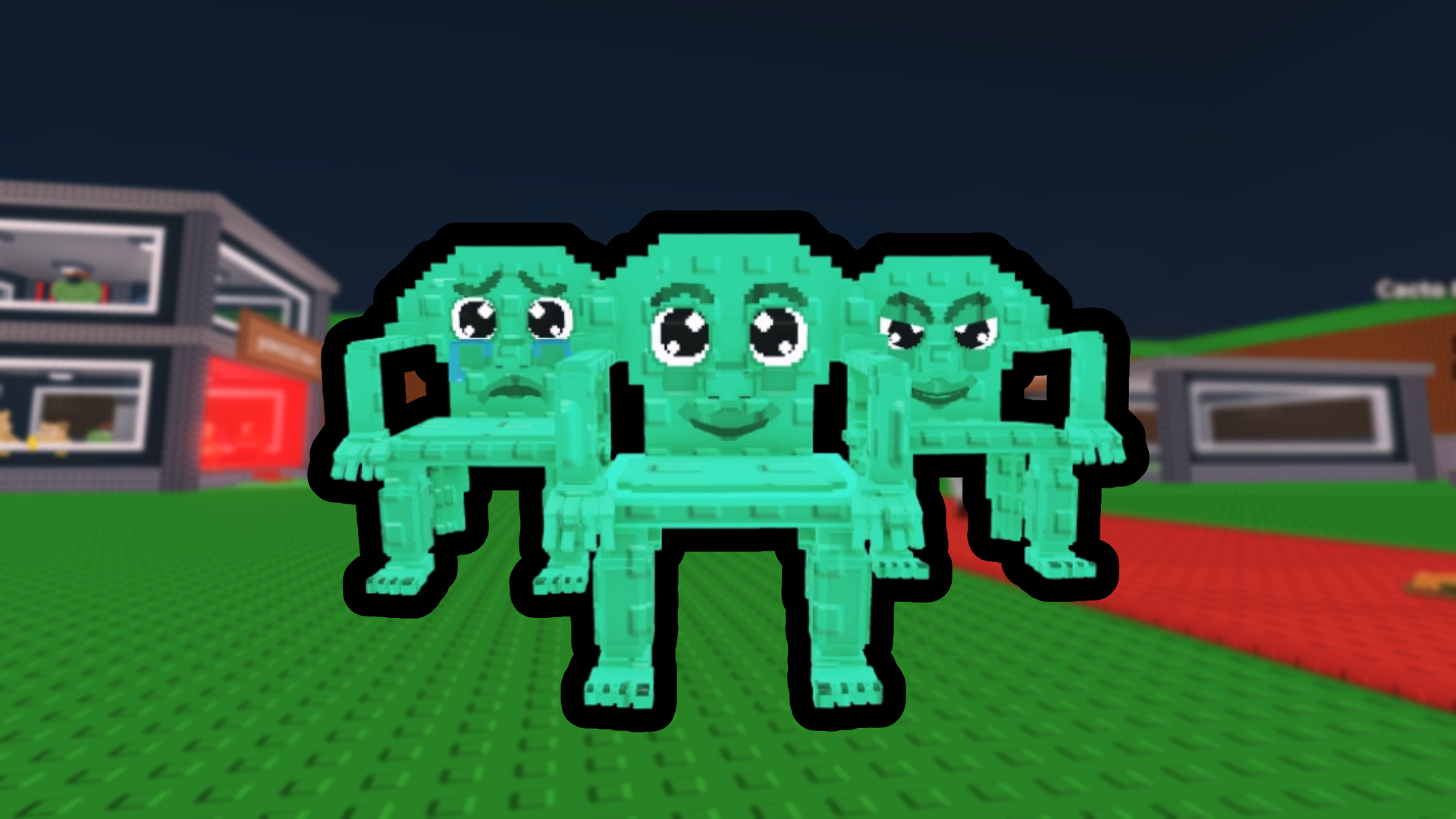Send Robux to friends easily with these proven methods. Follow step-by-step instructions to transfer safely and avoid mistakes in Roblox.

Robux unlocks cool hats, epic powers, and VIP perks in Roblox. Want to share the wealth with friends? No magic “send” button exists, but creativity saves the day. Imagine virtual treasure hunts, secret handshakes, or group quests—except the prize is Robux! While the process isn’t instant, clever workarounds let you gift this prized currency safely.
Think Game Passes, group funds, or snagging custom items from pals. Just remember: Roblox takes a small cut. Whether you’re rewarding a teammate or surprising a sibling, sharing Robux adds fun to the Roblox experience.
How To Share Robux in Roblox
Sharing Robux in Roblox requires using indirect methods, as direct transfers are not supported. Below are three proven ways to gift Robux to friends. Follow these steps carefully to ensure success.
This morning, we announced our Q4 2024 financial results. Check out our full earnings report, including our Letter to Shareholders: https://t.co/vjtvoPIXv6 pic.twitter.com/D8Rt8mF5Jy
— Roblox (@Roblox) February 6, 2025
Method 1: Buy a Friend’s Game Pass
This method involves purchasing a Game Pass created by your friend in their Roblox game.
- Ask your friend to create a Game Pass
- Your friend opens the game, clicks the menu (≡), selects Create, then chooses Game Pass.
- Your friend will upload any image, name the pass (optional), and set the price to the Robux amount you want to send.
- Purchase the Game Pass
- Go to your friend’s game page. Locate the Game Pass under the Store section.
- Click Buy and confirm the transaction.
- Wait for Robux to transfer
- Your friend receives 70% of the Robux after a 30% platform fee. Funds appear in the account within 3–7 days.
Method 2: Distribute Robux via a Group
Create or use an existing Roblox group to send Robux instantly.
- Create a group (if needed)
- Go to the Groups tab on Roblox. Click Create Group, pay the 100 Robux fee, and invite your friend.
- Add funds to the group
- Sell group-owned items (e.g., clothing, Game Passes) in the group’s game. Proceeds go to the group’s balance.
- Send Robux through payouts
- Open the group page, click … → Configure Group → Revenue → Payouts.
- Select One-Time Payouts, add your friend’s username, enter the Robux amount, and click Distribute.
- The Robux transfers immediately with no fees.
Method 3: Purchase a Friend’s Catalog Item
If your friend has Roblox Premium, buy an item they’ve listed in the Avatar Shop.
- Have your friend create a sellable item
- Your friend goes to Create → Shirts/Pants/Decals, uploads a design, and sets a price.
- Buy the item
- Search for the item in the Avatar Shop or visit your friend’s profile.
- Click Purchase and confirm.
- Complete the transfer
- Your friend receives 70% of the sale (after the 30% fee) within 3–5 days.
Key Notes To Remember
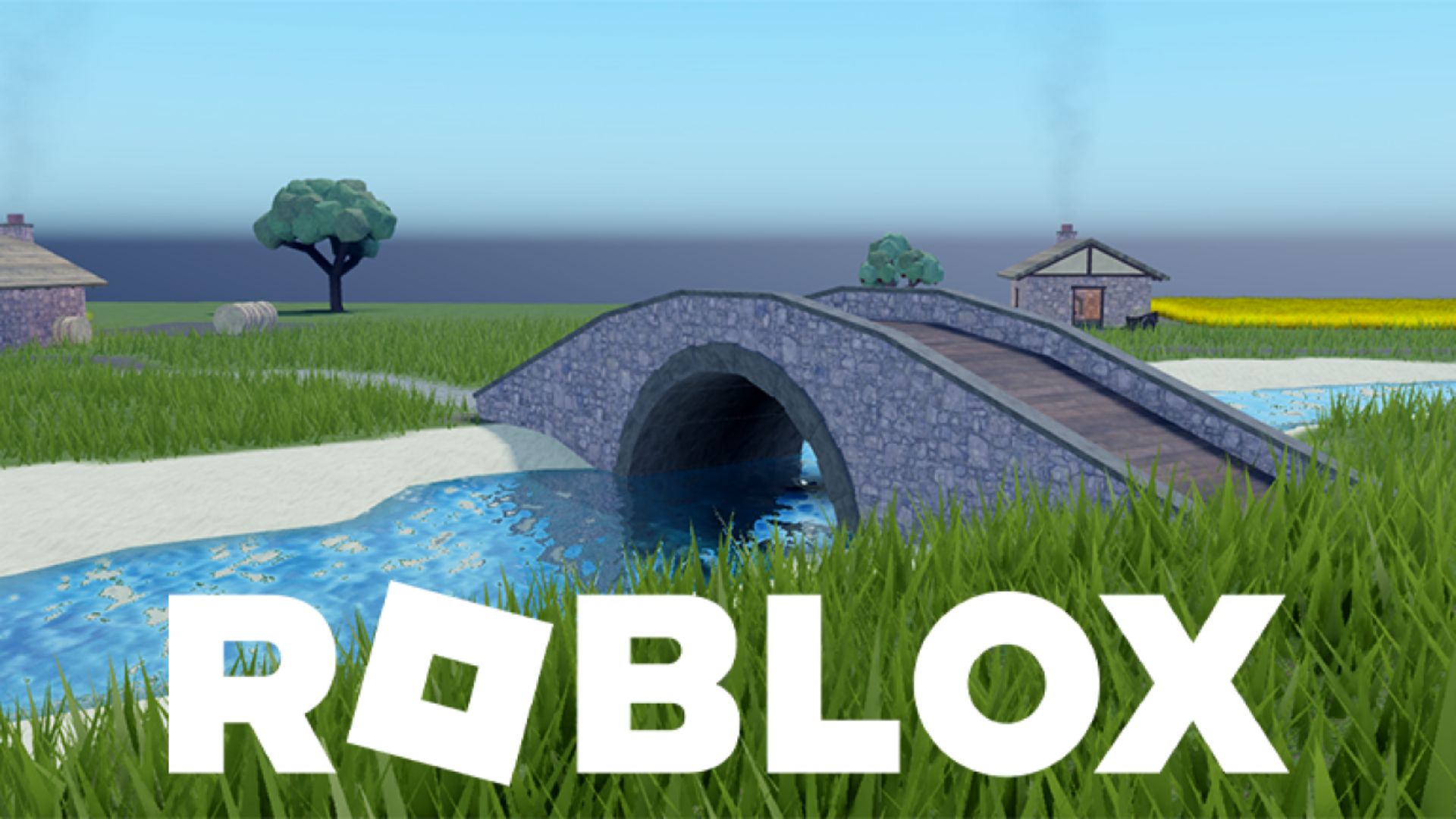
- Roblox fees: Every sale (Game Pass, item, etc.) deducts 30%. To send 100 Robux, set the price to 143 Robux.
- Premium requirement: Selling items requires a Roblox Premium subscription.
- No refunds: Transactions are final. Double-check prices and usernames before confirming.
By following these methods, you can reliably share Robux with friends. While the process involves extra steps, each approach ensures your gift reaches its recipient securely. For more Roblox tips, explore guides on earning free Robux or creating custom games.
Looking For More?
Thank you for reading the article. We provide the latest news and create guides for Baldur’s Gate 3, Starfield, ARK Survival Ascended, and more. Also, watch Deltia play games on Twitch or visit his YouTube channel!
 Reddit
Reddit
 Email
Email