Check out the useful features of Nvidia’s new Project-G AI Assistant, its system requirements, and how to use it!

Nvidia is launching a new AI assistant for every PC user with a compatible RTX GPU installed. This will surely enhance the experience of using Nvidia GPUs, with many useful features to benefit system functionality and be a useful tool for every usage.
It’s called Project G-Assist, and here we’ll be exploring its capabilities along with system requirements and how to use the new AI Assistant.
Nvidia Project-G Assist: Features
You can get knowledge about your hardware by learning about Nvidia-specific technologies and how they benefit your gaming experience, such as Reflex, DLSS, G-Sync, and others. Project Nvidia G-Assist can also adjust graphics settings for specific games on the fly, including specific preferences that you may have, such as higher performance for a competitive title.

As a gamer, you can simply enter the prompt, and Nvidia Project G-Assist will perform the task for you. The AI assistant can even help overclock your graphics card, launch games, save clips, toggle the FPS overlay, switch fan profiles, and more. The software can also let you control lighting features on Corsair, Logitech, and NanoLeaf panels.
Nvidia Project-G Assist: System Requirements & How To Use the AI Assistant
Speaking of the system requirements, Nvidia Project G-Assist requires a GeForce RTX 30 Series GPU or above with at least 12 GB of VRAM. With this, many GPUs, including popular cards like the RTX 3060 and RTX 4060, are completely excluded.
The CPU requirements stated are minimal, with even Core i3 and Pentium G Series CPUs being supported. You require a good bit of disk space, with 6.5GB required for the system assistant and 3GB for voice commands. Up-to-date drivers (v572.83 or later) are required. According to Nvidia, G-Assist is powered by a Llama-based Instruct model featuring 3 billion parameters.
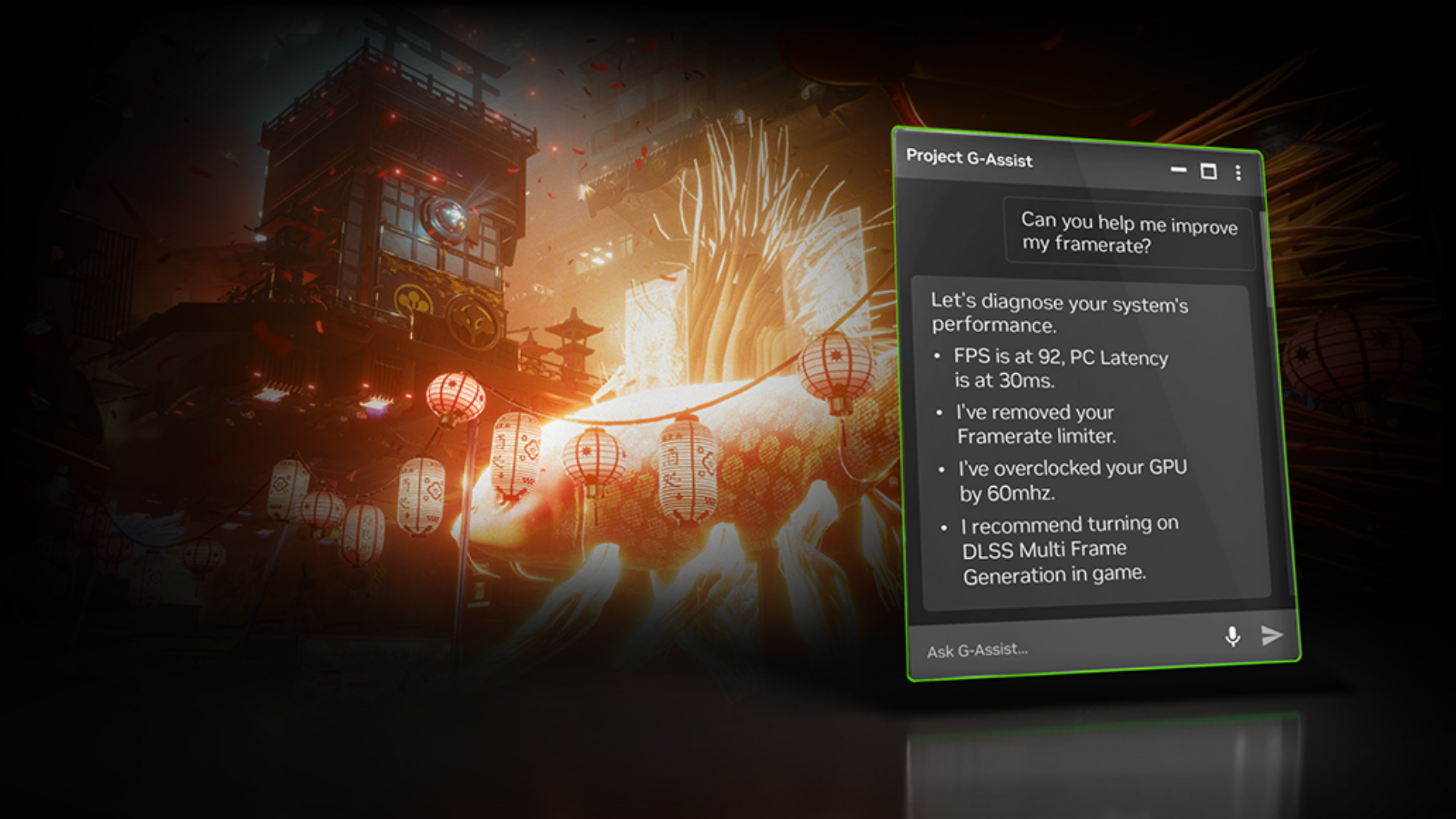
You can install Nvidia Project G-Assist from the Nvidia app available here. A great thing about the software is that your GPU powers it and runs it locally, unlike most AIs people use, such as ChatGPT and Gemini. Once installed, the default way to launch G-Assist is with the keyboard shortcut Alt+G. This software allocates part of the GPU’s horsepower to process the tasks, so if you run it while also running a heavy game or software that is utilizing the GPU, Nvidia seems to suggest that a small dip in performance could happen for a few seconds until Project G-Assist finishes the assigned task. After that, performance would become stable again.
Should you install Nvidia Project G-Assist on your RTX-powered PC? Definitely, it sounds like a useful tool to have whether you want to get information quickly or change various settings. But the main question is, how many gamers will actually be able to use this software? We hope Nvidia’s next generation of GPUs after the RTX 50 Series can support AI-powered software like this without running into VRAM roadblocks.
Looking For More Related to Tech?
We provide the latest news and “How To’s” for Tech content. Meanwhile, you can check out the following articles related to PC GPUs, CPU and GPU comparisons, mobile phones, and more:
- 5 Best Air Coolers for CPUs in 2025
- ASUS TUF Gaming F16 Release Date, Specifications, Price, and More
- iPhone 16e vs iPhone SE (3rd Gen): Which One To Buy in 2025?
- Powerbeats Pro 2 vs AirPods Pro 2: Which One To Get in 2025
- RTX 5070 Ti vs. RTX 4070 Super: Specs, Price and More Compared
- Windows 11: How To Disable Lock Screen Widgets
 Reddit
Reddit
 Email
Email


