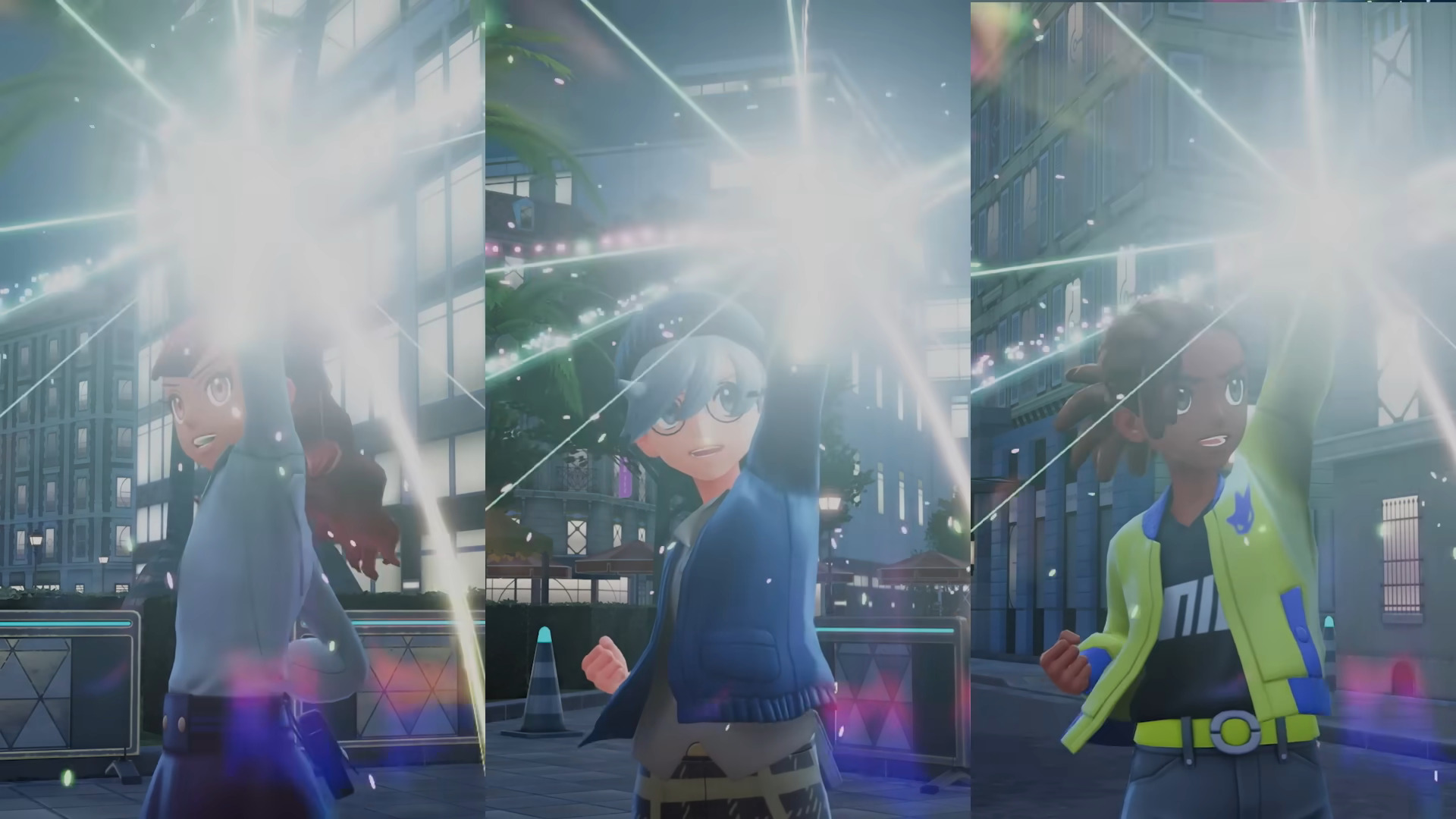This guide will look into the different Difficulty settings of Atomfall so you can customize your gameplay experience.

Atomfall offers a wide variety of difficulty settings you can tweak to enhance your gameplay experience. Depending on your preference, these settings allow you to tailor various aspects of the game. This means everyone can enjoy the game, whether they are seasoned veterans of the action-survival genre or newcomers.
Rebellion Developments went beyond with the difficulty settings for Atomfall. The game offers advanced customization for its difficulty. You can even set how many enemies will spawn or how aggressive they can be. Needless to say, there is a lot to check out in the game’s difficulty settings alone.
Here is a guide on the difficulty settings of Atomfall and what options it offers.
Also Read: Atomfall: 10 Things I Wish I Knew
Difficulty Settings in Atomfal Explained

Unlike most games, where difficulty is usually categorized as Easy, Medium, and Hard, Atomfall takes a different approach. The game refers to its difficulty options as Playstyle. There are five options available, and they serve more like presets that are adjusted based on your preference:
- Sightseer: This is the equivalent of Story Mode in some games. It allows players to focus on and enjoy the narrative more without worrying about facing strong enemies.
- Investigator: This difficulty makes exploration more challenging, while the rest of the settings are at least average, with combat assistance and forgiving survival mechanics.
- Brawler: For those looking for tougher combat mechanics, Brawler is a recommended difficulty setting. It’s the opposite of Investigator, with assisted exploration and still forgiving survival mechanics, but much more unforgiving combat.
- Survivor: Exploration, Survival, and Combat are cranked up to Challenging, making your playthrough even more unforgiving in all aspects.
- Veteran: For experienced players looking for a real challenge, Veteran sets everything to the maximum difficulty. In this difficulty setting, every mistake could be fatal.
Also Read: Atomfall System Requirements for PC Explored
How To Customize Difficulty Settings in Atomfall
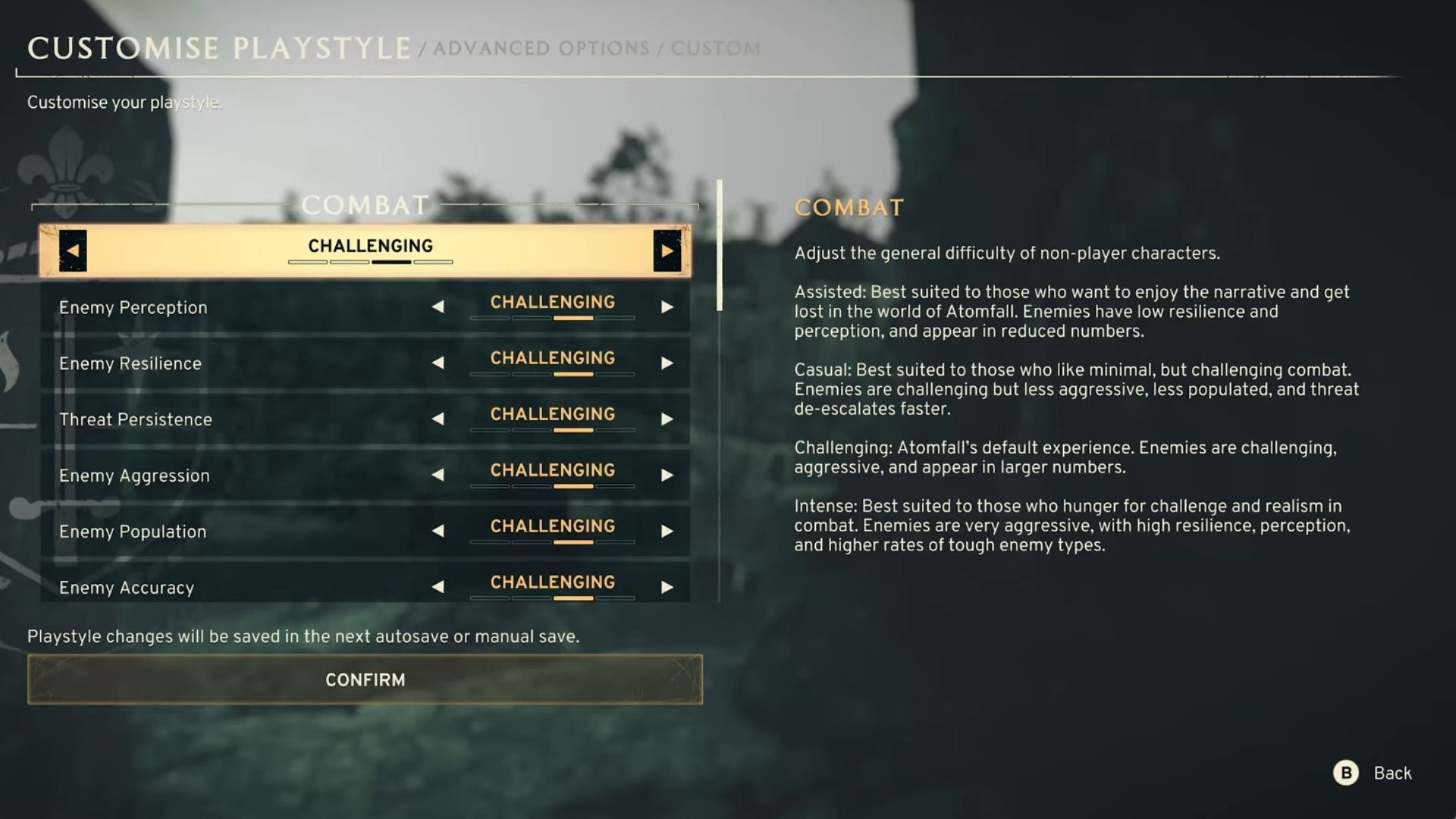
Beyond these Playstyle difficulty presets, Atomfall allows players to fine-tune their experience. This can be done by adjusting three core aspects of the game:
- Combat: Alter parameters such as enemy detection, aggression, accuracy, and population. For example, lowering enemy detection can make stealth attacks easier, while modifying enemy accuracy can affect how unforgiving battles can be.
- Survival: Regulate aspects like player durability, health recovery, healing effectiveness, loot shortage, and barter modifiers. Boosting player durability can make the survival experience easier, while modifying loot shortage can increase survival difficulty.
- Exploration: Enable settings concerning navigation assists, including waypoint markers and compass display. Having these enabled can aid in navigation, while disabling them provides a more immersive and difficult exploratory experience.
You can change the difficulty settings in Atomfall even during a playthrough. It can be done through the game’s main menu by heading to Options. Find the Game tab and select the Playstyle option to bring up the difficulty menu.
Looking For More?
Thank you for reading the article. We provide the latest news and create guides for Baldur’s Gate 3, Starfield, ARK Survival Ascended, and more. Also, watch Deltia play games on Twitch or visit his YouTube channel!
 Reddit
Reddit
 Email
Email