Manual save files allow players to start and stop a game as needed, so how do you manually save your game in South of Midnight?

In South of Midnight, the world around you is filled with mystery, exploration, and danger. Whether you’re embarking on a thrilling adventure or simply soaking in the atmosphere of this captivating game, one essential skill every player needs is knowing if they can save their progress manually. Manual saves are a common mechanic in modern RPG games, but sometimes developers may decide the option isn’t needed. Knowing if manual saves are available can impact the way players approach and play a game. Therefore, can you create manual save files in South of Midnight?
Can You Manually Save Your Game in South of Midnight?
No, you cannot manually save your game in South of Midnight. At launch, the game does not provide a way for players to create their own save files.
This is an unusual feature to leave out of an RPG, and we can only speculate on why the developers didn’t add it. Perhaps Compulsion Games felt like it was less needed for a shorter, narrative-focused game. Significantly, the story is meant to take place over a 24-hour period where the protagonist Hazel is desperately searching to find her mother. The game seeks to propel you forward, even as you are searching for collectibles and mending stigma.
Furthermore, the game does have an auto-save feature that triggers frequently. However, this feature does complicate things if you want to replay chapters, which we’ll discuss in more detail below.
How Does the Autosave Work in South of Midnight?
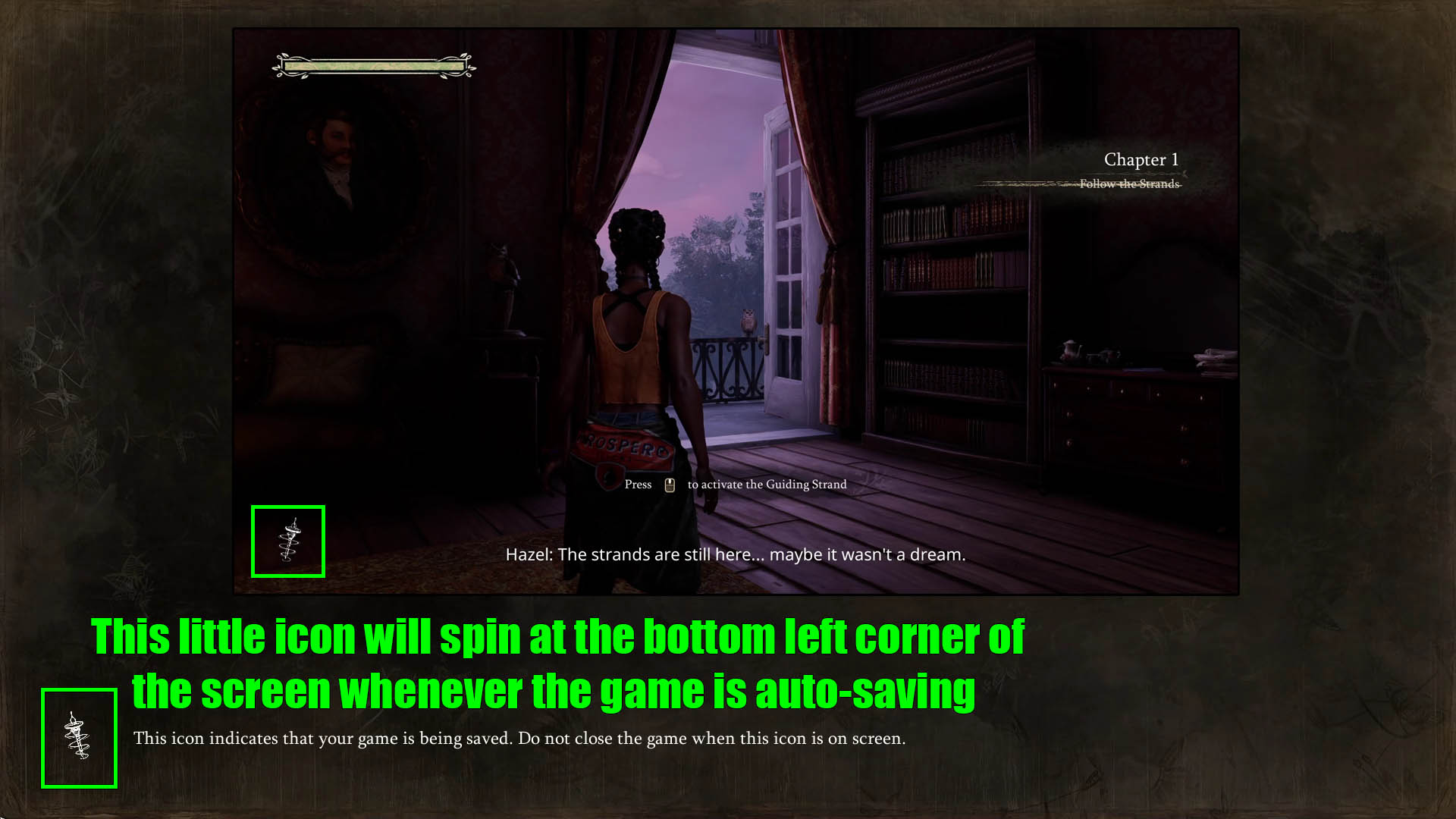
The auto-save feature triggers quite frequently as you are playing South of Midnight. If you die in the game, you will likely not lose more than a few minutes of gameplay. Additionally, if you die after picking up a collectible, you may restart back before that spot, but the collectible will still be yours.
You’ll know that South of Midnight is auto-saving your game when you see a small spindle twirling in a circle at the bottom left-hand corner of your screen. This can happen after boss fights, regular combat, picking up floofs, and even during some dialogue scenes.
Significantly, you don’t have much to fear about losing progress because you can’t manually save in South of Midnight. Even if power cuts out or you have to abandon the game because of an emergency, you likely will be able to restart not far from where you were cut off.
How to Play South of Midnight Without Manual Save Files
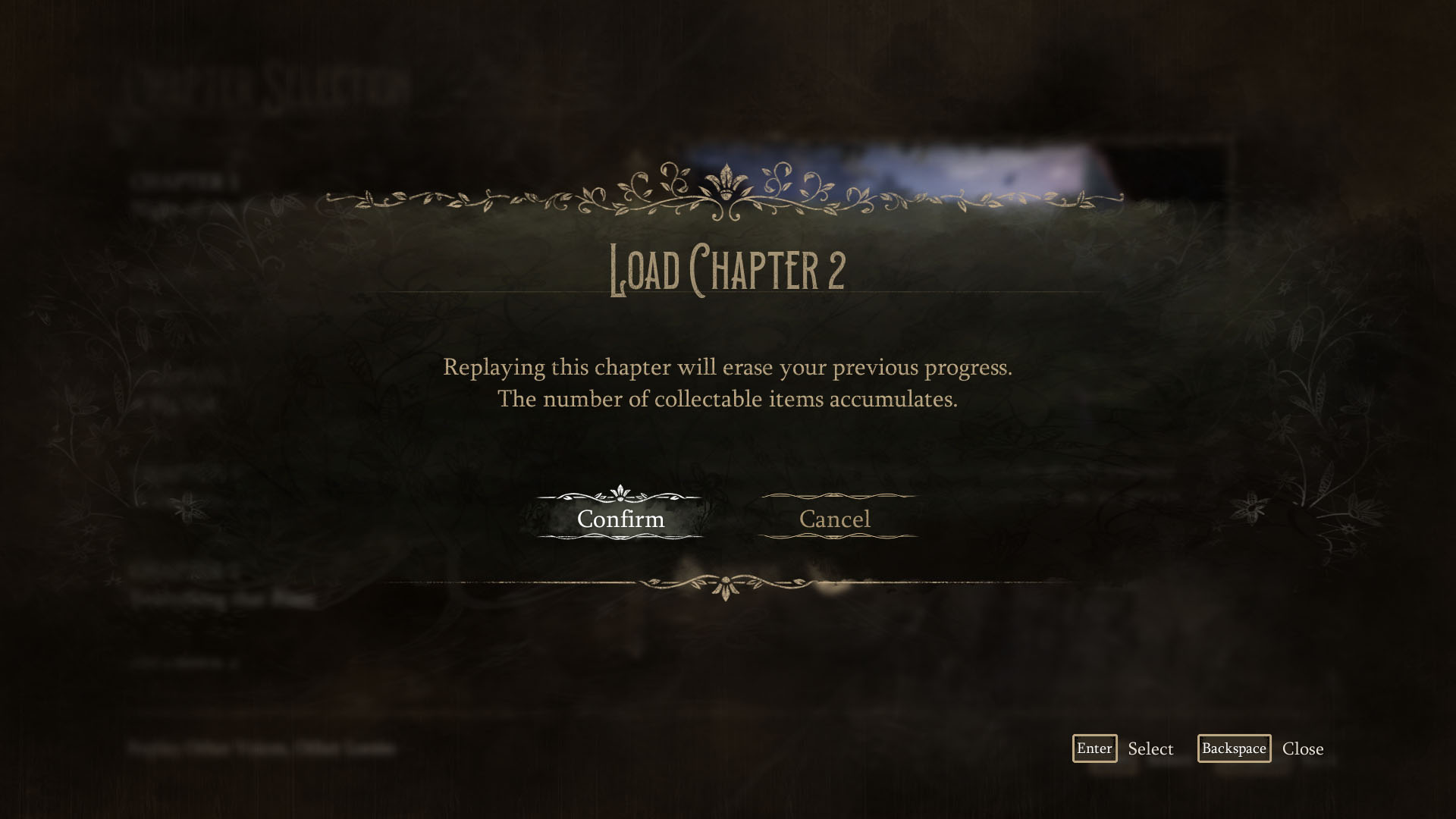
Because South of Midnight creates an auto-save file so frequently while you are playing, this shouldn’t impede your ability to quit the game whenever you need to.
However, the lack of manual save files does impact replaying chapters. When you pull up an old chapter to load, the game appears to be warning you about losing all of your previous progress. However, thankfully this isn’t the case! If you have played through Chapter 10, but want to go back to Chapter 2, you won’t be starting the game over. All of your progress through the other chapters will still be recorded.
Additionally, your collectibles will remain recorded, as well. Floofs you have already collected will no longer appear in the game. You can still find Readables in their same spots. However, if you have already collected them, then they remain in your inventory Readable list.
The only place where manual saves are a critical lack is if you are going for the achievements that require you to beat three specific bosses without taking damage. Because you cannot save just before the fight, if you take a hit, you’ll have to restart and replay through the whole chapter. Moreover, these chapters are usually longer ones, so it will take a bit of running through the environment to try again.
Looking For More?
Thank you for reading the How to Manually Save in South of Midnight article. We provide the latest news and create guides for Baldur’s Gate 3, Starfield, ARK Survival Ascended, and more. Also, watch Deltia play games on Twitch or visit his YouTube channel!
 Reddit
Reddit
 Email
Email


