Take a look at our recommended settings to enjoy Clair Obscur: Expedition 33 on your RX 9070 XT with optimized performance and visuals.

Clair Obscur: Expedition 33 presents a stunning take on the turn-based RPG genre. It does so by incorporating incredible graphics with engaging combat and great world-building. In this game, you set out on a journey in a mysterious world, inspired by Belle Époque, France, to defeat the Paintress. As you progress through the gameplay, you will encounter breathtaking sights and several devastating enemies.
While the published recommended settings are manageable, advanced features like Lumen-based dynamic lighting and Nanite-based geometry can tax your system a lot. In general, Unreal Engine 5-based games tend to stress the CPU a lot as it is. To avoid performance and other issues like artifacts, ghosting, temporal instabilities, and shimmering, you will need to tune the game’s settings carefully.
With the RX 9070 XT, you can smoothly play Clair Obscur: Expedition 33 in 1440p or even 4K. The 16 GB VRAM capacity allows ample headroom for maxed-out texture quality. Due to the absence of FSR, we advise you to use Intel XeSS instead. For your ease, in this post, we have compiled our recommended settings for RX 9070 XT in Clair Obscur: Expedition 33. Let’s get into it.
Note: Each system is unique. Further tuning of the settings for a personalized experience on your system is recommended. In order to minimize performance bottleneck, go for the Ryzen 9 9900X, Ryzen 7 9800X3D, Intel i9-14900K, Ryzen 7 7800X3D, or Intel Core Ultra 7 265K.
Recommended Settings for RX 9070 XT in Clair Obscur: Expedition 33
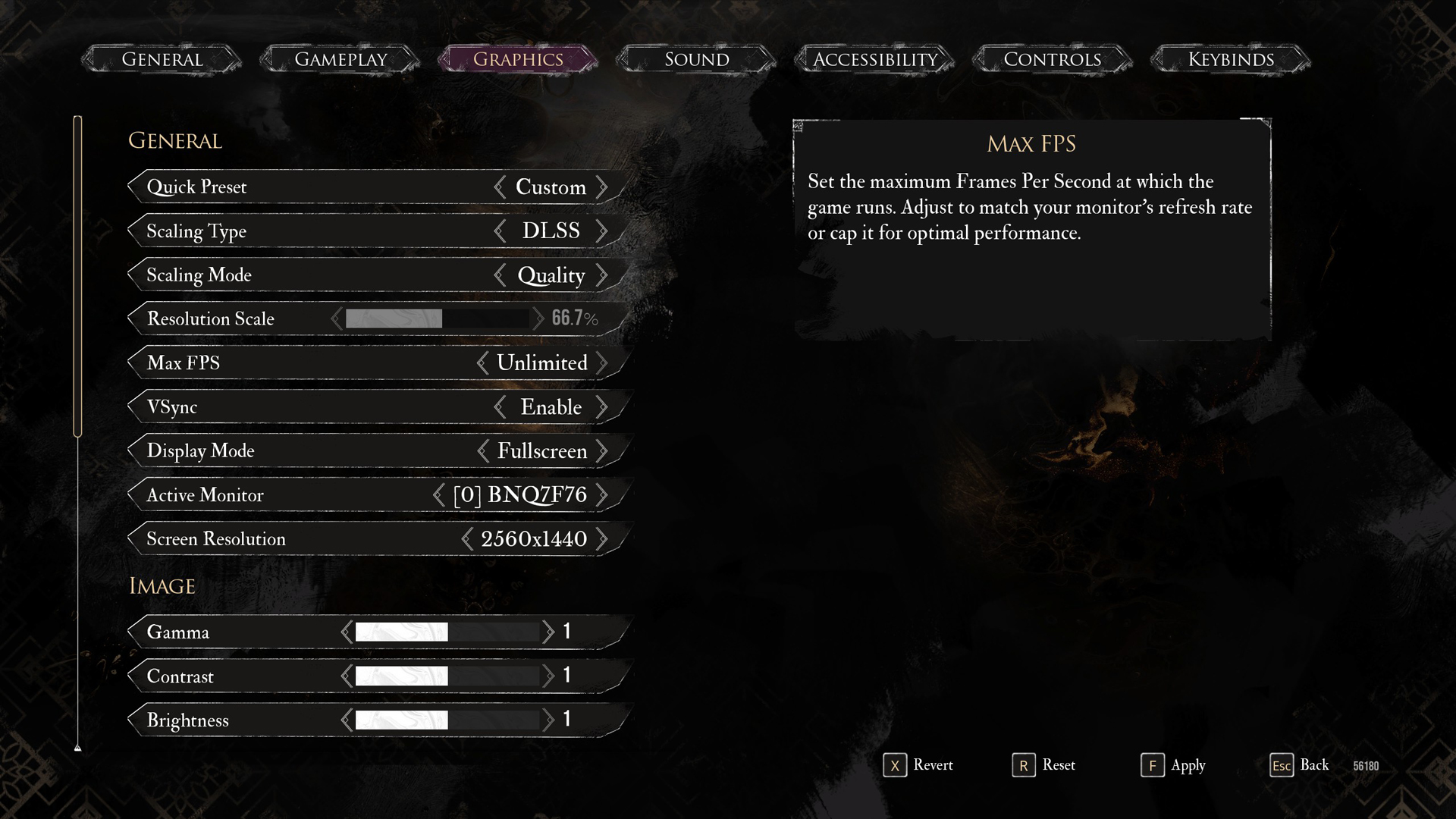
General Settings
| Setting | Recommended Value |
|---|---|
| Quick Preset | High |
| Scaling Type | XeSS |
| Scaling Mode | Quality |
| Resolution Scale | 100% |
| Max FPS | Unlimited |
| VSync | Disabled |
| Display Mode | Fullscreen |
| Screen Resolution | 2560 x 1440 |
Image Settings
| Setting | Recommended Value |
|---|---|
| Gamma | 1 |
| Contrast | 1 |
| Brightness | 1 |
Post Process Settings
| Setting | Recommended Value |
|---|---|
| Motion Blur | Disabled |
| Film Grain | Disabled |
| Chromatic Aberration | Disabled |
| Vignette | Disabled |
Rendering Settings
| Setting | Recommended Value |
|---|---|
| Anti-Aliasing | High |
| Shadows | High |
| Global Illumination | High |
| Reflection | High |
| Post Processing | High |
| Texture Quality | High |
| Visual Effects | High |
| Foliage | High |
| Shading | High |
Looking For More Related to Tech?
We provide the latest news and “How To’s” for Tech content. Meanwhile, you can check out the following articles related to PC GPUs, CPU and GPU comparisons, mobile phones, and more:
- 5 Best Air Coolers for CPUs in 2025
- ASUS TUF Gaming F16 Release Date, Specifications, Price, and More
- iPhone 16e vs iPhone SE (3rd Gen): Which One To Buy in 2025?
- Powerbeats Pro 2 vs AirPods Pro 2: Which One To Get in 2025
- RTX 5070 Ti vs. RTX 4070 Super: Specs, Price and More Compared
- Windows 11: How To Disable Lock Screen Widgets
 Reddit
Reddit
 Email
Email


