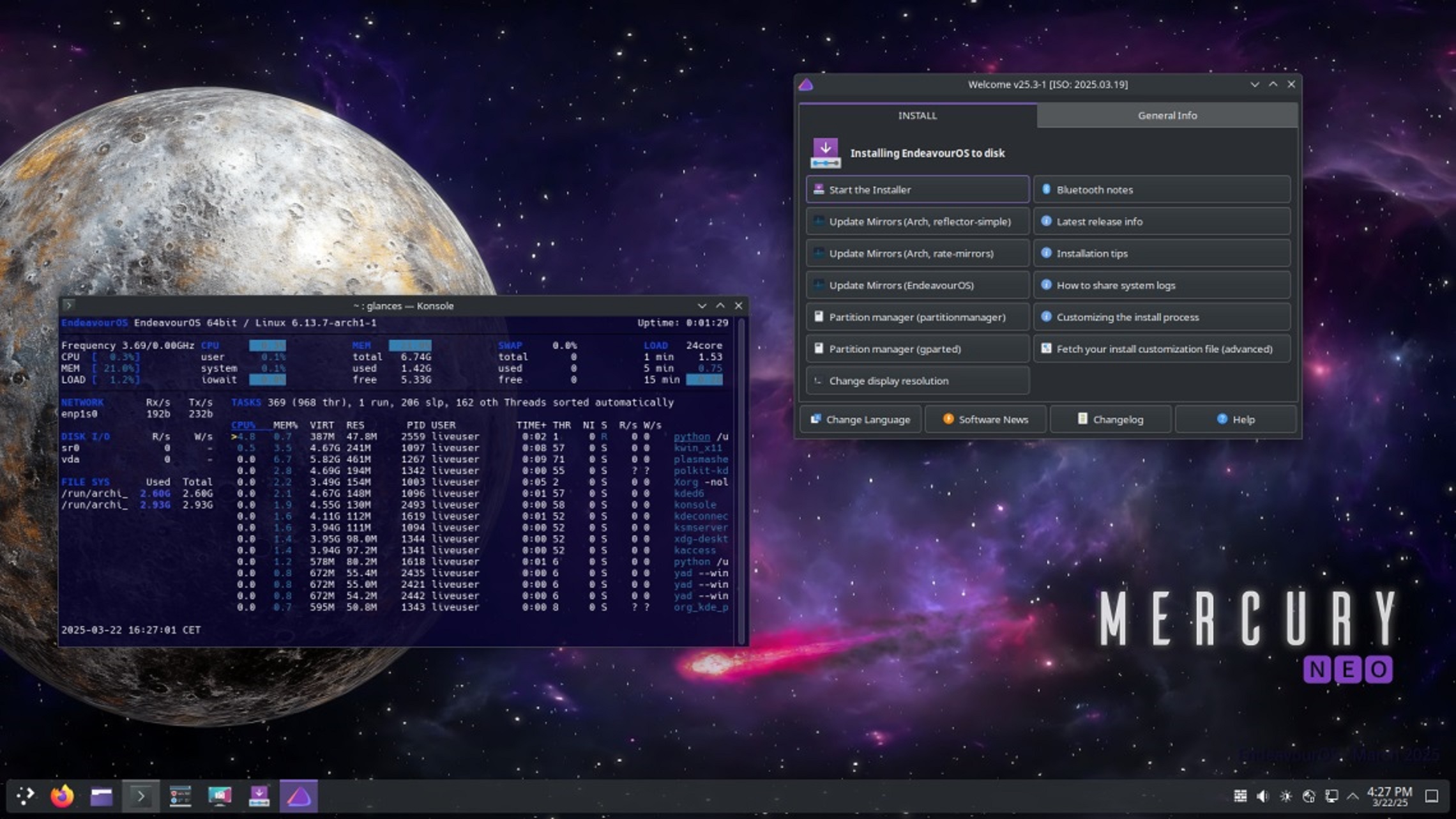Don’t skip the basics when adding camera-based AI to your app. From privacy to performance, here are the critical checks you need to consider.

AI-based assistants that use cameras can seriously upgrade how your system sees and responds to the world. From tracking objects to recognizing faces, they could open the door to a versatile automation system. This kind of power acts like a double-edged sword: If you skip the groundwork, you attract legal attention, public backlash, or even worse. Camera-based AI tools bring real-time detection, face ID, and intelligent monitoring. But launching them demands more than just a coding approach, as it requires clear checks on privacy, security, and ethics. Below are the mentioned measures that need to be checked before going live.
Note: This article covers surface-level knowledge suitable for a beginner. It doesn’t go super deep into technical stuff, as it would be extremely long and complex to understand.
Prioritize Privacy and Data Protection Before Adding Camera-Based AI Assistants to Your App
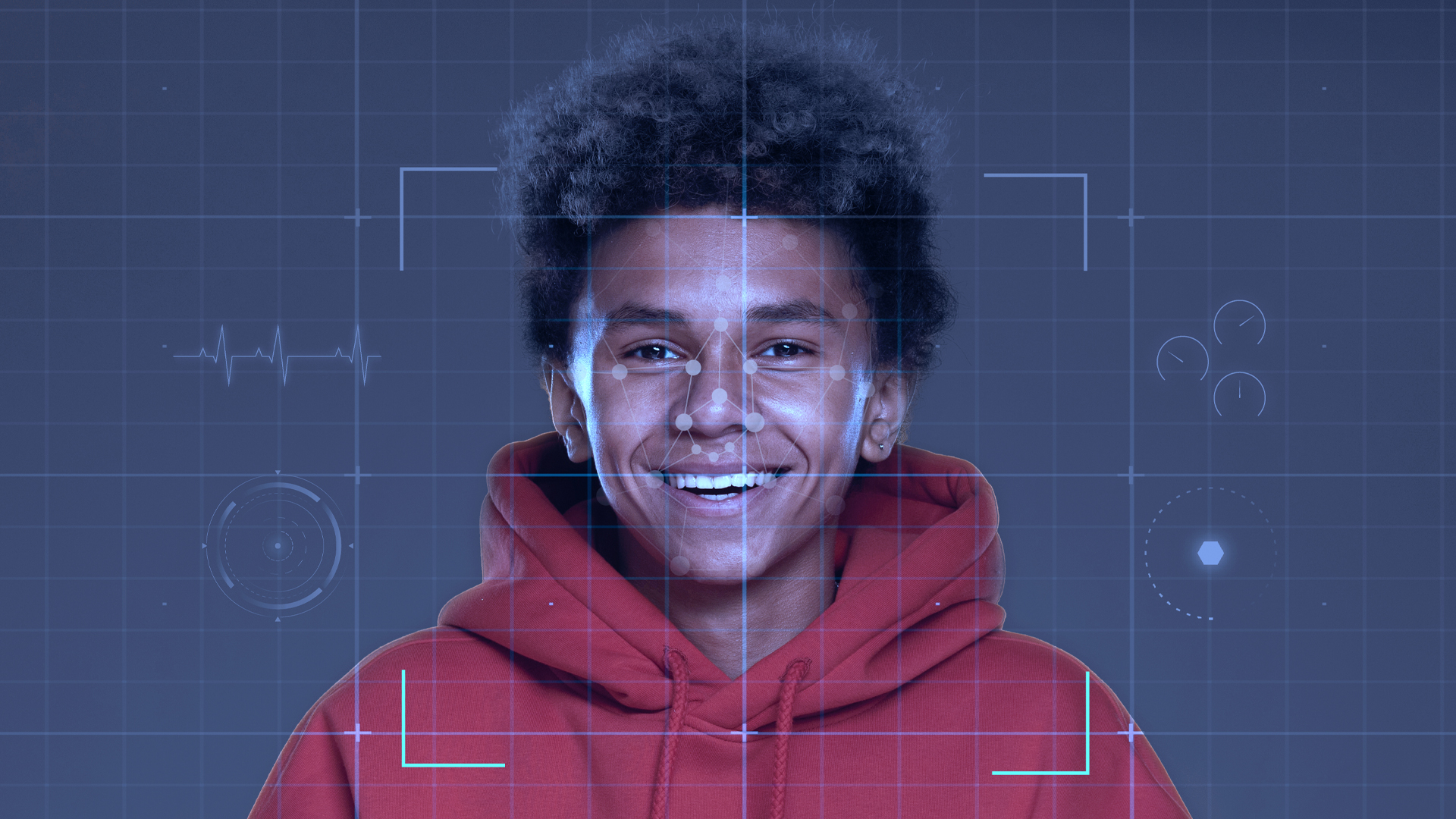
Camera-based AI systems process sensitive visuals by default, so consider locking down privacy from day one. Only collect what the system needs and discard the rest. If your AI assistant tracks store inventory, don’t capture faces unless it’s core to the function. It is best to blur the faces of individuals and keep privacy at its best. Encrypt all data, both in motion and at rest. Incorporating on-device processing, like that found with Qualcomm’s AI chips, helps keep data local. Always let your users opt in or out of each use case. Follow guidelines like DialZara’s, which encourages plain language and easy yet precise UI controls.
Follow All Legal and Regulatory Rules
You cannot ignore laws like GDPR, CCPA, and PIPEDA. Ensure you process data on clear grounds, such as consent or legitimate interest. Run a Data Protection Impact Assessment (DPIA) to find and fix risks like unintentional biometric tracking. The earlier you do these procedures, the better for you and your organization. Always maintain transparency; you can do this by adding visible signs in physical spaces and clear in-app messages explaining what the system records and why. The OAIC requires AI tools to identify themselves as non-human; skipping this process will get you into much trouble.
Build a Strong Security Infrastructure

Stop threats right before they start. Use strict access controls and regular audits to identify and address security gaps. AI tools like Visionify’s privacy suite can help by masking sensitive info automatically. Protecting backend systems with strong authentication protocols, such as MFA, is a must. Maintaining hardware-level encryption, like what Raspberry Pi uses for AI model updates, is also helpful.
Ensure Technical Readiness
Tally if your camera hardware matches your AI model’s needs. For example, the Raspberry Pi Camera uses Sony’s IMX500 for low-latency inference, but it still needs firmware tuning to meet AI models’ standards. After you set up your camera hardware, run tests under real-world conditions, such as multiple lighting, camera angles, and distances. Use tools like histogram equalization for the best accuracy. For best efficiency, consider integrating your hardware with native platforms like Android’s CameraX. You can also use Hyperwrite’s AI assistant, which provides real-time feedback to fine-tune capture quality.
Run Ethical and Fairness Audits
Unbalanced training data disrupts results. Always audit datasets for coverage and make sure your model works across all skin tones, body types, and environments. Don’t forget to keep monitoring for bias after launch. Make decision-making explainable to others working alongside you. If your AI flags a threat, don’t just alert—explain it. You can do this by coding something like this: “Detected unusual motion in a restricted area.” Coding logic like this provides clear reasoning and will help your fellow users better understand what’s happening.
Monitor Your Vendors and Tools

Let’s say you brought a high-tech module from an XYZ vendor; it’s not a good idea to blindly trust third-party modules, as you never know what kind of libraries they might have within that will eavesdrop on your data. Audit all tools for compliance, security, and update support. Visionify’s modules for face blurring and plate detection are plug-and-play, but people with ill motives can still misuse them. Raspberry Pi’s open-source tools can be used almost anywhere, but they require extensive hands-on work, such as AI model deployment. Only work with vendors that follow Privacy by Design and provide necessities like default encryption and built-in anonymization.
Validate Real World Testing
After your setup is done, run tests in real conditions, and don’t just rely on the results you collected from your lab. AI on camera devices requires at least QVGA resolution for accurate detection. You can start by tuning camera angles to avoid light glare so that your system doesn’t produce inaccurate results, factoring in outdoor use cases. Use post-processing filters to fix issues, like your AI model confusing “3” for “9” on meter reads. Clean data helps you and your associates make better decisions.
Keep Monitoring your Setup
AI isn’t “set it and forget it.” Use version control to track changes. Set up auto-alerts for performance drops or weird behavior, like someone hijacking or getting into your system via rogue DHCP IP assignment. For these reasons, you must incorporate regular reviews to be on the safer side. Meeting the EU AI Act will take a lot of hard work.
Always consider user feedback and reports to improve your system’s results. If users flag false positives in motion detection, retrain them; it will only improve your data. Even with post-processing, other filters, and every top-notch technology applied, human decisions should be considered the final ones.
Looking For More Related to Tech?
We provide the latest news and “How To’s” for Tech content. Meanwhile, you can check out the following articles related to PC GPUs, CPU and GPU comparisons, mobile phones, and more:
- 5 Best Air Coolers for CPUs in 2025
- ASUS TUF Gaming F16 Release Date, Specifications, Price, and More
- iPhone 16e vs iPhone SE (3rd Gen): Which One To Buy in 2025?
- Powerbeats Pro 2 vs AirPods Pro 2: Which One To Get in 2025
- RTX 5070 Ti vs. RTX 4070 Super: Specs, Price and More Compared
- Windows 11: How To Disable Lock Screen Widgets
 Reddit
Reddit
 Email
Email