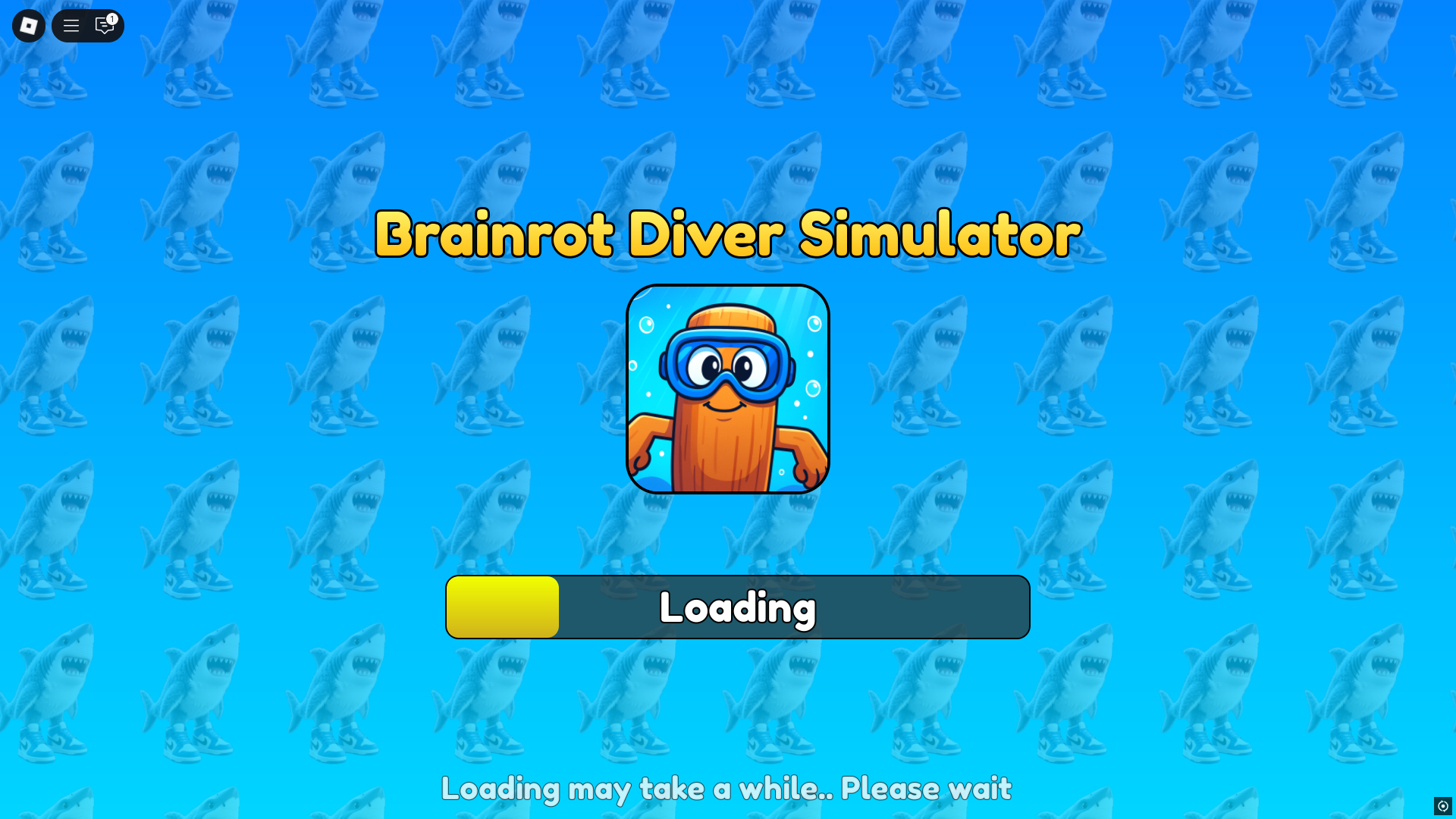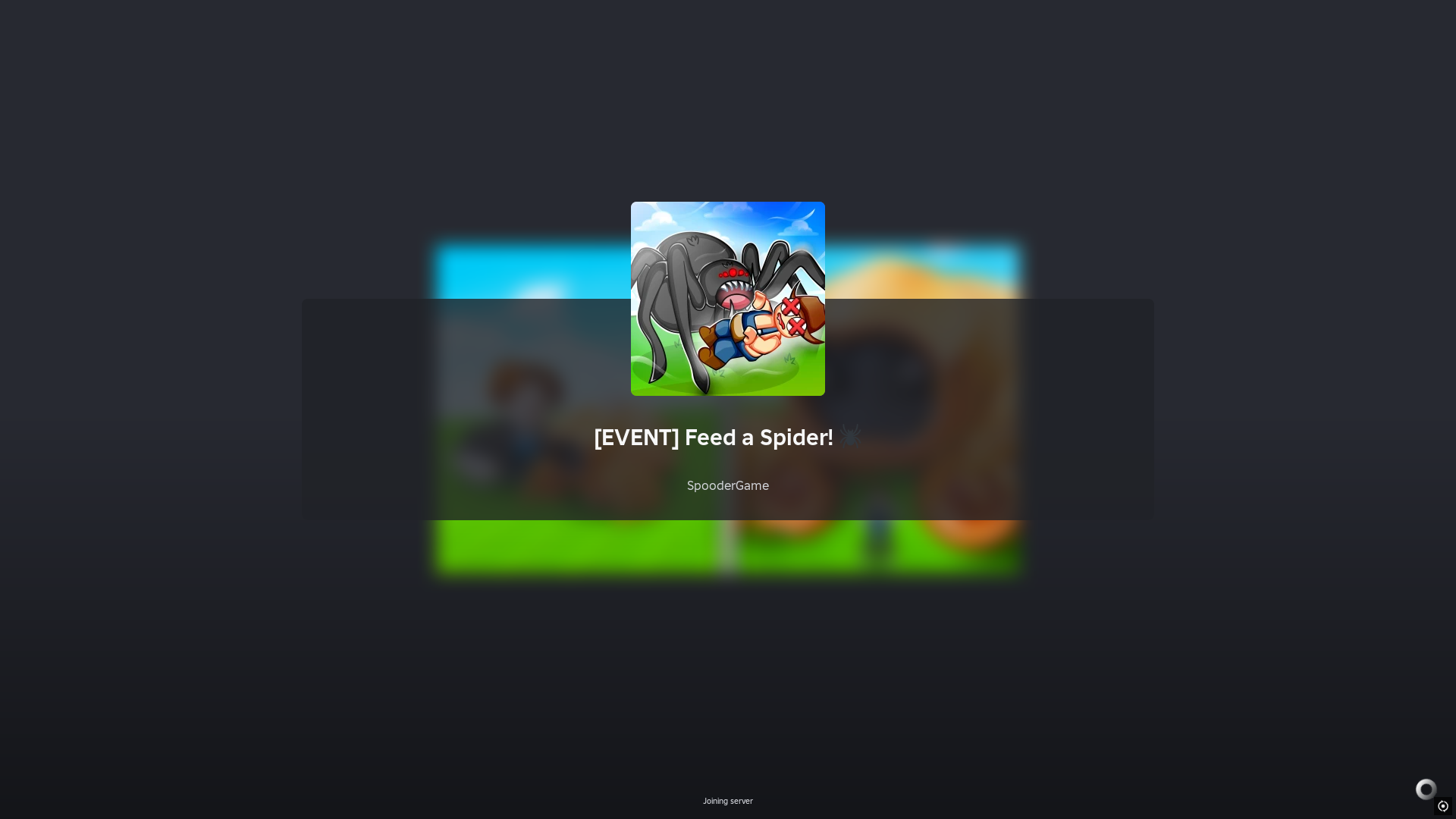This guide explains how to play Baby Walk and helps new players understand the mechanics of the physics-based game.

Baby Walk is a popular physics-based game on Roblox where a mother takes her baby through an obstacle course. It is a two-player co-op game where you take on the role of the parent or the child. The game has matchmaking, and you can play it even if you don’t have friends.
If you are interested in the game, this guide explains how to play Baby Walk. The game is challenging and requires coordination, so you have to prepare for some frustrating obstacles.
Baby Walk: How To Play

You can download the game via the official Roblox app. Once you are in-game, you can either invite another player or play with random players. The game does not let you choose between the parent and the child characters. It assigns you one of the roles randomly at every stage, and you have to learn about both of them to enjoy the game.
Unlike traditional games, you don’t have a health bar. Your goal is to travel with your co-op partner across all the obstacles. Look out for the glowing pads to progress through the stages. Whenever you walk over a pad, the game saves your progress, and you will teleport back to the location when you fail an obstacle.
One of the best ways to get past tricky obstacles is to tap the movement keys instead of holding them down. The baby character wobbles around and cannot move properly. It is very easy to miss your jumps and bump into obstacles, so you have to be precise with your movement. Whenever you cross narrow paths, make sure you keep moving your character to the center to avoid falling off. Clearing stages gives you in-game currency to buy cosmetics for the mother or child. There are no character upgrades, and everything that is earnable is purely cosmetic.
Baby Walk Controls
The game is available on PC, Xbox, and mobile devices. You can download the game on PlayStation, but it does not show the PS4/PS5 layout on the screen.
| Action | Control |
| Move | WASD keys / Left Stick |
| Jump | Spacebar / A button |
| Reset character | R (or use on-screen button) |
The game’s controls are not responsive, and it intentionally makes you wobble to fall over. This is by design to emulate how a child moves.
Thank you for reading the article. We provide the latest news and create guides for Baldur’s Gate 3, Starfield, ARK Survival Ascended, and more. Also, watch Deltia play games on Twitch or visit his YouTube channel!
 Reddit
Reddit
 Email
Email