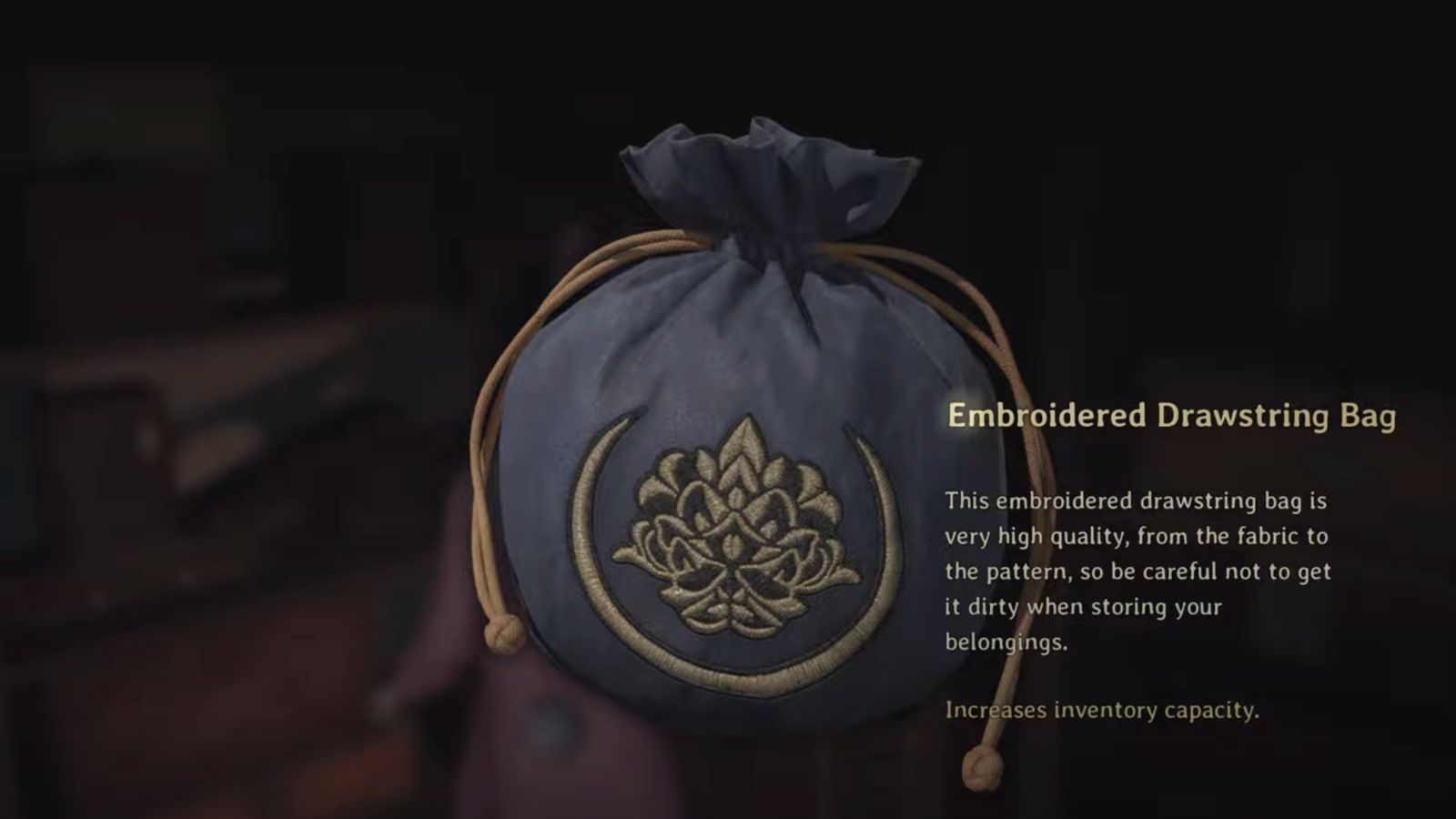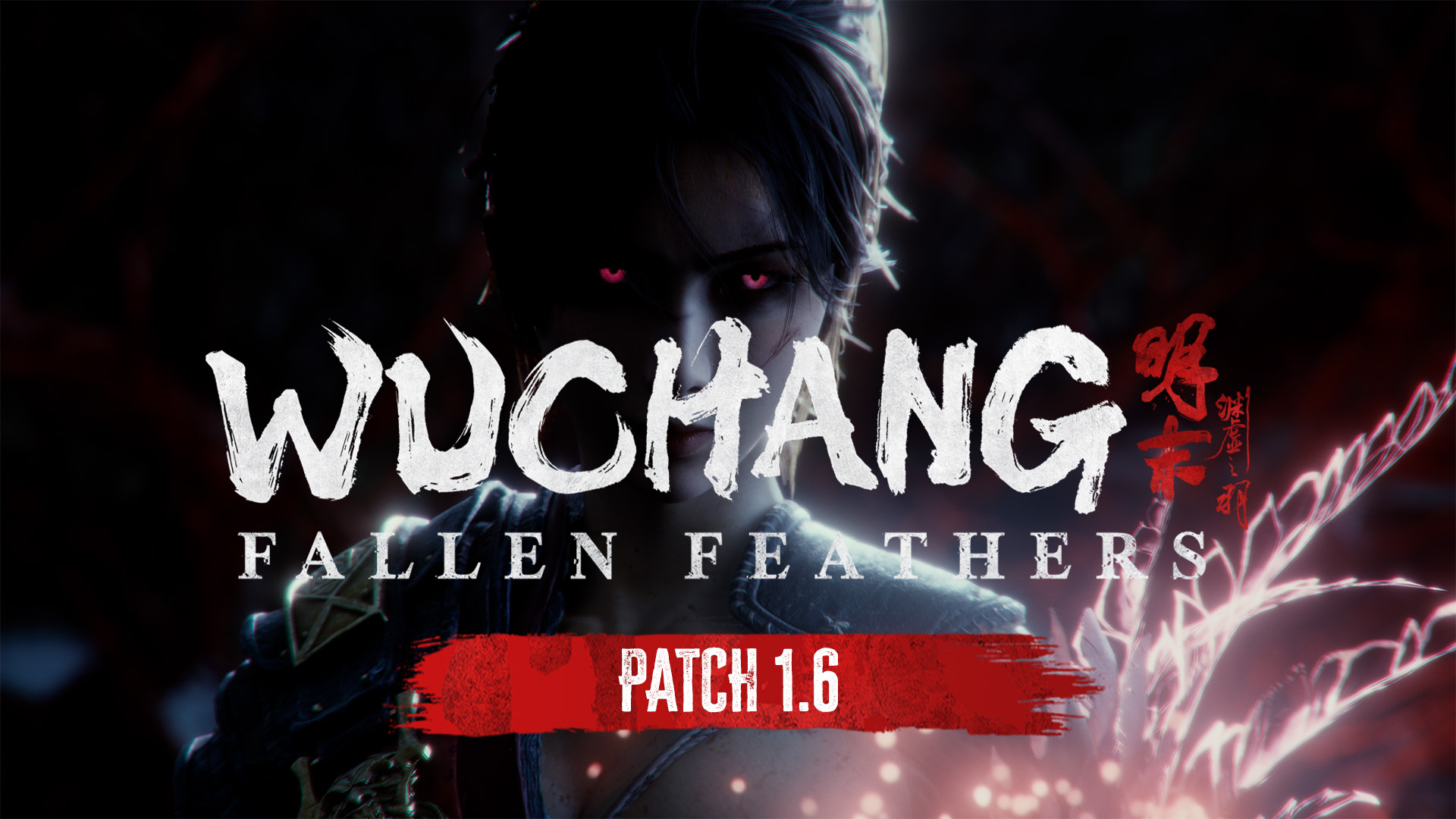Switching from Intel to AMD in 2025? Here’s what to know about compatibility, cooling, power, and more before leaping.

Over the recent years, Intel has faced many stability issues with the 13th and 14th generation Raptor Lake CPUs. Possible causes likely relate to a manufacturing defect triggering oxidation issues, for which applications crashed, showed out-of-video memory errors even on high-VRAM GPUs, and the overall experience was chaotic. Even with microcode updates claiming that this problem is fixed, the damage done to the chips is unrecoverable, which has upset Intel’s trust and reputation.
Many gamers are planning to switch to AMD, which is now a superior gaming platform. It offers a longer lifespan for older hardware, and now DDR5 support is shaping up quite strongly. So, if you want to make the change, here is what you need to check before pulling the trigger.
Compatibility Checks Before Switching From Intel to AMD

- Verify your existing RAM modules. If you have DDR4, you need to buy new, as AM5 supports DDR5 only; going AM4 won’t make much sense in 2025.
- Verify your cooler’s support and retention bracket, as most coolers are cross-compatible with Intel and AMD. Most coolers made for AM4 will work on AM5, but cross-check again with the manufacturer to confirm.
- If budget allows, consider X870E boards from Asus or equivalents from other vendors. These motherboards offer the best stability and feature set you would require.
- Cross-check your PSU and see if it supports AM5 suggested TDP ratings such as 170W with 230W PPT. If you are using an Intel 12th/13th/14th gen Core i7 CPU, you don’t need to do this; Ryzen consumes less power than those—a lot less, actually.
- Lastly, thermal differences should be considered, as AMD processors operate at temperatures different from Intel’s. The IHS design is very different from Intel’s.
Software and Driver Preparations

This part of the article applies only if you are willing to make the switch but are unwilling to do a fresh install: for which, do the following.
- If you sniped a second-hand board from the used market, update your motherboard BIOS to support newer AMD processors before installation.
- Download the latest AMD chipset software for optimal performance.
- Completely uninstall Intel drivers and support software.
- Prepare for a potential Windows reinstallation, though it’s not always necessary.
- If things go wrong, such as you notice subpar gaming performance, although in rare cases, consider performing a clean Windows install to fix all these issues.
Performance Expectations
AM5 is here to stay, and you might have heard that X3D chips from AMD obliterate Intel in max framerates and averages. While this is true, tuning an Intel system in-depth closes the gap significantly, but that’s very expensive and requires years of experience tuning hardware. Given the oxidation issues with the CPUs, Intel’s 15th-gen Arrowlake was sub-par at launch. AMD is an incredible alternative to go for. You get a more stable platform, albeit with 1% lower issues on X3D chips, and the input delay is much less than what’s on Intel.
Also, if you are looking for a powerful media server but are worried that your AMD CPU won’t have an IGP, that has changed with the Ryzen 7000 series. Now, you get an IGP along with AMD CPUs. It doesn’t have to be an APU; regular CPUs also get an IHS. Lastly, the budget—yes, now it’s like 2013, where this time Intel is the budget king and AMD rules performance.
In terms of sheer value, Intel wins due to DDR4 support and the fact that you can still buy 12th-gen CPUs, which are still strong. However, when it comes to performance, AMD outshines Intel by a lot. Not only are the latest 9950X and 3D parts incredibly balanced CPUs, but they may be a proper replacement for owners with their 10900K.
Is Speed and Performance All That Matters?
However, the 10900K is a lot slower than modern I5s. The Intel 10th Gen 10900K is a lightning-fast, snappy, and super-responsive CPU. The Z490 platform was the pinnacle for Intel. Anyway, you get the idea of how it is now. Countless gamers and pro users are complaining of latency issues with the 13th and 14th gen, as the IO controller has been moved from the CPU to the motherboard, likely causing all kinds of problems.
Speed and performance aren’t everything. Responsiveness, consistency, and stability matter just as much, and AMD seems to be delivering all three right now. Finally, AM5 is here to stay, just like AM4 did with its CPU support; this platform support is also shaping up quite nicely.
We provide the latest news and “How To’s” for Tech content. Meanwhile, you can check out the following articles related to PC GPUs, CPU and GPU comparisons, mobile phones, and more:
- 5 Best Air Coolers for CPUs in 2025
- ASUS TUF Gaming F16 Release Date, Specifications, Price, and More
- iPhone 16e vs iPhone SE (3rd Gen): Which One To Buy in 2025?
- Powerbeats Pro 2 vs AirPods Pro 2: Which One To Get in 2025
- RTX 5070 Ti vs. RTX 4070 Super: Specs, Price and More Compared
- Windows 11: How To Disable Lock Screen Widgets
 Reddit
Reddit
 Email
Email