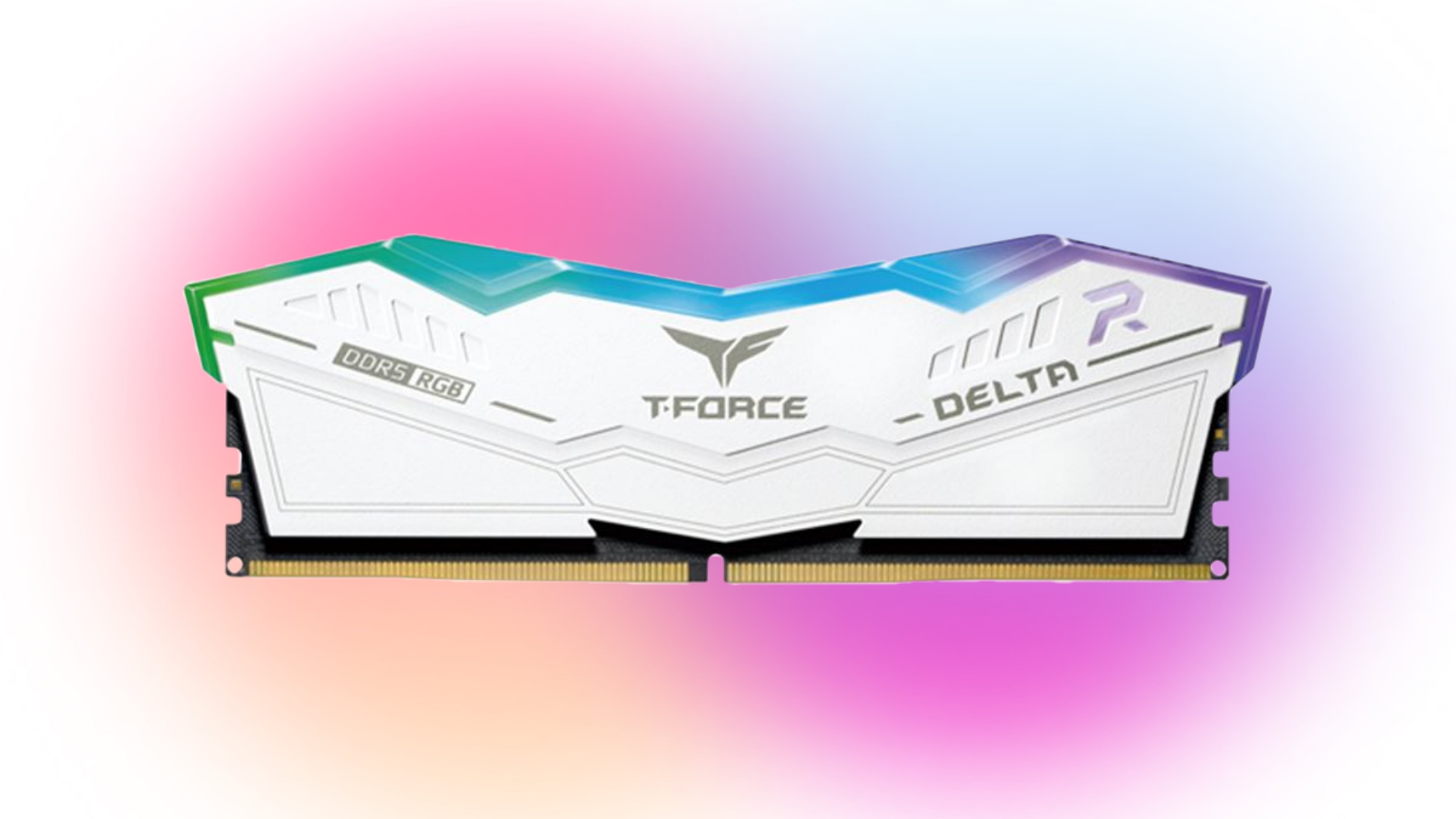Thinking of switching to SteamOS or grabbing a handheld like the ROG Ally? Here’s what PC and console gamers need to know.
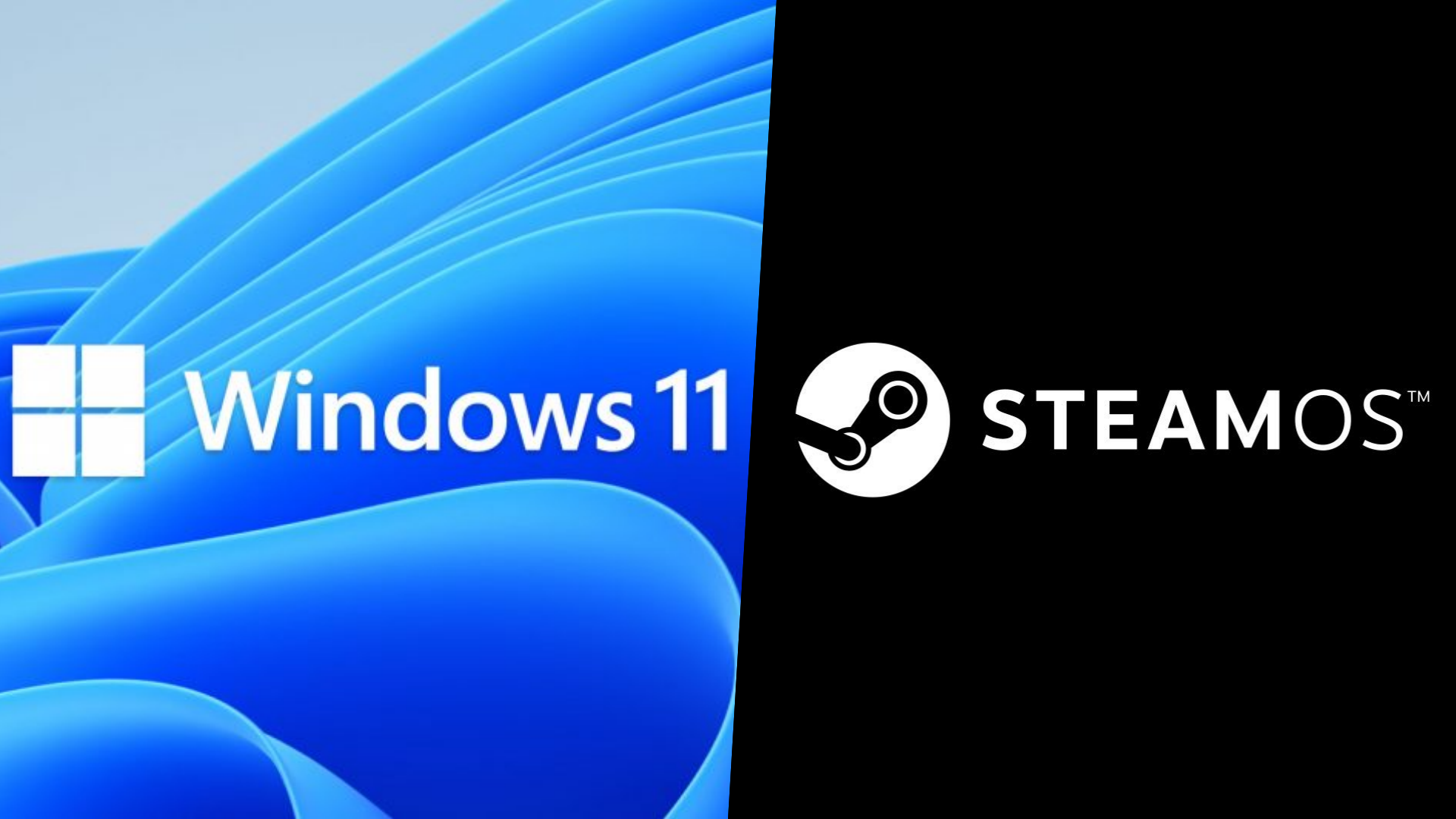
In recent developments, Valve expanded SteamOS to include devices like the ROG Ally and Lenovo Legion Go. Gaming on Linux is also becoming increasingly popular, with distros like Bazzite making setup easier than ever. Gamers have even found ways to install SteamOS unofficially on various systems. While compatibility is still limited to AMD hardware only, it’s working, and that’s pretty impressive in itself.
So, if you’re thinking of switching to SteamOS, buying a handheld, or installing it on your PC, here’s what you need to know.
What Makes SteamOS Different

SteamOS transforms your PC into a console-like gaming machine. The system boots directly into “Gaming Mode,” providing a controller-friendly interface that is somewhat more evolved than the ones found on consoles. It’s basically Steam’s BIG Picture mode, but a lot more sophisticated. SteamOS strips away unnecessary background processes and dedicates maximum resources to gaming for the maximum achievable performance on the given hardware.
SteamOS isn’t just a dark artistry made to boost your FPS by 10 times; it’s an innovative Linux-based gaming system geared towards gaming. It avoids unnecessary telemetry, which is often found on Windows devices. The latest version of Steam OS 3.0 runs on Arch Linux. This includes Valve’s Proton compatibility layer, which enables users to run many Windows games, sometimes with even better performance than on Windows.
Game Compatibility
Thanks to Proton, most Windows games run on SteamOS without tweaks. Valve maintains an official compatibility list, but the real MVP here is the community, which handles this differently with its ProtonDB, where users report how specific games run on Linux. The running status has three tiers, which include the following ratings:
- Platinum (works flawlessly)
- Gold/Silver/Bronze (works with minor tweaks or limitations)
- Borked (doesn’t work at all)
The main limitation of this compatibility layer is anti-cheat systems, which require kernel-level access. Titles like Destiny 2, Valorant, and others won’t run on Steam OS. However, many multiplayer titles have encountered this barrier and are now compatible, even with anti-cheat software.
Hardware Support and Installation
SteamOS initially required specific hardware, but recent updates have changed this. The May 2025 update (SteamOS 3.7.8) officially supports devices like the Asus ROG Ally and Lenovo Legion Go.
According to Valve, installation involves disabling Secure Boot and using a tool like Balena Etcher to flash the image onto a USB drive. Unfortunately, SteamOS still focuses primarily on AMD-based systems (like the Steam Deck, ROG Ally, and Legion Go).
Valve won’t say outright that your device is supported. Instead, it gives you a recovery image and a generic installation guide and tells you to install it as your only operating system. In other words, dual-booting with Windows can be complicated and often unreliable. You are lucky if you own a recent AMD Ryzen / Radeon PC / Laptop, as you can go ahead and try it for yourself.
Should You Switch?
SteamOS is an incredible operating system; it’s the most talked-about topic currently. Unless you wait for Switch titles, SteamOS rules handhelds. If you want portability and controller-based games, it’s there for you. However, if you play Valorant and titles with anti-cheat, a full-blown desktop is the way to go.
We provide the latest news and “How To’s” for Tech content. Meanwhile, you can check out the following articles related to PC GPUs, CPU and GPU comparisons, mobile phones, and more:
- 5 Best Air Coolers for CPUs in 2025
- ASUS TUF Gaming F16 Release Date, Specifications, Price, and More
- iPhone 16e vs iPhone SE (3rd Gen): Which One To Buy in 2025?
- Powerbeats Pro 2 vs AirPods Pro 2: Which One To Get in 2025
- RTX 5070 Ti vs. RTX 4070 Super: Specs, Price and More Compared
- Windows 11: How To Disable Lock Screen Widgets
 Reddit
Reddit
 Email
Email