Apple revealed iOS 26 with a liquid glass design for a next-gen experience. The Apple liquid glass design is the first redesign since iOS 7.

At the WWDC 2025 event, Apple finally revealed the next evolution of its smartphone operating system, iOS 26. It has a new Apple liquid glass design, which a lot of people will love. The information about the redesign was previously leaked, so we knew what to expect. However, the official reveal showed off a whole lot of details about the new design. In this article, we will explain all the new changes coming with the Apple liquid glass design in iOS 26.
Note: This article is subjective and reflects the writer’s opinions.
Apple’s New Liquid Glass Design: Everything You Need To Know
Almost every interface, app, toggle button, and app element has been transformed by the new liquid glass design language. It’s the biggest redesign iOS will receive since the introduction of iOS 7 in 2013. Here’s everything you need to know about it:
1) Liquid Glass Design in Homescreen and Lockscreen

Both the home and lock screens received big design changes in the form of new translucent and glass-like elements. For example, any notification that arrives at the lock screen now has a translucent background with a slight blur to help you better read any information on it. Apart from that, the two buttons at the bottom are also more glass-like.
Also, the position and size of the clock on the lock screen are now content-aware. It basically means that the shape and position will dynamically adjust in real time based on any free space in the wallpaper. The home screen also features a similar glass-like interface for the dock and app icons.
2) Gallery and Camera Receive Huge Redesign

The camera and gallery Apps’ UI has been completely revamped to welcome the new liquid glass design. The camera UI layout is more streamlined than ever before, with hidden top and bottom panels that contain a lot of modes and camera settings. You just need to swipe up and down to access them. The camera app is also redesigned with two tabs at the bottom: Library and Collections, along with a new search button placement.
3) The Glass Design Also Landed at the Safari Browser
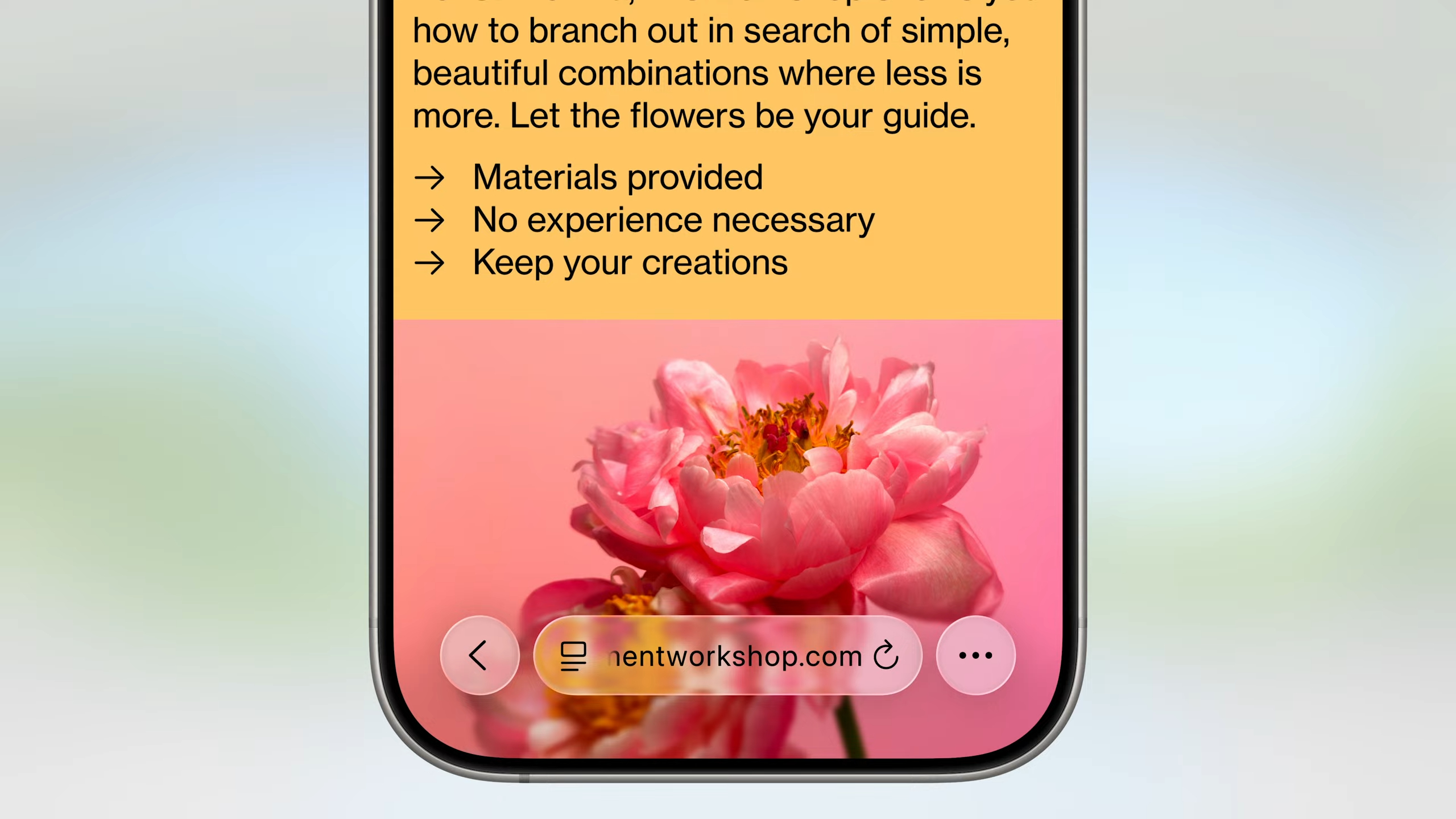
The address bar and other elements such as the back, refresh, and three-dotted buttons of the Safari app have also been redesigned with the new Apple liquid design, which looked quite amazing, to be honest. The background of these elements is translucent and reacts to any content behind them, which gives it a nice appearance. The entire browser received these glass-like elements for a better redesign.
4) Media Player, Widgets, and Toggles Also Receive the Glass Design

The other parts of the new iOS 26, such as the media player in the notification panel, widgets on the home screen, and system-wide toggle buttons, have also received the new Apple liquid design language. They all feature a glass-like interface with a matte surface texture for a better look and feel.
5) The Phone App Was Also Redesigned

The Phone App received similar treatments for the call interface as well as the main home screen of the app, which is divided into three tabs. The Calls tab is now unified with voicemail to be the all-in-one hub for everything related to your calls. There’s also a Contact tab to help you find any contact information for a family member or friend. Lastly, there’s the dialer tab to help you dial any number you want. There’s also a new search button beside the tabs.
This concludes the list of many major changes in the new iOS 26 liquid design language. There are probably more changes, which we will learn more about when we get started with the beta releases.
We provide the latest news and “How To’s” for Tech content. Meanwhile, you can check out the following articles related to PC GPUs, CPU and GPU comparisons, mobile phones, and more:
- 5 Best Air Coolers for CPUs in 2025
- ASUS TUF Gaming F16 Release Date, Specifications, Price, and More
- iPhone 16e vs iPhone SE (3rd Gen): Which One To Buy in 2025?
- Powerbeats Pro 2 vs AirPods Pro 2: Which One To Get in 2025
- RTX 5070 Ti vs. RTX 4070 Super: Specs, Price and More Compared
- Windows 11: How To Disable Lock Screen Widgets
 Reddit
Reddit
 Email
Email


