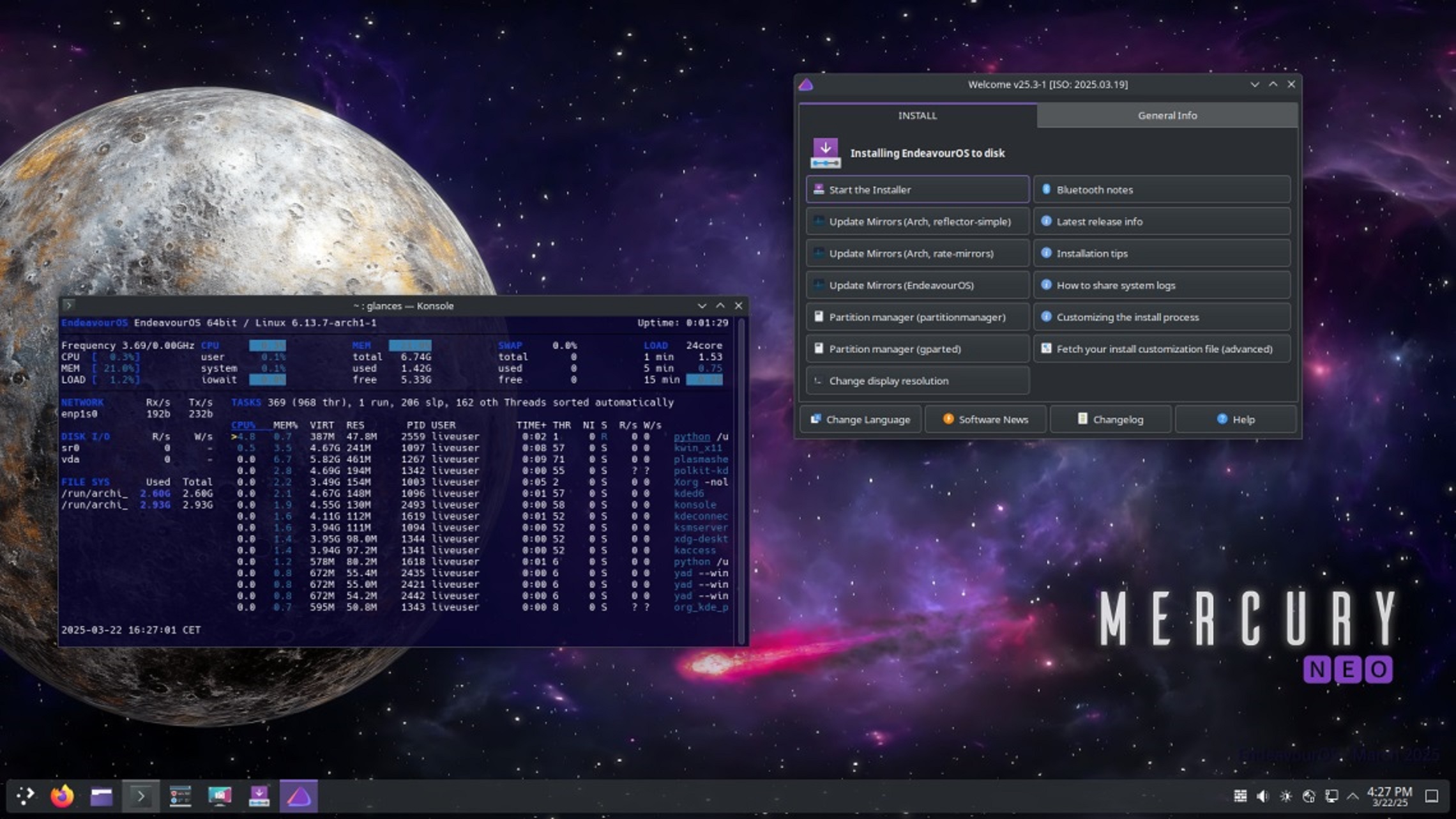Adjust these settings to optimize Stellar Blade’s appearance and performance at a 1080p desktop resolution for the best gameplay experience.

Well-optimized titles like Stellar Blade are a rare find in 2025. That said, the game utilizes Unreal Engine 4 and relies on pure rasterization techniques, yet it still looks fantastic. 1080p is the go-to resolution for many, and the game’s hack-and-slash nature attracts a significant player base.
Gamers using cards such as GTX 1660, RTX 3050, RTX 2060, GTX 1070, will find the settings below helpful for them. Thanks to the optimized nature of the game, the performance and the image quality will be phenomenal.
Best Settings for Stellar Blade at 1080p
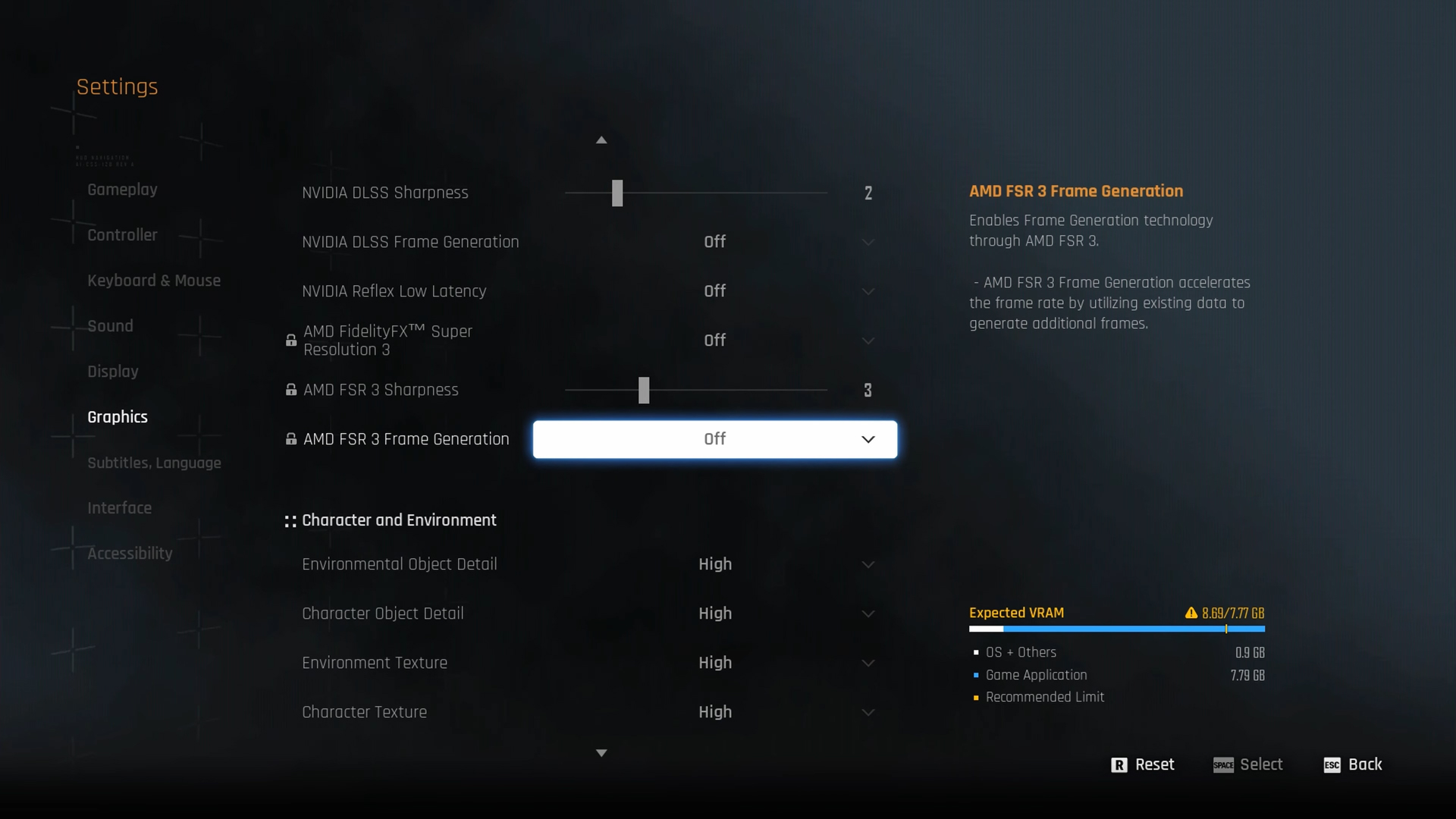
A few keynotes to consider:
- 6GB VRAM GPU users, such as those with 1060, 1660, or 2060, if the game stutters, try lowering the texture and shadow settings.
- If you’re experiencing issues with 4GB VRAM GPUs, such as the 1050 Ti, consider lowering volumetric fog and clutter density, as well as adjusting textures and shadows.
- Using FSR helps on most Pascal and Turing GPUs.
- Use RTSS to check your VRAM usage, and enable frame generation only if you have significant headroom.
- DLSS 4 Upscaling (on supported GPUs, such as the RTX 2060) can help mitigate temporal issues and shimmering, and make the game look even better.
Best Settings Explored
| Setting | Value |
| Screen Resolution | 1920 x 1080 |
| Vertical Sync | Off |
| Target Framerate | Unlimited |
| Aspect Ratio | Automatic |
| HUD Area Ratio | Automatic |
| HDR | Off |
| Display Settings | Open |
| Lock Cursor in Window | Off |
| Graphics Preset | Custom |
| Resolution Scaling Mode | (DLSS/ FSR/ XESS) |
| Rendering Scale | 100% |
| NVIDIA DLSS Sharpness | (Preference) |
| NVIDIA DLSS Frame Generation | (Preference) |
| NVIDIA Reflex Low Latency / AMD Antilag | Enabled |
| AMD FSR 3 Frame Generation | (Preference) |
| Environmental Object Detail | High |
| Character Object Detail | Medium |
| Environment Texture | Medium |
| Character Texture | Medium |
| Clutter Density | Medium |
| Environmental Object Visible Dist. | 85 |
| Character Visible Distance | 85 |
| Shadow Quality | Medium |
| Lighting Quality | Medium |
| Volumetric Fog | Medium |
| Particle Quality | Medium |
| Animation Quality | Medium |
| Ambient Occlusion | Medium |
| Depth of Field | Medium |
| Chromatic Aberration | Off |
| Film Grain | Off |
| Motion Blur | Off |
Verdict
That concludes the 1080p Stellar Blade guide for today. For 4GB VRAM GPU users, the game will run, but you will need to make several adjustments. Consider these settings as a starting point and then refine them further.
We provide the latest news and “How To’s” for Tech content. Meanwhile, you can check out the following articles related to PC GPUs, CPU and GPU comparisons, mobile phones, and more:
- 5 Best Air Coolers for CPUs in 2025
- ASUS TUF Gaming F16 Release Date, Specifications, Price, and More
- iPhone 16e vs iPhone SE (3rd Gen): Which One To Buy in 2025?
- Powerbeats Pro 2 vs AirPods Pro 2: Which One To Get in 2025
- RTX 5070 Ti vs. RTX 4070 Super: Specs, Price and More Compared
- Windows 11: How To Disable Lock Screen Widgets
 Reddit
Reddit
 Email
Email