Get ready to race in Gather Speed. Our guide covers gameplay tips and character upgrades to help you gather speed quickly.
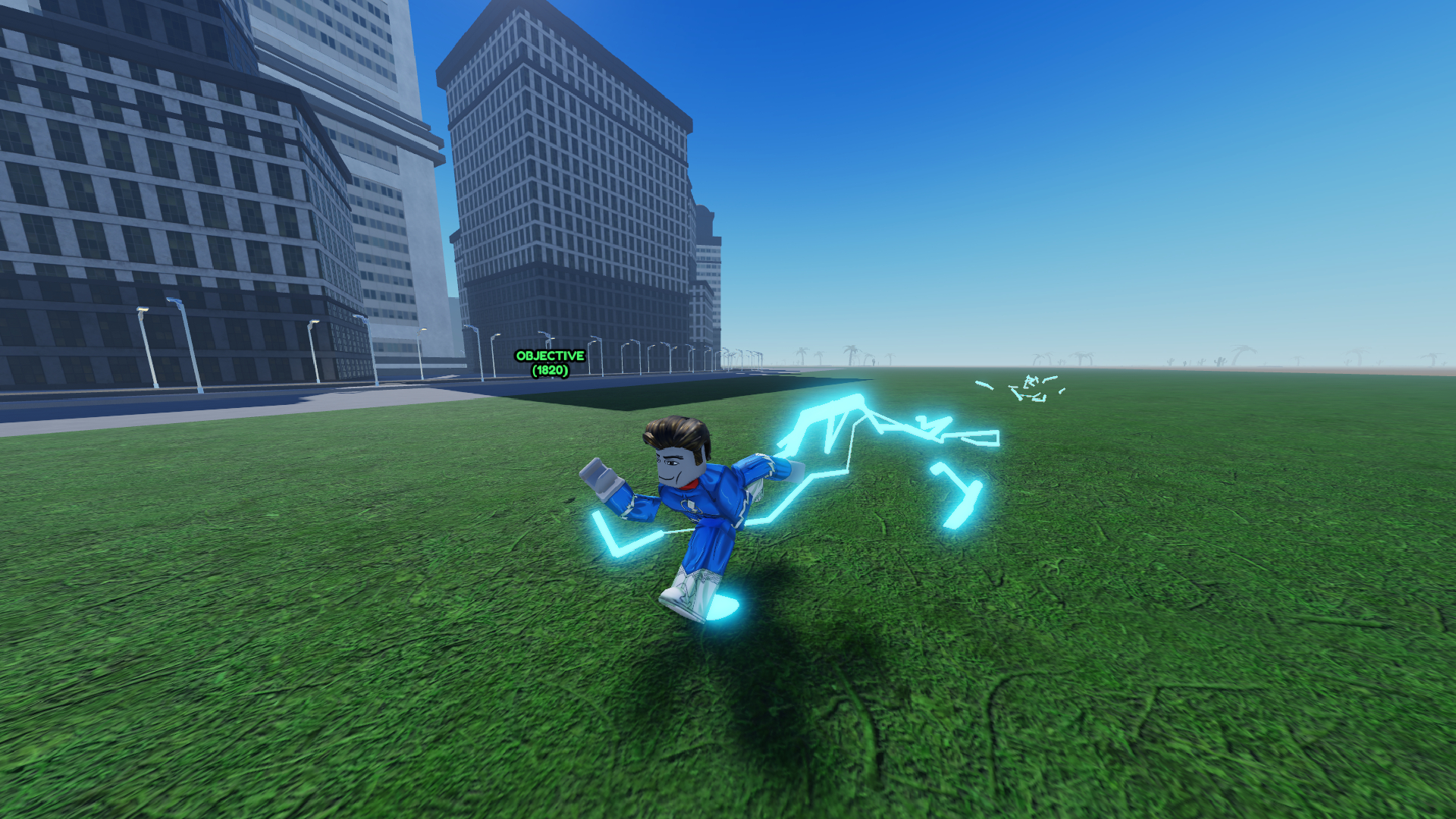
Gather Speed is all about going fast. You suit up as characters from popular superhero and anime franchises such as DC Comics, Rengoku, Cyberpunk, etc. Players can freely roam around the map or race each other. The in-game currency is Coins. Your objective is to get faster by upgrading your character or unlocking better ones.
This is a guide about how to play Gather Speed and explains the gameplay loop and the upgrade mechanics that will be very beneficial for aspiring speedsters.
Gather Speed: Roblox Guide
Gather Speed is categorized as a roleplay and avatar simulator on Roblox. Players don the costumes of superheroes and anime characters. The primary goal is to go as fast as you can. To do that, you need to get Coins and upgrade your character. Green objective markers frequently appear around the map that will net you some coins if you run over them.
Server Objectives also spawn at regular intervals and yield more Coins than normal. However, getting them can be challenging for newer players as the fastest player on the server usually gets to complete them.
Before that, let us see how to play Gather Speed and its controls.
Gather Speed: How To Play and Controls
The game is quite simple and consists of a large map with a city at the center and a desert around it. You can play it solo or invite friends. Follow these steps to invite a friend to play with you:
- Launch Gather Speed on Roblox.
- Click Invite Friends button at the top of the screen.
- You will be able to invite any person on your Roblox friend list.
Without further ado, let us look at the controls.
- Accelerate: You use WASD to accelerate towards the four directions.
- Decelerate/Brake: Note that pressing S does not decelerate your character. To slow down, stop pressing any button.
- Movement: While using the A and D keys to turn left or right is fine, turning the camera using the Right Mouse Button lets you fine-tune your turns.
How To Start a Race in Gather Speed

Follow these steps:
- Near the spawn area, you will find a circle with the words ‘[Race] Waiting for 2 players…’
- Stand inside the circle and wait for another player to do the same.
- After a countdown, the race will start. The finish line will be in purple.
- Finishing the race will net you Coins, even if you don’t win.
How To Upgrade Character in Gather Speed

There are two ways to go faster in Gather Speed. Either upgrade your character or unlock new ones. Both will need coins. Characters have a top speed restriction, hence unlocking new characters is the best way to increase your speed. To unlock a new character:
- Press the Characters Button on the left of the Screen as indicated by the arrow in the photo above.
- You will be able to unlock the next character by spending coins.
- Your default character is Wally West (The Flash). The first character you can unlock is Sandevistan, a reference to Cyberpunk 2077. Sandevistan has 100 more top speed than Wally West and costs 500 Coins. The next characters are Rengoku, Grug, A-Train, Zenitsu, Kizaru, and Godspeed.
- Remember to put on your suit after changing the characters, using the Suit Up button on the left.
If you don’t have enough Coins to unlock a new character, it is best to upgrade the one you currently have. Use the orange Upgrades button to open the upgrade menu. Here are some of the upgrades you can purchase with Coins:
- Acceleration
- Lower Coins Objective Cooldown
 Reddit
Reddit
 Email
Email


