In this guide, we shall go over how to edit your character or pilot in Mecha Break, so your character can look exactly as you wish.

Mecha Break throws you into intense mech-based action, allowing you to live out all of your childhood Gundam fantasies. The game offers a great degree of customization, allowing you to create your own character (pilot) and then customize the mechs you use. The pilot customization, in particular, is solid and allows you to create any character you like.
If you’re anything like us, however, it’s likely that you skimmed past the character creator in a rush to get into the mech action. You probably did so, hoping that you could come back to the character later on, but editing your character in Mecha Break is fairly complicated. There are a few frustrating paywalls you’ll run into while editing, and the editing options may feel limited. Still, editing your character is possible, and we’re here to show you how.
Related: Mecha Break: All Free Rewards and How To Get Them
How To Edit Your Character in Mecha Break
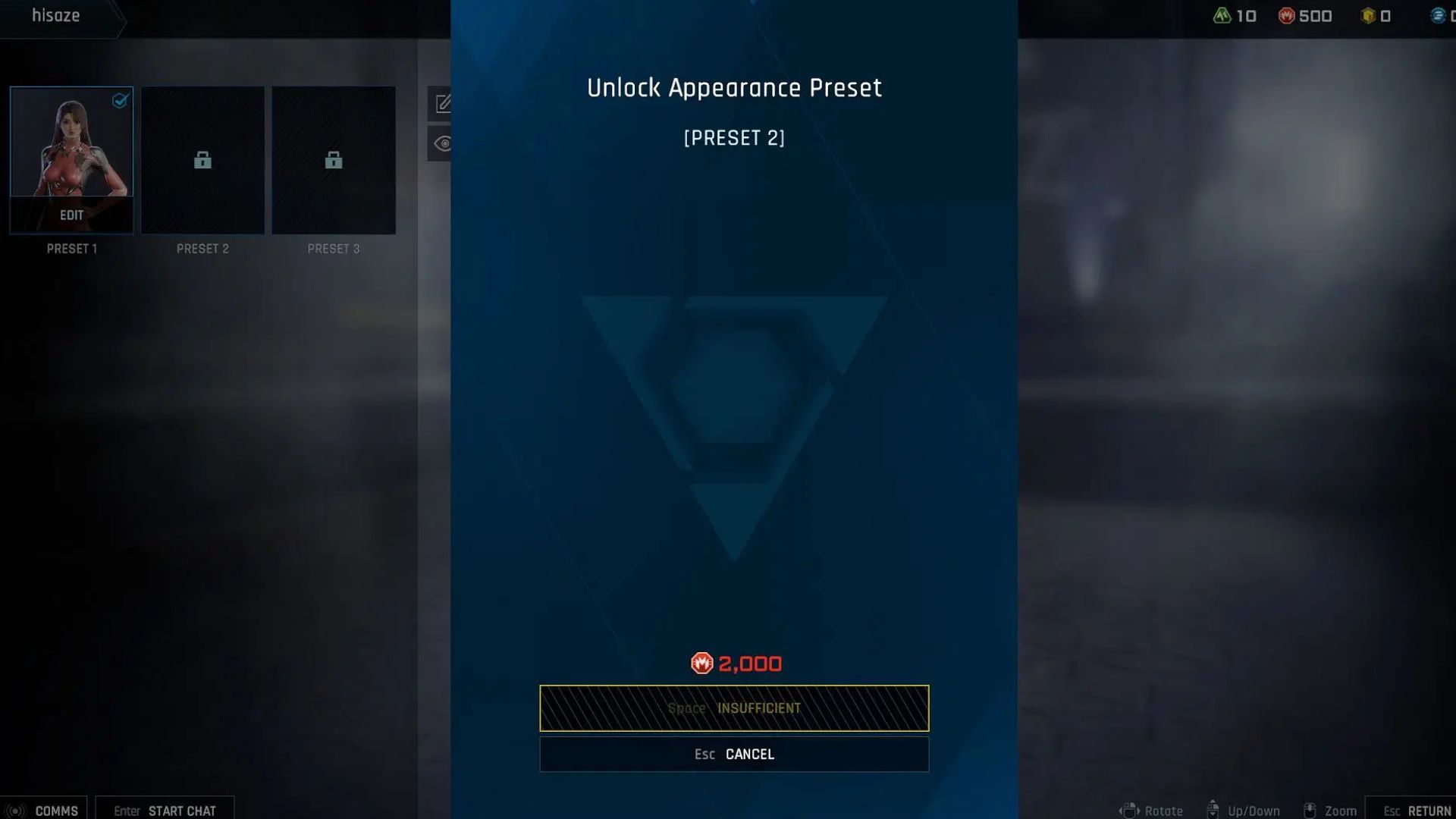
Also Read: Mecha Break: How To Get More Matrix Credits
As stated earlier, you can edit your character in Mecha Break, though the editing options may feel a little limited. To edit your character, follow the steps given below:
- Head over to the Striker Bay.
- In the Striker Bay, click on the Pilots tab.
- This will open up a menu, where you then need to click on the Edit button. The Edit button will open up a submenu featuring multiple options.
- Click on the “Edit Preset” option.
- In the next set of options, click on the Style button. Selecting this button will allow you to customize your character’s face, body, makeup, and hair.
The options are just as you remember from the character creation screen, but there’s one notable omission: gender. You cannot change the gender of your character, at least not for free. The gender change option is locked behind a paywall, and you need to pay 680 Corite to change it. This is a little frustrating, especially when all the other editing options are available for free.
If you want a pilot of a different gender, you’ll have to make a new preset slot, which will again cost you 2,000 Mission Tokens. We recommend simply making a new character instead of spending the premium Corite currency on the gender option.
Thank you for reading the article. We provide the latest news and create guides for Baldur’s Gate 3, Starfield, ARK Survival Ascended, and more. Also, watch Deltia play games on Twitch or visit his YouTube channel!
 Reddit
Reddit
 Email
Email


