The list of games supporting DLSS/FSR Frame Generation is growing steadily, but should you use it? Is it worth it, or just another feature?
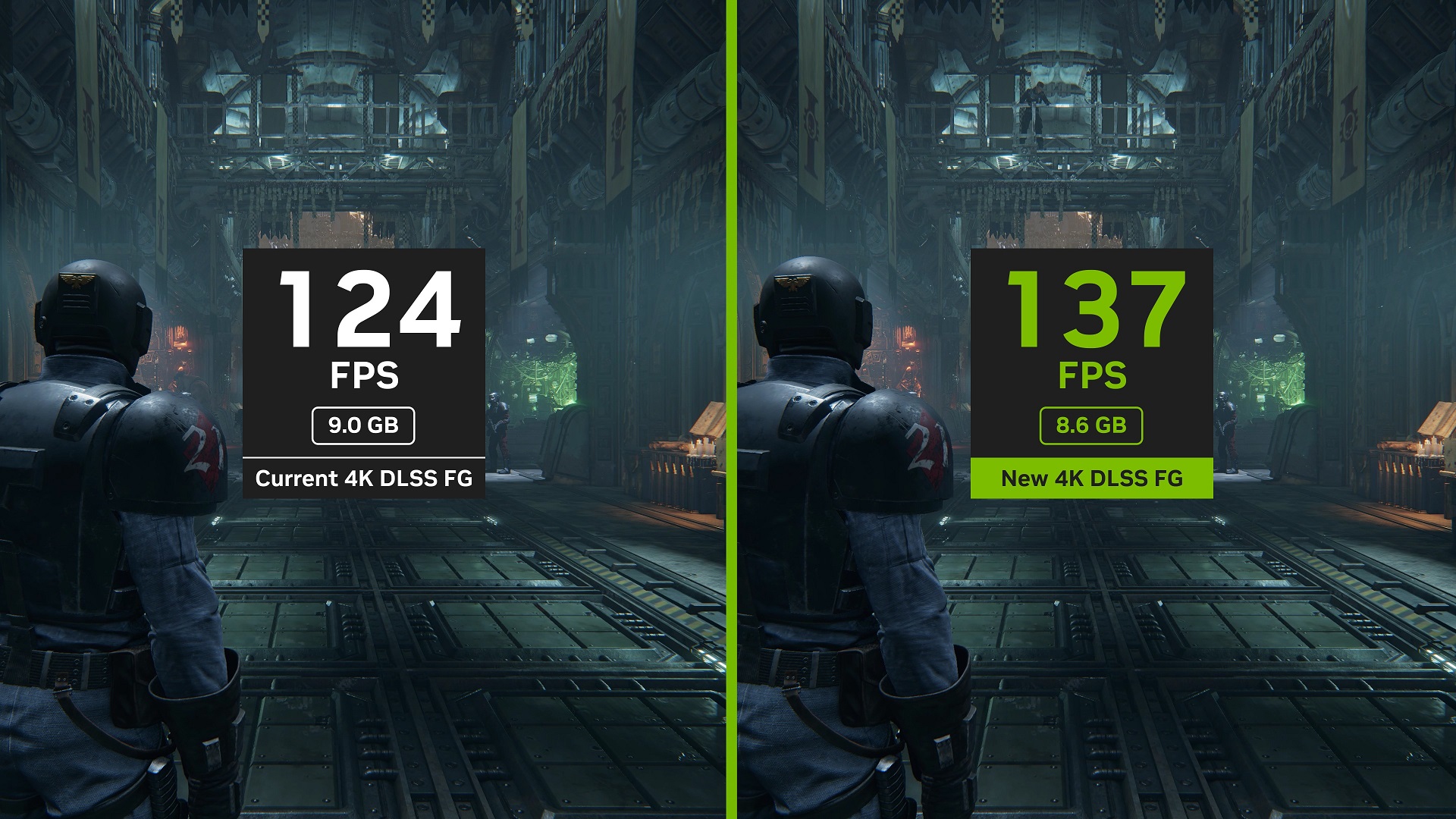
Nvidia and later AMD pitched Frame Generation as a game-changing solution that can take your low frame rate in games and double it or higher. It sounds like a magical solution, doesn’t it? However, other factors, such as frame time, input latency, and more, also play a crucial role in how smooth a game feels. Therefore, a high frame rate alone won’t make your game smoother.
If you don’t understand it, let us explain it and tell you how the Frame Generation technology works. We will also answer whether you should use Frame Generation in games. Read on to learn more.
Note: The article is subjective and reflects the writer’s opinion.
How Does DLSS/FSR Frame Generation Work in General?
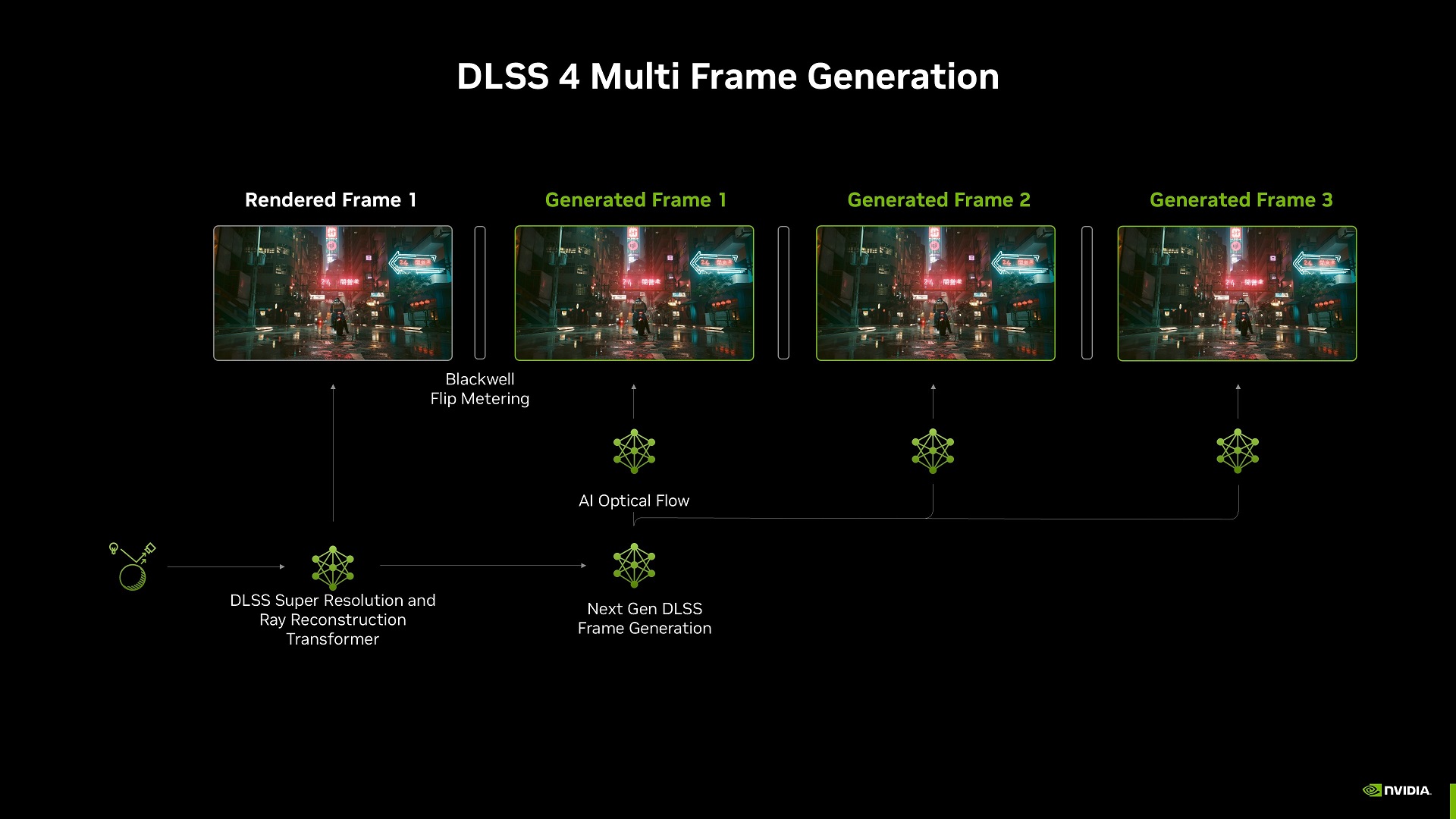
Let’s say a game runs at 30 FPS on your PC, but what does FPS mean? FPS, or frames per second, refers to the number of frames displayed on the monitor in one second. The higher the number, the smoother everything feels. To run a game at 30 FPS, your computer takes around 33.33 milliseconds. Therefore, while the motion appears decently smooth on the screen, everything else, e.g., actually moving your character with a keyboard or controller, may feel a bit jerky.
However, when your game runs at 60 FPS, your PC does everything a bit faster, which is why it is so taxing on your system. Your PC essentially takes around 16.67 milliseconds to display 60 FPS on your screen. The 16.67 milliseconds is a lot lower than the 33.33 milliseconds that your PC takes when running a game at 30FPS. That is why 60 FPS in games makes everything feel faster and smoother. After all, 16.67 milliseconds is a lot faster than 33.33 milliseconds. At 120 FPS, your PC takes 8.33 milliseconds.
What DLSS/FSR Frame Generation does is add an extra frame in between every two frames generated by your system. The extra frame is generated using AI. Therefore, if your PC runs the game at 60 FPS, it runs at 120 FPS due to the extra frames. However, your PC still takes 16.67 milliseconds for this 120 FPS gameplay, just like running it at 60 FPS instead of 8.33 milliseconds as it should.
Therefore, even though your game may run at 120 FPS, it will still feel like 60 FPS gameplay, rather than the actual 120 FPS gaming experience. The only difference is that the motion on the screen looks smoother, but you will feel no difference compared to 60 FPS.
Should You Enable DLSS/FSR Frame Generation?
Whether DLSS/FSR Frame Generation works well or not depends on the game. In story-based games, where high-speed action scenes are usually absent, DLSS/FSR Frame Generation will make the motion smoother and deliver a somewhat better result than playing it natively. Therefore, you can use it in those games.
However, in online games, shooter titles, and high-speed games, playing at native 120 FPS is a much better experience than playing at 120 FPS generated using Frame Generation technologies.
Also, use DLSS/FSR frame generation only when your game reaches 60 FPS natively without any help. This is what Nvidia and AMD recommend. If your PC can only play a game at 30 FPS, don’t use Frame Generation to reach 60 FPS. That’s because your PC will still take 33.33 milliseconds, which is not a very smooth experience. Therefore, we won’t recommend it for this case.
We provide the latest news and “How To’s” for Tech content. Meanwhile, you can check out the following articles related to PC GPUs, CPU and GPU comparisons, mobile phones, and more:
- 5 Best Air Coolers for CPUs in 2025
- ASUS TUF Gaming F16 Release Date, Specifications, Price, and More
- iPhone 16e vs iPhone SE (3rd Gen): Which One To Buy in 2025?
- Powerbeats Pro 2 vs AirPods Pro 2: Which One To Get in 2025
- RTX 5070 Ti vs. RTX 4070 Super: Specs, Price and More Compared
- Windows 11: How To Disable Lock Screen Widgets
 Reddit
Reddit
 Email
Email


