Room Match in Umamusume Pretty Derby lets players host custom races, spectate matches, and compete with other players.

Room Match is a PvP game mode in Umamusume Pretty Derby that allows you to compete with other players using your team of veteran horse girls (umas). The mode goes beyond a simple multiplayer lobby setup, with detailed hosting settings and options to facilitate spectating. The mode’s ample features make it great for friends racing their veteran umas in informal competition, as well as for content creators hosting private tournaments.
Table of contents
How To Unlock Room Match in Umamusume: Pretty Derby
To be able to play in Room Match, your team’s rank must be at least “E3.” This is easy to accomplish once you have completed Career Mode a few times, winning a few G1 races, if not the URA Finale. Once you have a few veteran umas with ranks above E, place them in your team via Race > Team Trials > Edit Team. That should increase your team level past E3 and unlock Room Match for you.

Room Match Guide
When you open Room Match, you will be greeted with four options.
- Host
- Join
- Spectate
- Sign-Ups and Saved Races
To join or spectate a race, enter its Race ID. Public matches are available in the join menu, where you can compete in races hosted by other players. You can save up to five sign-ups and races.
Hosting a Room Match
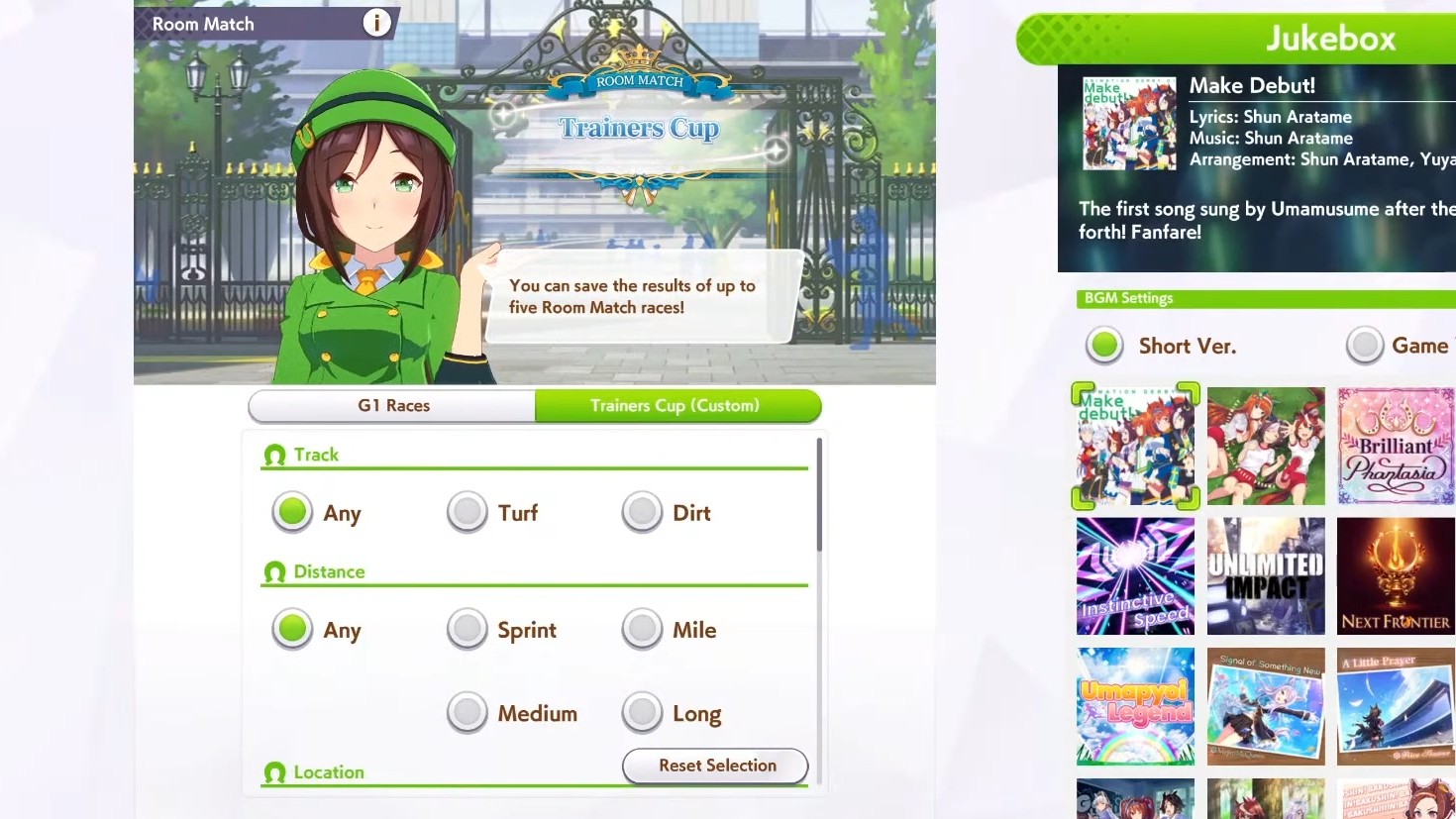
After clicking host, you can pick any G1 Race for a premade track. Alternatively, you can create a custom race by selecting “Trainer’s Cup.” Here are all the customizations available:
- Track Type: Turf and Dirt
- Track Distance: Sprint, Mile, Medium, and Long
- Location
- Track Direction: Right, Left, Stretch
- Inner/ Outer Track: Inner Track, Outer Track, Outer Inner, None
Let’s break down these terms to understand the customization options in detail:
Track Direction
- Right: Race in a clockwise direction. In real life, the clockwise direction is the standard for horse races in Japan.
- Left: Umas race in a counter-clockwise direction. This direction for horse races is the standard in the United States and Canada.
- Stretch: This refers to the final straight portion of the track before the finish line, making it akin to a drag race for the competing horse girls.
Inner or Outer Track
- Inner Track: The innermost course on a multi-track layout. Mainly known for its tighter turns.
- Outer Track: The outermost course, usually longer and with broader turns.
- Outer Inner: A combination of both.
Mode Selection
After confirming the track’s details, you choose between a simple or advanced mode.
- Simple Mode: Sets regular race conditions with 16 or 18 racers.
- Advanced Mode
- Room Name
- Message
- Field Size: Number of racers
- Race Time: Time before the race begins
- Spectators: Allowed or not
- Private slots: Invite specific spectators
- Conditions: Select weather
- Mood: Random, awful, bad, normal, good, or great.
- Career Rank: Minimum and maximum rank restrictions for participating umas.

We provide the latest news and create guides for Umamusume. Meanwhile, you can check out the following Umamusume articles or catch us playing games on YouTube:
 Reddit
Reddit
 Email
Email


