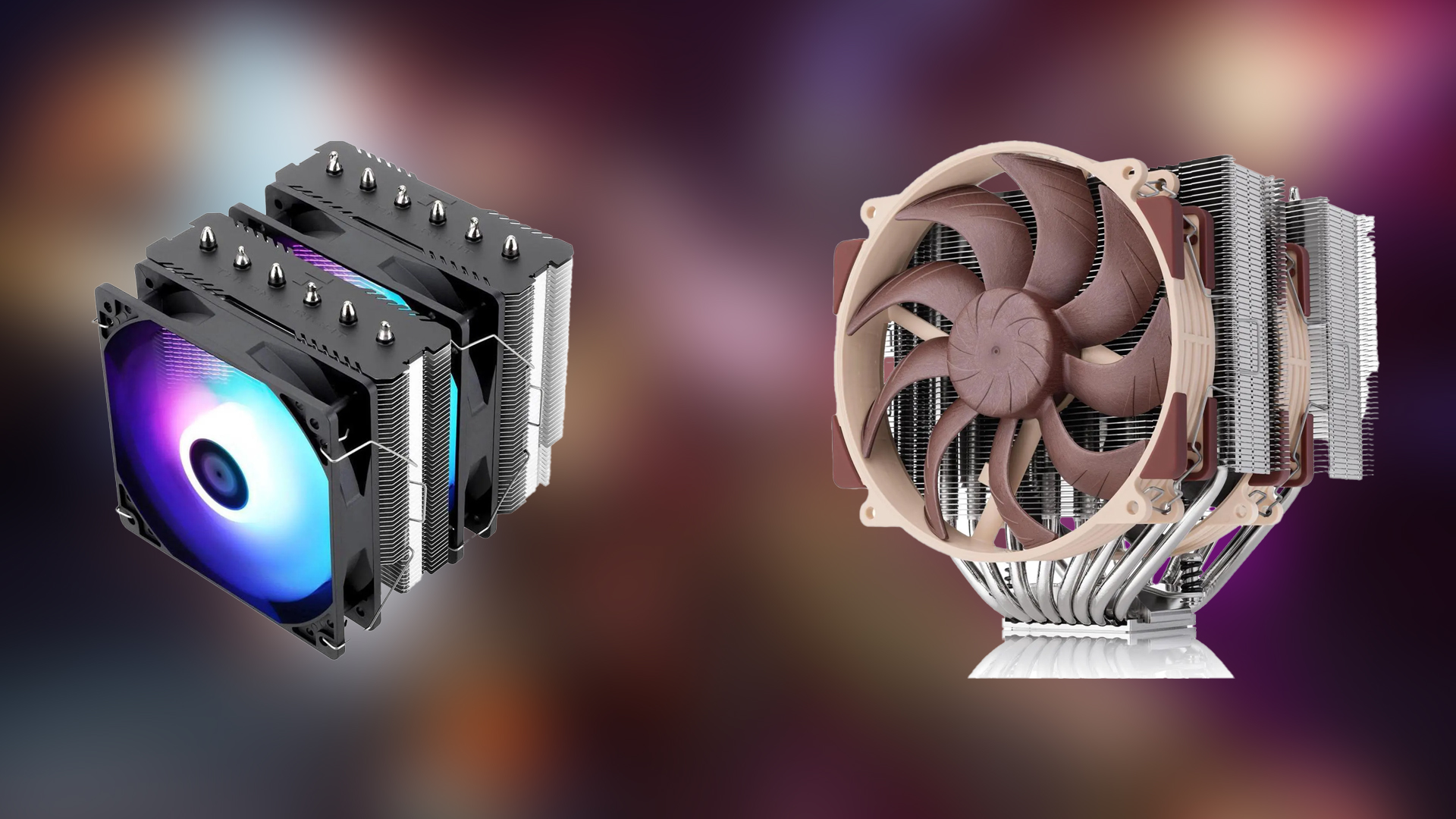240Hz and 360Hz monitors sound like a dream — until you realize your GPU alone won’t deliver the experience.

Assuming you already have a high refresh rate (240-360 Hz) gaming monitor, or are considering buying one for yourself. If you want to save money and plan to buy a 240Hz panel from a generic brand for around $150, you should know a few important things. The panel will likely be 240Hz, but it will be slow, meaning the input response will be significantly slower than on good panels, resulting in pixel overshoot and other issues. So, you might think you’re saving up, but in reality, that won’t be the case.
Why Display Choice Is Very Important for Your GPU?
If the gaming session feels sluggish at first, it will likely be blamed on not keeping up with the action. Additionally, there are other factors to consider, such as Adaptive Sync (G-Sync and Free Sync), panel type (OLED, IPS, TN, and more), and manufacturer, among others. It doesn’t stop there, either, with the kind of DisplayPort or HDMI port it supports, or whether it uses DSC (Image compression) or not. It’s easy to be overwhelmed. After all of this, there are CPU choices, game optimizations, software tricks to boost FPS (via Frame Generation), Input lag, and more. To truly enjoy the high refresh rate range, you need a few things.
- Good display (will be very costly if it’s an OLED)
- Good GPU, like the ones mentioned below
- Good CPU / RAM combo
- Adjusting in-game settings (2023+ titles) due to poor optimizations.
Otherwise, the overall experience will still feel as if you are stuck at 60Hz, even when playing on a 240+ Hz panel.
Note: Pricing data isn’t mentioned here because it varies widely by location, retailer, and other factors. For the CPU, for the 4090 and 4080 Super, you would require a 7800X3D or an Intel Core i9-13900 K for the 4090, and the 13600K and beyond for the 4080 Super, as well as other options such as the 9070 and equivalent cards.
1. NVIDIA GeForce RTX 4090 – (High End)

The RTX 4090 is currently the second-fastest GPU available. Nvidia has decommissioned it currently but chances are that you will find someone selling it at a reasonable used price. That said, many argue that the RTX 5080 replaces this, but technically, the 4090 is around 25% faster than the 5080, yet falls short in terms of new software technologies such as DLSS MFG. Regarding framerates, provided you have a CPU such as one of the ones mentioned above, you can easily reach 200+ frames per second without upscaling at medium to low settings, provided the game is well-optimized.
Specifications:
- CUDA Cores: 16,384 cores
- Boost Clock: 2,520 MHz
- Memory: 24 GB GDDR6X (21 Gbps)
- Memory Bandwidth: 1,008 GB/s
- TDP: 450W
- Architecture: Ada Lovelace (AD102)
2. NVIDIA GeForce RTX 4080 Super (Mid-high End)

When it comes to pure horsepower, the 4080 Super is a little bit slower than the RTX 5080, but get this, with medium to low settings, in almost any game, released from 2015 to 2020, even without upscaling, you can easily reach these super high frame rates (200+) worthy enough to be fit for the 240Hz to 360 Hz range. For modern titles, due to the poor state of optimization, you won’t practically reach these without software trickery, such as DLSS FG.
Specifications:
- CUDA Cores: 10,240 cores
- Boost Clock: 2,550 MHz
- Memory: 16GB GDDR6X
- Memory Bandwidth: 736 GB/s
- TDP: 320W
- Architecture: Ada Lovelace (AD103)
3. AMD Radeon RX 9070 (Mid-range)

Unlike its bigger brother, the RX 9070 XT, the standard RX 9070 is also incredibly capable. It has the same memory bandwidth and memory capacity. As for FPS figures, don’t underestimate this 220W-powered card. If you’re playing games like Forza or Call of Duty at moderately high settings, this GPU can deliver over 200 frames with an appropriate CPU pairing and game optimization, of course. It’s a great mid-range option for gamers seeking a high-refresh-rate experience.
Specifications:
- Compute Units: 56 (3,584 Stream Processors)
- Game Clock: 2 070 MHz; Boost: 2 520 MHz
- Memory: 16 GB GDDR6 @ 20 Gbps on 256-bit bus
- Memory Bandwidth: 640 GB/s
- TDP: 220W
- Architecture: RDNA 4 (Navi 48)
Verdict
True high-refresh-rate gaming is fun, but it’s a costly experience to achieve. But fear not, mid-range GPUs, such as the 9070 and even RTX 5070, have the power to deliver. You just need to adjust the in-game settings alongside upscaling so that you don’t require frame generation and can achieve real frame rates of 180- 200+ to truly enjoy what high-refresh-rate monitors can deliver.
Adaptive Sync (G-Sync / Free Sync) monitors help significantly with the motion experience, even if framerates cannot reach the maximum refresh rate. Lastly, with MFG and Blackwell GPUs, you can max out these refresh rates on supported games, but here is the thing. It’s an illusion; the numbers will simply mislead you, thinking that you are playing on those high FPS numbers. In reality, you are experiencing significant input lag, motion blur, and added delay. A real 200 FPS experience is something that cannot be replaced by software trickery.
We provide the latest news and “How To’s” for Tech content. Meanwhile, you can check out the following articles related to PC GPUs, CPU and GPU comparisons, mobile phones, and more:
- 5 Best Air Coolers for CPUs in 2025
- ASUS TUF Gaming F16 Release Date, Specifications, Price, and More
- iPhone 16e vs iPhone SE (3rd Gen): Which One To Buy in 2025?
- Powerbeats Pro 2 vs AirPods Pro 2: Which One To Get in 2025
- RTX 5070 Ti vs. RTX 4070 Super: Specs, Price and More Compared
- Windows 11: How To Disable Lock Screen Widgets
 Reddit
Reddit
 Email
Email