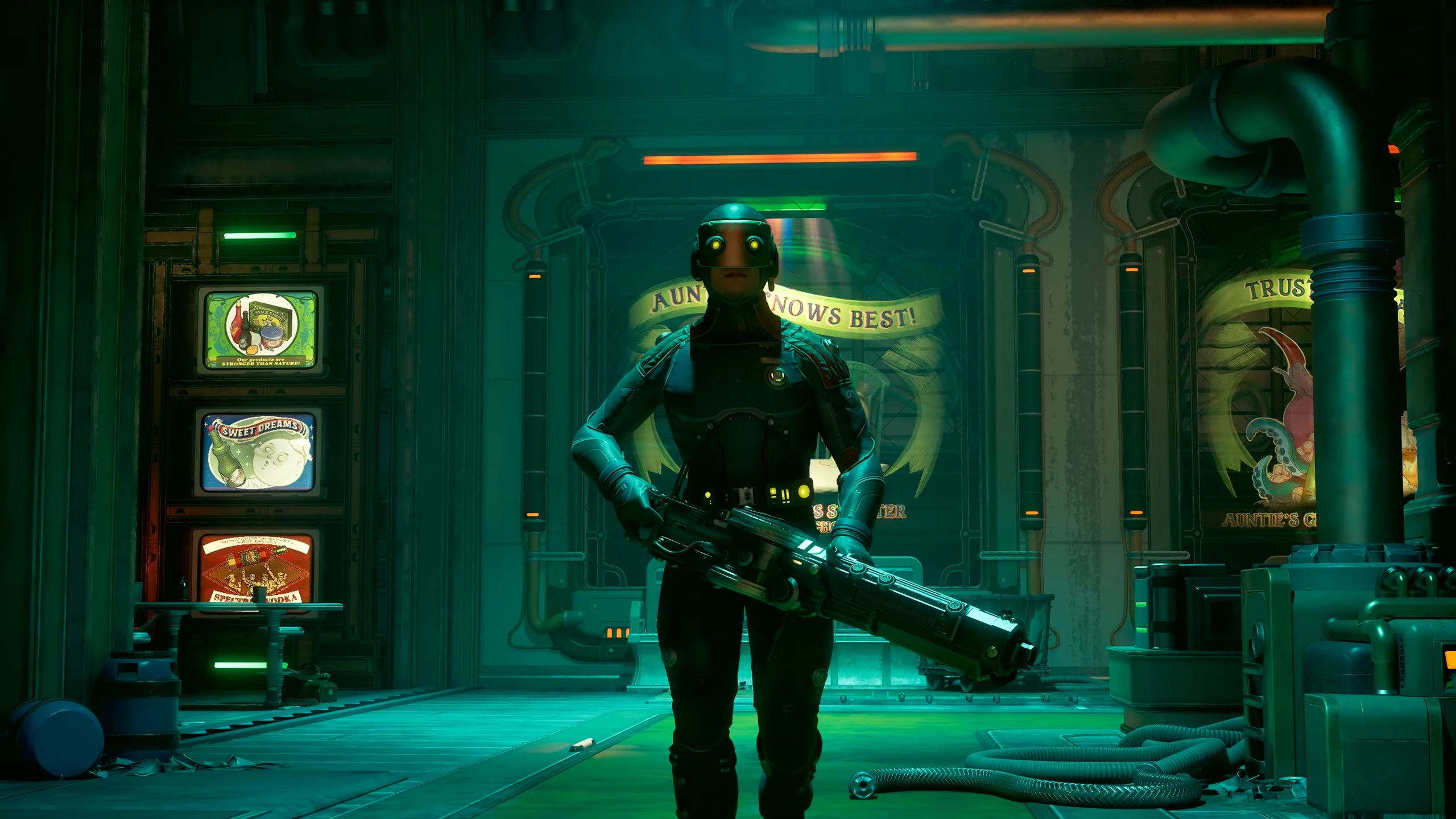Here are the best competitive settings to play Valorant with your RTX 5060 at 1440p and lower desktop resolutions.

The RTX 5060 replaces the Ada Lovelace-powered RTX 4060 and is significantly more potent than the 4060. Sadly, the 5060 comprises only 8GB of VRAM, just like its predecessor, but it it still packs in incredible performance for Valorant enthusiasts looking forward to playing at eye candy visuals. For starters, you can play at 1440p with this GPU and still achieve 200+ FPS, even with high settings, provided you have a modern CPU paired with it, which is typically around the Core i5 12400F/Ryzen 5 5600X level. That said, here are the competitive settings for Valorant at 1440p and below resolutions.
Note: As mentioned, the choice of your CPU pairing with your RTX 5060 is crucial at 1440p with the competitive settings discussed below. Otherwise, your GPU will sit underutilized, and the framerates won’t justify the competitive stature. With the proper pairing, such as a 12400F or Ryzen 5 5600X, you can easily achieve over 300 FPS on your RTX 5060 with these settings, delivering a superb competitive experience.
Valorant – RTX 5060 Best Settings for 1440p and Below Resolutions
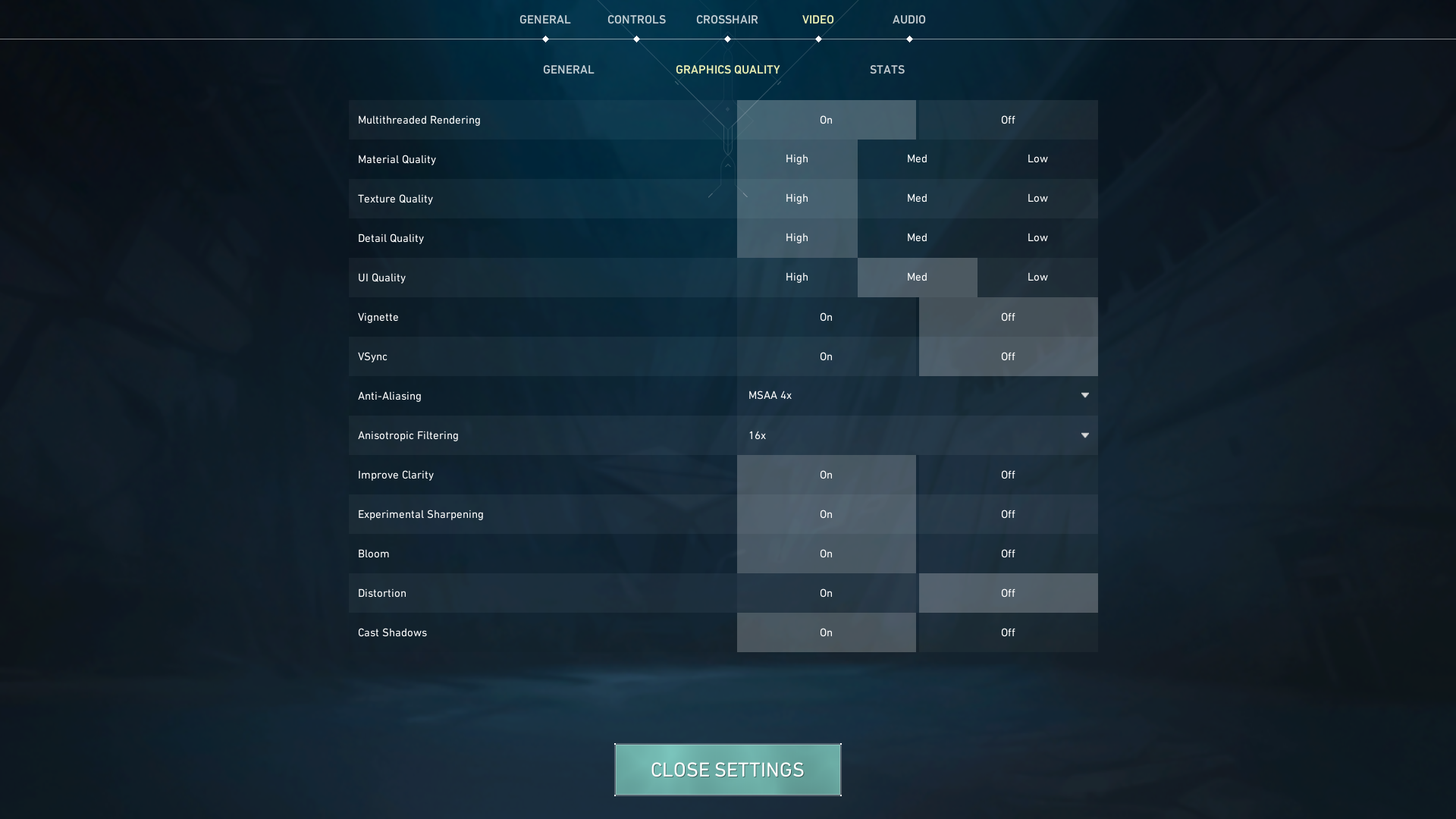
A few keynotes to consider:
- You can dial in these settings with the following resolutions: 1440p, 1080p, 900p, and 720p
- The RTX 5060 will provide you with headroom to increase graphics settings, so if you need some details turned up, you can do so without issue.
- Remember to adjust your crosshair settings, as cursor sizes change drastically with resolution and aspect ratio. Additionally, you can try a 4:3 aspect ratio, such as 1024 x 768 resolution, with these settings, but it doesn’t help that much.
Best Settings Explored
| Setting | Value |
| Resolution | 2560 x 1440 |
| Limit FPS Always | No |
| Multithreaded Rendering | On |
| Material Quality | Medium |
| Texture Quality | High |
| Detail Quality | Medium |
| UI Quality | Medium |
| Vignette | Off |
| VSync | Off |
| Anti-Aliasing | FXAA |
| Anisotropic Filtering | 16x |
| Improve Clarity | On |
| Experimental Sharpening | On |
| Bloom | Off |
| Distortion | Off |
| Cast Shadows | On |
Verdict
This concludes the recommendation for the RTX 5060 for Valorant. You can use these settings as a starting point and adjust them as needed based on the FPS count displayed on screen. You can even try 1080p with the material and detail turned up to ‘high’ and still get around the same FPS as 1440p.
We provide the latest news and “How To’s” for Tech content. Meanwhile, you can check out the following articles related to PC GPUs, CPU and GPU comparisons, mobile phones, and more:
- 5 Best Air Coolers for CPUs in 2025
- ASUS TUF Gaming F16 Release Date, Specifications, Price, and More
- iPhone 16e vs iPhone SE (3rd Gen): Which One To Buy in 2025?
- Powerbeats Pro 2 vs AirPods Pro 2: Which One To Get in 2025
- RTX 5070 Ti vs. RTX 4070 Super: Specs, Price and More Compared
- Windows 11: How To Disable Lock Screen Widgets
 Reddit
Reddit
 Email
Email