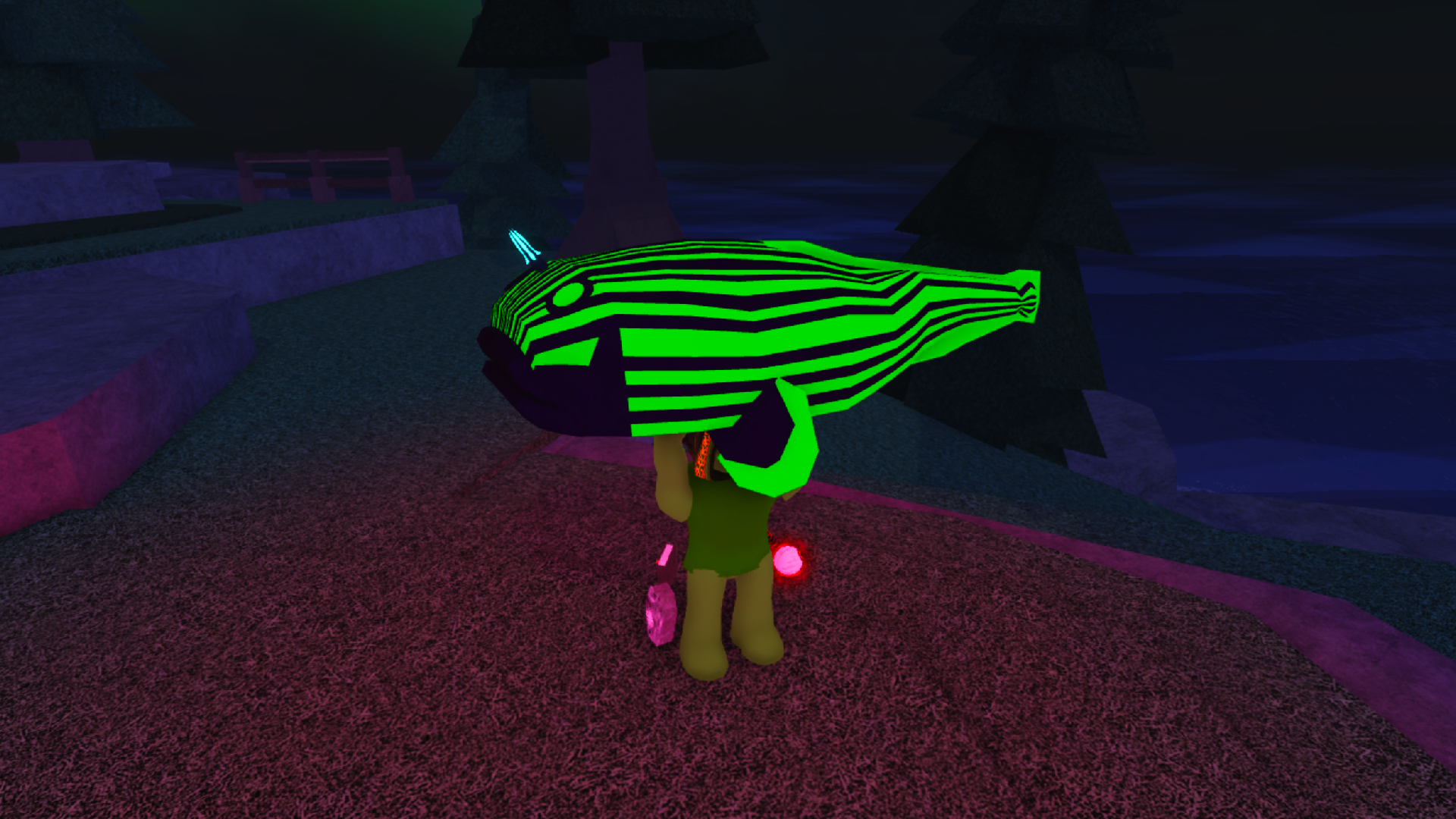Explore Michael’s Zombies, a popular PvE shooter on Roblox inspired by Call of Duty Zombies. This guide will get you started on the basics.
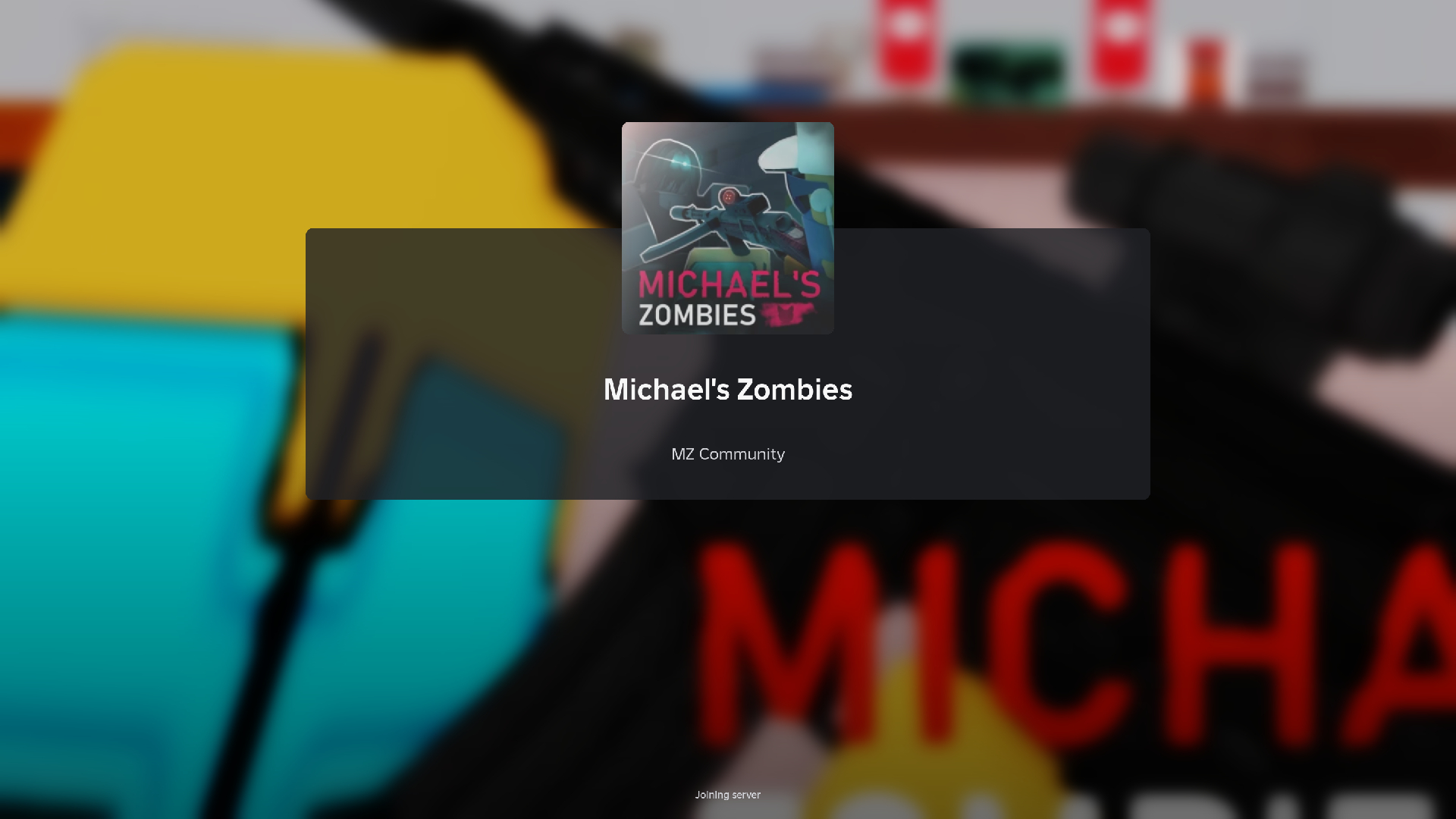
Michael’s Zombies is a PvE shooter on Roblox inspired by Call of Duty Zombies. Players need to complete the tasks to escape from the map or meet certain victory conditions while fighting against endless waves of zombies. You can choose to play solo or with your friends. Created back in 2021, the game has over 200 million views on Roblox and is quite popular with fans.
This article is for new players looking to get into the game or for veterans looking for a refresher.
Michael’s Zombies Guide
The gameplay is very much inspired by Call of Duty’s popular Zombies mode. After you spawn into the lobby, you have the option to play the game online with others or solo. Then choose a map. Each map has vastly different objectives and tasks to win. For example, in the Lighthouse map, you have to restore power to the lighthouse and save up 60,000 points to escape in a boat.
The core gameplay loop is all about killing zombies to earn points. You then use those points to buy Perks or Weapons, or complete actions such as opening doors or clearing debris to access new areas. You can also build turrets and barriers to hold off zombies.
Zombies

The Zombies are the main enemies in Michael’s Zombies that will spawn every wave. Their damage and hitpoints will scale up every time you finish a wave, unless you are playing Joe’s Gungame, where all enemies have a fixed health bar. There are special mini-bosses that will also spawn from time to time that have more hit points. For example, Jerome will spawn on the Michael Barrel map and has two phases.
Upon their death, zombies can drop power-ups, such as replenishing ammo. You can also let the last zombie in a wave live and maintain distance to try and explore the map or do tasks. This way, you do not have a whole horde of zombies breathing down your neck.
While playing Michael’s Zombies with others, players who get downed can be revived. In Solo Mode, you have to use perks to get a self-revive.
Weapons
You will find weapons you can buy scattered around most maps. Opening mystery boxes is another good way of getting weapons. There are all sorts of weapons in Michael’s Zombies, ranging from melee knives to shotguns, snipers, and assault rifles. However, you can only equip two by default. There are special weapons, such as the Raygun, which are considered some of the best in the game.
You can upgrade the damage of your weapons using the Pack-A-Punch machine found on the map. Weapons can be further customized using attachments that buff certain attributes. You can buy attachments using coins, the main in-game currency, in the main menu.
Perks

Players can buff their characters by buying Perk-a-Colas from around the map. You can have multiple perks active at the same time, but you will lose all of them every time you get downed. Here is a list of the perks in the game and what they do:
- Juggernog: Doubles your health.
- Double-Tap: Increase the rate of fire. This kills zombies faster but drains ammo at a faster rate as well.
- Speed Cola: Increases your building and reloading speed.
- Quick Revive: You can revive others faster. In solo mode, this acts as a Second Life.
- Mule Kick: Unlocks third weapon slot.
- Second Life: Only found in Joe’s Gungame map. Automatically get revived once downed.
Michael’s Zombies: Controls
- Interact – [F] / [Button X]
- Shoot – [Left Mouse] / [Right Trigger]
- Reload – [R] / [Controller X]
- Aim Down Sights – [Q] / [Right Mouse] / [Left Bumper]
- Swap Weapons – [1], [2], [3], [Scroll Wheel] / [Button Y]
- Sprint – [Left Shift] / [Left Joystick Button]
- Crouch / Slide – [C] / [Left Control] / [Button B]
- Knife – [V] / [Right Joystick Button]
- Grenades – [G] / [Right Bumper]
- Settings – [P] / [DPad Left]
- Leaderboard [Tab] / [DPad Right]

We provide the latest news and create guides for Roblox games. Meanwhile, you can check out the following Roblox articles:
 Reddit
Reddit
 Email
Email