Before you start your NBA 2K25 journey, here are some beginner tips that will help you improve your game across all game modes.

NBA 2K25 is the latest game in the popular basketball simulation franchise produced by 2K and developed by Visual Concepts. It’s one of the most advanced sports simulation games on the market. So, if you’re new to the game, it might seem challenging.
You would require in-depth guidance about many of the game’s aspects to fully understand them. But, in this article, we’ve listed down some general things that all NBA 2K25 beginners should be aware of.
Best Tips and Tricks for NBA 2K25 Beginners
10) The City Affiliations

What Affiliation you choose in The City doesn’t matter and is completely down to your personal preference. Your REP Rewards will be the same, regardless of your chosen side, except for a single banner. If you join ELITE, your camp will be in a seaside, pirate-themed fort. Meanwhile, the RISE camp is inside a robot factory with mecha body parts being transported overhead. The former is led by LD2K, while the latter is led by ShakeDown.
9) Tweaking the HUD Settings

There are some ideal HUD settings that will help beginners get better at NBA 2K25. From the main menu, go to Features > Customize HUD, and open Shot Feedback. Now, set Visibility to All Shots and ensure that the other options (Distance, Timing, Free Throw Chance%, and Coverage) are set to On. Next, go back to the Customize HUD menu and choose Shot Meter Shots.
Now, beginners who want to get better at 2K25 are suggested to keep Visibility for Shots and Visibility for Free Throws Off. This will let you get used to the timing so that you don’t have to rely on the visual indicator at all.
8) Setting the Perfect Camera Angle
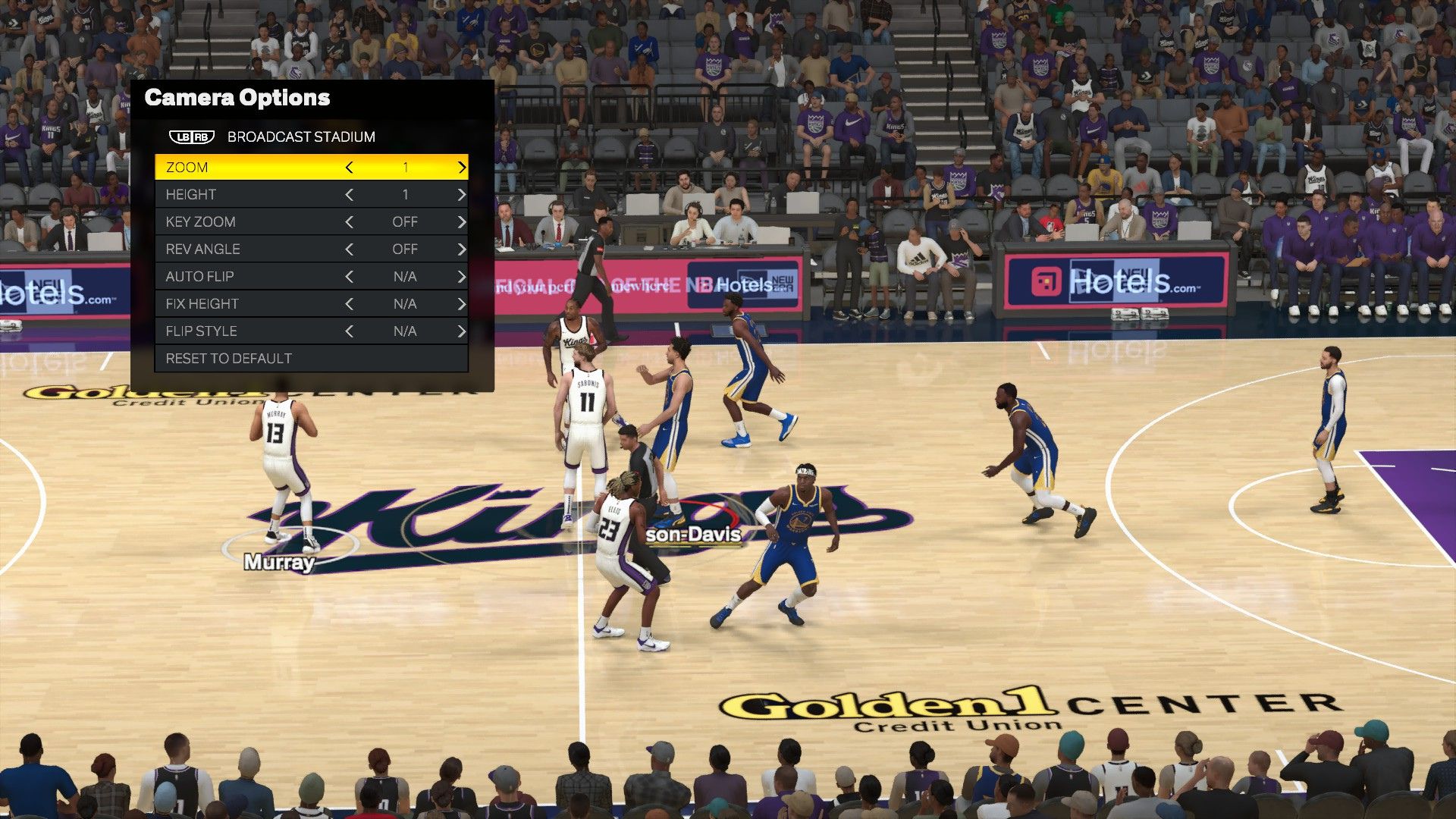
The perfect camera settings can work wonders for NBA 2K25 beginners. Ideally, you’d want a camera angle that allows you to see the action up close without missing anything on the court. The 2K and 2K Low Camera Angles are quite popular among players, but you’d want to try out everything for yourself before deciding. In single-player game modes, just pause the game, go to Camera and tweak it as you want. In multiplayer matches, you’ll need to hit the D-pad on your controller to do the same.
7) REP System
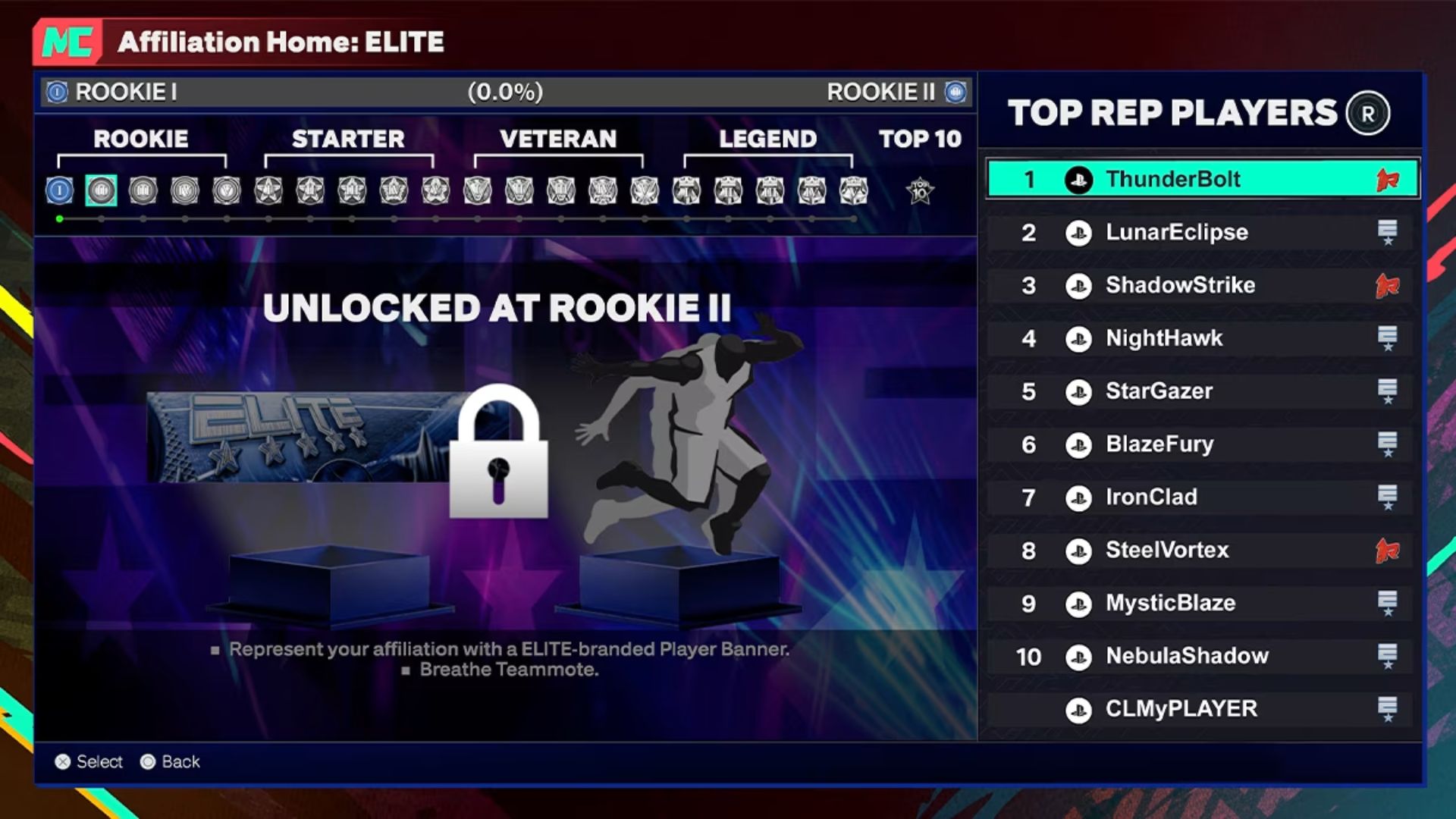
There are two different REP Systems in NBA 2K25 that beginners should know about. One of these is associated with The City game mode, where you have four categories (with five tiers each) to progress through. These range all the way from Rookie to Legend, and provide you with various rewards like Skill Boosts, Cap Breakers, VC, and more.
Meanwhile, the other REP System is applicable in MyTEAM, where your progression is marked by 11 different gem levels. These range from Bronze to Dark Matter, with each gem level unlocking useful things like the Auction House and providing Shoe Cards, MTP, and more. Ranking up and reaching the Top 10 in either will give you exclusive rewards, such as a free copy of NBA 2K26.
6) Gatorade Gym Training

If you want your MyPLAYER to have the maximum possible Stamina attribute (99) in NBA 2K25, you shouldn’t skip out on these. Your MyPLAYER will start off with an 85 rating for the Stamina attribute. Each workout adds two to this rating, irrespective of your results, and you can only do four of these per week. Meanwhile, if you get at least three stars on all four weekly workouts, you will receive a temporary Turbo Meter Boost. This will also unlock a Body Type for your MyPLAYER.
Your goal should to be to unlock Workout Warrior, which requires you to do all 12 unique workouts at the Gatorade Gym. This gives you 99 Stamina, a permanent boost to the Turbo Meter, and all unlocked Body Types across all new and existing saves.
5) Pro-Tuned Builds

One of the best features that NBA 2K25 has for beginners is the Pro-Tuned Builds. This feature comes with several useful templates to help new players create their own builds. After selecting your MyPLAYER’s name, jersey number, and handedness, you can select a Position and Best Skill using a new interface. You’ll then receive a set of build templates tailored to your preferred playstyle.
Before choosing the perfect Pro-Tuned build, you can review all its details. You can view all the Attributes and Badges and compare the build to those of existing NBA players. If you know what you’re doing, you can modify these templates further. There are 74 templates available right now, but 2K will keep adding more every season.
4) Complete Quests

The Quests feature in The City helps you net Virtual Currency (VC), and it should be your primary guideline for playing NBA 2K25 as beginners. Quests will also give you some items you might need for your MyPLAYER’s progression.
Keep checking on the Quests tab regularly as these include daily, weekly, and even seasonal quests. One unfortunate downgrade in NBA 2K25 is that Quests pay out less VC than in previous games, but this shouldn’t matter much to beginners.
3) Gatorade Go-Kart Challenge

To unlock this challenge in NBA 2K25, beginners will need to do quests. Once unlocked, you can compete in the Gatorade Go-Kart Challenge and set a record time. If you manage to set the best time of the week, you’ll win 1,000,000 VC. However, simply by finishing this challenge, you unlock the Go-Kart for cruising around The City for free. This usually costs 100,000 VC, so that’s another bonus.
2) Squad Finder

Squad Finder is a new multiplayer feature that lets you filter out the potential players you want to play with. You can choose the squad size, playstyle, overall range, performance range, and even affiliation for the perfect match. You can also set the microphone status. So, if you want to play with your mic turned on and want to communicate with your squad, you should pick the Has Microphone option. However, the overall range might be limited to the OVR of your own MyPLAYER.
1) Learn 2K

Finally, NBA 2K25 already has a feature dedicated for beginners, and it’s Learn 2K. This is the tutorial section that teaches you everything about the basketball simulation game. From learning the fundamentals to pulling off advanced moves, there are many detailed tutorials here. You should complete these to get the hang of the game. There are two types of tutorials here — beginner and advanced — along with mini-games, a practice room, and more.
Looking For More?
Thank you for reading the article. We provide the latest news and create guides for Baldur’s Gate 3, Starfield, ARK Survival Ascended, and more. Also, watch Deltia play games on Twitch or visit his YouTube channel!
 Reddit
Reddit
 Email
Email